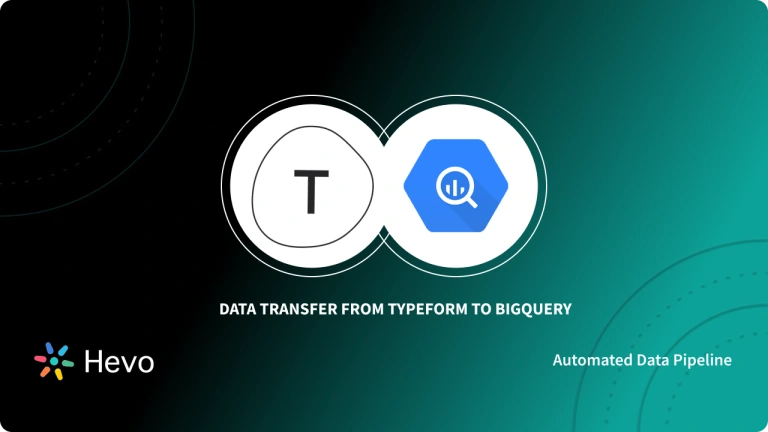Unlock the full potential of your Pipedrive data by integrating it seamlessly with BigQuery. With Hevo’s automated pipeline, get data flowing effortlessly—watch our 1-minute demo below to see it in action!
Striking the right balance between Sales data accessibility and retaining control over your Pipedrive account can be quite challenging. This is where exporting your data from Pipedrive to BigQuery can help save the day. Many organizations want to take advantage of Google BigQuery’s capabilities to run complex analytical queries swiftly across petabytes of data.
Google BigQuery has become a globally trusted Cloud Data Warehouse and analytics solution due to its fast and unrivaled query speed. It is a reliable and secure cloud platform for enterprises of all sizes, thanks to its on-demand scalability, affordable pricing, and ability to handle variable workloads effectively.
In this blog, you will walk through Pipedrive and Google BigQuery. You will explore the various features offered by them and also understand the need for Pipedrive BigQuery Integration. Further in this post, you will explore the key methods to load your data from Pipedrive to BigQuery. At the end of this post, you will discover some of the amazing benefits of the Pipedrive BigQuery Integration. Read along to gain more insights and understand how this integration can help your use case.
Table of Contents
What is Pipedrive?

Have you ever felt overwhelmed trying to keep track of all your sales activities? That’s where Pipedrive comes in. It’s a Customer Relationship Management (CRM) tool designed to help you manage your sales pipeline with ease.
Imagine having all your contacts, deals, and communication history organized in one place. Pipedrive stores all sorts of data, such as contact details, deal progress, emails, call logs, and custom fields that you can tailor to fit your unique sales process. It’s like having a personal assistant who keeps everything neat and tidy so you can focus on closing those deals!
What is BigQuery?
Now, let’s talk about BigQuery. If you’ve ever wished you could analyze massive amounts of data quickly without worrying about managing the underlying infrastructure, BigQuery is your go-to.
BigQuery is Google’s fully managed, serverless data warehouse that can effortlessly handle enormous datasets. Whether dealing with gigabytes or petabytes of data, BigQuery lets you run super-fast SQL queries to find insights quickly. Plus, it integrates seamlessly with other Google Cloud services, making it a powerhouse for data analytics.
Why Connect Pipedrive to Google BigQuery?
So, why would you want to connect Pipedrive to BigQuery? Think about it – all the valuable data in Pipedrive can be analyzed in BigQuery to uncover deep insights about your sales performance. You can track trends, forecast sales, and even identify bottlenecks in your process.
- Unlock Insights: Analyze your Pipedrive data in BigQuery for deep insights into sales performance.
- Track Trends: Monitor trends, forecast sales, and identify process bottlenecks.
- Combine Strengths: Merge Pipedrive’s detailed sales data with BigQuery’s powerful analytics.
- Data-Driven Decisions: Make informed decisions based on solid evidence, not just gut feeling.
- Custom Reports: Create tailored reports and dashboards for better visualization and understanding of your data.
Methods to Load Data from Pipedrive to BigQuery
Method 1: Load Data from Pipedrive to BigQuery using Hevo’s No-Code Data Pipeline
Seamlessly transfer data from Pipedrive to BigQuery with Hevo’s intuitive no-code platform. Enjoy automated data migration, real-time updates, and hassle-free transformations without writing code.
Method 2: Load Data from Pipedrive to BigQuery using Pipedrive REST APIs
Manually connect Pipedrive to BigQuery using Pipedrive REST APIs. This method offers flexibility but requires coding and manual setup for data extraction and loading.
Method 1: Using Hevo Data
Step1: Connecting Pipedrive as Source
After logging into your Hevo Account, click + Create and select Pipedrive as a Source. Fill in your details and click Test & Continue.
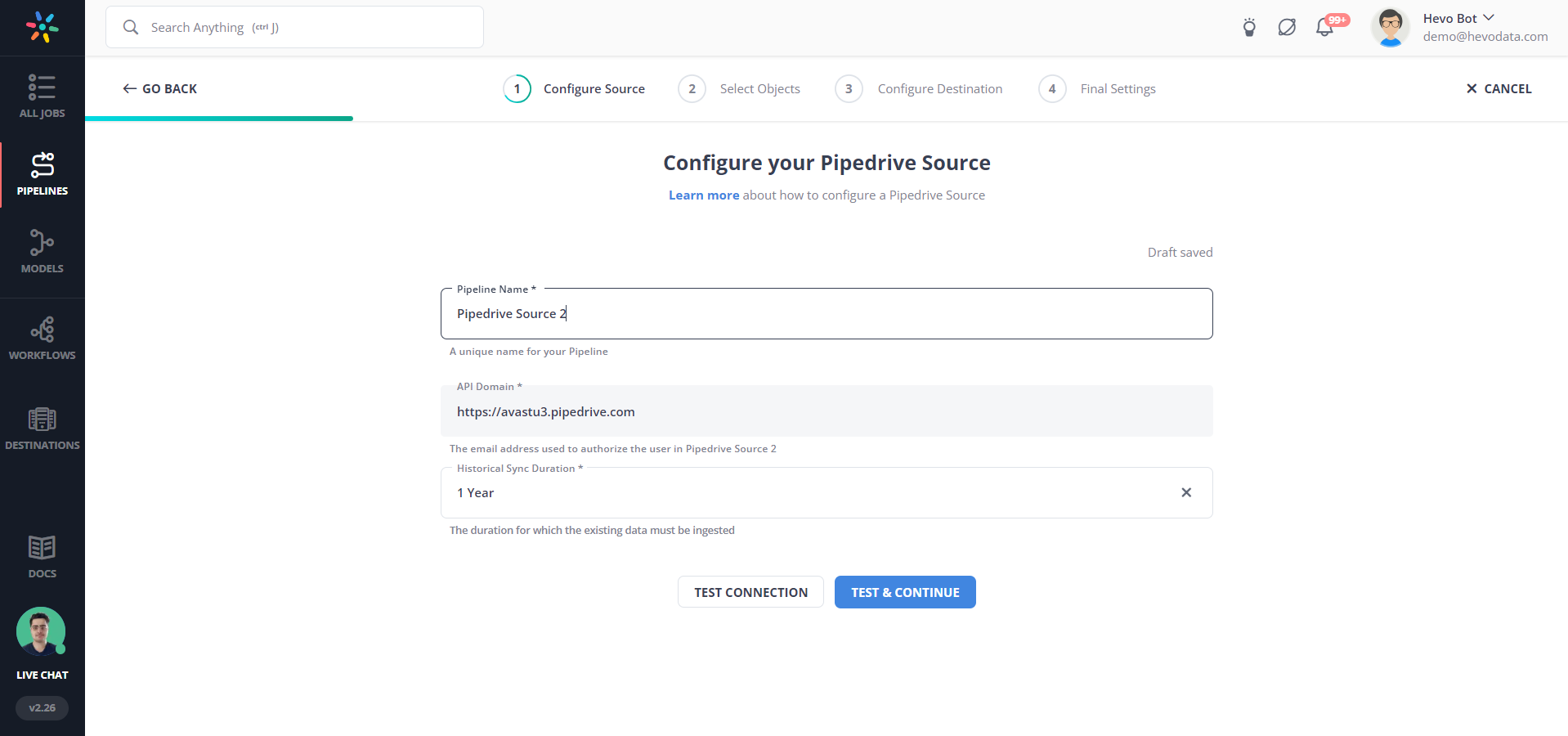
Step 2: Connecting BigQuery as Destination
After configuring your source, select BigQuery as your destination and fill in the required details. You’re done!
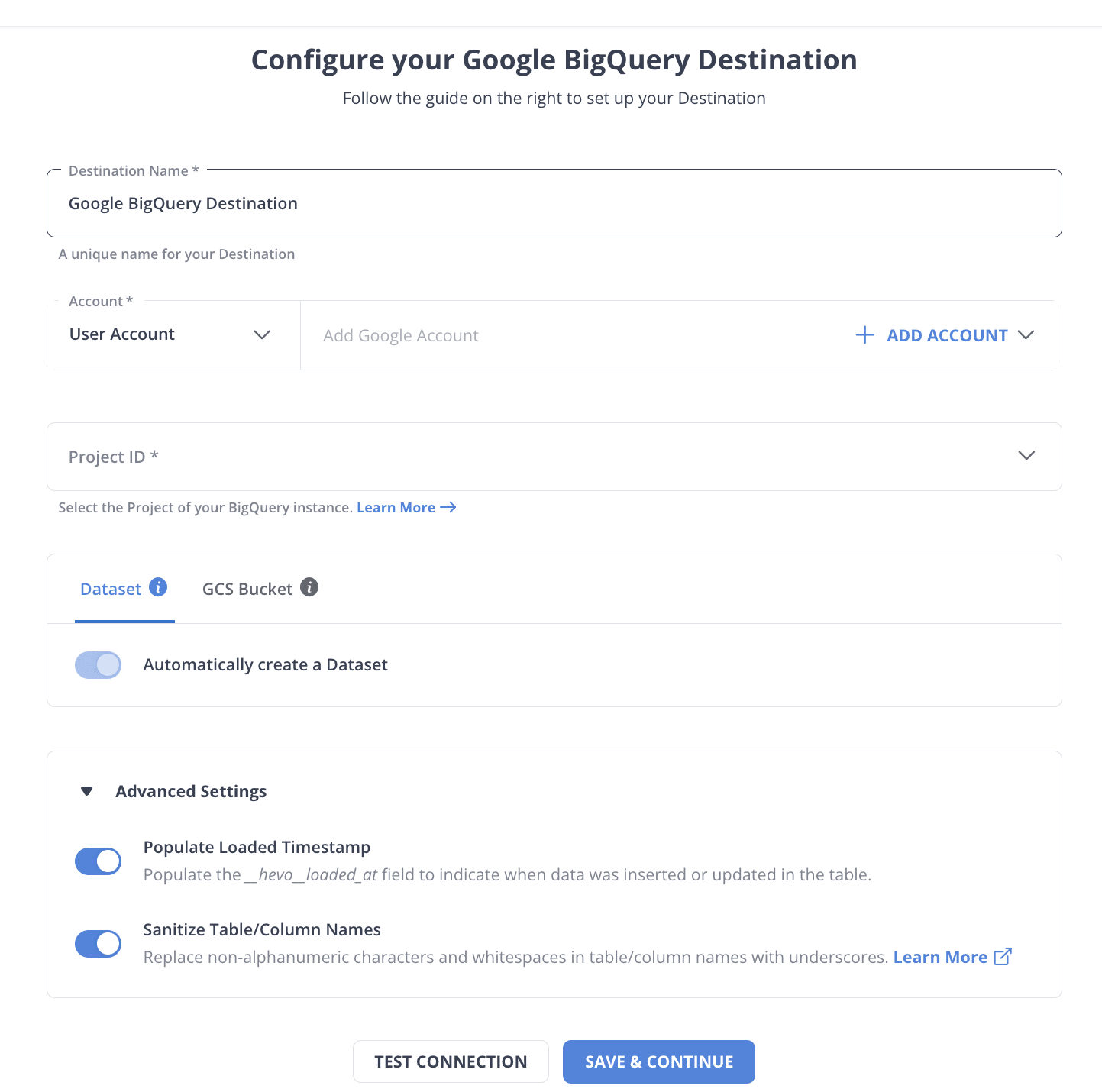
Method 2: Using pipedrive API
Pipedrive’s open API and Developer Platform make it a little easier for you to integrate and optimize your needed tools. You can share data, automate sales processes, and make everything work together smoothly.
API Authentication
To get started, you’ll need an API Key. You can grab this key from the Pipedrive platform and use it to access the API securely. All API interactions are carried out over secure HTTPS to keep your data safe and secure.
Banner: Move your Pipedrive data into BigQuery in minutes
API Rate Limiting
Pipedrive’s API is designed with traffic control to keep things running smoothly. You can make up to 100 requests every 10 seconds per API token.
Here’s how it works:
- X-RateLimit-Limit: Shows how many requests you can make in the current 10-second window.
- X-RateLimit-Remaining: Tells you how many requests you have left before hitting the limit.
- X-RateLimit-Reset: Shows the number of seconds until the limit resets.
If you happen to exceed the limit, no worries! The API will respond with an HTTP 429 error code and a Retry-After header. This will tell you how long to wait before trying again.
Step1: Extracting Data from Pipedrive API
After you have got your API Key, you can test it using the GET command:
GET https://api.pipedrive.com/v1/persons?start=0&api_token=YOUR_KEY
The response header should look like this:
{
"server": "nginx",
"date": "Tue, 08 Aug 2024 15:23:38 GMT",
"content-type": "application/json",
"transfer-encoding": "chunked",
"connection": "keep-alive",
"x-frame-options": "SAMEORIGIN",
"x-xss-protection": "1; mode=block",
"x-ratelimit-limit": "100",
"x-ratelimit-remaining": "99",
"x-ratelimit-reset": "10",
"access-control-allow-origin": "*"
}The actual response is like this:
{
"success": true,
"data": [
{
"id": 1,
"company_id": 5403266,
"owner_id": {
"id": 1142623,
"name": "Lucid",
"email": "account@app.lucid.co",
"has_pic": true,
"pic_hash": "39bf355364aacbde4fdfed3cef8a4589",
"active_flag": true,
"value": 1682699
},When you get a response from the Pipedrive API, it’ll include an array of objects, each representing a Person from Pipedrive. Everything is serialized in JSON format.
Once you’ve pulled your data, you can prepare it for BigQuery. Keep in mind that this is just one of the available resources. For a complete view of all your Pipedrive data, you’ll need to set up a more detailed ETL process that covers all the available resources.
Step2: Loading your Data using POST Command
To upload your data, you’ll use the JSON API. APIs are crucial not just for pulling data but also for loading it into your data warehouse. At its simplest, you just need to make an HTTP POST request with a tool like CURL or Postman. Here’s a quick example:
POST /upload/storage/v1/b/myBucket/o?uploadType=media&name=myObject
HTTP/1.1
Host: www.googleapis.com
Content-Type: application/text
Content-Length: number_of_bytes_in_file
Authorization: Bearer your_auth_tokenyour Pipedrive data
If everything goes smoothly, you’ll get a response like this:
HTTP/1.1 200
Content-Type: application/json
{ "name": "myObject" }Using CURL or Postman is okay for testing, but if you want to automate loading data into BigQuery, you’ll need to write some code to send your data to Google Cloud Storage.
What are the Benefits of Loading Data from Pipedrive to BigQuery?
Now that you have understood the various methods of loading data from Pipedrive to BigQuery let’s check out some of the key benefits this integration offers.
- Turn your Pipedrive Data into Insights: With the Pipedrive to Google BigQuery connectivity, you can harness the power of data analytics to gain deep insights into your company. Large sets of historical data can be managed and processed without causing performance difficulties. Analyze all of your sales, revenue, profit, and pipeline data in one location using analytics-friendly CRM data. Take use of Google BigQuery’s analytical querying and predictive sales analysis.
- Secure Backup of Pipedrive Data: To keep all of your pipeline data safe and secure in a scalable cloud-based database, load data from Pipedrive to Google BigQuery on a specified schedule. Create a data lake for a reasonable price with Google BigQuery. Use common SQL queries to quickly explore your data. If you lose data on Pipedrive due to a server breakdown, an accidental deletion, or other disasters, you can restore it or move it to another machine.
- Build Advanced Dashboards: To generate comprehensive and stunning visualizations, combine your data from Pipedrive and other sources in Google BigQuery and leverage a direct Data Studio connection. Fast Data Studio reports based on BigQuery are available. Collaborate on multiple dashboards with your peers using collaborative editing. Alternatively, use built-in connectors to connect Google BigQuery data views to other popular BI applications like Power BI or Tableau.
Conclusion
In this article, you gained a basic understanding of Pipedrive and BigQuery. You also explored the 2 methods to load your data from Pipedrive to BigQuery. At the end of this article, you discovered the various advantages of migrating data from Pipedrive to BigQuery.
However, knowing where to start and how to combine consumer data from various applications can be a challenge for many companies. This is where Hevo can help save your day!
Hevo Data is a No-Code Data Pipeline that offers a faster way to move data from 100+ Data Sources including 40+ Free Sources, into your Data Warehouse such as Google BigQuery. Hevo is fully automated and hence does not require you to code.
VISIT OUR WEBSITE TO EXPLORE HEVOWant to take Hevo for a spin?
SIGN UP and experience the feature-rich Hevo suite first hand. You can also have a look at the unbeatable pricing that will help you choose the right plan for your business needs.
FAQ on Pipedrive to BigQuery
How do I transfer data to BigQuery?
1. Google Cloud Console: Use the UI to upload files from your local system or Google Cloud Storage.
2. Command Line: Use the `bq` command-line tool to load data.
3. APIs: Use the BigQuery API to load data programmatically.
4. ETL Tools: Use ETL tools like Hevo to automate and schedule data transfers from various sources.
Does Pipedrive integrate with Google?
Yes, Pipedrive integrates with Google services. It connects with Google Workspace to sync emails, calendar events, and contacts. It also supports integration with Google Ads and Google Sheets through third-party tools and APIs.
Where does Pipedrive store data?
Pipedrive stores data on secure servers in the cloud. It uses robust infrastructure to ensure data security and compliance, with data stored in data centers managed by Amazon Web Services (AWS) or other cloud providers.