RabbitMQ is a popular open-source message broker known for its flexibility and ease of use. Whether you’re running it on-premises or in the cloud, it supports high-scale, high-availability setups, including distributed and federated configurations. One handy feature is its ability to clear queues efficiently, saving you from manually deleting hundreds or thousands of queues.
In this article, we’ll dive into RabbitMQ’s clear queue functionality, explore its key features, and walk you through a step-by-step guide to implement it. Plus, we’ll share tips for managing RabbitMQ queues more effectively. Let’s get started!
Table of Contents
Prerequisites
- Basic idea about Message Brokers
- Basic understanding of RabbitMQ
What is RabbitMQ?

RabbitMQ is a free and open-source message broker and queueing software that receives messages from producers and distributes them to customers. It acts as a middleman, relieving pressure on web application servers while maximising data transmission speed.
It specifies the queues to which programs can connect in order to send a message or series of messages. A message can contain any type of information. It could be a simple text message or it could contain information about a process or operation that should begin on another application. Messages are stored in the queue until a receiver connects and removes a message from it. Following that, the message is processed by the receiving application.
Key Features of RabbitMQ
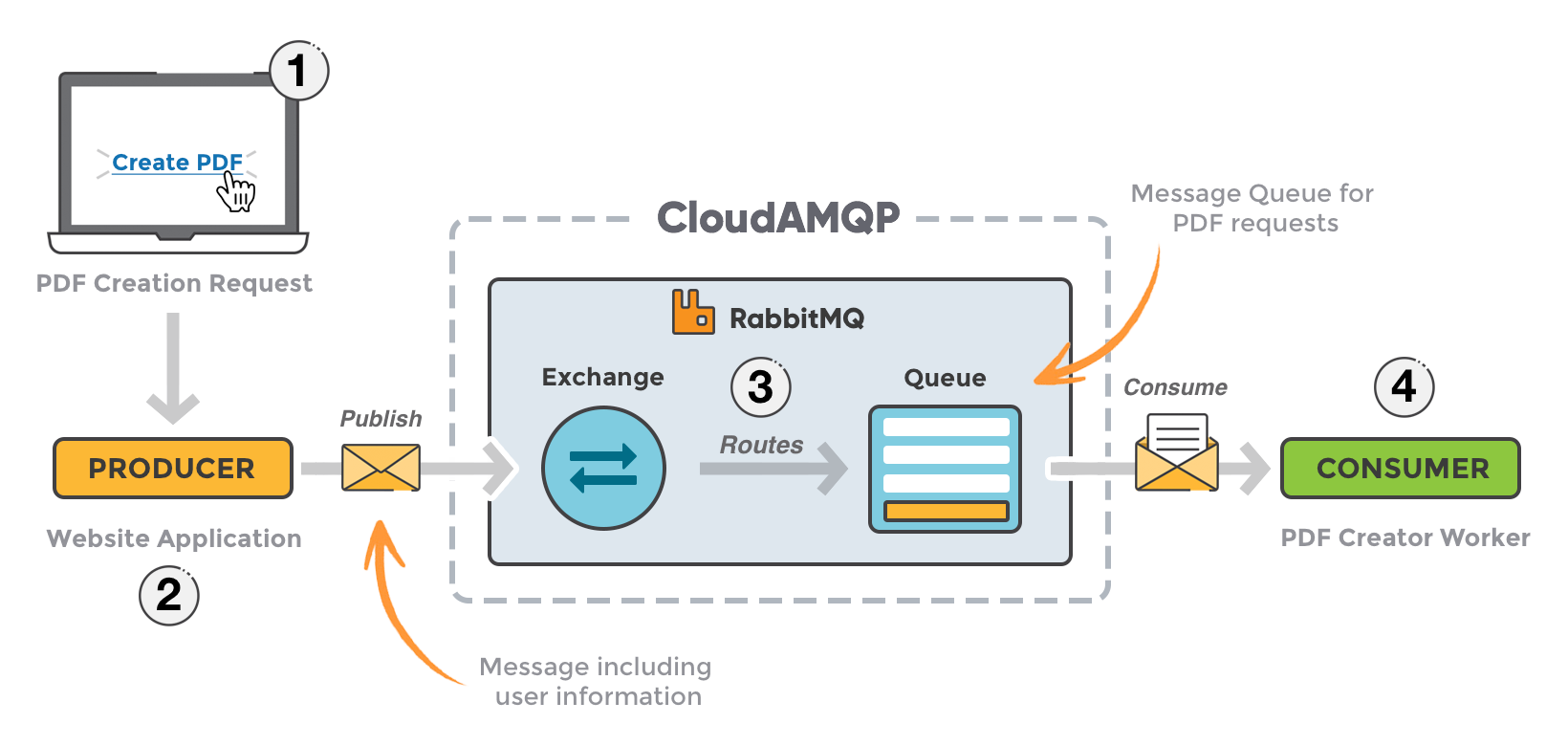
Following are the features of the RabbitMQ message queuing system:
- Open-source: RabbitMQ was created as an open-source project by Cohesive FT, LShift, and LTD. Pivotal Software Inc. owns it, and it is distributed under the Mozilla Public License. As an open-source project written in Erlang, RabbitMQ enjoys freedom and flexibility while leveraging Pivotal’s product strength. Enhancements and add-ons can be contributed by developers and engineers, and Pivotal can provide commercial support and stable home for product maturation.
- Platform and vendor-neutral: RabbitMQ is a platform- and vendor-neutral system that implements the Advanced Message Queuing Protocol (AMQP). Clients are available for almost all major computer platforms and programming languages.
- Lightweight: RabbitMQ is lightweight, requiring less than 40MB of RAM to run the core application and plugins such as the Management UI. Adding messages to queues, on the other hand, will increase their memory usage.
- Flexibility in controlling messaging trade-offs: RabbitMQ allows you to control the trade-offs between message throughput and performance. It is not a “one-size-fits-all” application, and all messages can specify whether they should be saved to a disc before being delivered. Queues in a cluster can span multiple servers, ensuring that no messages are lost in the event of a server failure.
- Third-party plugins: RabbitMQ has a flexible plugin system that includes third-party plugins for directly storing messages into databases or using RabbitMQ for database writes.
- Client libraries for most modern languages: RabbitMQ is a compelling broker with client libraries for the majority of modern programming languages on multiple platforms. When you write programmes that communicate with RabbitMQ, there is no vendor or language lock-in. It serves as the focal point for applications written in a variety of languages. RabbitMQ is a valuable bridge that allows data to be shared across operating systems and environments by languages such as Java, Ruby, C#, Python, and PHP.
Are you looking for an ETL tool to migrate your data? Migrating your data can become seamless with Hevo’s no-code intuitive platform. With Hevo, you can:
- Automate Data Extraction: Effortlessly pull data from various sources and destinations with 150+ pre-built connectors.
- Transform Data effortlessly: Use Hevo’s drag-and-drop feature to transform data with just a few clicks.
- Seamless Data Loading: Quickly load your transformed data into your desired destinations, such as BigQuery.
- Transparent Pricing: Hevo offers transparent pricing with no hidden fees, allowing you to budget effectively while scaling your data integration needs.
Try Hevo and join a growing community of 2000+ data professionals who rely on us for seamless and efficient migrations.
Get Started with Hevo for FreeWhat are Queues in RabbitMQ?

Queues are similar to SMTP mailboxes, which store messages consumed by applications and forward them to consumers. Users will have to declare a queue before using it to store and forward messages unless it already exists. In the world of messaging technology, Queues play an important role. A Queue is an in-order data structure having two fundamental operations:
- An item that can be enqueued (added) at the tail end.
- An item that can be dequeued (removed) from the head.
The Queues in RabbitMQ are “First In, First Out” (FIFO). Some Queue elements, such as priority and consumer requeuing, might influence the ordering as seen by customers.
The main purpose of RabbitMQ is not to store messages in Queues. Rather, its primary function is to deliver messages. Therefore, having so many undelivered messages is not a good thing. They need to be cleared, deleted, or purged occasionally. There is no API in RabbitMQ for deleting a specific message from a Queue. It is done within the RabbitMQ dashboard.
Queues have several attributes associated with them:
- Name
- Exclusivity
- Durability
- Whether the queue is auto-deleted when no longer used
- Other metadata (sometimes called X-arguments)
When and Why should you Use RabbitMQ?
Message queueing helps web servers to react to requests rapidly rather than having to perform resource-intensive procedures on the spot, which can cause delays. Rabbit Message Queuing is also useful for distributing a message to several recipients or balancing workloads among workers.
Methods to implement RabbitMQ Clear Queues
There are two ways to implement RabbitMQ clear queues. These are as follows:
1) The Purging Method
Purging is the process of clearing up database space or eliminating data that is no longer needed by the system.
Warning: You won’t be able to retrieve any messages deleted from a queue if you perform the PurgeQueue action.
2) The Delete Method
This function can delete a message(s) from a particular queue or delete all of the rows in the current row. For instance, if you have a work queue, and the tasks will be completed after the queue; you can delete those rows because they are no longer needed.
A Step-by-step Guide to Implement RabbitMQ Clear Queues
There are three ways of how to delete/clear/purge a queue and all messages in RabbitMQ. These include:
1) Using the RabbitMQ Management Interface
The steps involved to implement RabbitMQ Clear Queues using the RabbitMQ Management Interface are as follows:
- Step 1: Navigate to the RabbitMQ management portal, type your credentials and log in.

- Step 2: Go to the Queues tab, and click on the name of the Queue you want to delete.

- Step 3: After you’ve chosen the queue you want to delete, you’ll be taken to its detail page where you’ll find a delete or purge option towards the bottom of the list. You can either delete the Queue or purge the messages from it by clicking on the “Delete Queue” or “Purge Messages” buttons.

- Step 4: A confirmation notice will pop up when you click the “Delete Queue” or “Purge Messages” button, asking if you want to proceed with either of the actions.
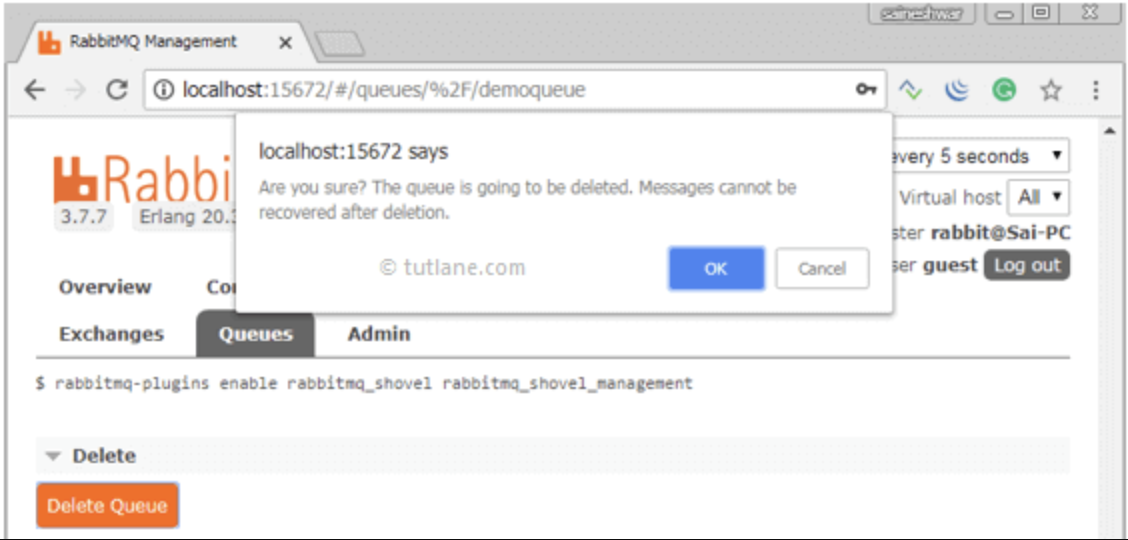
- Step 5: If you click the “OK” button, the Queue will be deleted from the RabbitMQ server.
In this way, using the web management portal, you can undergo RabbitMQ Clear Queues (delete Queues) or purge messages from RabbbitMQ Queues.
Manually connecting data sources to Databases and then creating Data Pipelines is a mammoth task. Experience Hevo’s automated No Code Data Pipeline solution that not only helps you replicate data from a vast array of sources but also automates the ETL process and you don’t have to write a single line of code.
Check out why Hevo is the Best:
- Secure: Hevo has a fault-tolerant architecture that ensures that the data is handled in a secure, consistent manner with zero data loss.
- Schema Management: Hevo takes away the tedious task of schema management & automatically detects the schema of incoming data and maps it to the schema of your Relational Database.
- Auto Schema Mapping: Hevo takes away the tedious task of schema management & automatically detects the format of incoming data from a source or Relational Database and replicates it to the destination schema.
- Transformations: Hevo provides preload transformations to make your incoming data fit for the chosen destination. You can also use drag and drop transformations like Date and Control Functions, JSON, and Event Manipulation to name a few.
- Incremental Data Load: Hevo allows the transfer of data that has been modified in real-time. This ensures efficient utilization of bandwidth on both ends.
- Live Support: The Hevo team is available round the clock to extend exceptional support to its customers through chat, E-Mail, and support calls.
Want to take Hevo for a spin? Use Sign Up For a 14 Day Free Trial here for a 14-day free trial and experience the feature-rich Hevo.
2) Using the RabbitMQ Policy
The steps involved to implement RabbitMQ Clear Queues using the RabbitMQ Policy are as follows:
- Step 1: Create a policy with an auto-expire rule that matches the Queue names. To implement this, go to the Management Interface and select the “admin” tab.
- Step 2: Click on the “Policies” tab on the right side and then add a policy.
- Step 3: Fill in the fields accordingly. The fields are Virtual Host, Name, Pattern, Apply to, and Definition.
- Step 4: After filling the fields, you can save them and check out the Queues tab again. All the Queues would be deleted.
Note: After you’ve applied the policy, don’t forget to delete it. You can also give the expiry value (1) and change the type from String to Number in the definition.


3) Using Auto Delete
Your connections may fail, leaving unused queues in the process, which may harm performance.
The different ways to implement RabbitMQ Clear Queues using Auto Delete are as follows:
- Setting a TTL (Time-to-Live) policy in the Queue: You can set a 28-day TTL policy. This function deletes queues that haven’t been used for 28 days.
- An auto-delete queue takes place when the last consumer cancels or the connection /channel are closed (or when it has lost connection with the server).
- Only the declaring connection can use (clear, purge, or delete) an exclusive Queue. When a client’s connection is closed or terminated, exclusive Queues are deleted.
Tips for Better RabbitMQ Queues Usage
Some of the points which should be taken into consideration for better RabbitMQ Queues usage are as follows:
1) Keep your Queue short (if possible)
A large number of messages in a queue might impose a strain on the RAM. RabbitMQ starts paging out (flushing) messages to the disk to free up the RAM. When there are many messages to page out, the page out operation takes time and prevents the queue from processing messages, slowing queueing speed. The broker’s performance may be harmed if there are too many messages in the queue. This is a clear reason why you need to occasionally clear/delete/purge your queues.
2) Limit Queue size with TTL or max-length
Setting a queue max-length is another guideline to ensure better queue usage and performance. Limiting the queue size keeps the queue short by deleting messages at the top, ensuring that it never exceeds the max-length value.
3) Number of Queues
In RabbitMQ, queues are single-threaded, and each queue may process up to 50 thousand messages. On a multi-core system, you’ll get better throughput if you have numerous queues and consumers, as well as many queues as cores on the underlying node(s).
For each queue in the cluster, the RabbitMQ management interface collects and generates metrics. If you have thousands of active queues and consumers, this may cause the server to slow down. If you have too many queues, your CPU and RAM utilization may suffer as well.
Conclusion
Finally, using any of the ways above, you were able to delete or purge your queues. RabbitMQ makes cleaning queues simple and straightforward. Remember that a queue in RabbitMQ is a buffer that holds messages sent from exchanges to queues. To provide greater throughput, RabbitMQ queues must be cleaned at regular intervals.
In this article, you have learned about RabbitMQ Clear Queues. This article also provided information on the RabbitMQ, its key features, methods to implement RabbitMQ Clear Queues, a step-by-step guide to implement RabbitMQ Clear Queues, and tips for better RabbitMQ Queues usage.
Hevo Data, a No-code Data Pipeline provides you with a consistent and reliable solution to manage data transfer between a variety of sources and a wide variety of Desired Destinations with a few clicks.
Visit our Website to Explore HevoHevo Data with its strong integration with 100+ Data Sources (including 40+ Free Sources) allows you to not only export data from your desired data sources & load it to the destination of your choice but also transform & enrich your data to make it analysis-ready. Hevo also allows integrating data from non-native sources using Hevo’s in-built REST API & Webhooks Connector. You can then focus on your key business needs and perform insightful analysis using BI tools.
Want to give Hevo a try? Sign Up for a 14-day free trial and experience the feature-rich Hevo suite first hand. You may also have a look at the amazing price, which will assist you in selecting the best plan for your requirements.
Share your experience of understanding RabbitMQ Clear Queues in the comment section below! We would love to hear your thoughts.
Frequently Asked Questions
1. How to clear queue on RabbitMQ?
a)Using RabbitMQ Management Web Interface
b)Using RabbitMQ CLI (rabbitmqctl)
c)Using RabbitMQ HTTP API
2. How do I clear my message queue?
Clearing a message queue in RabbitMQ or other message queue systems can vary slightly depending on the system you’re using.
3. How do I clear my MQ queue?
a) Access the ActiveMQ Web Console at http://:8161/admin.
b) Navigate to the “Queues” tab.
c) Select the queue you want to clear.
d) Click the “Purge” button to remove all messages



