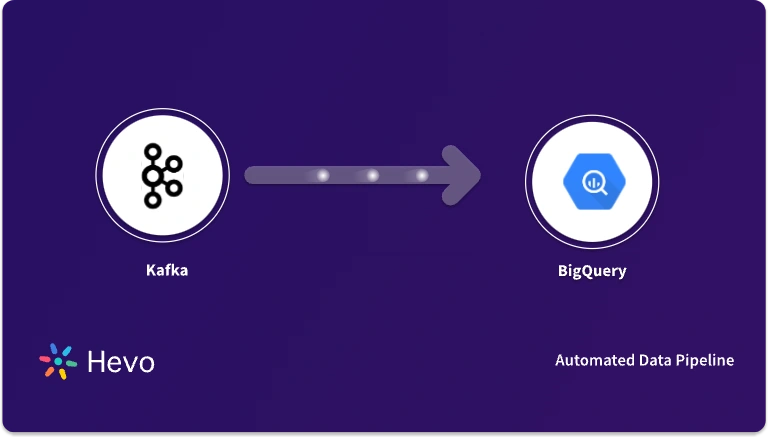Table of Contents
What is Kafka?
Kafka is open-source software that provides a framework for storing, reading, and analyzing streaming data. Kafka is designed to be run in a “distributed” environment, which means that rather than sitting on one user’s computer, it runs across several (or many) servers, leveraging the additional processing power and storage capacity that this brings.
Apache takes information – which can be read from a huge number of data sources – and organizes it into “topics”. As a very simple example, one of these data sources could be a transactional log where a grocery store records every sale.
Say goodbye to manual reporting. Hevo Answers delivers instant insights so you can focus on strategy.
- Reduce reporting workload and focus on deep analytics
- Ask in natural language—no SQL required
- AI-powered insights in seconds
- Seamless integration with Salesforce, Shopify, Google Ads, and more
Analyzing Data with Kafka Analytics
Analyzing data in real-time and deriving business intelligence insights from the processed data has become a popular trend in today’s data world. Real-time data analytics helps in taking meaningful decisions at the right time. In this blog post, we will explore why Kafka analytics used for developing real-time streaming data analytics.
How Kafka Works
Apache Kafka works as a cluster that stores messages from one or more servers called producers. The data is partitioned into different partitions called topics. Each topic is indexed and stored with a timestamp. It processes the real-time and streaming data along with Apache Storm, Apache HBase, and Apache Spark. There are four major APIs in Kafka, namely:
- Producer API – allows the application to publish the stream of data to one or more Kafka topics
- Consumer API – allows the application to subscribe to one or more topics and process the stream of records
- Streams API – It converts input stream to output and produces a result
- Connector API – allows building and running reusable producers or consumers
Real-time Streaming Architecture Using Kafka
The producer can be an individual web host or web server which publishes the data. In Kafka data is partitioned into topics. The producer publishes data on a topic. Consumers or spark streaming listen to the topic and reliably consume the data. Spark streaming is directly connected to Kafka, and the processed data is stored in MySQL. Cassandra can also be used for storing data.
Enterprises widely use Kafka for developing real-time data pipelines as it can extract high-velocity high volume data. This high-velocity data is passed through a real-time pipeline of Kafka. The published data is subscribed using any streaming platforms like Spark or using any Kafka connectors like Node Rdkafka, Java Kafka connectors. The data which is subscribed is then pushed to the dashboard using APIs.
Advantages of using Kafka
- Kafka can handle large volumes of data & is a highly reliable system, fault-tolerant, scalable.
- Kafka is a distributed publish-subscribe messaging system(The publish-subscribe messaging system in Kafka is called brokers) which makes it better than other message brokers like JMS, RabbitMQ, and AMQP.
- Kafka can handle high-velocity real-time data unlike JMS, RabbitMQ, and AMQP message brokers.
- Kafka is a highly durable system as the data is persistent and cannot be replicated
- Kafka can handle messages with very low latency
Steps in Real-time Reporting Using Kafka Analytics
Following steps are involved in real time reporting using Kafka Analytics:-
Step 1: Firstly, as mentioned previously, you can prepare and deliver data from Kafka (and other sources) into storage in your desired format. This enables the real-time population of raw data used to generate machine learning models.
Step 2: Secondly, once a model has been constructed and exported, you can easily call the model from our SQL, passing real-time data into it, to infer outcomes continuously. The end result is a model that can be frequently updated from current data, and a real-time data flow that can match new data to the model, spot anomalies or unusual behavior, and enable proactive responses.
Step 3: The last & final piece of analytics is visualizing and interacting with data. With a rich set of visualizations and simple query-based integration with analytics results, dashboards can be configured to continually update and enable drill-down and in-page filtering. An OpenStack Dashboard like Kibana can be used to get integrated with Kafka.
Conclusion
In this blog, you have learned about real-time reporting with Kafka analytics, but, if you want to combine data from multiple sources for analysis without having to write complicated code, you can try out Hevo Data.
Hevo is a No-code Data Pipeline. It supports pre-built integrations from 150+ data sources, including MySQL, Oracle, PostgreSQL, and many SaaS applications at a reasonable price. Hevo provides a fully automated solution for data migration.
Let Hevo take your task of data migration and Sign Up for a 14-day free trial today. You can also have a look at the unbeatable pricing that will help you choose the right plan for your business needs.
Frequently Asked Questions
1. What is Kafka Analytics?
Kafka Analytics refers to the use of Apache Kafka for real-time data processing and analysis.
2. What is Kafka service used for?
Used for real-time data streaming, event sourcing, log aggregation, data integration, and monitoring.
3. What are the 4 major Kafka Apis?
Producer API: For sending records to Kafka topics.
Consumer API: For reading records from Kafka topics.
Streams API: For real-time stream processing and analytics.
Connect API: For integrating Kafka with external systems through source and sink connectors.