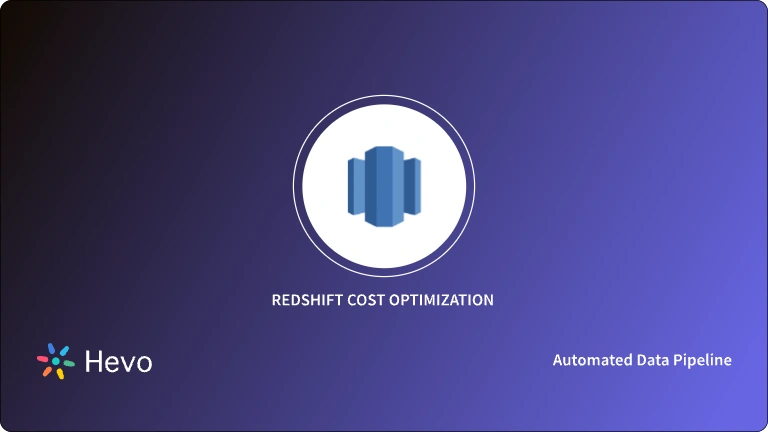Redshift is a completely managed Data Warehouse based on a subscription model offered by Amazon Web services. Redshift follows PostgreSQL standards for querying. It can support up to 2 Petabytes of data. Redshift is well known for its super-fast querying abilities accomplished through massive Parallel Processing clusters. Since it follows PostgreSQL querying standards, it is widely used as a replacement for PostgreSQL-based Data Warehouse systems in Enterprises. Architecture based on massively Parallel Processing also ensures the highest levels of availability and robustness.
Upon a complete walkthrough of this article, you will gain a decent understanding of Amazon Redshift. You will also learn how the Redshift NULLIF and NULL Commands are used to handle Null values in Amazon Redshift. Read along to learn more about Redshift NULLIF and NULL Commands!
Table of Contents
Introduction to Amazon Redshift

Amazon Redshift is a fully managed, petabyte-scale data warehouse service in the cloud. It enables fast query performance using columnar storage technology and parallel processing to handle large volumes of data efficiently.
Key Features of Amazon Redshift
- Scalable Performance: Redshift scales to handle petabytes of data with high performance, using massively parallel processing (MPP) and columnar storage.
- Managed Service: It is a fully managed service that automates administrative tasks like backups, patching, and monitoring, reducing operational overhead.
- SQL-Based Queries: Redshift supports standard SQL queries and integrates with popular BI tools and SQL clients, making it accessible for users familiar with SQL.
- Cost-Effective Pricing: Offers pay-as-you-go pricing with options for reserved instances to optimize costs based on your usage needs.
- Data Integration: Easily integrates with AWS services like S3, DynamoDB, and data lakes, as well as other ETL tools, facilitating data ingestion and management.
Say goodbye to the hassle of manually connecting Redshift. Embrace Hevo’s user-friendly, no-code platform to streamline your data migration effortlessly.
Choose Hevo to:
- Access 150+(60 free sources) connectors, including QuickBooks and Redshift.
- Ensure data accuracy with built-in data validation and error handling.
- Eliminate the need for manual schema mapping with the auto-mapping feature.
Don’t just take our word for it—try Hevo and discover how Hevo has helped industry leaders like Whatfix connect Redshift seamlessly and why they say,” We’re extremely happy to have Hevo on our side.”
Sign up here for a 14-Day Free Trial!What is Redshift NULLIF Expression?
The NULLIF expression compares two arguments and returns null if the arguments are equal. If they are not equal, the first argument is returned. This expression is the inverse of the NVL or COALESCE expression.
Syntax:
NULLIF ( expression1, expression2 )Example:
select nullif(listid,salesid), salesid
from sales where salesid<10 order by 1, 2 desc;
listid | salesid
--------+---------
4 | 2
5 | 4
5 | 3
6 | 5
10 | 9
10 | 8
10 | 7
10 | 6
| 1
(9 rows)In the above example, the query returns null when the LISTID and SALESID values match.
A Null happens when a column in a row is Missing, Unknown, or Not Applicable. A Null means the value does not exist. It is not equal to an empty string or zero. A null can happen in a field of any data type. All arithmetic expressions involving Null as a parameter will evaluate to a NULL value.
You might wonder what is the purpose of NULL in a Data Warehouse. In a Data Warehouse, data comes from multiple sources and it is not always possible to control the content or data type. It can also come from the result of erroneous queries. Since a Data Warehouse is meant as an accumulator of all data in an organization, it is inevitable to encounter NULL at some point in time.
The following sections describe how to handle NULL values in Redshift using Redshift NULLIF and NULL Commands like ISNull Redshift.
Interested in learning about Redshift FIRST_VALUE? Read our comprehensive guide to discover how this function can enhance your data querying capabilities.
Checking For NULL Values in Redshift
Redshift offers two Constructs – IS NULL and IS NOT NULL to check the existence of NULL. As the name suggests, IS NULL condition returns true in case of NULL values and IS NOT NULL condition returns true in case of valid values.
For example, if there is a table customer with Fields, Name, Age, and Address. In order to get a count of all customers whose Address field is NULL, execute the below query:
SELECT COUNT(*) FROM CUSTOMER WHERE ADDRESS IS NULLTo get a count of all customers whose Age is NOT NULL, execute the below query:
SELECT COUNT(*) FROM CUSTOMER WHERE AGE IS NOT NULLUsing NULL Values in Expressions and Operations
A side effect of having NULLs in the database is that you need additional steps to use them in your calculation. In a nutshell, you have to check for NULL values and assign an alternate value to make sense of it. Redshift offers the following two expressions to handle this:
1) NVL or COALESCE Expression
This expression takes a list of expressions and returns the first Non-Null value it sees as the output. This is very useful in cases where you have to use a different column if the existing column is NULL in your calculation.
For example, consider a scenario where there are two columns home_address and office_address. To select a shipping address, you have to use the office address if exists or else the home address.
Firstly, create a table to envision this scenario.
CREATE TABLE CUSTOMER(
id INTEGER,
office_address VARCHAR(30),
home_address VARCHAR(30)
);Now it is time to insert some values into the table.
INSERT INTO CUSTOMER VALUES(1,’114,BURLINGTON ROAD’, NULL);
INSERT INTO CUSTOMER VALUES(2,’113,BURLINGTON ROAD’, ‘1080 COMMERCIAL STREET’);
INSERT INTO CUSTOMER VALUES(3,NULL,118 HOMEBUSH);To get the first Non-Null value as the shipping address, use the query given below:
SELECT NVL(office_address,home_address) as shipping_address from customer;The result will be as follows.
shipping_address
-------------------------
‘114, BURLINGTON ROAD’
’113, BURLINGTON ROAD’
‘1080 COMMERCIAL STREET’Instead of NVL, you can use COALESCE too. These are synonyms.
2) NVL2 Expression
NVL2 takes an expression, a value to be returned in case the expression evaluates to NULL and a value to be returned in case the expression is evaluated to NOT NULL. The data type of the value to be returned in case of the NOT NULL scenario decides the data type of the return value.
In the earlier case, assume that, you want to return the value ‘NO_OFFICE_ADDRESS’ in case the office_address column is NULL. This can be handled using the below query:
SELECT NVL2(office_address,office_address,’NO_OFFICE_ADDRESS’) as address from CUSTOMER;The same result can be accomplished using another construct called DECODE too. DECODE is a generic expression that can compare a column to any value including NULL and return one of the two choices as the return value.
Redshift NULLIF Expression
Redshift NULLIF expression takes two input values and returns NULL if they match. If they do not match, it returns the first argument.
Redshift NULLIF expression is useful when you have to return NULL in case of empty strings.
To demonstrate the functioning of Redshift NULLIF function, Insert a row with the office_address table as an empty string into the CUSTOMER table that you created earlier.
INSERT INTO CUSTOMER VALUES(4,’’,’118 BURLINGTON ROAD’’);Note that a NULL is very different from an empty string that is denoted by just an empty quote symbol.
To get the office_address value as NULL in case it is empty, use the below statement.
SELECT NULLIF(office_address,'') FROM CUSTOMER;The result will be as follows:
office_address
-------------------------
‘114, BURLINGTON ROAD’
’113, BURLINGTON ROAD’
NULL
NULLIn the above result, the third value is NULL because it is NULL in the database. The fourth value is NULL, because Redshift NULLIF statement found an empty string in the column and replaced it with a NULL.
This concludes the short tutorial on handling NULL values in Redshift using Redshift NULLIF and NULL Commands. NULLs are an important aspect of a Data Engineer’s job and if not properly handled, they can result in issues that are very hard to debug.
Conclusion
This article attempted to provide details on how to easily handle NULL values in Redshift using Redshift NULLIF and NULL Commands. Redshift is a great choice to be used as a Data Warehouse because of its Columnar nature, Ability to Scale seamlessly, Super-fast querying capabilities. While AWS provides multiple tools to make your ETL tasks with Redshift easy, most of them are tailor-made for the AWS ecosystem. With your Data Warehouse, Amazon Redshift live and running, you’ll need to extract data from multiple platforms to carry out your analysis. However, integrating and analyzing your data from a diverse set of data sources can be challenging and this is where Hevo Data comes into the picture.
Visit our Website to Explore HevoHevo Data is a No-code Data Pipeline and has awesome 100+ pre-built integrations that you can choose from. Hevo can help you integrate data from numerous sources and load it into a Data Warehouse/Database like Amazon Redshift to analyze real-time data with a BI tool and create your Dashboards. It will make your life easier and make data migration hassle-free.
Sign up for a 14-day free trial and experience the feature-rich Hevo suite first hand. You can also have a look at the unbeatable pricing that will help you choose the right plan for your business needs.
Frequently Asked Questions
1. What is the use of Nullif function?
The NULLIF function is used to return NULL if two expressions are equal; otherwise, it returns the first expression. This function is often used to avoid division by zero errors or to handle cases where a specific value should be considered as NULL.
2. What is NULL in RedShift?
NULL in Redshift represents missing or undefined values in a database. It is treated differently from empty strings or zeros and requires special handling in queries.
3. Is Nullif Standard SQL?
NULLIF is a standard SQL function supported across various RDBMS for managing NULL values.