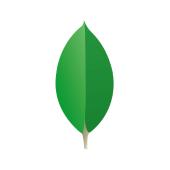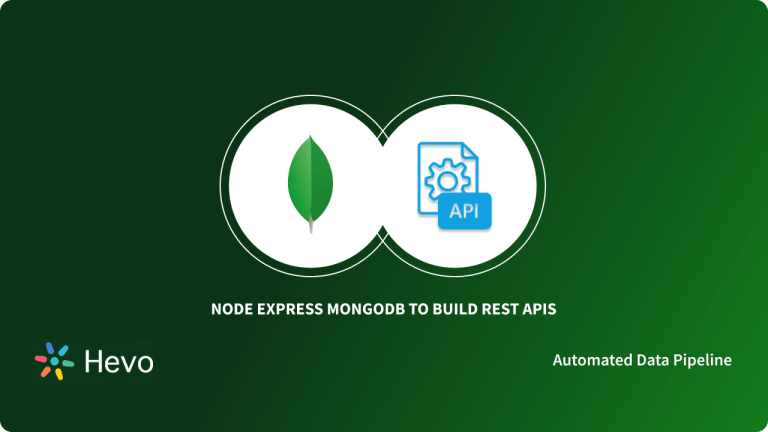Large companies and organizations have started to move most of their data into Non-Relational Databases. They are developed to store hundreds of Petabytes of data and run millions of queries per second. On the other hand, relational databases are built to store and manage relational data as efficiently as possible.
However, Relational Databases have difficulty scaling as they require a lot of memory and compute power. This is where the importance of migrating data from a Relational Database to MongoDB, one of the most popular Non-Relational Databases, emerges.
This article will cover the details of replicating data along with mapping the basic relational concepts . Let’s get started!
Table of Contents
Migrating Data from Relational Database To MongoDB
Integrating data from a Relational Database to MongoDB can be a challenge. However, the process becomes a lot easier with MongoDB drivers and tools.
MongoDB comes with a set of native drivers for the most popular languages such as Java, JavaScript, Python, .NET, Go, etc. Some of these drivers are developed and supported by MongoDB itself and many are community-supported drivers.
Connection can be achieved by three methods:
- Method 1: Many Developers are comfortable in creating their own migration scripts. These scripts are used to transform source Relational Database data into a hierarchical JSON structure. This can then be imported from Relational Database to MongoDB using the
mongoimporttool.
You can have a look at our guide on how to connect PostgreSQL to MongoDB. - Method 2: Third-party Extract Transform Load (ETL) tools are also generally used by companies to migrate data from a Relational Database to MongoDB. A number of ETL vendors including Informatica, Pentaho, and Talend have developed MongoDB Connectors that extract data from the source Database, transform it into the target MongoDB Schema, and then load it into MongoDB Collections. This is generally the recommended way of migrating from Relational Database to MongoDB.
- Method 3: Another way of migrating from a Relational Database to MongoDB involves parallelly running the existing RDBMS with the new MongoDB Database, incrementally transferring production data. The records are retrieved from RDBMS and are written back to MongoDB in the required document schema by the application.
Key Differences Between an RDBMS and MongoDB
Below are a few key differences between RDBMS and MongoDB that will help you understand them better.
| Aspect | RDBMS | MongoDB |
| Model | RDBMS is a Relational Database Management System that works on Relational Databases. | MongoDB is a Non-Relational, NoSQL Database Management System that works on a Document-based Database. |
| Scalability | RDBMS is vertically scalable and its performance increases with an increase in RAM. | MongoDB is horizontally scalable as well and its performance increases with the addition of servers/processors. |
| Schema | In RDBMS, the schema needs to be defined in advance before one starts working with the Database. | MongoDB allows schemas to be dynamically created and accessed. |
| Joins | RDBMS possesses a great ability to query data and execute complex joins. | MongoDB doesn’t support complex joins execution. |
| Query Language | RDBMS supports SQL as a query language to query the Database. | MongoDB uses BSON to query the Database. |
| Hierarchical Data Storage | RDBMS is not suitable for storing hierarchical data. | MongoDB provides inbuilt support to store hierarchical data. |
Exploring the best databases for 2024? Hevo makes it simple to migrate data from any of these top databases to your desired destinations. Our no-code platform automates data pipelines, ensuring smooth and efficient data transfer.
Why Use Hevo?
- Broad Database Support: Seamlessly connect with a wide range of databases and load data to your preferred destinations.
- Automated Data Migration: Reduce manual effort with automated data syncing and transformation.
- Real-Time Data Flow: Keep your data up-to-date and ready for analysis.
Don’t just take our word for it – see why we’re rated 4.3/5 on G2.
Get Started with Hevo for FreeWhy Integrate a Relational Database to MongoDB?
Relational Databases came into existence 30 years ago and they have been the foundation of Enterprise Data Management since then. But in today’s world, processing data, building applications, and analyzing results have become much more complex. With data incoming from a variety of sources, organizations find it difficult to manage their increasingly complex user loads with traditional Relational Databases.
And, this is the reason why it becomes necessarily important to migrate from a Relational Database to MongoDB. Setting an example, industry leaders such as Cisco, Verizon, etc., have migrated successfully from Relational Database to MongoDB.
MongoDB is a NoSQL solution and it doesn’t require a Relational Database Management System (RDBMS). New world engineering applications demand the persistence of complex and dynamic forms of data to match the highly flexible and powerful languages used for software development. MongoDB, the leading NoSQL Database, addresses the above challenges and meets the demands of modern apps with a flexible and scalable solution.
Here’s what you’ll be getting after migrating from a Relational Database to MongoDB.
- The Document Data Model provides you with the best way to work with data.
- A Distributed Systems Design allows you to intelligently put data wherever you want to.
- A unified MongoDB experience gives you the freedom to future-proof your work and eliminates vendor lock-in.
You can read our article on the 7 best real-world use cases of MongoDB.
Dynamic Schema
The primary change in migrating from a Relational Database to MongoDB is the way in which the data is modeled. In MongoDB, different documents within a collection can have different schemas. For instance, one document can have 3 fields and the other document can have 5 fields. MongoDB supports dynamic schemas and there is no constraint on the data types of the fields.
Coming from the RDBMS background, one may find it difficult to transition from a pre-defined relational data model that stores data into tabular structures of rows and columns to a rich and dynamic document data model with embedded sub-documents and arrays.
For example, consider the following documents having different schemas within the same collection.
array (
'_id' => new MongoId("5146bb52d8524270060001f2"),
'address' => '123, Baker St, Dallas',
'age' => new MongoInt32(31),
'city' => 'Dallas',
'dob' => '1990-03-03',
'email' => 'richard@abc.com',
'user_name' => 'Richard Peter',
)
array (
'_id' => new MongoId("5146bb52d8524270060001f3"),
'age' => new MongoInt32(25),
'city' => 'Los Angeles',
'gender' => 'Male',
'occupation' => 'Doctor',
'email' => 'mark@abc.com',
'user_name' => 'Mark Hanks',
)The first document contains the address and dob fields which are not present in the second document. On the other hand, the second document contains gender and occupation fields that are not present in the first document. Modeling this dynamic schema in RDBMS would require you to have 4 extra columns for address, dob, gender, and occupation. And, some of these columns would store null values, and hence occupy unnecessary space. MongoDB can easily design and model such complex schemas making it highly scalable in terms of design.
Mapping Tables, Rows, and Columns
In MongoDB, Databases consist of collections that are analogous to SQL tables in an RDBMS Database. Further, every MongoDB Collection stores data in the form of documents that correspond to rows in an RDBMS Table. While an RDBMS row stores data in a set of columns, a MongoDB document has a JSON-like structure (also known as BSON in MongoDB). And similarly, the fields in MongoDB are equivalent to the columns in RDBMS.
- MongoDB Collections are equivalent to RDBMS Tables.
- MongoDB Documents are equivalent to the RDBMS Rows.
- MongoDB Fields are equivalent to the RDBMS Columns.
This is what a MongoDB Document looks like. This document is equivalent to a single row in RDBMS. The only difference is that this is in JSON format.
{
name: "Chaitanya", // Field: Value
age: 30, // Field: Value
website: "beginnersbook.com", // Field: Value
hobbies: ["teaching", "watching tv"] // Field: Value
}Mapping Joins and Relationships
Coming from an RDBMS background, one must be familiar with relationships. Relationships in RDBMS are created by using primary and foreign key relationships, and by ultimately querying those using joins. On the other hand, relationships in MongoDB are developed using embedded and linking documents.
Consider an example wherein you need to store user information and corresponding contact information in the Database. Designing this in RDBMS would require you to have 2 tables, say user_information and contact_information with primary keys id and contact_id respectively. To establish a relationship, the contact_information table contains a user_id column which would act as a foreign key linking to the id field of the user_information table.
Now, let’s discuss how you can model such relational data in MongoDB using Linking Documents and Embedding Documents.
In MongoDB, you can use the auto-generated _id field as the primary key for identifying the documents uniquely.
Linking Documents
You’ll need 2 collections to implement this, say user_information and contact_information both having their unique _id fields. Similar to the RDBMS case, the contact_information document contains a user_id field which links to the _id field of the user_information document.
The user_id field in the contact_information document is simply a field that holds some data, and all the logic associated with it has to be implemented by the user.
Embedding Documents
Another way of implementing relationships or relational data in MongoDB is to embed the contact_information document inside the user_information document.
This way, large complex documents, and hierarchical data can be embedded to relate entities.
As your business scales, the data to be embedded is expected to grow larger in size. Hence, it is recommended to use the Linking Documents approach rather than Embedding Documents Approach to avoid the document becoming too large. The Embedding Documents approach is generally used in cases where limited information needs to be embedded.
Mapping Chart
To summarize, the following Mapping Chart will help you easily migrate from a Relational Database to MongoDB.
Limitations of the manual method or other ETL tools to convert Relational Database to MongoDB are:
- Not all ETL tools offer schema transformation in a comprehensive manner. Some require scripting or manual intervention. This can be inefficient and time-consuming.
- It can be challenging to maintain data integrity in MongoDB without enforcing defined schemas, unlike in Relational Databases.
- The manual method is prone to error and requires a skilled workforce with knowledge of coding.
Use Cases of MongoDB Relational Database Conversion
- E-Commerce: MongoDB’s flexible schema allows for handling large volumes of data, such as product catalogs with different attributes. Thus, MongoDB Relational Data conversion can be helpful in the E-commerce industry for faster functionality.
- IoT applications: As said, MongoDB can handle large volumes of structured or unstructured data efficiently. Thus, MongoDB Relational data migration enables you to use it in IoT applications.
- Gaming Industry: MongoDB’s flexible schema and global cloud database, along with services such as charts and App services, makes it go-to for game developers.
Conclusion
This article introduced you to Relational Databases, MongoDB, and helped you differentiate between both. It then took you through various aspects of migrating from a Relational Database to MongoDB. Nowadays, many more companies want to associate themselves with MongoDB.
To get a complete overview of your business performance, it is important to consolidate data from MongoDB and other Data Sources into a Cloud Data Warehouse or a destination of your choice for further Business Analytics. This is where Hevo comes in.
Give Hevo a try by signing up for the 14-day free trial today.
Share your experience of migrating from a Relational Database to MongoDB in the comments section below.
FAQs
1. How to migrate a relational database to MongoDB?
To migrate a relational database to MongoDB, export data from your RDBMS as a CSV or JSON file, and then use MongoDB tools like mongoimport or ETL pipelines to load the data. Ensure proper schema mapping and adapt tables, rows, and relationships to MongoDB’s document structure.
2. How to migrate data from SQL Server to MongoDB?
Use tools like MongoDB Connector for BI or ETL solutions to extract data from SQL Server, transform it into a compatible JSON structure, and load it into MongoDB. You can also export SQL Server data as CSV or JSON and import it using mongoimport.
3. How to connect a database to MongoDB?
To connect a database to MongoDB, use MongoDB’s drivers (like Node.js, Python, or Java) or connectors. Configure the connection string with the appropriate URI, database name, and authentication details to establish the connection programmatically or via tools like MongoDB Compass.