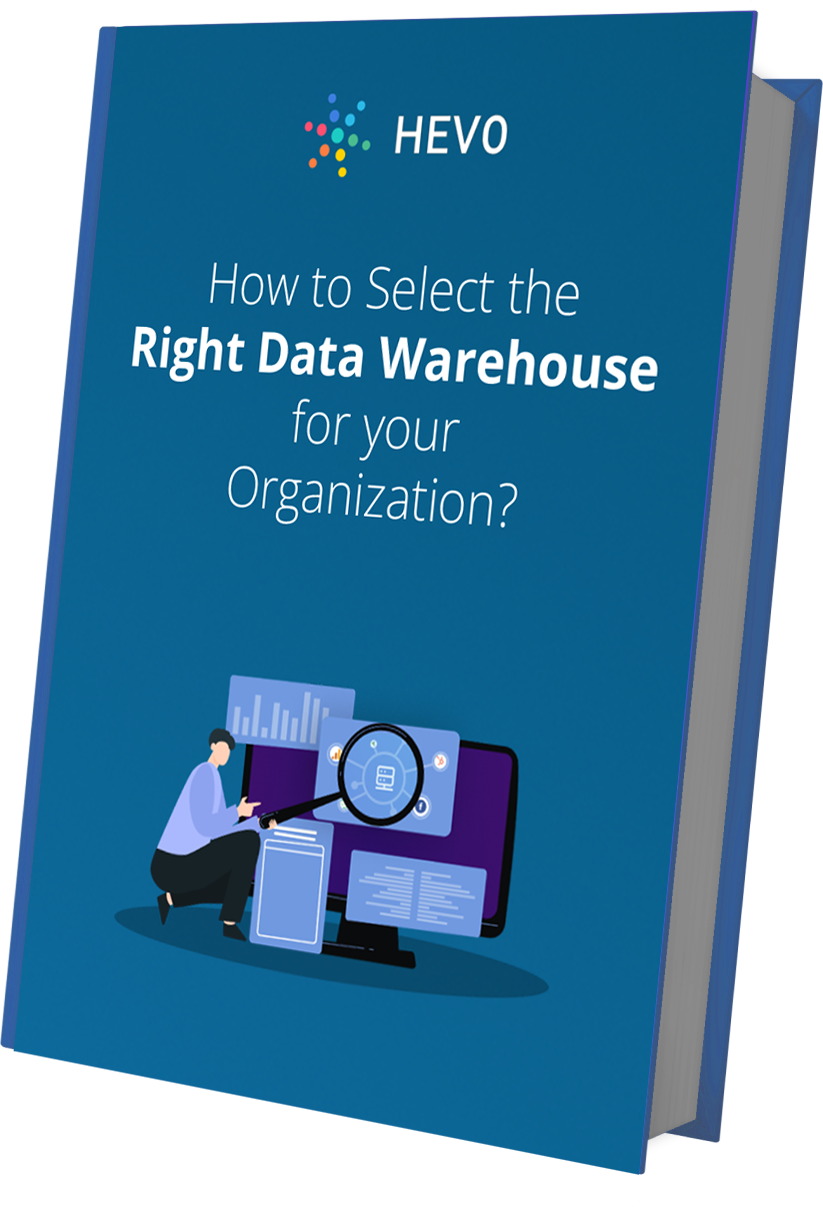Completely managed services allow organizations to have access to highly available and reliable software without having to spend money on designing and maintaining them. They are especially useful for small and medium enterprises since they may not always have the time or money to afford such development efforts. That said, with the growing popularity of completely managed services and their ease of use, even the largest of enterprises with strict security requirements are now moving to complete managed services.
With the advent of more and more players and the emergence of many services that are tailor-made for specific use cases, it has become very tough to choose which service will be the best fit for your use case. This post is about the differences between two very popular completely managed services offered by Amazon – AWS S3 vs RDS based on 5 critical parameters.
Table of Contents
Understanding AWS RDS and Amazon S3
A typical modern organization has too many kinds of storage requirements to be solved by using a single kind of storage mechanism. On one hand, they require information to be stored in a specific schema in a way that is easier to access and process information. Typically this use case is served by a relational database with SQL support.
AWS relational database service is a completely managed relational database offered by Amazon based on a pay-as-you-go model to cater to relational database requirements. RDS supports most of the popular database engine types like MySQL, MariaDB, PostgreSQL, SQLServer, etc. Users can select instance types according to their performance requirements and budget. Amazon provides options to configure different levels of security and data redundancy options according to use cases.
Another typical use case that companies have is the requirement for scalable schema-less storage where they can virtually store anything in any kind of object format. In an on-premise world, this use case is served by a horizontally scalable distributed file system like Hadoop. AWS Simple storage service is a completely managed object storage service that can be a replacement for such a highly scalable file system storage.
S3 allows users to pay for only the storage they use and abstracts away all the complexities in scaling the storage as data volume increases. S3 provides options to specify highly granular access control mechanisms and even enable seamless public access to data if needed.
S3’s role as a central data hub is highlighted by its deep interconnectivity within AWS, enabling real-time ingestion via a kinesis s3 pipeline, data offloading from amazon redshift, and archival backups by understanding how to connect dynamodb to s3, all while ensuring business continuity with aws s3 replication.
Are you looking for ways to connect your cloud storage tools like Amazon S3 or RDS? Hevo has helped customers across 45+ countries connect their cloud storage to migrate data seamlessly. Hevo streamlines the process of migrating data by offering:
- Seamlessly data transfer between Amazon S3, DynamoDB, and 150+ other sources.
- Risk management and security framework for cloud-based systems with SOC2 Compliance.
- Always up-to-date data with real-time data sync.
Don’t just take our word for it—try Hevo and experience why industry leaders like Whatfix say,” We’re extremely happy to have Hevo on our side.”
Get Started with Hevo for FreeComparing Amazon S3 vs RDS
Now that we are clear about the different requirements that lead to these entirely different services, let us explore in the detail the differences between them and how you can choose one for your use case.

Relational vs Object Storage
A relational database stores information in a hard schema that is not expected to change over a lifetime. This limits the kind of data that can be stored in a relational database. The bright side is that such a schema opens up the possibility of the structured query language that can be used to retrieve and aggregated information according to specific rules. It also means that indexes can be built on the information based on the attributes using which data will be frequently accessed.
On the other hand, object storage is able to virtually store anything ranging from text documents to images, audio files, video files, or even semi-structured data like JSON or XML files. Having the ability to store virtually anything is achieved by compromising on the ability to process information in the storage layer. If data needs to be processed, a separate execution engine that can make sense of the stored information is needed.
Support for Transactions
One of the biggest differences between the two storage systems is in the consistency guarantees in the case of storage operations involving a sequence of tasks. While S3 is strongly consistent, its consistency is limited to single storage operations.
On the other hand, RDS supports transactions that allow one to execute a series of operations while maintaining consistency and even providing an option to roll back the operations in case of the steps go wrong. If S3 is to be used for a requirement like this, an additional layer to handle the transaction aspect will have to be custom-built using AWS lambda functions.
Data Processing
RDS comes with built-in support for data processing. In other words, the execution engine is tightly coupled to the storage layer in the case of RDS. This means the execution engine can take advantage of all the nuances of the storage layer bringing out the possibility of complex windowing and aggregation functions,
S3 on the other hand is a storage layer without an execution engine. AWS provides multiple completely managed execution engines that can operate on data stored in S3. But since the data does not adhere to a specific format or type, data processing over S3 has an additional complication of first parsing the data to a specific format. AWS Athena allows one to run SQL on top of data stored in S3 by defining the metadata first. Another option is the Redshift spectrum that allows one to take advantage of the Redshift querying layer by defining tables on top of S3.
Pricing
The pricing of S3 is cheaper compared to RDS. But it is to be noted that S3 is only a storage layer and if you have processing requirements, you will need to pay for another service from Amazon.
S3 pricing is specified in terms of storage requirements and network requirements. It starts from 0.025$ per GB up to 50 TB per month and keeps going down as you use more. Retrieve and insertion requests are charges at 0.005 $ per 1000 requests. The data transfer out of S3 is free up till the first GB/month. After that, it is charged at 0.09 $ per GB for the next 10 TB.
RDS pricing varies according to the database engine that is needed. AWS Aurora, which is the proprietary database engine from Amazon, is charged at 0.1 $ per GB per month for storage and 0.2 $ per a million requests. Other storage engines are charged according to the instance type that is used to deploy. A MySQL instance with the cheapest instance type costs about 0.017 $ per hour and an additional 0.115 $ per GB per month for storage.
Use Cases
Now that we are clear about the major advantages and limitations of services, let us explore the kind of use cases where they will be a good fit. RDS is beneficial in cases where data has an inherent structure and there is a constant need to insert, update or process data. This means they are a good fit for being used as a database for your customer-facing applications to store user data. They are a great fit for running transactional workloads. In some cases, they can even be used as a data warehouse in case most of the data is relational in nature.
S3 is a good fit for cases where data variety is high and it is not possible to predict the structure of incoming data. It can be used as a staging area to dump virtually anything before processing. It is often used as a place to store images, audio, video, etc. It can also be used to serve content since it is possible to define public addresses for S3 objects.
To enable powerful full-text search capabilities on unstructured data, files from Amazon S3 can be indexed in Elasticsearch.
Another typical use case is for storing semi-structured data like JSON or XML. An execution engine can later be used to define a table on top of this data and then process it. Another typical use case is to use S3 as a place where data can be stored for importing to an RDS instance. This happens a lot while executing database migrations.
S3 serves as a central staging area for loading curated datasets into a variety of destinations, from a relational database like Amazon Aurora to a cross-cloud analytics platform such as Azure Synapse.
Comparison Table
| Feature | Amazon RDS | Amazon S3 |
| 1. Relational vs Object Storage | Relational storage with a fixed schema, suitable for structured data | Object storage for diverse data types (text, images, audio), without schema constraints |
| 2. Support for Transactions | Supports multi-operation transactions with consistency and rollback | Strong consistency for single operations; lacks built-in transaction support |
| 3. Data Processing | Integrated processing engine supports complex queries and aggregations | Requires external tools (e.g., Athena, Redshift Spectrum) for processing and querying data |
| 4. Pricing | Higher costs; varies by database engine and instance type | Lower cost for storage; pay-as-you-go for additional requests and data transfer |
| 5. Use Cases | Ideal for structured data with frequent updates, transactional workloads, or user applications | Suitable for unstructured data, media files, backups, and data lake or staging area for ETL |
Conclusion
In this article, you learned about comparing Amazon S3 vs RDS. AWS S3 and AWS RDS are completely different storage services for specific use cases. Since they are both parts of the AWS ecosystem, they integrate well with each other through the AWS services like AWS data pipeline, AWS migration services, etc. But, like all AWS services, the integration support is not great if one of the parties is outside the AWS ecosystem like from a different cloud provider or another independent cloud-based service.
Integrating and analyzing data from a huge set of diverse sources can be challenging, this is where Hevo comes into the picture. Hevo Data, a No-code Data Pipeline helps you transfer data from a source of your choice in a fully automated and secure manner without having to write the code repeatedly. Hevo with its strong integration with 150+ sources & BI tools, allows you to not only export & load Data but also transform & enrich your Data & make it analysis-ready in a jiffy. Try a 14-day free trial and experience the feature-rich Hevo suite firsthand. Also, check out our unbeatable pricing to choose the best plan for your organization.
FAQs
1. Can S3 be used as a data warehouse?
Amazon S3 does not work as a traditional data warehouse, but can rather function as a data lake to store large volumes of datasets.
2. Why we use RDS in AWS?
AWS RDS simplifies the management of databases by using automated maintenance, backup, and easy scaling.
3. Does Amazon S3 use SQL?
Amazon S3 does not natively use SQL, but tools like Amazon Athena let you run SQL queries on data in S3.