Although Salesforce Data Migration might seem like a copy-paste function, it is challenging to perform correctly in practical situations. For example, imagine a scenario where you’re planning to move from one city to another. You’ve to pack all your important stuff to shift from one place to another.
Similarly, data, an integral part of the business, also needs focused planning and strategies to move from one system to another. Salesforce is a widely used platform. Salesforce Data Migration is moving data from Salesforce to the target system. The movement of data, however, requires an alteration in database and application too.
This article will help you understand how you can Salesforce Data Migration seamlessly.
Table of Contents
What is Salesforce?
Salesforce is a Cloud-based Software-as-a-Service (SaaS) company. It provides a robust Customer Relationship Management (CRM) tool along with a suite of Enterprise applications focused on Marketing Automation, Customer Service, Analytics, Application Development, etc.
Key Features of Salesforce
The key features of Salesforce are as follows:
- Account Management: Salesforce allows businesses to have a holistic view of their customers. This means that they have access to activity history, customer communications, key contacts, internal account discussions, etc., at all times.
- Content Management: Businesses can easily manage all their Social Media or any other content they wish to publish using Salesforce. It also allows them to derive insights from popular Social Media websites such as Twitter, Facebook, LinkedIn, etc.
- Sales Data and Forecasting: Using Salesforce, businesses get an easy access to the necessary Sales data at the right time, allowing them to connect with potential customers easily, thereby increasing Sales and Marketing productivity with the latest and the most accurate data. It also gives businesses the ability to get a real-time view of your Sales team’s forecasts.
- Reports and Dashboards: Salesforce dashboards offer a real-time picture of the performance of your business at a glance. It allows businesses to view detailed reports that anyone can create and access those reports and dashboards seamlessly from any location.
Are you worried about larger datasets? Storing such large volumes of data can degrade your Salesforce performance. You can optimize the handling of data with Hevo. Using Hevo, you can send your Salesforce data to any destination of your choice.
This is how Hevo can come to your rescue:
- Integrates effortlessly: You can integrate your data from 150+ sources seamlessly.
- Complete & Accurate Data Transfer: Hevo’s robust infrastructure ensures reliable data transfer with zero data loss.
- Schema Management: It takes away the tedious task of schema management & automatically detects the schema of incoming data and maps it to the destination schema
Streamline your data management with Hevo. Join our 2000+ happy customers. Check out what Hornblower and Deliverr have to say about us.
Get Started with Hevo for freeSteps to Set up Salesforce Data Migration
Businesses can set up Salesforce Data Migration by implementing the following steps:
- Salesforce Data Migration Step 1: User Setup
- Salesforce Data Migration Step 2: Custom Fields Feature
- Salesforce Data Migration Step 3: Customization
Salesforce Data Migration Step 1: User Setup
Salesforce database software gives businesses the ability to define roles, grant access, and describe responsibilities to employees across all the departments. All the employees, however, should have an account on Salesforce. The following steps can be implemented to assign roles to employees:
- Open the Home tab.
- Go to the Administration category.
- Expand the Users category by clicking on it.
- Click on Users.
- Click on New User to assign a role to a new user or modify existing permissions by making changes to the users in the list.
Salesforce Data Migration Step 2: Custom Fields Feature
Before setting up Salesforce Data Migration, you must create custom fields to have control over your data. The addition of custom fields permits you to define standards for your new database. Another benefit you get from this custom fields feature is the compatibility between old and new storage systems. Without custom fields, you can’t retain your previous data. Implement the following steps to add fields:
- Go to the Setup option by clicking on the Setting icon.
- Move your cursor to the platform tools.
- Click on Objects and Fields.
- Select Object Manager.
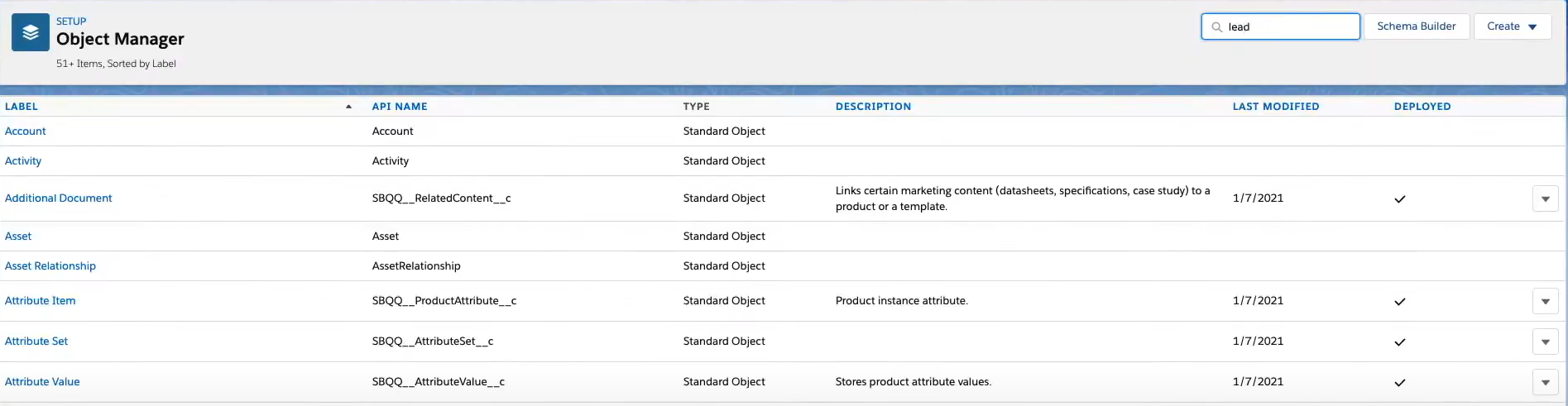
- Select the required objects under the Object Manager, for example, Account.
- Edit the fields and relationships.
- Create or add custom fields as shown in the following images.
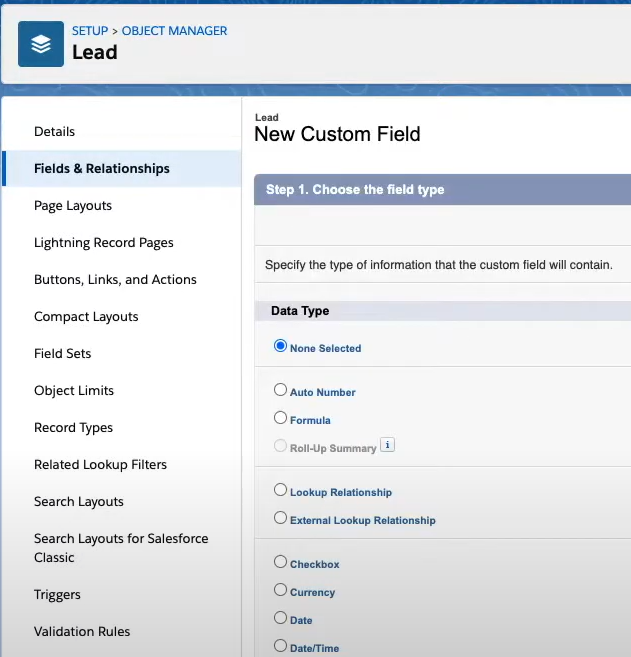
Salesforce Data Migration Step 3: Customization
Salesforce also comes up with the personalization and customization feature. This means that you can add advanced features to the existing database and storage system. The CRM tool provides you with unlimited tools to add, remove, delete, edit and improve the layout of your existing records. Implementing the following steps to do customization:
- Go to the Setup option by clicking on the Setting icon.
- Move your cursor to the platform tools.
- Click on Objects and Fields.
- Select Object Manager.
- Select the required objects under the Object Manager, for example, Account.
- Edit the page layouts.
- Create or add new templates as shown in the following images.
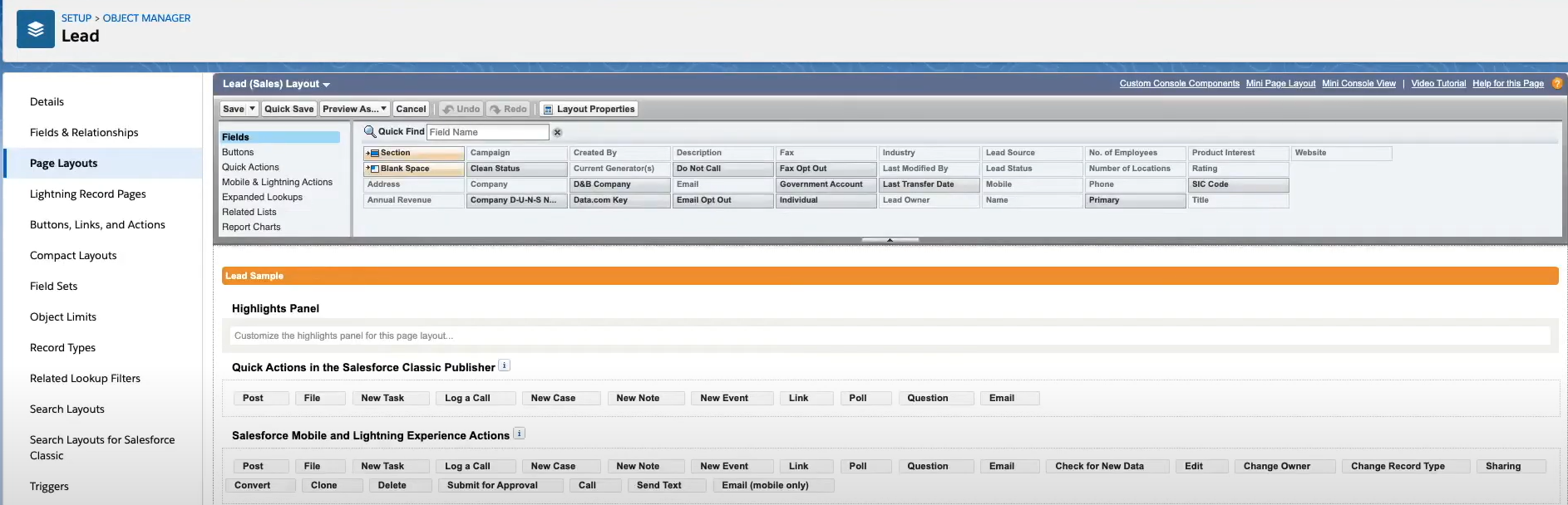
How Hevo Helps in Salesforce Data Migration
Hevo is the simplest approach to migrating Salesforce data, as it offers a simple and automated means of getting data between Salesforce and other applications. It helps businesses avoid manually doing everything, reducing human error and adequately transferring data across platforms. Hevo allows you to easily configure Salesforce as a source to start the migration process.
This includes connecting your Salesforce account with Hevo to ensure you have secure access to your Salesforce data.
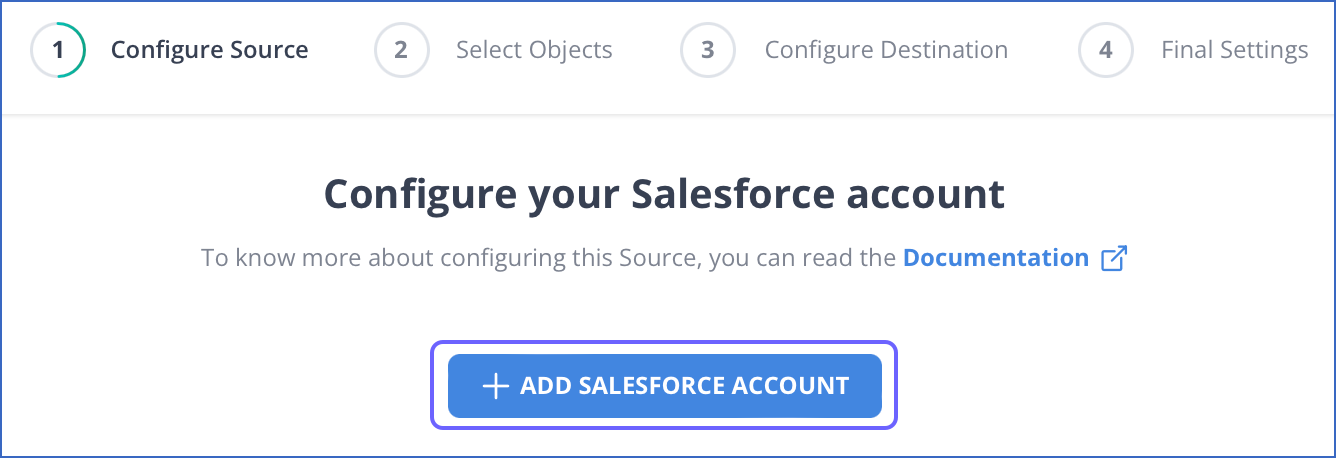
Check out other features of Hevo:
- Real-Time Data Sync: Hevo supports real-time data replication, ensuring that your data is always up-to-date and available for analysis, minimizing delays and data discrepancies.
- Automated Data Transformation: Hevo provides built-in data transformation capabilities, enabling users to clean, enrich, and format their data as it’s being moved between systems without requiring additional tools or complex scripts.
- Wide Integration Support: Hevo offers integration with a variety of sources and destinations, including databases, CRMs, data warehouses, and marketing platforms, giving users the flexibility to work with a wide range of data sources.
- Error Handling and Monitoring: Hevo includes robust monitoring and alerting features so users can track the status of their data pipelines, quickly identify errors, and take corrective actions without interruptions to the flow.
Benefits of Salesforce Data Migration
There are numerous benefits of setting up Salesforce Data Migration. Some of these benefits are as follows:
- CRM Tool: Salesforce enables companies to divide technologies across different departments within the organization, irrespective of their responsibilities. Salesforce, therefore, helps you to give a 360-degree view of your organization.
- Fast & Efficient: By having a complete overview of your organization, your employees can instantly resolve and fix all the customer’s problems. In this way, your business can deliver fast and efficient results.
- Digital: Salesforce brings digital tools and resources that allow you to connect with your customers at any time and from anywhere.
- Constant Growth: This CRM tool is integrated with advanced features and tools that enable you to form personalized interactions and relationships with consumers. You can create a profound roadmap and constantly improve the growth of your business.
- Sales process: Salesforce reduces your time by limiting the data entry tasks so that you can interact with more customers. Simply put, you can enforce an explicit & repeatable Sales strategy exclusively.
Conclusion
Salesforce is an excellent choice for Data Migration as it has all the advanced features and functionalities to improve the layout of storage systems, records, and databases. This article provided you with a step-by-step tutorial to help you understand how to set up Salesforce Data Migration. It also guided you to set up a user interface, add custom fields and define a template layout.
For a structured approach to ensure a smooth migration, check out our step-by-step data migration checklist.
Most Salesforce Data Migration tasks, if done manually, require immense engineering bandwidth and resources for the development and maintenance of Data Pipelines. Hence, businesses can instead use existing automated No-code platforms like Hevo.
Want to take Hevo for a spin? Sign Up for the 14-day free trial and experience the feature-rich Hevo suite firsthand. Also, check out our unbeatable pricing to choose the best plan for your organization.
FAQ
How do we do data migration in Salesforce?
Data migration in Salesforce involves extracting data from a source system, transforming it to meet Salesforce’s format requirements, and loading it into Salesforce using tools like Data Loader, Salesforce APIs, or third-party ETL solutions.
How do I transfer data from Salesforce?
You can transfer data from Salesforce by using tools like Salesforce Data Loader, Salesforce APIs, or third-party ETL platforms. These tools allow you to export data in formats like CSV, which can be imported into other systems.
What is data migration in CRM?
Data migration in CRM refers to the process of transferring customer-related data, such as contacts, leads, and transactions, from one CRM system to another. This involves mapping fields, cleansing data, and ensuring data accuracy in the new system.






