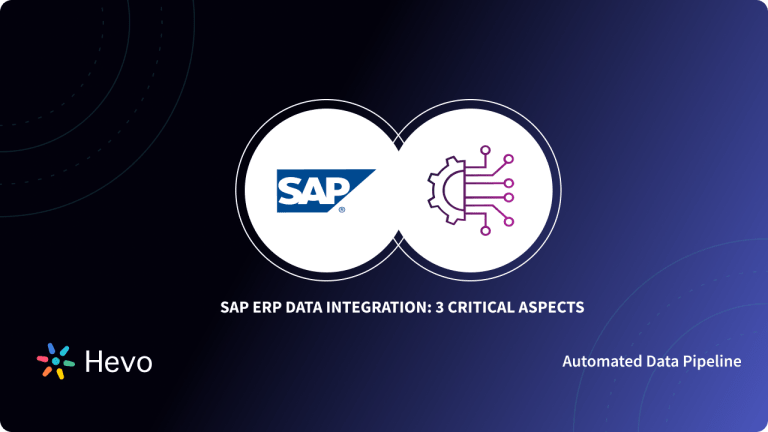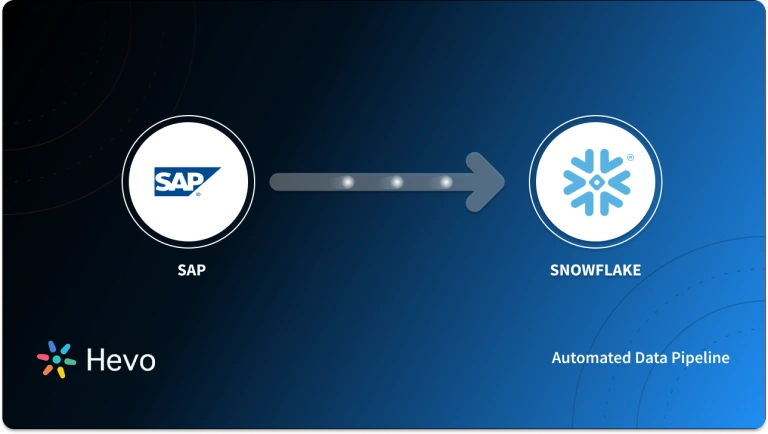Data integration is important in every organization. The reason is that organizations generate huge volumes of data, but this data is never stored in a single location. Many times you will find some data stored in on-premise databases, other data stored in the cloud, etc. Whenever there is a need to analyze such data and draw insights for decision-making, it must be brought into a single location.
However, organizations usually find it difficult to develop their own data pipelines from scratch. That’s why they resort to using the available data integration tools. SAP SDI and Hevo Data are two popular data integration tools. They can help you to move your data into a single location for analysis. However, the two work differently and exhibit different performances.
In this article, we will be discussing the differences between SAP SDI and Hevo Data to help you know the best one for you.
Table of Contents
What is Hevo Data?
Hevo Data is a No-code Automated Data Pipeline that helps businesses to integrate their data from multiple sources to their warehouse in near real-time. Hevo Data has 150+ ready-to-use integrations across SaaS Applications, Databases, Streaming Services, SDKs, and Cloud Storage.
Hevo Data is trusted by 25+ companies in different fields and is spread across different parts of the world. With, Hevo, you will be able to get a 360-degrees view of your customers in one place by integrating data from multiple sources.
To learn more about Hevo Data, view its official documentation here.
Hevo Data, a No-code Data Pipeline helps to load data from any data source such as Databases, SaaS applications, Cloud Storage, SDK’s, and Streaming Services and simplifies the ETL process. It supports 150+ data sources and is a 3-step process by just selecting the data source, providing valid credentials, and choosing the destination. Hevo not only loads the data onto the desired Data Warehouse but also enriches the data and transforms it into an analysis-ready form without having to write a single line of code.
Check out why Hevo is the Best:
- Secure & Reliable: Hevo’s fault-tolerant architecture ensures secure, consistent data handling with zero loss and automatic schema management.
- User-Friendly & Scalable: Hevo’s simple UI makes it easy for new users, while its horizontal scaling manages growing data volumes with minimal latency.
- Efficient Data Transfer: Hevo supports real-time, incremental data loads, optimizing bandwidth usage for both ends.
- Live Monitoring & Support: Hevo provides live data flow monitoring and 24/5 customer support via chat, email, and calls.
What is SAP SDI?
SAP Smart Data Integration (SDI) is an ETL (Extract, Transform, and Load) tool that comes as part of SAP HANA Cloud, SAP HANA Database. You can use it to integrate different types of source systems into SAP HANA Cloud, and SAP HANA Database without the need to install an ETL application. You can create ETL jobs in the same way you create tables and views.
If you need to replicate or virtualize data from SAP HANA on-premise database to SAP HANA Cloud, SAP HANA Database, use Smart Data Integration.
You can also use SAP SDI to replicate and virtualize data in the other direction, that is, from SAP HANA Cloud, SAP HANA database to SAP HANA on-premise, which comes with advanced replication capabilities but it’s more complicated to deploy.
To learn more about SAP SDI, view its official documentation here.
Differences Between SAP SDI and Hevo Data
In this section, we will be discussing how SAP SDI and Hevo Data compare in different core areas. Here are the factors to consider when establishing the difference between the two tools:
- Data Transformation
- Data Integrations
- Change Data Capture (CDC)
- Scheduling
- Customer Service and Support
Brief Overview Of All Differences
| Feature | Hevo Data | SAP SDI |
| Data Transformation | Allows data transformation via Python-based scripts or drag-and-drop blocks, but methods cannot be converted automatically. | Offers data cleansing and transformation options, with new transformations added in each release. |
| Data Integrations | Connects to 150+ sources (80+ SaaS), supports REST APIs, Webhooks, databases, SaaS products, data warehouses, and CSV files. | Connects to traditional RDBMS, unstructured sources (e.g., Facebook, Twitter), and big data sources via SDA/HDFS. |
| Change Data Capture (CDC) | Streams data in real-time, capturing changes to avoid full data loads, with a fault-tolerant architecture for zero data loss. | Connects to CDC-enabled sources, enabling SCD and transaction maintenance on target systems. |
| Scheduling | Supports job scheduling, with some limitations depending on data source ownership. | Allows scheduling of flow tasks, enabling regular, scheduled data replication. |
| Customer Service and Support | Offers 24/5 support via email, calls, and live chat, with extensive documentation for user assistance. | Provides support via calls, emails, live chat, a knowledge base, SAP community, and training resources. |
1. Data Transformation
Hevo Data Transformations
You may need to perform some transformations on your data before moving it to the final destination. A good example of a data transformation is data cleaning. Hevo allows you to prepare your data in different ways before moving it to its destination. It provides two ways through which you can design and apply transformations:
- By writing Python-based transformation scripts.
- By using Hevo’s drag-and-drop transformation blocks.
Hevo also allows you to apply both methods to one transformation. A transformation of one type cannot be converted to another automatically. To switch from one transformation to another, you have to rewrite the transformation completely.
SAP SDI Transformations
SAP SDI also provides a number of transform options to integrate and cleanse data. It is expected that it will acquire new transformations with every new release.
2. Data Integrations
Hevo Data Integrations
Hevo users can connect to 100+ data sources including 80+ SaaS applications. It supports integration with different types of data sources including Databases, SaaS products, Marketing applications, Data Warehouses, external files like CSV, and more. Hevo also supports data ingestion using REST APIs and Webhooks.
SAP SDI Integrations
When SDI is combined with SDA (Smart Data Access adapters), it can connect to most of the traditional relational database management systems and unstructured sources of data like Facebook, Twitter, and more. It also integrates well with big data software such as Hadoop via the Hadoop File System (HDFS).
3. Change Data Capture (CDC)
Hevo Data CDC
With any type of data warehouse implementation, maintaining the data history is an important feature. Also, you will not need to move the entire data source to the target every day. CDC helps to determine or track the changed data and take necessary actions. It allows systems to get the latest changes to the data only after the initial load.
Hevo can be leveraged to stream data in real time and capture changes via its Change Data Capture (CDC) feature. Hevo has a fault-tolerant architecture to ensure zero data loss during the process.
SAP SDI CDC
SAP SDI can connect to many CDC-enabled data sources and then use the same data later for SCD (Slow Changing Dimension)/Transaction maintenance on your target data.
4. Scheduling
Hevo Data Scheduling
A good data integration tool should be capable to support job scheduling. Hevo Data allows its users to schedule a pipeline to run many ingestion jobs that will fetch data from the source. The schedule is normally shown below the name of the source in the pipeline summary.
One can also change the schedule from the Action menu of the pipeline. However, this option is not available to all the pipelines. It is normally made available when you own the source and not a third party. However, there are exceptions to this rule.
SAP SDI Scheduling
SAP SDI also allows users to schedule flow tasks. This makes it possible for its users to have data replication done on a particular schedule.
5. Customer Service and Support
Hevo Data Customer Service and Support
Hevo Data comes with excellent customer support features for its users. Hevo users can contact the Customer Support team 24/7 via email, calls, or its live support feature which is powered by Intercom. Hevo’s support team also responds to your questions quickly to give you the necessary help.
Hevo Data also comes with extensive documentation from which users can get answers to their questions. You can find Hevo’s official documentation here to learn more about Hevo.
SAP SDI Customer Service and Support
The SAP portal comes with different ways through which you can get support for SAP SDI. You can call the SAP team, email them, or chat with them using their live chat feature.
The SAP portal also has a knowledge base where you can type your questions and get answers. You will get suggestions as you type the question based on the keywords that you use.
There is also the SAP community where you can post your questions and share your knowledge with other users. It also offers training to the users.
Conclusion
You’ve learned about Hevo Data and SAP SDI in this article. It also talks about the key differences between Hevo Data and SAP SDI.
Extracting complex data from a diverse set of data sources to carry out an insightful analysis can be challenging, and this is where Hevo saves the day! Hevo offers a faster way to move data from Databases or SaaS applications to be visualized in a BI tool for free. Hevo is fully automated and hence does not require you to code.
Want to take Hevo for a spin? Sign Up for the 14-day free trial and experience the feature-rich Hevo suite firsthand. You can also have a look at the unbeatable pricing that will help you choose the right plan for your business needs.
FAQs
1. What is SAP SDI used for?
SAP SDI (Smart Data Integration) is used for real-time data integration and replication across different systems, enabling seamless data transfer between SAP and non-SAP sources. It supports ETL processes data transformations and allows for combining data from various sources to support analytics and reporting.
2. What is the difference between SAP SDI and SLT?
SAP SDI (Smart Data Integration) and SAP SLT (SAP Landscape Transformation) are both data integration tools, but SDI is designed for diverse data integration and transformation tasks across SAP and non-SAP sources with ETL capabilities. SLT, on the other hand, focuses primarily on real-time data replication within SAP environments, particularly for replicating data into SAP HANA.
3. What is the difference between SAP, SDI, and SDA?
SAP SDI (Smart Data Integration) and SAP SDA (Smart Data Access) are both used for data integration but serve different purposes. SDI provides ETL capabilities, allowing real-time data integration and transformation across SAP and non-SAP sources. SDA, however, enables virtual access to external data without replication, allowing SAP HANA to query and access remote data sources in real time as if they were local, which is ideal for read-only scenarios.
4. What is SAP CI DS?
SAP CI DS (Cloud Integration Data Services) is a cloud-based ETL tool within SAP Integration Suite, designed for data migration, transformation, and integration between various cloud and on-premise systems. It helps streamline data workflows by enabling the movement and synchronization of data across SAP and non-SAP environments.