Snowflake has positioned itself as a top-tier data warehousing platform synonymous with successful companies all over the globe. With high-level data warehousing functionality, companies can analyze historical data and draw useful conclusions that influence key business decisions. With this information in mind, this post offers credible insights regarding some of the best Snowflake IDEs and Query Editors.
These tools are used to create queries for Snowflake easily. By the end, you should have a rough idea of some of the best IDE for Snowflake. Out of the list provided, coupled with their features, you shouldn’t have difficulty selecting the best one for your needs. Have a read below.
Table of Contents
Top 5 Snowflake IDEs to Use
Snowflake SQL IDE provides an integrated development environment that enhances productivity with features like syntax highlighting and code completion. The top 5 Snowflake IDEs are as follows:
1) SnowSQL CLI Client

SnowSQL CLI clients occupy our top Snowflake IDE spot. This is a command-line client used to execute SQL queries and conduct DDL and DML operations, including loading and unloading data to and from Snowflake. Users can run this tool as an interactive shell or in batch mode. Below are some of the platform’s top features.
Features of SnowSQL CLI Client
- Offers support for Windows, Mac, and Linux.
- You can integrate this tool with EVERSQL APIs to conduct Snowflake Cost optimization.
- It can be run as an interactive shell or in batch using the stdin or -f option.
A Snowflake-native app to monitor Fivetran costs
2) Snowflake Web UI
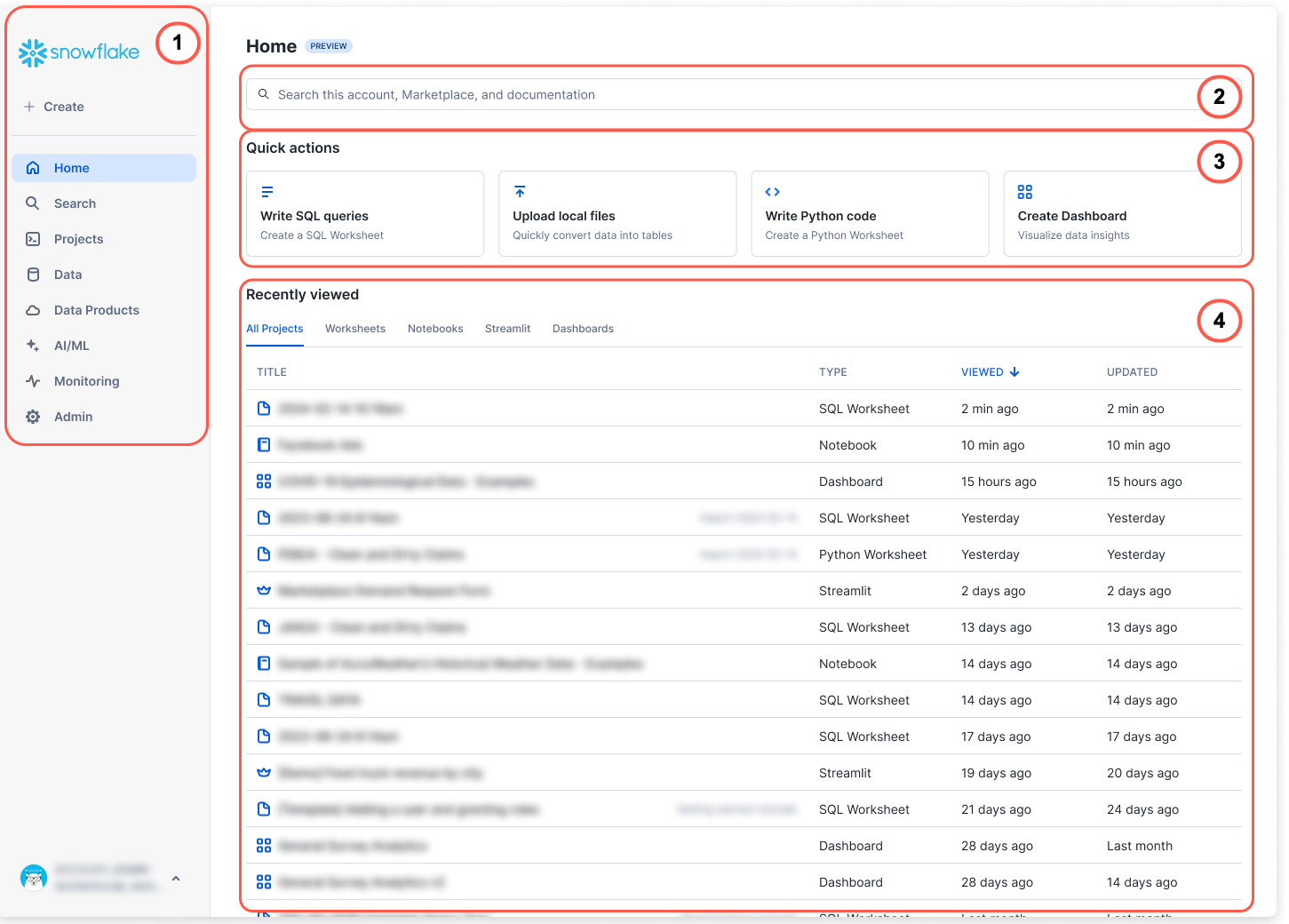
Next is Snowflake Web UI. This is a graphical-based web interface you can use to perform every task you would using an SQL command-line tool. They include;
- Creating and utilizing Snowflake Virtual Warehouses.
- Loading data into tables.
- Users with the necessary administrator roles can use the tool to create and manage users and other account-level responsibilities.
- Creating and modifying databases and other database-level objects.
In summary, the SnowFlake Web UI is ideal for users who prefer GUI tools instead of the command line since it offers the same functionality as the latter.
3) SQL Workbench
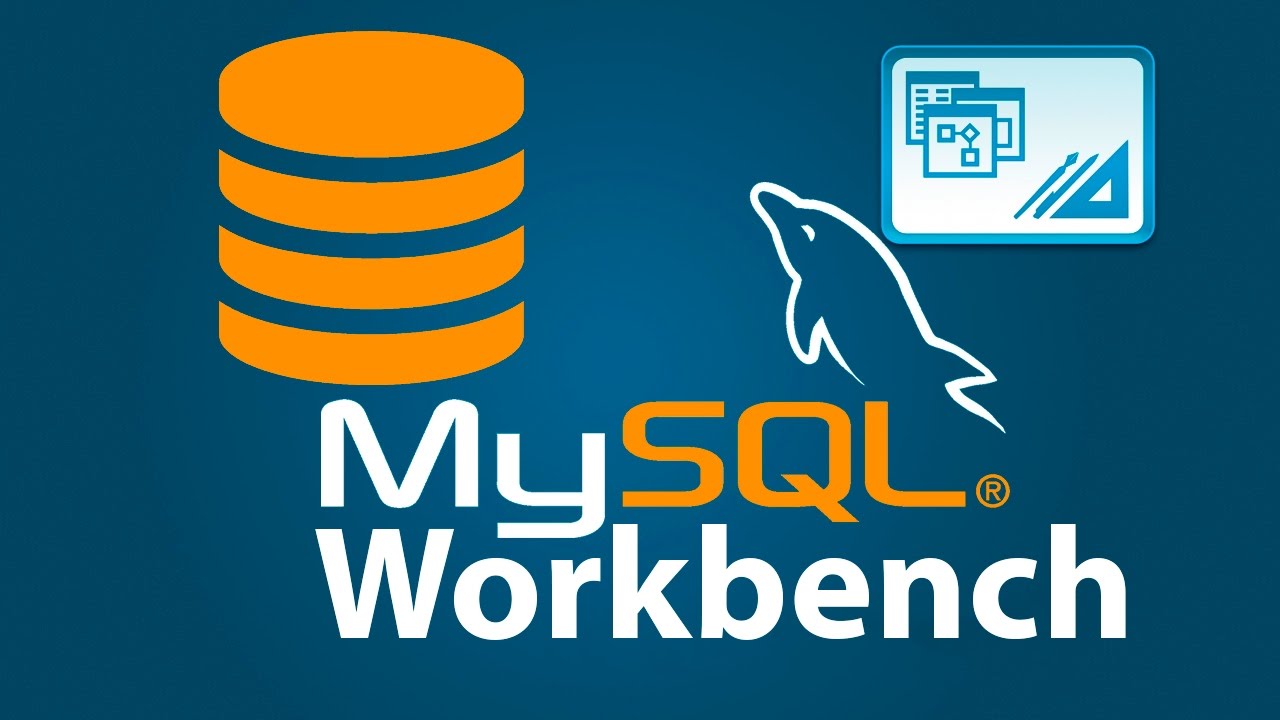
SQL Workbench is a free DBMS-independent and cross-platform SQL query tool. The platform is written in Java and can run on any operating system, provided it has a Java runtime environment. SQL Workbench is a robust Snowflake IDE since you can run SQL scripts interactively or as a batch. It is worth noting that this is not a full-blown IDE but a command-line tool. Below are its top features.
Features of SQL Workbench
- Using the tool, you can compare two database schemas and draw similarities and differences. Furthermore, you can transfer the XML output into SQL ALTER Statements using XSLT.
- You can also compare data stored in two databases and generate the necessary Snowflake SQL statements.
- The software supports running scripts in batch mode.
- You can also run scripts in console mode.
4) DBeaver

DBeaver is a SQL client tool and database administration software. It uses the JBDC application programming interface to interact with relational databases. For NoSQL Databases, it uses other proprietary database drivers. In our case, which is Snowflake, DBeaver will use the JDBC driver. The platform will work on all platforms supported by Eclipse: Windows, Linux, Solaris, and MacOS.
Features of DBeaver
- SQL Queries Execution.
- SQL Auto completion and syntax highlighting.
- DDL Generation.
- SSH Tunneling.
- Data Migration.
- Mock data generation for data testing.
5) Coginiti Pro
Coginiti Pro is a comprehensive IDE designed to streamline and enhance the data analysis and development process. It stands out as a versatile tool that supports any data platform, enabling users to access and analyze data across various silos efficiently. With features like a built-in Code Catalog with versioning, Coginiti Pro ensures that users can reuse, understand, and keep track of their code changes without starting from scratch. It also seamlessly integrates with Netezza and Redshift, which allows users to manage multiple databases.
Features of Cogniti Pro:
- Multi-Platform Data Access
- Code Catalog with Versioning
- Data Pipeline Management
- Comprehensive Data Analysis
- SQL Object Orientation
Feature Analysis of Snowflake SQL Clients
In assessing Snowflake SQL clients, it is essential to compare their functionalities and advantages, particularly in SQL development, database schema management, data modeling, integration, and compatibility.
SQL Development and Execution: Each client presents a suite of tools for SQL development and execution. Common features include:
- Syntax highlighting for clarity
- Auto-completion for efficiency
- SQL snippet reuse for productivity
- Execution history for tracking
These tools facilitate the construction and execution of SQL queries and procedures.
Database Schema Management: Database schemas and data modeling are vital for effective data management. Snowflake SQL clients offer:
- Tools for visual database design
- Capabilities for intricate entity-relationship (ER) modeling
- Options for change management
- Facilities for documentation
For instance, MySQL Workbench provides a graphical interface for ER modeling and change management tasks.
Integration and Compatibility: The integration and compatibility features of Snowflake SQL clients are crucial. They support various relational database management systems (RDBMS), offer migration utilities, and ensure compatibility across platforms. MySQL Workbench, for example, enables database migration from diverse RDBMS such as Microsoft SQL Server and PostgreSQL to MySQL.
A thorough evaluation of these features is essential for smooth integration with existing systems and to determine the most suitable Snowflake SQL client for your requirements.
Guidance for Selecting an Appropriate Snowflake SQL Client
When determining the most suitable Snowflake SQL client, it is essential to weigh several critical factors:
- Skill Proficiency: Assess your familiarity and expertise with SQL clients to ensure the chosen one matches your skill set.
- Performance Specifications: Consider the performance capabilities of the client, ensuring it meets the demands of your workload.
- Scalability: Evaluate the client’s ability to scale in response to your project’s growth.
- Resource Availability: Reflect on the resources and support provided by the client to facilitate your operations.
Carefully considering these aspects will guide you to a judicious choice of Snowflake SQL client that aligns with your professional needs.
Set up Snowflake on Linux by following these simple installation steps, from preparation to final configuration. Get started with the process at Snowflake Linux Setup.
As an official Snowflake partner, Hevo enables efficient and seamless data integration, allowing you to optimize your data workflows effortlessly. With Hevo, you can:
- Integrate data from 150+ sources effortlessly, eliminating manual data transfers.
- Migrate and transform data into your data warehouse efficiently, ensuring it’s analytics-ready in Snowflake.
- Automate data loading with a user-friendly, no-code platform for smooth, reliable, and real-time data transfers.
Join 2,000+ happy customers who trust Hevo for their data needs—ThoughtSpot, for example, achieved an 85% reduction in data infrastructure costs while increasing data usage by 30-35%.
Get Started with Hevo for FreeConclusion
This blog explores the top five Snowflake IDEs and query editors to use in 2025, helping users optimize SQL development and database management. It provides an in-depth feature analysis of tools like SnowSQL CLI, Snowflake Web UI, SQL Workbench, DBeaver, and Coginiti Pro, highlighting their capabilities in query execution, schema management, and data integration. Furthermore, the blog provides advice on choosing the ideal Snowflake SQL client depending on efficiency, scalability, and available resources.
If you’re managing increasing data storage and processing requirements, combining information from various sources can be intricate and labor-intensive. Instead of investing extensive engineering bandwidth into manually integrating, cleaning, and transforming data, you can streamline the process with Hevo Data.
Want to experience Hevo firsthand? Sign up for a 14-day free trial and explore how it can simplify your data integration workflows. Visit our pricing page to find the best plan tailored to your business needs!
FAQs
1. What are the best Snowflake IDEs for SQL development?
The top Snowflake IDEs include SnowSQL CLI, Snowflake Web UI, SQL Workbench, DBeaver, and Coginiti Pro. These tools provide advanced SQL development features like syntax highlighting, auto-completion, database schema management, and multi-database support to enhance productivity.
2. What are the key features of Snowflake SQL clients?
Snowflake SQL clients offer SQL query execution, database schema management, syntax highlighting, and integration with various data platforms. Some IDEs, like DBeaver, provide multi-database support, SSH tunneling, and analytics tracking for enhanced usability.
3. Where can I find a free Snowflake IDE or SQL client?
Several Snowflake SQL clients offer free versions, including SQL Workbench and DBeaver. These tools provide essential SQL development and database management features, making them a great starting point for Snowflake users.










