The ever-increasing demand for Efficient Data Handling & Processing has reached a new peak. Owing to the limitations of On-premise Data Storage and Analytics tools, businesses are increasingly turning to Cloud Solutions like Snowflake.
Snowflake is a Cloud Data Warehousing and Analytics Platform that enables independent instant scaling of Storage and Computational resources. Snowflake, which supports Standard SQL, enables you to gain access to your data and perform high-speed analysis.
Snowflake Temporary Tables, in addition to Permanent Tables, which is the default table type, are especially useful for storing data that does not need to be kept for long periods of time (i.e. Transitory Data).
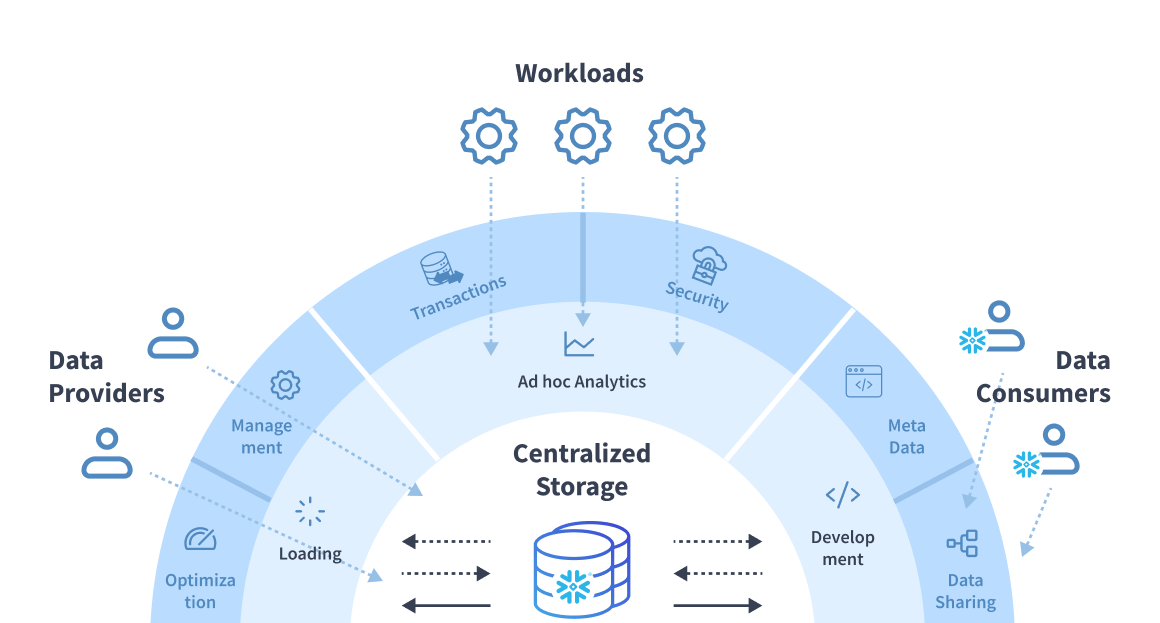
Table of Contents
What is a Snowflake Temporary Table?
- Snowflake’s Temporary Table is only visible during the current session. Snowflake Temporary tables exist only during the session in which they were created and are only valid for the duration of that session.
- When a session ends, the system deletes the data stored in a Temporary Table, which is not recoverable.
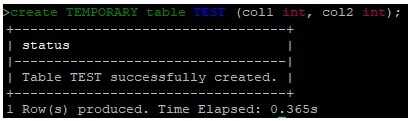
Eliminate the complexities of data management with Hevo’s no-code platform. Effortlessly integrate with Snowflake and other data warehouses like BigQuery and Redshift to create and manage temporary tables seamlessly.
Why Choose Hevo?
- No-Code Simplicity: Set up data workflows without writing any code, ensuring a smooth integration experience.
- In-Built Transformations: Simplify your data processing with powerful transformations designed for ease of use.
- Real-Time Updates: Keep your Snowflake tables current with continuous real-time syncing, enabling faster insights.
Unlock the true potential of your Snowflake data management with Hevo and enhance your analytics capabilities.
Get Started with Hevo for FreeSyntax for Snowflake Temporary Tables
- Simply include the TEMPORARY keyword (or TEMP Abbreviation) in your CREATE TABLE DDL command to create a Temporary Table.
create temporary table temptablename (col1 type1, col2 type2, ... coln typen,);- For Example, you may use the following SQL Query to create a Temporary Table by the name of Demo in Snowflake:
create TEMPORARY table DEMO (col1 int, col2 int);
+----------------------------------+
| status |
|----------------------------------|
| Table DEMO successfully created. |
+----------------------------------+How to Make a Snowflake Temporary Table with Identical Permanent Table Name?
- Temporary Tables, like other table types, are associated with a Specific Database and Schema.
- They are not, however, bound by the same Unique Name requirements because they are session-based.
- This means that within the same Schema, you can have both Temporary and Non-temporary Tables with the same name.
As an example,
--Permanent Table
select * from DEMO;
+------+--+
| A | B |
|------+--|
| 1 | 1 |
| 2 | 2 |
| 3 | 3 |
+------+--+
-- Temporary Table
create TEMPORARY table DEMO (A int, B int);
+----------------------------------+
| status |
|----------------------------------|
| Table DEMO successfully created. |
+----------------------------------+Use Cases for Temporary Table in Snowflake
- Batch Processing: Temporary tables for batch processing may hold the results of one step in a process until those results are used by subsequent steps. This may help to break up complex workflows into manageable pieces.
- Improving Query Performance: Temporary tables can reduce lots of extra processing where similar data is being repetitively requested. You could be aggregating or filtering once, store the data temporarily, and reuse them multiple times without having to reprocess the same data again and again.
- Data Cleaning: Clean and preprocess data with temporary tables before loading them to permanent tables. You can remove duplicate entries, handle missing values, or transform data formats in the temporary environment.
What are the Restrictions of Snowflake Temporary Tables?
- Other users or sessions cannot see Temporary Tables.
- Some standard features, such as Cloning, are not supported by Temporary Tables.
- Data cannot be recovered. At the end of the session, the system will delete the Temporary Table data. The data cannot be recovered by Snowflake as well.
- There is no Fail-safe Period for Snowflake Temporary Tables.
What is a Snowflake Transient Table?
The Transient Tables are used to store temporary data that must be retained after the current session has ended.
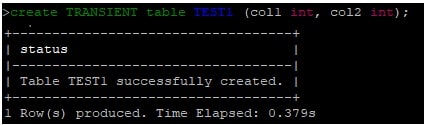
- Because they lack a fail-safe period, transient tables are a useful alternative for managing the cost of very large tables used to hold transitory data.
- However, once the Time Travel Retention Period has expired, neither you nor Snowflake will be able to retrieve the data.
- For example, if a system failure occurs and a Transitory Table is dropped or lost, you or Snowflake will no longer be able to access the data after one day.
- As a result, it’s best to use Snowflake Transient Table only for data that doesn’t need to be protected against failure or can be recreated outside of Snowflake.
A Snowflake-native app to monitor Fivetran costs.
Snowflake Transient Tables vs Temporary Tables
| Feature | Transient Table | Temporary Table |
| Data Persistence | Data is retained until explicitly deleted or until the table is dropped. | Data persists only for the duration of the session and is automatically dropped at the end. |
| Storage Cost | Charged for storage used, but no fail-safe option. | No additional storage costs since they exist only during the session. |
| Data Recovery | Data is lost if the table is dropped. | Not recoverable after the session ends; data is lost automatically. |
| Usage Scope | Can be shared across multiple sessions and users within the same account. | Limited to the session in which they were created; not accessible outside that session |
| Schema | Has a defined schema and can be structured like a permanent table. | Has a defined schema, but the data is temporary and session-specific. |
| Typical Use Cases | Suitable for intermediate data storage in ETL processes, data warehousing, or staging. | Ideal for ad hoc analysis, temporary calculations, and testing queries without affecting permanent data. |
Conclusion
- You should now be familiar with Snowflake Temporary Table.
- These articles are intended to help you learn more about Snowflake. You’ll have a better chance of getting the most out of your Snowflake Data if you remember this information!
FAQs
1. What is a temporary table in Snowflake?
A temporary table in Snowflake is a session-specific table that stores data temporarily and is automatically dropped when the session ends.
2. What is the difference between temporary and transient tables in Snowflake?
Temporary tables exist only for the session duration and are dropped automatically.
Transient tables retain data across sessions until explicitly dropped, but neither has a fail-safe for data recovery.
3. Can you create a temporary view in Snowflake?
Yes, you can create a temporary view in Snowflake using the CREATE TEMPORARY VIEW command. This type of view is session-specific and will automatically be dropped at the end of the session, making it ideal for ad hoc queries and analyses.








