A Data Warehouse is one of the most important Data Science Tools for any business. It provides an organization with a data storage solution. For scalability and reduced administrative tasks, organizations are choosing cloud data storage solutions over on-premise databases. Cloud storage is also more accessible compared to on-premise storage options.
There are many cloud data warehouses today. Thus, when looking for a cloud data warehouse solution, you will be puzzled by the many options available to you. AWS Redshift, Snowflake, and Azure are some of the popular solutions. To make an effective & economical choice for your individual use case, a comprehensive comparison is required between Snowflake vs AWS vs Azure. They share several similarities as well as differences. Any business may find it difficult to choose the solution among these three platforms.
In this article, you will learn about the 8 key differences between Snowflake vs AWS vs Azure.
Table of Contents
What is Amazon Redshift?
Amazon Redshift is a Cloud Data Warehouse and Analytics solution part of the AWS Cloud platform. It provides users with a platform to store their data and analyze it to extract business insights. Traditionally, businesses had to make predictions manually. Redshift does this so you can give yourself time to focus on doing something else. It also helps you analyze your data using the latest predictive analytics. You can then make smart business decisions that can drive the growth of your enterprise. To learn more about Redshift, you can refer to its official documentation.
What is Snowflake?
Snowflake is a fully managed, cloud-based data warehouse service that offers significant scalability, security, and performance for large-scale data storage and analytics.
- As an AWS Marketplace Seller and AWS Advanced Technology Partner, Snowflake is deeply integrated with Amazon Web Services, enabling organizations to seamlessly scale their data warehouses.
- Snowflake’s platform integrates with other AWS services like Amazon S3, ensuring secure data storage and fast access. It also has AWS service validation for AWS PrivateLink, offering private, secure connectivity between Snowflake and other AWS services.
- In addition to these integrations, Snowflake also specializes in areas like machine learning and retail analytics. The platform supports scalability with flexibility in pricing, allowing businesses to scale their storage needs as required.
- Snowflake’s partnership with AWS ensures that users can enjoy a high-performance environment optimized for big data analytics while maintaining stringent security controls.
What is Azure Synapse?
Azure Synapse is a Data Warehouse platform that lets users build a modern data warehouse for data storage and analytics. With Azure Synapse, you can query data on your terms using dedicated or serverless resources at scale. It brings together SQL technologies used for enterprise data warehousing, Data Explorer used for log and time-series analytics, Spark technologies used for big data, data pipelines for data integration, and support for integration with Azure services such as AzureML, Power BI, and CosmosDB. Learn more about Azure from its official documentation.
Hevo Data helps you transfer data from 150+ sources to a destination of your choice and visualize it in your desired BI tool. It provides a consistent & reliable solution to manage data in real-time and always has analysis-ready data in your desired destination.
Check out what makes Hevo amazing:
- Schema Management: Hevo automatically detects the schema of incoming data and maps it to the destination schema.
- Minimal Learning: Hevo’s simple and interactive UI makes it extremely simple for new customers to work on and perform operations.
- Incremental Data Load: Hevo allows the transfer of modified data in real time, ensuring efficient bandwidth utilization on both ends.
- Live Support: The Hevo team is available 24/7 to extend exceptional support to its customers through chat, email, and support calls.
Snowflake vs AWS vs Azure: Key Differences
To decide the best Data Warehouse for your use case, you can go through the following Snowflake vs AWS vs Azure differences:
Architecture
- Amazon Redshift Architecture: AWS Redshift uses the shared-nothing MPP architecture. It is made up of data warehouse clusters with the compute nodes split into node slices. The leader node assigns the individual compute nodes with the code. The system uses industry-standard JDBC or ODBC to communicate with the client applications.
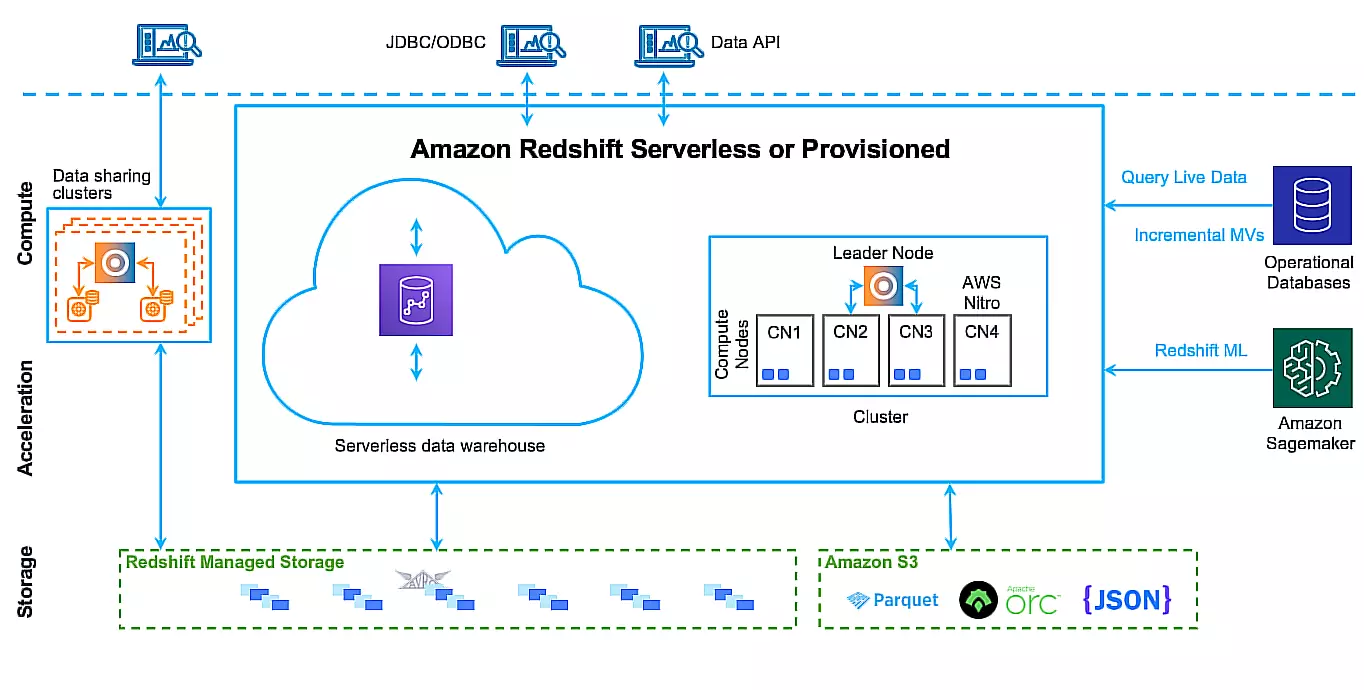
- Snowflake Architecture: The Snowflake architecture was made for the cloud and combined with an SQL query engine. It also combines the traditional shared disk with the shared-nothing database architectures which give it three core layers namely database storage, query processing, and cloud services.
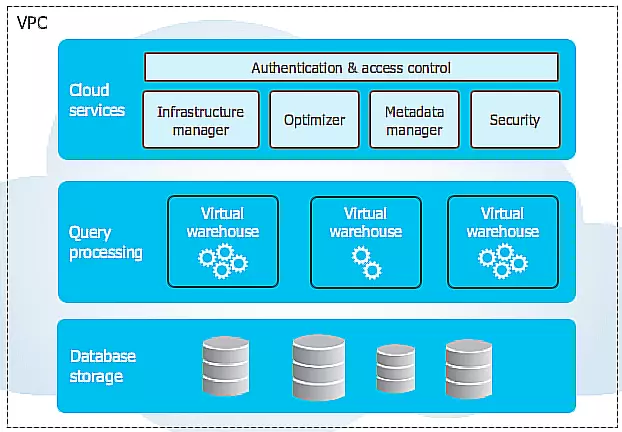
- Azure Synapse Architecture: Azure Synapse uses a scale-out architecture to distribute the computational processing of data across many nodes. It also separates compute from storage, allowing you to scale out compute independently of the data stored in your system.
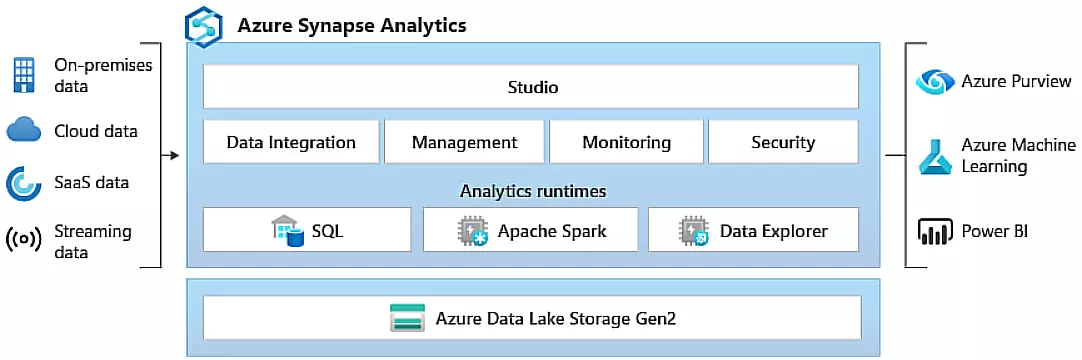
Performance
- Amazon Redshift Performance: Redshift offers a fine performance on most data types, but the performance is low when dealing with semi-structured data such as JSON files. To get optimal performance, users are recommended to use the concept of distribution keys. The distribution keys are columns that help to define a database segment for storing a particular row of data.
- Snowflake Performance: Snowflake separates compute from storage, which makes it allow for concurrent workloads, letting users run multiple queries at a time. The workloads don’t impact each other, leading to faster performance.
- Azure Synapse Performance: Its architecture allows for concurrent query processing. Thus, users can extract insights from their data and visualize it faster.
Integrations
- Amazon Redshift Integrations: This is an important factor to consider when comparing Snowflake vs AWS vs Azure. Redshift supports integration with the entire AWS ecosystem, including Amazon DynamoDB, Amazon RDS, Amazon S3, AWS Data Pipeline, AWS Glue, and AWS EMR. It also partners with many other platforms.
- Snowflake Integrations: Snowflake offers native connectivity with multiple BI, data integration, and analytics tools such as Azure Data Factory, IBM Cognos, Oracle Analytics Cloud, Google Cloud, Fivetran, and many others.
- Azure Synapse Integrations: Azure comes with many integration tools such as logic apps, API Management, Service Bus, and Event Grid to enable you to connect to a wide variety of third-party services. It also supports native integration with BI, operational databases, and ML software.
Security
- Amazon Redshift Security: As far as security is concerned, both the user and AWS have responsibilities to ensure the data is secure. AWS takes care of the security of the cloud while the user takes care of the security in the cloud. AWS controls access to Redshift resources at all levels. It is also compliant with ISO, HIPAA BAA, PCI, and SOC 1,2,3 standards.
- Snowflake Security: Snowflake is a very secure cloud platform and complies with many data protection standards including SOC 1 Type 2, SOC 2 Type 2 for all Snowflake editions and HIPAA, HITRUST, and PCI DSS for the Business Critical Edition or higher. It has also implemented controlled access management and data security by encrypting all data and files.
- Azure Security: Azure offers several data protection services for both cloud and on-premise workloads. These services include access management, information security, threat protection, network security, and data protection. It has over 90 compliance certificates including HITRUST, ISO, NIST CSF, HIPAA, and many others.
Data Backup and Recovery
- Amazon Redshift Data Backup and Recovery: Redshift has an advanced system for both manual and automated snapshots. The snapshots facilitate recovery in case of the occurrence of an unseen event. The snapshots are stored in S3 using an encrypted SSL connection.
- Snowflake Data Backup and Recovery: Snowflake uses fail-safe rather than backup. The fail-safe approach offers a 7-day period during which any Snowflake data that might have been lost is recovered.
- Azure Data Backup and Recovery: Microsoft has the built-in Azure Backup feature for backup up and restoring data resources. It scales well to meet your backup storage needs.
Use Case
- Amazon Redshift Suitable Use Case: Redshift is suitable for any business that deals with large-scale data and where queries need a quick response. It is also a good solution for businesses looking for a data warehouse solution with a transparent pricing model and little to no administrative costs.
- Snowflake Redshift Suitable Use Case: Snowflake is suitable for companies looking for an easy-to-deploy data warehouse solution with nearly unlimited, automatic scaling and high performance.
- Azure Use Case: Azure Synapse is a suitable solution for any company looking for an enterprise data warehouse with a great price/performance ratio. It is also good for companies that use Microsoft products and are in need of seamless integrations.
A Snowflake-native app to monitor Fivetran costs.
Price
- Amazon Redshift Price: Redshift offers different pricing plans. With its on-demand pricing feature, you are charged on a per-hour basis. The charges start at $0.25 per hour, but the final cost is calculated depending on the number of nodes in the cluster. With the managed storage pricing approach, users are charged based on the volume of data each month.
- Snowflake Pricing: Snowflake uses a tiered pricing approach tailored to customer needs and requirements. It also has pre-purchase and on-demand pricing plans. The usage of compute and storage are separated, and the former is billed separately on a per-second basis.
- Azure Pricing: Azure Synapse divides its pricing into compute charge and storage charge. When you pause it, you will only incur storage charges. It doesn’t charge upfront costs and termination fees.
Customer Support
- Amazon Redshift Customer Support: You can contact the AWS support team by filling a form on the official AWS website. They will get back to you within 1 business day via phone or email.
- Snowflake Customer Support: The Snowflake team allows you to submit your inquiries by filling a form on their website where you provide your email address and phone number. They then get back to you as soon as they can.
- Azure Support: Azure provides a number of ways through which you can contact them. You can create a support request on their official website and they will respond to your request. You can also tweet them and you will get answers from their experts. You can also connect with community support to get answers from Microsoft Engineers and the Azure community experts.
That is how Snowflake vs AWS vs Azure compare to each other.
Snowflake vs AWS vs Azure Summary
| Feature | Amazon Redshift | Snowflake | Azure |
| Architecture | AWS Redshift uses the shared-nothing MPP architecture. | The Snowflake architecture combines the traditional shared-disk with the shared-nothing database architectures. | Azure Synapse uses a scale out architecture that separates compute from storage. |
| Performance | Redshift offers a fine performance on most data types, but the performance is low when dealing with semi-structured data such as JSON files. | Snowflake separates compute from storage, which makes it allow for concurrent workloads, letting users run multiple queries at a time. | It allows for concurrent query processing, helping users to extract insights from their data and visualize it faster. |
| Integrations | Redshift supports integration with the entire AWS ecosystem and many other platforms. | Snowflake offers native connectivity to multiple BI, data integration, and analytics tools . | Azure comes with integration tools such as logic apps, API Management, Service Bus, and Event Grid for connecting to third-party services. |
| Security | Both the user and AWS are responsible for securing data. | Snowflake complies with many data protection standards and has implemented controlled access management and data security by encypting all data and files. | Azure uses access management, information security, threat protection, network security, and data protection for data security. It also has over 90 compliance certificates. |
| Data Backup and Recovery | Redshift uses both manual and automated snapshots for data backup and recovery. | Snowflake uses fail-safe approach rather than backup, which recovers lost data within 7 days. | Microsoft uses the built-in Azure Backup feature for backing up and restoring data resources. |
| Suitable For | Redshift is suitable for businesses dealing with large-scale data and where queries need a quick response. | Snowflake is good for companies looking for an easy-to-deploy data warehouse solution with nearly unlimited, automatic scaling and high performance. | Azure Synapse is good for any company looking for a data warehouse with a great price/performance ratio. |
| Price | Redshift offers on-demand and managed storage pricing approaches. | Snowflake offers tiered, pre-purchase, and on-demand pricing plans. | Azure Synapse divides pricing into compute charge and storage charge. |
| Customer Support | To contact the AWS support team, fill a form on the official AWS website. They will reply via phone or email. | You can contact the Snowflake team by filling a form on their website and they will respond via phone or email. | You can create a support request on their official website, tweet them, or connect with community support. |
Conclusion
In this article, you learned about the key differences between Snowflake vs AWS vs Azure. Businesses are opting for cloud storage solutions over on-premise storage options for the storage of their data. This can be attributed to a number of benefits offered by cloud storage platforms including less maintenance and accessibility. Amazon Redshift, Snowflake, and Azure Synapse are all cloud data warehouse platforms. Knowing the differences between Snowflake vs AWS vs Azure will help you choose the right cloud storage platform for your unique needs.
Interested in Snowflake vs Redshift? Read our comprehensive guide to discover the main distinctions between these platforms and choose the right one for your data management requirements.
As you collect and manage your data across several applications and databases in your business, it is important to consolidate it for complete performance analysis of your business. However, it is a time-consuming and resource-intensive task to continuously monitor the Data Connectors. To achieve this efficiently, you need to assign a portion of your engineering bandwidth to Integrate data from all sources, Clean & Transform it, and finally, Load it to a Cloud Data Warehouse like Amazon Redshift or Snowflake, BI Tool, or a destination of your choice for further Business Analytics. All of these challenges can be comfortably solved by a Cloud-based ETL tool such as Hevo Data.
FAQ
1. Is Snowflake built on AWS or Azure?
Snowflake is built to be a cloud-agnostic platform and can run on AWS, Microsoft Azure, and Google Cloud Platform.
2. Does Snowflake come under AWS?
Snowflake is not exclusive to AWS; it is a multi-cloud data warehousing solution that runs on AWS, Microsoft Azure, and Google Cloud.
3. Is Snowflake good for ETL?
Yes, Snowflake can be effective for ETL (Extract, Transform, Load) processes. It provides a robust data warehousing solution that supports data ingestion, transformation, and querying.
4. Is Snowflake SaaS or PaaS?
Snowflake is primarily considered a SaaS (Software as a Service) platform.
5. How can you integrate Snowflake with AWS Lambda and AWS S3?
Snowflake can be integrated with AWS Lambda and AWS S3 by creating an API integration. This integration uses AWS API Gateway as a proxy to facilitate the invocation of Lambda functions from Snowflake.











