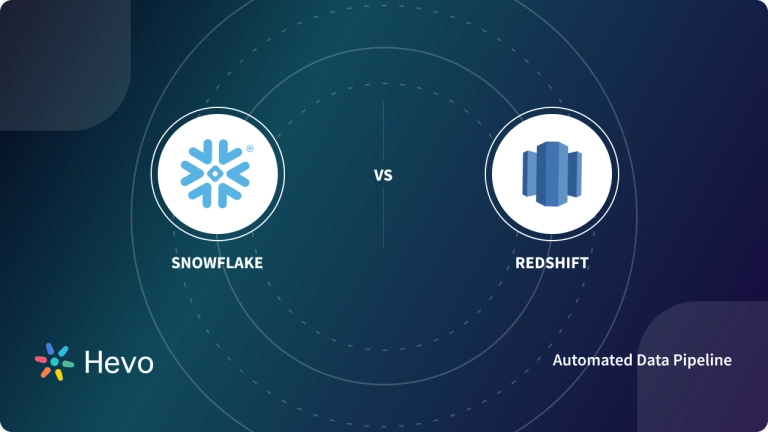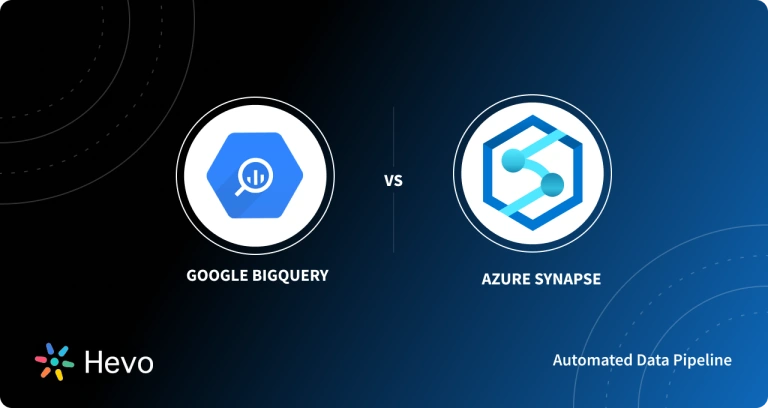Venturing into Data Science and deciding on a tool to use to solve a given problem can be challenging at times especially when you have a wide array of choices. In this age of data transformation where organizations are constantly seeking out ways to improve the day to day handling of data being produced and looking for methods to minimize the cost of having these operations, it has become imperative to handle such data transformations in the Cloud as it is a lot easier to manage and is also cost-efficient.
Data Warehousing architectures have rapidly changed over the years and most of the notable service providers are now Cloud-based. Therefore, companies are increasingly on the move to align with such offerings on the Cloud as it provides them with a lower upfront cost, enhances scalability, and performance as opposed to traditional On-premise Data Warehousing systems.
The purpose of this guide is to compare and contrast the key differences between three of the leading Data Warehouse platforms available in the market today and help you understand the key factors that drive the Snowflake vs Redshift vs BigQuery decision.
Streamline your data migration into Snowflake, Redshift, or BigQuery with Hevo’s no-code, automated platform.
- Supports 150+ data sources
- Pre and post-load transformations
- Auto-schema mapping for seamless integration
Join thousands of companies who trust Hevo for their data pipeline needs.
Get Started with Hevo for FreeTable of Contents
What is Snowflake?
Snowflake is a Cloud-based Data Warehouse and Analytics system which enables customers to analyze data in the form of a Software-as-a-Service (SaaS) offering. It is powered by the standard ANSI SQL protocol that supports full and semi-structured data such as JSON, Parquet, XML, etc.
Snowflake is very flexible and highly scalable and can accommodate a large number of users using its computing power and has a captivating architecture specific to the Cloud service, therefore, making it suitable for business operations that do not need to set up dedicated resources for in-house and physical operations as everything is carried out in the Cloud with near-zero administration. Snowflake has a pre-purchased plan and a pay-as-you-go service at a per-second level of usage.
More information about Snowflake
What is Amazon Redshift?
Amazon Redshift is a fully managed petabyte-scale Cloud-based Data Warehouse service designed by Amazon to handle large data. It is built on industry-standard SQL with functionalities to manage large datasets and support high-performance analysis and subsequent report generation from data analysis. It is easy to handle operations in Amazon Redshift as you can query and combine exabytes of structured and semi-structured data across various Data Warehouses, Operational Databases, Data Lakes and it also lets you perform large-scale database migrations.
Amazon Redshift’s Column-oriented database design allows for the connection of SQL-based clients and Business Intelligence tools thereby making data readily available for use in real-time and enables optimal querying of data which will, in turn, lead to sound business analysis and better decision-making. Amazon Redshift also lets you save the results of your query to your Amazon S3 Data Lake using open formats like Apache Parquet where additional analysis can be done from EMR, Athena, and SageMaker.
More information about Amazon Redshift
What is Google BigQuery?
Google BigQuery is a Cloud-based Data Warehouse that offers a big data analytic web service for processing very large datasets over petabytes of data. It is a serverless Data Warehouse and supports the querying of data using ANSI SQL designed for analyzing data on a large scale ranging to billions of rows.
Google BigQuery automatically allocates computing resources whenever needed so you do not need to provide instances or Virtual Machines to use Google BigQuery and it is built to process read-only data. The platform utilizes Columnar-storage that makes data querying and aggregation of results easier and more efficient, therefore, leading to an agile business model.
More information about Google BigQuery
What are the Factors that Drive Snowflake vs Redshift vs BigQuery Decision?
Cloud-based Data Warehouses have become extremely popular as Enterprises these days seek ways to move their operations to the Cloud to reduce the cost of operations, use utilities on offer by these Cloud providers, enhance efficiency, and ultimately improve the overall well-being of the business.
Cloud Data Warehouses commonly consist of three main parts namely Compute, Storage, and Client (service). The Compute layers consist of multiple Compute Clusters with Nodes that usually process queries in parallel and are grouped virtually to perform computational tasks. The Storage layer is where data is organized in partitions for optimizations and compression while the Client layer is mainly for management purposes.
Having mentioned the three layers of Cloud Data Warehouses, it is important to note that each operator often constructs its architecture differently. The key factors that drive the Snowflake vs Redshift vs BigQuery decision are as follows:
- Architecture
- Mode of Operation / Performance
- Setup / Maintenance and Server Management
- Scalability
- Loading of Data
- Pricing
- Ease of Use / Data Type Supported
- Backup and Recovery
- Security
- Integrations
- Compute layer
- Storage layer
- Compression
- Support for third-party tools
- Caching
- Use Case
1) Architecture
- Snowflake: Snowflake architecture is a hybrid system combing both the characteristics of traditional shared-disk and shared-nothing database architectures. It is natively designed for the Cloud but combines an innovative SQL query engine and it comprises three core layers: Database Storage, Query Processes, and Cloud Service. It has a centralized data repository for a single copy of data that can be accessed by all users from all independent Compute Nodes like a shared-disk architecture but also has Nodes in a Cluster where each Node stores portions of the entire data locally.
- Amazon Redshift: Amazon Redshift is designed with the shared-nothing Massively Parallel Processing (MPP) architecture. It is made up of Data Warehouse Clusters with Compute Nodes that are split into different units. Each Compute Node has a leader that holds the code assigned to the unit. Client applications such as Standard JDBC and ODBC drivers can communicate with the architectural system of Amazon Redshift and they can be integrated with most existing SQL client applications, Business Intelligence (BI) tools, and Data Mining tools.
- Google BigQuery: Google BigQuery architecture is a Serverless Cloud offering and its main component is the Dremel on which it is built upon. It possesses the Massively Parallel Processing (MPP) architecture used to query data by reading thousands of rows in a second. Like Amazon Redshift, its nomenclature is the shared-nothing architecture in which data is stored in replicated, distributed units and is being processed in Compute Clusters made up of Nodes. This structure offering by Google BigQuery is flexible whereby different users can transfer their data to a Data Warehouse and start an analysis of the data using standard SQL queries.
2) Mode of Operation / Performance
- Snowflake: Snowflake separates its compute power from its storage thereby allowing for concurrent workloads to enable users to run multiple queries at a time. The workload does not affect each other as everything is done separately which results in faster performance.
- Amazon Redshift: Amazon Redshift delivers fast query speeds on large data sets dealing with sizes up to a petabyte and more, therefore, making it a top choice for running a massive amount of queries but it can be quite slow when using semi-structured data like JSON. Its ability to perform speedy operations sterns from its Columnar Data Storage and Massively Parallel Processing design architecture as they are not separated but carry out operations together.
- Google BigQuery: Google BigQuery supports partitioning of storage, and compute as separate operations thereby resulting in improved query performance. Google BigQuery delivers fast and large query speeds on data sets with sizes up to a petabyte and data can easily be queried using standard SQL or through Open Database Connectivity (ODBC).
3) Setup / Maintenance and Server Management
- Snowflake: Snowflake does not require the setup of Storage and Compute power as they are separated and would be handled by the Cloud provider but the selection of a Cloud service provider is needed. As for maintenance, a low maintenance level will be required as almost everything is done for you including automatic and rapid provisioning of computing resources. For management, Snowflake is regarded as a more Serverless Management System as every operation occurs on the Cloud provider so there will be close to zero management required from the end-users.
- Amazon Redshift: Amazon Redshift is regarded as a self-managed system in which some of its operations will require human input and on-premise installation of both hardware and software components. It requires setting up appropriate Clusters as Storage and Compute are not separated, and designing data workflow to match resource size while maintenance in Amazon Redshift requires vacuuming and analyzing tables periodically by the user.
- Google BigQuery: Google BigQuery can be regarded as a Serverless System as most of its operations are handled by Google on the Google Cloud Platform and no sizing is needed in setup as its Storage and Compute Nodes are separated. As for maintenance, a low level of maintenance is needed from the end-user.
4) Scalability
- Snowflake: Snowflake gives room for a seamless, non-destructive scaling that occurs both vertically and horizontally. This is made possible with its Multi-cluster Shared Data Architecture and it does not require the input of a database operator as the scaling is done automatically by Snowflake harnessing all the Cloud tools on offer. For this reason, it is preferred by companies with little resources.
- Amazon Redshift: Amazon Redshift can be used to scale concurrent files as it supports up to 500 concurrent connections and up to 50 concurrent queries to be run simultaneously in a Cluster. It also does its scaling both vertically and horizontally and does automatically provides different Clusters access to the same data while being used for different purposes.
- Google BigQuery: Google BigQuery like Snowflake, separates its Compute and Storage Nodes and therefore, users can decide how to scale the processing and memory resources based on their needs. This gives rise to obtaining high scalability of data which is executed in real-time both vertically and horizontally and up to petabytes of data.
5) Loading of Data
- Snowflake: Snowflake supports Extract Load Transform (ELT) and Extract Transform Load (ETL) Data Integration methods in which data can be transformed during or after loading into Snowflake. It captures the raw data and then decides the best way to transform it.
- Amazon Redshift: Amazon Redshift supports both ELT and ETL integrations, as well as standard Data Manipulation Langauge (DML) commands. Amazon Redshift also has a unique way of loading data into it using the COPY command making it possible to work with different Data Streams.
- Google BigQuery: Google BigQuery also uses the traditional ELT/ETL Batch Data Loading approaches by using standard SQL dialect and it uses Data Streaming to load data row by row using Streaming APIs.
6) Pricing
- Snowflake: Snowflake provides on-demand and pre-purchasing pricing plans. Since the usage of Storage and Compute Nodes is different, you can pay for computing on a per-second basis depending on your business and data requirements.
- Amazon Redshift: Amazon Redshift offers different pricing options such as on-demand pricing where charges can be set per hour, or through its Managed Storage system depending on the instance type, or the number of self-managed Nodes where you can pay for the volume of data monthly.
- Google BigQuery: Google BigQuery platform offers on-demand and flat-rate subscription models where you are charged for the amount of data returned from each query and for the amount of data storage used.
7) Ease of Use / Data Type Supported
- Snowflake: Snowflake is intuitive and simple to use though it requires you to have solid SQL and Data Warehouse knowledge. It supports data types such as JSON, XML, Avro, Parquet, etc.
- Amazon Redshift: Amazon Redshift requires you to have the background knowledge of PostgreSQL or similar Relational Database Management System (RDBMS) for easy deployment as its query engine is similar to them and it supports JSON data type.
- Google BigQuery: Google BigQuery is a very user-friendly platform that requires common knowledge of SQL commands, ETL tools and supports JSON, and XML data types.
8) Backup and Recovery
- Snowflake: Snowflake uses fail-safe technology instead of backup. Hence, it recovers data that may be lost or damaged due to system failures within a 7-day period.
- Amazon Redshift: Amazon Redshift uses an advanced system of both automated and manual snapshots of a cluster. The snapshots are stored in Amazon S3 through an encrypted SSL connection.
- Google BigQuery: Google BigQuery services have data backup and disaster recovery mechanisms that allow users to query point-in-time snapshots from 7 days of data changes.
10) Integrations
- Snowflake: Snowflake provides native connectivity with various Data Integration, Business Intelligence (BI), and Analytical tools.
- Amazon Redshift: Amazon Redshift connects with the AWS ecosystem such as Amazon S3, RDS, EMR, etc., along with multiple Data Integration, Business Intelligence (BI), and Analytical tools.
- Google BigQuery: Google BigQuery integrates with Google Workspace and Google Cloud Platform systems, a wide array of Data Integration, Business Intelligence (BI), and Analytical tools.
11) Compute Layer
- Snowflake: Snowflake is a Proprietary Computing Engine with intelligent predicate pushdown and smart caching that runs on commodity virtual machines (AWS, GCP, or Azure) depending on the cloud. C-Store, MonetDB, and other hybrid columnar systems served as inspiration for this Hybrid Columnar System.
- Amazon Redshift: It is a fork of ParAccel that runs on AWS virtual machines.
- Google BigQuery: Google BigQuery is a Distributed Computation Engine. This is powered by Borg, a cybernetic life-form that Google has imprisoned inside strategically located data centers throughout the world.
12) Storage Layer
- Snowflake: The storage layer in Snowflake is Aa proprietary columnar format that runs in-memory / SSD / object-store on compute/object storage in your chosen cloud. The data is stored in a hybrid columnar format i.e, PAX with aggressive metadata caching.
- Amazon Redshift: The storage layer in Redshift is Proprietary, but typically SSD (dc1, dc2) / HDD (ds1, ds2) or mixed (for RA3) based on S3 utilizing a proprietary columnar format. RA3 separates computing and storage, whereas all other node types combine compute and storage. RA3 nodes feature a hot query cache as well as a large metadata cache.
- Google BigQuery: The storage layer in Google BigQUery is proprietary that is stored on the Colossus filesystem and leverages ColumnIO as a storage format. Distributed computing and storage are completely separated.
13) Compression
- Snowflake: Snowflake has its own compression layer that is invisible to the user. Unlike BQ, you are not charged for bytes scanned, although this does imply that the query planner can use compression and table statistics to scan less data thus reducing compute cost.
- Amazon Redshift: Redshift accomplishes transparent compression through the use of open algorithms such as LZO and ZStandard. It has lately launched its own unique compression method (AZ64), although your data type options are currently limited. You have control over which columns are compressed and how they are compressed. It is now able to modify the compression of a column dynamically without requiring an in-place copy.
- Google BigQuery: It uses proprietary compression that is invisible to the user and is handled by the ColumnIO columnar format. BigQuery continuously compresses data under the hood for you, but your queries are still billed as if you were scanning uncompressed bytes.
14) Support for Third-Party Tools
- Snowflake: Snowflake has Snowsight which can perform some basic data visualizations.
- Amazon Redshift: AWS has its own general access visualization/data modeling software ie, QuickSight, Looker.
- Google BigQuery: Google GCP has its own general access visualization/data modeling software i.e., Data Studio respectively. In December 2020 GCP acquired Dataform which is a remarkable Javascript-based data modeling solution that can compile queries in real-time.
15) Caching
- Snowflake: It has cold data storage separated from hot and warm query caches in intermediate storage. The results of queries are cached for 24 hours (on both local and remote “discs”).
- Amazon Redshift: It caches queries and results (depending on the node type and available memory/disc capacity).
- Google BigQuery: It caches queries and offers an adjustable intermediate cache (BI Engine) for Data Studio querying that provides a hot in-memory cache. Cached inquiries are free of charge.
16) Use Case
- Snowflake: Snowflake is best suited for companies that are looking for ways to minimize costs by leveraging on the availability of a Cloud Data Warehouse with nearly unlimited, automatic scaling and creditable performance levels.
- Amazon Redshift: Amazon Redshift is suitable for companies that deal with large-scale data and need quick query responses as Amazon Redshift is built for Big Data Warehousing. It has a flexible pricing model and does not require administrative overhead costs.
- Google BigQuery: Google BigQuery is best suited for organizations with varying workloads as it allows you to decide how you want to go about querying your data and it is also suited for those interested in Data Mining activities.
You can also visit the following articles to have information about Google BigQuery vs Snowflake, Amazon Redshift vs Snowflake, and Google BigQuery vs Amazon Redshift.
Conclusion
The business environment has become highly competitive and setting up modern Data Warehousing options rather than traditional On-premise platforms can be the difference between breaking even in your business or going extinct.
Want to compare Snowflake vs Redshift? Explore our guide to see how these two data platforms stack up and find out which one is best for your needs.
This article carried out a thorough comparative analysis of Snowflake, Amazon Redshift, and Google BigQuery which are three of the most popular Cloud-based Data Warehouses to show their similarities as well as note their core differences to enable you to decide on which to choose from based on your business and data requirements. As has been stated earlier, choosing any of them will depend on your specific needs as you will have to consider their billing methods and prices, your workload, the number of queries run, the amount of data you produce, etc.
One of the most crucial tasks that businesses need to perform while setting up a Cloud-based Data Warehouse is setting up robust integration with all Operational Databases. Businesses can either choose to set up this integration manually which would require immense engineering bandwidth and resources or use automated platforms like Hevo.
Visit our Website to Explore HevoHevo helps you directly transfer data from a source of your choice to a Data Warehouse such as Snowflake, Amazon Redshift, etc., Business Intelligence tools, or desired destination in a fully automated and secure manner without having to write the code. It will make your life easier and make data migration hassle-free. It is User-Friendly, Reliable, and Secure.
Want to take Hevo for a spin? Sign Up for a 14-day free trial and experience the feature-rich Hevo suite first hand. You can also have a look at the unbeatable pricing that will help you choose the right plan for your business needs.
FAQ on Snowflake vs Redshift vs BigQuery
Is BigQuery better than Snowflake?
BigQuery is known for its high performance and automatic scalability, while Snowflake allows for manual scaling
Which is better, Snowflake or Redshift?
Snowflake is better than AWS Redshift in terms of maintenance because its separate storage and compute architecture makes it easier to scale up and down.
Share your experience of learning about Snowflake vs Redshift vs BigQuery in the comments section below!