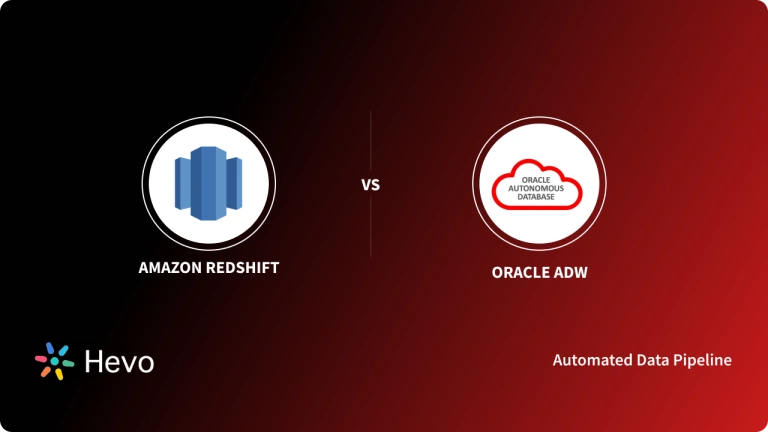Huge performance-boosting opportunities await those who choose the optimal data warehouse for their business. Identifying custom data points that steer your organizations’ successful outcomes is crucial. Decision-making is optimized through sophisticated means of accessing and analyzing your company’s data.
As the use of data warehouses grows exponentially, consumer choices become additionally more challenging to discern one from another. Let’s start with the Snowflake vs Redshift discussion.
Table of Contents
What is Snowflake?
Snowflake is a Cloud-based Software-as-a-Service (SaaS) data warehouse and manages the bulk of the maintenance automatically, eliminating the need to manage hardware. It uses modern, fast, user-friendly data architecture to flexibly navigate both structured and nestled data.
Additionally, It makes data sharing simple and adequately addresses concurrency issues. Engineers and data analysts use Snowflake to build several data warehouses on a single set of data, producing uninterrupted, quick query results and advanced reporting.
While other data warehouses utilize software platforms and existing databases, Snowflake uses an SQL database engine that is specifically designed as being compatible with the cloud, including Amazon Web Services (AWS), Amazon Elastic Container Service (EC2), and Amazon Simple Storage Service (S3).
Anyone with previous experience using Structured Query Language (SQL) databases will adapt to using Snowflake easily. Snowflake is the best choice for organizations whose query loads are small and require frequent scaling. Alternatively, watch this 3-minute video to understand what Snowflake is about:
What makes snowflake unique from the other data warehouse services is its ability to scale instantly with minimum downtime. There is no need for the end-user to select hardware or software, install, configure or manage anything to get a full-fledged data warehouse running.
Snowflake is the best example of a completely managed data warehouse service at this point. Its storage mechanism is independent of the compute architecture and allows the user to exploit third-party services like AWS S3.
From an architecture point of view, Snowflake uses a concept called virtual warehouse which lies on top of the database storage service. A query services layer that sits on top of virtual warehouses manages the infrastructure, metadata, query optimization, and security.
This architecture allows it to build multiple virtual data warehouses over the same data. This enables different types of jobs to be run on the same data in different virtual data warehouses without affecting each other.
What is Redshift?
Among Redshift’s outstanding features is Amazon Redshift Spectrum which provides comprehensive data analysis results. It allows the user to interact directly with the data stored in Amazon S3 buckets, avoiding the need for transfer from one database to another. It provides features that seamlessly scale multiple nodes to extract query results related to optimal workload performance.
Redshift falls under the umbrella of AWS cloud-computing services. It is most adequately geared towards storing and analyzing large data collections. Like Snowflake, it uses business intelligence (BI) tools that speedily provide insights into entire petabytes of data at once.
If you prioritize real-time analytical insights gained from the use of SQL and ETL tools, Redshift is a good choice. If you want to avoid manual maintenance, however, steer clear of Redshift.
Redshift users are required to monitor data clusters, run commands, and update rows to maintain high performance. Redshift is generally preferred by companies with high query loads and highly-structured data sequences.
Key Differences between Snowflake and Redshift
Warehouses are acquired in terms of units of compute needed. This will of course vary depending on your business scope and model. Whatever the scale may be, the goal is always to be able to respond as quickly as possible to customer’s demands. Here are the factors that you can use to differentiate between Snowflake and Redshift:
Snowflake vs Redshift: Database Features
Snowflake simplifies data sharing across different accounts. Therefore, if you ever want to share data, say with your customers, you can do so without the need to copy it first. This is a very efficient approach to working with third-party data and could very well become the norm across platforms. Redshift, on the other hand, doesn’t offer this type of support at the moment.
Apart from this, Redshift also doesn’t support semi-structured data types like Object, Array, and Variant. However, Snowflake does support these data types. If you compare Strings between Snowflake and Redshift, Snowflake Strings are limited to 16 MB with the default value being the maximum String size. This ensures that there is no performance overhead, therefore, you don’t need to know the String size value at the beginning of your operation.
On the other hand, in terms of Redshift Strings, Redshift Varchar limits data types to 65535 characters. But you have to choose the column length in advance, as opposed to Snowflake.
Redshift: Pricing
Pricing structures are among the main points of difference between Snowflake and Redshift. The foundation of Redshift’s pricing system is to charge a flat fee. You may choose a rate (referred to as a cluster or instance) based on how much capacity they require. In this model, you specify how much compute you require ahead of time and pay a flat rate ahead of time.
A detailed analysis of AWS Redshift draws our attention to the compute time responses generated according to the pausing and resuming feature. You don’t pay charges while clusters are paused, when they are resumed it will take a minimum of fifteen minutes to carry out an operation. This is best suited for clusters that are used intermittently.
Redshift happens to be less expensive in terms of on-demand pricing. However, with one-year or three-year Reserved Instance (RI) pricing, you can access additional savings that aren’t available in a standard on-demand pricing model. Redshift calculates costs on a per-hour per-node basis.
Snowflake Pricing Structure
Snowflake’s charges are based on how much time it takes you to execute a query, so you simply pay for what you use. In other words, if it takes you ten minutes to execute a query, you pay for ten minutes—pay-as-you-go. It becomes slightly complex when particular compute resources you’re targeting are considered.
In Snowflake, your computational and data storage costs will be charged separately. Snowflake’s charges primarily depend on your monthly usage pattern because each bill is generated at hour granularity for every virtual Data Warehouse.
The various pricing tiers can become quite confusing, with the smallest cluster costing $2/hour for computational warehouses. These costs will double as you go up a level. Storage costs can start from $23/terabyte.
Workload Performance
Snowflake’s warehouses incorporate time and cost-saving variables within the ways they organize structures. You can use several warehouses at once varying in size from small to large.
When you run queries in a Snowflake session, you may customize the size of your warehouses ahead of time and you only pay if you use them. Extra-large warehouses provide maximum power to execute queries as fast as possible, while small warehouses are slow. When you choose a large warehouse, after you execute a query, a new one is generated instantly.
Snowflakes’ operation methods are designed to shut down and start up again almost instantly. Additionally, settings options are there for suspending operations after automatically responding to idle time and starting up again when they are targeted with another query.
This makes it possible for you to pay only for what you use. This avoids paying for what you don’t need and allows continuity in service without having to pause before purchasing another cluster. To sum it up, choosing Snowflake is the best choice for workloads that are flexible and your workload’s demands are flexible and processed in a short time.
Choose Redshift when you have a history of long usage patterns and simple workloads. Since Snowflake uses SQL for analyzing data, it’s best used for executing queries related to complex data analysis typically used in big data science.
Scaling Performance and Operations
Redshift’s flat-fee model applies equally when running large or small queries. However, if you run a lot of big queries all the time, the system runs slower. When you use Snowflake, performance remains at a consistent speed throughout varying workloads.
Your business may require running a wide range of workloads. Some may require the ability to run very fast to customize responses to users, while others may run at lesser frequencies but need to process huge and frequent volumes.
If your system is uptaking workloads from both ends of the above-described spectrum, using Redshift for both may slow down website access as one huge data cluster is targeted as opposed to several aspects simultaneously. Don’t choose Redshift if your data is nested or you typically engage JSON functions for query extraction.
Snowflake’s option of customizing your choices of warehouses helps your data flow compartmentally. For example, some warehouses can ingest workloads while others run applications. When workload clusters are placed within various tiers and scaled up and down in Redshift, it will take up to about an hour. In Snowflake, the same process could take seconds.
Choose Redshift if you want to keep a tight grip on keeping your spending at a certain level and slower performance at peak times does not heavily influence customer satisfaction.
If your business requires speedy responses to high demands, Snowflake is a superior choice. responding quickly to demand at the same performance level is a key requirement for your business, then Snowflake is a better choice. However, if you want consistent costs and do not mind slower performance at peak times, then Redshift may be right for you.
Ease of Management
If you’re looking to set up a service that pretty much runs itself, choose Snowflake. After connecting to the service, you can start running queries as soon as you set your data up. There is no hardware to operate.
Redshift requires configuration to adapt to your specific set of data. It’s not a set-up-and-go option. Certain servers would need to be managed manually. These factors lend themselves most effectively to companies that have access to advanced system engineers.
In terms of analyzing and vacuuming the tables regularly, Snowflake offers a reliable solution. This poses a few challenges in Redshift similar to the challenges faced while scaling up or down in Redshift.
Redshift Resize operations can also become quite expensive resulting in significant downtime. Since compute and storage are separate in Snowflake, you don’t have to resort to copying the data to scale up or down. You can simply switch the data compute capacity as you see fit.
With Redshift, you have to manage specific servers even though the service is virtual. Overall, there’s more management involved with Redshift than Snowflake.
Security
Redshift and Snowflake both have well-developed security models, but work a little differently. Redshift allows users to customize security compliance features according to user preferences. While Snowflake provides constant encryption, Redshift doesn’t. Due to the presence of this encryption, Snowflake is generally regarded as having more strict security measures than Redshift.
Both Redshift and Snowflake offer two-factor authentication. Certain features are only available to consumers who purchase high-tier plans in Snowflake, for example. Because Redshift is a part of AWS, management roles (IAM) can be accessed.
In Redshift, you can leverage the internal identity and access management (IAM) roles in AWS directly because Redshift is a part of AWS. There are also more options within Redshift for establishing a secure connection.
Redshift also offers key tools and features like Amazon Virtual Private Cloud, Cluster Encryption, Data in Transit, Sign-in Credentials, Cluster Security Groups, SSL Connections, and Load Data Encryption.
Snowflake vs Redshift: Pros and Cons
Allow us to summarize all the relevant information about Snowflake vs Redshift in one place:
Snowflake Pros
- Cloud-based, easy-to-use storage solution that can be scaled up and down according to need.
- Works multi-cloud and can be hosted on other cloud platforms.
- Allows you to pay only for what you use where you can scale storage and compute independently.
- Offers automated maintenance.
- Uses two-factor authentication, AES 256 encryption, and federated authentication with SSO to secure your data.
Snowflake Cons
- No on-premise offering.
- No support for unstructured data.
- Can get expensive (more than Redshift) if you don’t know how to optimize compute and storage resources.
- Locks user into their technology like Snowpipe, SnowSQL, Snowpark.
Redshift Pros
- Offers seamless integration with other AWS Services.
- Provides transparent and flat pricing, which is cheaper than it’s counterparts.
- Fast querying using Massively Parallel Processing (MPP) and efficient data compression rates.
- Provides multiple data output formats.
- Widely adopted and trusted Cloud Data Warehouse.
Redshift Cons
- Not 100% managed.
- Lacks concurrent execution.
- Doesn’t run multi-cloud. Only available on AWS.
- No User Defined Functions, Store Procedures and Triggers.
Snowflake vs. Redshift: Which Platform Should You Use?
Here are two important items to think about:
- Workload: Snowflake is definitely the best solution if you have flexible workloads and need a lot of computation for a short period of time. Redshift, on the other hand, maybe a better fit if your workloads are basic and your usage habits are consistent.
- Nature of Queries: For Data Analysis, Snowflake provides a considerably more complex SQL language. If you’re performing complicated queries, undertaking Data Analytics, or doing big data research, Snowflake is the better choice.
Learn More About:
Conclusion
Choosing between Redshift and Snowflake is best done from a well-informed perspective relating to your own organization’s needs and understanding what each of these data warehouses specifically provides. Start by prioritizing which data points you’re seeking to acquire and which service is best at customizing your approach related to achieving your goal.
Extracting complex data from a diverse set of data sources can be a challenging task and this is where Hevo saves the day!
Share your experience of Snowflake vs Redshift in the comments section below!