Is your organization looking to hire a prompt Data Analyst? Or do you aspire to be one? There are several areas of expertise of an SQL Data Analyst. With different skill sets and qualifications needed, they do play a very important role in the Data Analytics Machinery of an organization. SQL Analysts are also paid really well. Keep reading if you want to understand how the career path of an SQL Data Analyst unravels, exactly!
In this article, you will read about the significance of Data Analytics and SQL for Data Analytics. You will also be taken through Different Duties, Skills, Training, and Salary Specifics of SQL Analysts. The article is concluded with a peek into the career map of a SQL Data Analyst.
Table of Contents
What is Data Analysis/Analytics?
Data Analytics is a technique focused on identifying raw data and drawing valuable insights that impact well over Business Growth and processes. Today, to run a successful business, proper handling of your data is a must. Good insights from data even improve the quality of customers and help in spotting their behaviors and interests. Thus, Data Analytics comprises tools, processes, and techniques which fetch raw data from various resources and then draw valuable insights leading to increased productivity. In the practical sense, it is aimed to Improve customer Satisfaction, Elevate Performance, Speed up the Time Taken for Delivery, and much more. Well, Data Analytics software typically integrates Machine Learning and Deep Learning Algorithms that automate the analysis with very little effort.
Data Analysis is a subset of Data Analytics. This means Data Analysis comprises some steps that professionals must carry out before a full-fledged analysis of the data. These steps include Examining, Cleaning, Transforming, and Modeling data to be analyzed at a later stage. Once this entire process of Data Analysis is done, Data Analytics Tools are used to draw insights and details.
Professionals can use several Data Analytics Tools with Drag and Drop features, assign roles, and map features to automate business capabilities. The most popular tools that Data Analysts prefer are Orange, KNIME, Tableau, Looker, and many more. These tools are based on the Drag and Drop feature. It doesn’t require any prior coding knowledge. This involves undergoing a procedure that provides positive outcomes for the business.
Data Analysts approach the data, evaluate it via strong analytical logic, and try to derive constructive strategies. To improve the effectiveness and efficiency of the business, they need to apply some techniques that leverage improved Data Analytics Tools. These techniques are Social Network Analysis, Sentiment Analysis, Genetic Algorithms, Association Rule Learning, Regression Analysis, Classification Tree Analysis, and Machine Learning.
What is SQL?
SQL (Structured Query Language) is a Database Management language. It has been around since the 1970s and is still the most popular way to access data in Databases today. SQL provides a number of operations that enable users to read, manipulate, and alter data. SQL is widely used by engineers in software development, but it is also widely utilized by data analysts for a variety of reasons:
- It’s simple to grasp and learn from a semantic standpoint.
- Analysts don’t have to copy data into other programs because they can access enormous amounts of data immediately where it’s kept.
- Data Analysis done in SQL is easy to audit and reproduce when compared to spreadsheet methods. This eliminates the need for analysts to search for the cell containing the formula error.
SQL allows you to conduct aggregations similar to those found in an Excel pivot table: sums, counts, minimums and maximums, and so on—but over much bigger Datasets and on numerous Tables at once.
How is SQL Important for Data Analytics?
Structured Query Language abbreviated as SQL, is a powerful Query Language preferably meant to store the data or fetch the data from Relational Database Management Systems (RDBMS). SQL consists of a set of actions, which when executed, assemble a set of data. Data Analysts rely on targeted techniques performed over the data to get valuable insights. The set of general actions include Select, Update, Delete, Add, Modify, Alter, and some clauses.
How is SQL important for Data Analytics? Let’s understand this in detail!
As mentioned above, SQL stores the data in a particular Database type, and provides flexibility to access the data or update it easily. Data Analysts, before performing any analysis, need a dataset. They can create datasets, and perform actions like updating the data or deleting it, only if they know SQL. Even to handle Structured Data, Data Analysts need to learn SQL.
For professionals who might be looking for a testing environment to perform experiments on data, standard SQL Tools are often must-haves. Data Analysts also need SQL knowledge to understand data available in Relational Databases like Oracle, Microsoft SQL, and MySQL. It is essential to learn SQL for Data Preparation and Wrangling. For instance, if Analysts need to use Big Data Tools for analysis, then SQL is the language they must know.
Hevo Data is a No-code Data Pipeline that offers a fully managed solution to set up data integration from 150+ Data Sources (including a number of SQL Databases, like MySQL, MariaDB, SQL Server, etc., and 60+ Free Data Sources) and will let you directly load data to a Data Warehouse or the destination of your choice. It will automate your data flow in minutes without writing any line of code.
Let’s look at some of the salient features of Hevo:
- Fully Managed: It requires no management and maintenance as Hevo is a fully automated platform.
- Data Transformation: It provides a simple interface to perfect, modify, and enrich the data you want to transfer.
- Real-Time: Hevo offers real-time data migration. So, your data is always ready for analysis.
- Schema Management: Hevo can automatically detect the schema of the incoming data and maps it to the destination schema.
Understanding the Importance of SQL Data Analysts
SQL querying has now been used for decades since the 1970s. Data Analysts use SQL to manipulate the data, understand the data, and access, read and analyze the data before storing it in the database. Later, with the help of this analysis, Executive Managers and Senior Officials can derive constructive business strategies. To understand the relevance of expert SQL Data Analysts in an organization, it is important to understand in detail the reasons why SQL is significant in the process of Analytics.
- Easy to Learn and Apply: Data Analysts are constantly looking for prompt solutions that are not time-consuming and can be applied easily. SQL is easy to learn as compared to other Programming Languages. Many Programming Languages are complex and need strong memorization of steps to use them. SQL is simple to learn, and the easiest Programming Language to implement even for complex computations.
- Know your Dataset: For Data Analytics, the major base is the dataset in consideration. This means if the dataset contains NULL values or missing values then the insights drawn from it are bound to be erroneous. Data Analysts need to understand their dataset, which is made easier to traverse with SQL. The dataset contains several records, patterns, and Analysts can even select attributes that are related to the model they are considering.
- Integration: SQL has stronger impacts on Data Manipulation, Data Access, and Data Querying but then it lacks in creating visualizations. Data Visualization is essential in the entire process of Data Analytics. Thus, it is better to integrate SQL with popular Data Analytics Scripting Languages like Python and R. Also, the Client Apps securely connect with Database Engine via the in-built Libraries of SQL to get approval for working on datasets.
- The volume of Data: A dataset consists of thousands of records that are impossible to manage through old traditional methods. Thus, instead of using Spreadsheets to analyze the dataset, it is important for an Analyst to use SQL constructively to manage data. SQL is the best-recommended solution to deal with huge datasets and source optimal solutions.
The above-listed merits depict the importance of SQL and thus, the importance of SQL Data Analysts in any organization. SQL Analyst as a career is a top-notch choice because Business Enterprises are looking for candidates who can scale up their business and increase productivity with their data skills.
Key Roles and Responsibilities of SQL Data Analysts
Duties and Key Tasks
SQL Data Analysts typically work in office environments and start with designing scripts or running database commands, analyzing data, and storage and maintenance of data. There are some defined Roles and Responsibilities of an SQL Data Analyst. These are:
- Data Integration: An SQL Data Analyst integrates data from several datasets into one database to access streaming information.
- Forming Databases: SQL Analysts create databases using specific functions like Database Triggers and Querying Tables.
- Report Generation: After performing the entire Data Analysis procedures, an SQL Analyst generates reports and concludes statistically to explain the insights better.
- Data Cleaning: For any SQL Data Analyst, it is essential to ensure proper cleaning of the Database by removing irrelevant information or by inserting missing values.
- Query Writing: To perform any specific action on a database or to run any command, the SQL Data Analyst must frame queries.
- Resolving Data Issues: Any issue related to data or database is resolved using specific relevant methods.
Skills and Qualifications
SQL Analysts applying for positions within corporations must fulfill some criteria. These criteria include various skill sets and some definite qualifications. The candidate must hold a Bachelor’s Degree in Mathematics, Business, or IT. The candidate must have the following skill sets as mentioned below:
- Programming Knowledge: As an SQL Data Analyst, one must be fluent in writing scripts, and queries and must know other Programming Languages as well.
- Advanced Computer Skills: The job role of a SQL Analyst also requires advanced computer knowledge. They must have basic knowledge of the hardware of computers.
- Mathematics: An SQL Analyst must be well-acquainted with Mathematics and its functions. For framing robust SQL queries, Mathematics is a must.
- Analytical Thinking: In the entire process of Data Analysis, analytical thinking matters a lot. Any SQL Analyst must have sharp analytical skills to perform Analysis on a specific dataset.
- Multi-tasking: An SQL Data Analyst sources data from multiple resources, this requires multi-tasking as relevant data needs to be processed.
Programs, Education, and Training
If you are interested in seeking a career as an SQL Data Analyst or are looking to land jobs as an SQL Analyst in an MNC, then you must enroll for a Bachelor’s Degree, preferably in Mathematics, Business, or IT. Additionally, you can also enroll in some Data Analyst Courses to gain more knowledge.
Corporates prefer experienced candidates who have strong work experience in SQL Data Analytics. Candidates with a Master’s Degree have a great opportunity to work as SQL Analysts. Once you are hired by a corporate organization, you have to undergo periodic training structured for the particular domain.
Software Tools Used
Basically, data analysis tools make analysts’ work more efficient and productive. Data analysts need to be familiar with the available data analysis tools to choose the right tool for their business task. Your company is likely to have an established contract and you need to be familiar with the tools you use.
Data analysts must always learn to stay relevant to their careers, and learning about new tools can help them stay at the forefront of the industry. Below is the list of tools commonly used by data analysts:
- Microsoft Power BI
- Tableau
- MySQL
- Microsoft Excel
- Apache Spark
- Jupyter Notebook
- Python
- Metabase
Salary
SQL Analysts’ pay scale ranges to start at $61,128 annually. Typically, Database Administrators earn $87,020 annually, and their hourly pay is $41.84. An SQL Data Analyst plays a vital role in the structure of an organization, contributing to providing positive outcomes and scale-up automation in maximum sectors. The demand for productive solutions is rising, and organizations are looking for skilled professionals who can analyze the data more accurately for defining optimal solutions. Thus, a great pay scale is expected.
Most Important SQL Commands for Data Analysts
1) SELECT and FROM
All SQL queries are built on the foundations of SELECT and FROM. These two commands will be used in the most basic SQL query, and as the query becomes more sophisticated, other commands will be placed on top of them.
SELECT indicates which columns you want to select, whereas FROM identifies the table from which you want to query data. Let’s take a look at a few scenarios involving the transaction table.
Below is the Transaction Table which will be pointed in all the examples of all commands.
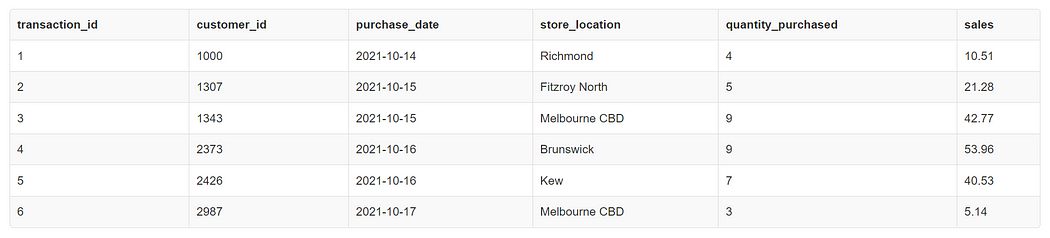
Example 1: To see all of the columns in the transaction table, the following query can be used.
SELECT * FROM transaction;Example 2: Let’s say you simply need a few columns in the transaction table:
SELECT transaction_id, purchase_date, sales FROM transaction;2) DISTINCT
To see the unique values in a column, use the DISTINCT function. Let’s say you want to view the unique dates associated with transactions:
SELECT DISTINCT purchase_date FROM transaction;3) WHERE
WHERE is used to filter rows that meet a set of criteria. It’s also frequently combined with additional operators like AND, OR, BETWEEN, IN, and LIKE to combine numerous conditions.
Some instances are as follows:
In the below query, WHERE is used:
SELECT * FROM transaction WHERE purchase_date = '2021-10-15';In the below query, AND is used with WHERE:
SELECT * FROM transaction
WHERE purchase_date = '2021-10-15'
AND store_location = 'Melbourne CBD';In the below query, OR is used with WHERE:
SELECT * FROM transaction
WHERE purchase_date = '2021-10-15'
OR store_location = 'Melbourne CBD';In the below query, IN is used with WHERE:
SELECT * FROM transaction
WHERE store_location IN ('Richmond', 'Brunswick', 'Kew');4) % Wildcard
In a LIKE operator, the % wildcard is utilized to match string patterns.
Let’s have a look at the customer profile table first to see how this wildcard works. This table displays a customer’s life stage as well as their premium status.
Let’s say we want to remove all rows from the customers’ table where the customer life stage begins with the word Young.
SELECT * FROM customers
WHERE customer_lifestage LIKE 'Young%';As you can see, SQL provides a simple and rapid approach to matching string patterns, which can be useful in a variety of circumstances when filtering out rows.
5) ORDER BY
ORDER BY can be used to order the results of a query alphabetically or numerically by a certain column. It can be sorted in one of two ways: DESC (descending order) or ASC (ascending order). It’s worth noting that most individuals don’t utilize ASC in their searches because SQL does so by default. You can also sort the rows in alphabetical order based on the attribute.

6) AS
You can rename a column or table using AS. It’s worth noting that this won’t change the names in their original columns or tables.
The date column from the transaction database, where the purchase date has been renamed to date, will be returned by the given query.
SELECT purchase_date as date from transaction;7) CASE WHEN, ELSE, and THEN
This is pretty similar to an if-else statement if you’ve used other programming languages. In plain English, the instruction reads like this: if a condition is met, do this; else, do that.
Let’s look at an example to help illustrate this point. Let’s say you want to add a new column that notifies us if a transaction’s sales value is greater than $20.
SELECT transaction_id, sales,
CASE WHEN sales < 20 THEN 'Sales amount is less than $20'
ELSE 'Sales amount is greater than $20' END AS sales_threshold
FROM transaction;8) GROUP BY
GROUP BY will sort data into groups based on how similar their values are. It’s typically used in conjunction with aggregate functions to summarise a bunch of data’s attributes.
Aggregate functions, on the other hand, calculate a set of values and deliver a single result. The following are some instances of aggregate functions:
- COUNT: yields the number of rows in total.
- SUM: calculates the total of all values.
- MAX: returns the highest possible value.
- MIN: returns the value that is the smallest.
- AVG: this function returns the average value.
Let’s have a look at some examples of Aggregate functions.
Let’s say you want to know how many rows there are in the transaction dataset.
SELECT COUNT(*) FROM transaction;What about the transaction dataset’s biggest sales amount?
SELECT MAX(sales) as max_sales FROM transaction;Finally, what if you wanted to know each day’s total sales, rounded to the closest dollar?
SELECT purchase_date, ROUND(SUM(sales)) as total_sales
FROM transaction
GROUP BY purchase_date;9) JOIN
A foreign key, on the other hand, connects data from two different tables. A foreign key in one table will link to the primary key in another table.
Different forms of joins in SQL include INNER JOIN, LEFT JOIN, RIGHT JOIN, and FULL JOIN.
For the time being, let’s assume you wish to use the customer_id field to conduct a LEFT JOIN on the transaction table.
SELECT a.*, b.customer_lifestage, b.customer_premium
FROM transaction AS a
LEFT JOIN customers AS b
ON a.customer_id = b.customer_id;10) UNION
Last but not least, UNION is used to merge the results of numerous SELECT statements into a single query. It’s vital to remember that the tables you want to join must have the same amount of columns and, more importantly, the columns must have the same data type.
Let’s say we want to combine the transaction table’s customer_id column with the quantity purchased column.
SELECT customer_id AS sample_union FROM transaction
UNION
SELECT quantity_purchased FROM transaction;11) LIMIT and OFFSET
Let’s imagine you want to look at a data table with millions of rows in it. You can’t use the SELECT query directly since it will spew the entire table onto our screen, which would be inconvenient and time-consuming. You can instead use the LIMIT clause:

If you just want the fourth and fifth rows to be selected, you’re going to employ the OFFSET clause. The OFFSET clause skips the number of rows specified. Let’s take a look at how it works:

12) HAVING
The HAVING clause is similar to the WHERE clause, except it is only used to filter groups by data. Always remember that it comes after the GROUP BY declaration.
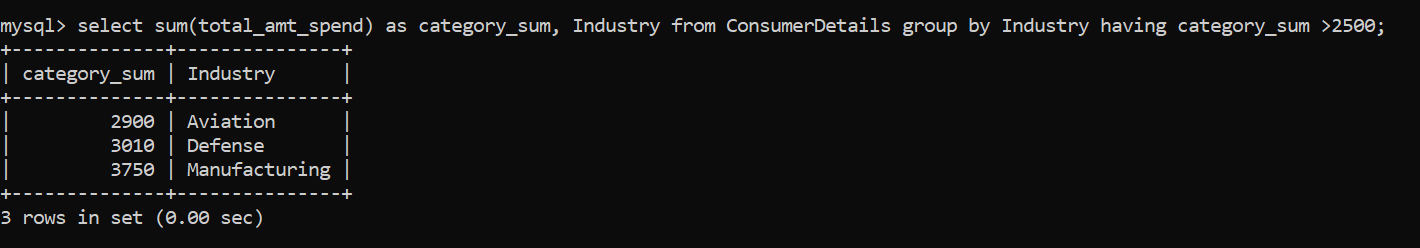
Understanding the Career Map of an SQL Data Analyst
The typical career map of an SQL Analyst looks something like this:
When it comes to working as an SQL Analyst, the career path can be observed as a precise roadmap. While everyone would have a different journey, the career path for being an SQL Analyst is divided into some common steps:
1) Learning Core Skills
Before applying for the post of SQL Data Analyst, it is important to understand the core skills that you must have. If you are a beginner and entering the field, then you must start learning the basic process of Data Analysis like Data Cleaning, Data Manipulation, Data Interpretation, and Data Visualization. A structured course can be a good option for this. But, if you are an intermediate professional in the field, you can start applying for some Data Analyst jobs, and then switch to advanced courses like Python, R, Machine Learning, SQL, etc.
2) Exploring Data Analyst Work
Once you have a grip on the Data Analyst skills, you are ready to handle a central position as a frontline Data Analyst. Learn the use of various Data Analytics Tools like Tableau, Orange, KNIME, Hevo Data, and many more. Start exploring these tools on various datasets, and try to derive useful metrics. You can then draw conclusions and plot them into visuals. Later, with a pretty good work portfolio, you can apply for Analyst positions in various sectors like Healthcare, Digital Marketing, Sales, etc.
3) Advancing your Knowledge
After gaining some real work experience in corporate ventures, it can be a good time to upgrade your skills as well as position. You can now enroll in advanced SQL Data Analyst courses and learn Querying and Database Management. After accomplishing these skills, you can experiment with databases by triggering specific database commands or operations. This provides hands-on experience and you can easily apply for a better SQL Analyst position in a reputed organization.
Types of Interview Questions for SQL Data Analysts
SQL Data Analysts aspirants will encounter broadly 3 types of Questions:
1) Define a SQL term
If you’re interviewing for a SQL Data Analyst position, you’re probably familiar with SQL (and your interviewer assumes you know this). It’s possible that you’ll be asked to define SQL, but it’s more probable that you’ll be asked to explain more technical concepts in SQL, the differences between two (or more) related concepts, or how a concept is applied. This is by no means an entire list, but here are some terms you should be able to explain:
- Trigger
- Index
- Cursor
- Constraints
- ETL (Extract, transform and load)
- Primary key, foreign key, and unique key
- Normalization vs. denormalization
- RDBMS vs. DBMS
- Clustered vs. non-clustered index
The questions will be asked in a similar form as stated below:
- What is the difference between the statements DROP, TRUNCATE, and DELETE?
- What is the function of a table index? Describe the many categories.
- What are the different forms of SQL joins?
- What is the best way to use a cursor?
- What is the distinction between a WHERE clause and a HAVING clause?
2) Questions Analysis
This second type of inquiry presents you with a SQL query and a question about it. This exam assesses your abilities to read, interpret, analyze, and debug other people’s code.
Query Analysis questions can take the following forms:
If you’re given a query,
- Sort the clauses in the order that SQL would execute them.
- Recognize and remedy the error.
- Predict the result of the query.
- Describe the problem that the query is supposed to answer.
3) Writing Queries
The most typical SQL Data Analyst technical screening questions urge you to solve a problem by writing a SQL query. Typically, you’ll be given one or more tables and asked to construct one or more queries to obtain, change, or delete data from them.
Depending on the firm and the function, the difficulty of the questions will most likely vary (entry-level vs. advanced). You should be able to write queries using the following concepts, statements, and clauses in general:
- Ratio, categorization, and aggregation (CASE, COUNT, or SUM, numerator, and denominator)
- bringing two tables together (JOIN inner vs. left or right)
- Making changes to a database (INSERT, UPDATE, and DELETE)
- Operators for comparison (Less than, greater than, equal to
- Data organization (ORDER BY, GROUP BY, HAVING)
- Subqueries
The following are examples of query-writing questions:
If you’re given a table or tables containing a few example rows,
- Make a list of the three stores with the most customer transactions.
- Employee IDs for all employees who received a three or above on their latest performance review are extracted.
- Calculate the monthly average sales for each product in descending order.
- Find and eliminate duplicates from the table without having to create a new one.
- Determine which records are shared between two tables.
Conclusion
Corporates are constantly on the lookout for skilled professionals who understand higher Data Analytical skills as well as SQL Programming. This is because proficiency in selecting the correct dataset and performing actions on data needs SQL knowledge. Thus, a career as a Data Analyst has several advantages in the long term. With the right set of skills and qualifications, you can kick-start your SQL Data Analyst career on the right foot! Also, you can read our article about SQL for data analysis.
Hevo Data with its strong integration with 150+ Sources allows you to not only export data from sources (like MySQL) & load data to the destinations, but also transform & enrich your data, & make it analysis-ready so that you can focus only on your key business needs and perform insightful analysis using BI tools. In short, Hevo can make the job of an SQL Data Analyst easier.
Want to take Hevo for a spin? Sign up for a 14-day free trial and experience the feature-rich Hevo suite first hand. You can also have a look at the unbeatable pricing that will help you choose the right plan for your business needs.
Does the idea of a career in Data Analytics intrigue you? Share your thoughts on the role of an SQL Data Analyst in the comments section below.
Frequently Asked Questions
1. Which SQL is better for data analysis?
The “better” SQL for data analysis can depend on various factors such as the specific use case, the size of the data, the complexity of the queries, and the environment in which the analysis is being performed.
2. Do data analysts use Python or SQL?
Both Python and SQL are extensively used by data analysts, often complementing each other.



