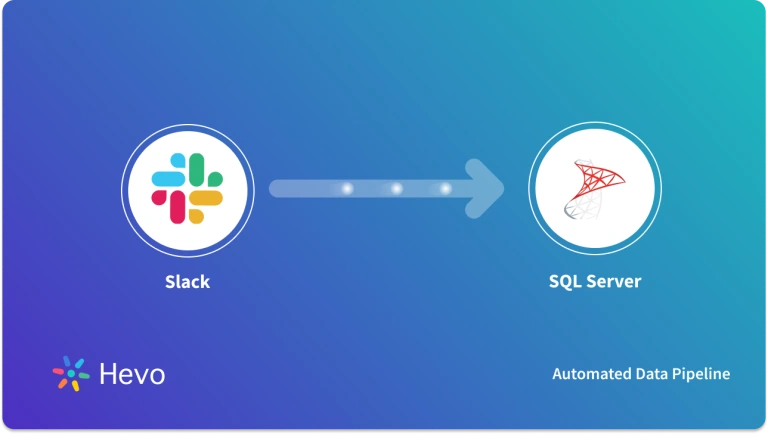When working in a distributed environment, each node might contain a replica of your data. One way to prevent data loss and avoid any interruption of operations due to an unexpected event is by keeping a copy/replica of your database, thereby allowing users to access their data whenever required. Each node needs to have an updated version of the database at any particular point in time to maintain consistency.
The present article aims at providing a step-by-step guide to help you understand various SQL Server Replication Types and replicate your data with ease. A complete walkthrough of the content will help you develop the skill to set up various types of Replication in SQL Server.
Table of Contents
Introduction to SQL Server
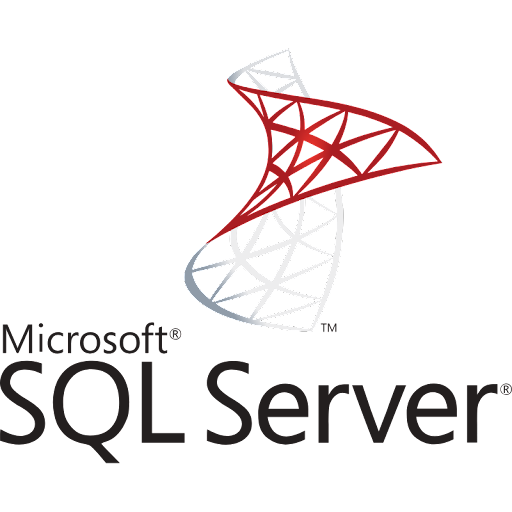
It is a relational database developed by Microsoft to store structured data. It is known as MS SQL. SQL Server is built on top of SQL (Structured Query Language) to interact with database objects. SQL Server is tied to Transact-SQL or T-SQL (Microsoft proprietary language) for its programming interface, such as declaring the variable, stored procedure, exception handling, etc. Initially, SQL Server ran only on Windows Server and Windows devices, however now it is supported on Linux as well.
Key features of SQL Server:
- Scalable: It is easy to scale and supports large amounts of data.
- Performance: It performs exceptionally well on both Windows & Linux.
- Secure: It ensures data security & availability irrespective of whether the data is at rest or being worked on. It further supports data recovery during crashes/failures.
- Analytics Support: MS SQL supports data analytics & machine learning. It uses languages like Python or R to perform such operations.
- Integrations: It is very easy to integrate MS SQL with tools like Hadoop for big-data analytics using T-SQL commands.
- Threading: MS SQL efficiently supports multi-threading & parallel processing even with a massive amount of data & ensures powerful analytics.
With automated data migration and transformation from over 150+ sources, Hevo makes using SQL Server as a destination effortless. Hevo ensures real-time synchronization and accuracy, enhancing your data analytics and reporting capabilities.
Some of the key features of Hevo Data are given below:
- Data Transformation: Analyst-friendly data transformation approaches allow you to analyze data efficiently. To clean, prepare, and transform data before importing it to the desired destination, you can write a Python-based transformation script or utilize Drag-and-Drop transformation blocks.
- Incremental Data Load: Hevo Data can transfer data in real-time, maximizing bandwidth use on both ends of the data pipeline.
- Transparent Pricing: Hevo offers transparent pricing with no hidden fees, allowing you to budget effectively while scaling your data integration needs.
Hevo has been rated 4.7/5 on Capterra. Know more about our 2000+ customers and give us a try.
Get Started with Hevo for FreeIntroduction to Replication
Replication is the process of copying data from a central database, to one or more subscriber databases. The central database is known as such because it provides the data for replication. With replication in place, any changes that are made to one of the subscription databases, automatically reflect in the central record in a matter of seconds, following which, all the subscription databases receive the data updations from the central server in a fully-automated manner.
Replication takes place continuously and synchronizes your data in a matter of seconds, allowing users to have an identical set of data across all of their databases.
Some key features of Replication:
- Scalability: Having one or more slave servers allows data reads to be done on them, thereby reducing the load on the master server, which only allows performing the write operation.
- Backup Assistance: This involves replicating data to a slave that you can use as backup data. This backup can then act as a stand-alone server in a stable state.
- Data Analysis: Data can be analyzed on the slave server without adding extra load to the master server with replication in place.
- Distribution of Data: With replication in place, you can work locally on this data without connecting to the master server. Upon subsequent connection, the updated data will get merged with the master.
Terminologies used across all SQL Server Replication Types
The most popular terminologies used across all SQL Server Replication Types are as follows:
- Article: It is the fundamental unit of SQL Server, which contains views, tables, procedures, etc. It lets you create various articles on an individual object and scale them either vertically or horizontally using the filter option.
- Publication: A publication is a collection of articles, taken from a database. It allows you to define and configure properties at a significant level, allowing all articles to inherit them with ease.
- Publisher Database: The publisher is a database that contains a list of objects designed as replication articles. The publisher may have one or more publications. Each publisher creates many internal replication procedures that define a data propagation mechanism.
- Publisher: It is a database instance, that is responsible for making data available to other locations through replication. It may be storing one or more publications, with each publication defining a set of logically related objects.
- Distribution Database: Each distributor should have at least one distribution database. The distribution database stores the article details, data, and the replication meta-data. It may hold more than one distribution database. However, all publications from one publisher must use one distribution database.
- Subscriber: It is a database instance that utilizes replication data from a publication. The subscriber can receive data from one or more publications and publishers.
- Subscription: It is a request for a copy of a publication to be sent to a subscriber. The subscription defines how, when, and where the publication data is to be received.
- Subscription database: This is the target database for a replication model.
Prerequisites
- Working knowledge of SQL Server.
- Permission to access the SQL Server database.
- A general idea about data replication.
SQL Server Replication Types
Data replication in SQL Server can be accomplished through a variety of SQL Server Replication Types. You can replicate your data from SQL Server using any of the following methods:
- Snapshot Replication in SQL Server
- Transaction Replication in SQL Server
- Merge Replication in SQL Server
- Using Hevo Data for Replication in SQL Server
Snapshot Replication in SQL Server
Snapshot Replication makes use of two agents to carry out the replication process:
- Snapshot Agent.
- Distribution Agent.
The Snapshot Agent is responsible for creating files, having a schema similar to the publication and data. The files created by the Snapshot Agent are stored in the snapshot folder of the distribution server temporarily, which are then transferred by the Distribution Agent from distributors to the subscriber.
It does not track data updations like other types of replication, and hence, it increases the publishers’ load. SQL Server Snapshot Replication struggles while working with a large number of articles, and hence, consumes a large amount of bandwidth.
Advantages of SQL Server Snapshot Replication
- It’s simple to set up.
- It requires low maintenance.
- Database tables need not have primary keys.
Disadvantages of SQL Server Replication
- Modifications made to the subscriber are usually lost after a new snapshot is delivered.
- The Snapshot Agent generates a high impact when it runs.
Transaction Replication in SQL Server
SQL Server Replication Types also include SQL server Transactional Replication, which captures transactions from the transaction log of the published database and replicates them to the subscription databases. It allows you to either publish all or part of a view, table or multiple stored procedures as an article.
Transaction Replication makes use of three agents to carry out the replication process:
- Snapshot Agent.
- Log Agent.
- Distribution Agent.
The Snapshot Agent is responsible for creating files that have a schema similar to the publication and data. These files are temporarily stored in the snapshot folder of the distribution server. The Log Agent is responsible for monitoring the transaction log of the database. Each published database has a Log Agent set up for replication and copies the transactions from the transaction log of the published database to the distribution database.
Distribution Agent moves the schema and data from the distributor to the subscribers for the initial synchronization and then moves all the subsequent transactions from the published database to every subscriber as they come in.
Advantages of SQL Server Transaction Replication
- It is suitable for highly transactional data.
- It requires low latency.
Disadvantages of SQL Server Transaction Replication
- Setting up Transaction Replication can be a challenging task, especially for beginners.
- Transaction Replication is prone to faults and can be affected even by events such as a primary key violation.
Merge Replication in SQL Server
Merge Replication makes use of two agents to carry out the replication process:
- Snapshot Agent.
- Merge Agent.
The Snapshot Agent is responsible for creating files that have a schema similar to the publication and data. These files are temporarily stored in the snapshot folder of the distribution server. The Merge Agent is responsible for updating all the subscriber databases, initially with the data from the publisher and then, it combines the data updations from all servers. It follows the rules created by the user for merging data.
Advantages of SQL Server Merge Replication
- It lets subscribers update records.
- It allows offline subscribers to make changes to the data
Disadvantages of SQL Server Merge Replication
- Setting up Merge Replication can be a challenging task, especially for beginners.
- It is prone to creating conflicts between the publisher and subscriber, requiring users to solve them often to set up Merge Replication again.
These are some of the various SQL Server Replication Types that you can use to start replicating your data in SQL Server.
Learn More About:
Conclusion
This article teaches you about the various SQL Server Replication Types and answers all your queries regarding them. It provides a brief introduction of various concepts related to it & helps the users understand them better and use them to perform data replication & recovery in the most efficient way possible. These methods, however, can be challenging especially for a beginner. You will need to implement it manually, which will consume your time & resources and is error-prone. Moreover, you need a full working knowledge of the backend tools to successfully implement the in-house Data transfer mechanism.
Extracting complex data from a diverse set of data sources to carry out an insightful analysis can be challenging, and this is where Hevo saves the day! Hevo offers a faster way to move data from Databases or SaaS applications into your Data Warehouse or a tool like SQL Server. Hevo is fully automated and, hence, does not require you to code. Sign up for Hevo’s 14-day free trial and experience seamless data migration.
FAQs
1. How to find duplicate records in SQL?
To identify the duplicate records in SQL is by using the GROUP BY clause on columns checked and the HAVING clause with a condition of COUNT(*) > 1.
2. Which is the most efficient way to retrieve data in SQL?
The most efficient way in SQL to retrieve data involves using indexed columns in a query as well as optimization of SQL statements with WHERE clauses to filter your data. Proper indexing and proper avoidance of unnecessary joins and subqueries improve performance.
3. What is the difference between replication and backup in SQL Server?
Replication in SQL Server synchronizes data between databases for real-time access and redundancy, often for scalability or reporting purposes. Backup, on the other hand, creates a copy of the database for recovery in case of data loss or corruption.