Snowflake is one of the most trusted Data Warehouse solutions currently on the market. It provides a wide range of functionality that is easy to access and utilize.
Snowflake Linux installation is discussed in detail in this article.
Table of Contents
What is Snowflake?

A Data warehouse that operates on a cloud infrastructure available on Azure and AWS cloud platforms. It is designed to use an advanced SQL database engine with a distinctive cloud pattern. Its eminence relies on its capability of scaling storage and computing independently, so the customers can control cost expenditures accordingly. It isn’t supported by private cloud or hosted infrastructures. Snowflake automatically administers all parts of the data storage process, including organization, structure, metadata, file size, compression, and statistics.
Hevo Data’s No-Code Data Pipeline makes transferring data to Snowflake seamless and efficient, allowing you to integrate data from diverse sources, including databases, SaaS applications, cloud storage, and streaming services.
Why Hevo is Perfect for Snowflake Integration
- Secure Data Transfer: Hevo’s robust architecture guarantees secure data handling with no data loss while streaming data into Snowflake.
- Automatic Schema Management: It simplifies schema mapping by automatically detecting the data’s structure and aligning it with Snowflake’s schema.
- Scalability: Hevo easily scales to handle increasing data volumes, allowing Snowflake to process millions of records per minute with minimal latency.
Experience Hevo’s Seamless Integration with Snowflake!
Get Started with Hevo for FreeKey Features of Snowflake:
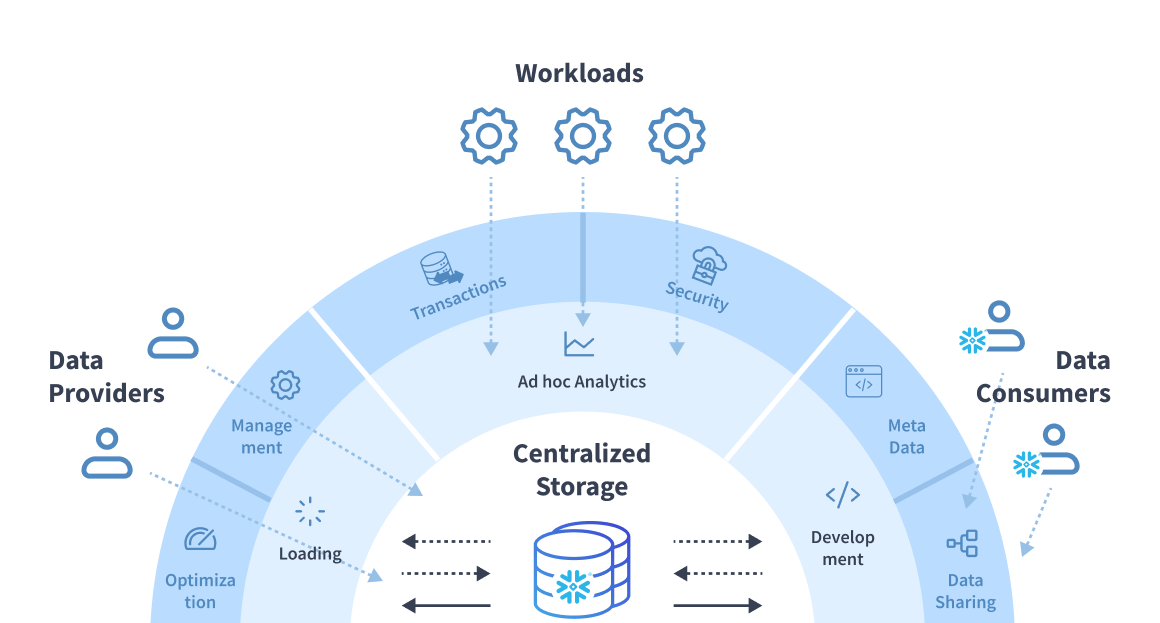
- Unique Architecture
- Scalability
- Retrieving Objects
- Caching results
- Handling semi-structured data
- Least Administration
- Zero-copy clones
- Data exchange
Unique Architecture: Snowflake embodies the best of shared-disk and shared-nothing architectures. It uses one repository of data that all nodes have access to, but it also uses MPP compute clusters-little pieces of data are stored on each cluster node. This couples the elegance of shared-disk with a number of advantages afforded by shared-nothing systems.
Scalability: Snowflake independently scales compute and storage resources, allowing users to quickly adjust capacity up or down based on workload demands. Its auto-scaling feature minimizes the need for manual adjustments, starting and stopping clusters as needed.
Retrieving Objects: With the UNDROP command, Snowflake enables instant recovery of accidentally deleted tables, provided they’re within the recovery window—eliminating the need for time-consuming backups.
Caching Results: Snowflake’s multi-level caching stores query results for 24 hours, meaning repeated queries yield instant results, saving time and enabling easier comparison before and after changes.
Handling Semi-Structured Data: Snowflake’s VARIANT data type supports both structured and semi-structured data, automatically extracting attributes and storing data in a columnar format after parsing.
Minimal Administration: As a fully-managed Data Warehouse-as-a-Service, Snowflake reduces administrative overhead, scaling resources as needed and eliminating the need for software or hardware installations.
Zero Copy Clones: Snowflake’s zero-copy cloning lets users duplicate databases instantly by adjusting metadata rather than data files, saving storage. Time-traveling clones from past states add to its flexibility.
Data Sharing: Snowflake’s secure data sharing feature lets users share data across accounts without duplicating it, reducing storage costs. Non-account holders can access shared data through reader accounts, a cost-effective solution for consumers.
A Snowflake-native app to monitor Fivetran costs.
What is Linux?

Linux is a reliable free cost platform that can be installed on as many computers as you wish without paying any cost for server licensing or software. It is a safe solution to your hardware devices battling crashes, viruses, malware, and costly repairs. Android is powered by the Linux operating system where Anybody is allowed to use, modify or reposition the source code. Following the license regulations, they can even sell their modified code copies.
An open-source Operating System just like Windows, Mac OS, and IOS fall under the GNU General Public License (GPL). An operating system establishes a synchronized relationship between software and hardware resources, like CPU, memory, and storage. It sits underneath other computer software, receiving requests and relaying them to the hardware of the computer. Linux is the largest operating system being used globally. It is different from other operating systems as it is open-source software, free of cost, and incredibly customizable.
What are SSH Clients & Why do you need them?
SSH, also known as Secure Shell or Secure Socket Shell is a shelled network communication protocol. A solution that provides users with, specifically system administrators, to operate securely over an unsecured network. SSH Client is a program that establishes above mentioned safe, secure, and authentic connections with SSH servers. An SSH client ensures that two or more computer networks can communicate and share data in encrypted form. The SSH client is the basic element to provide a secure SSH link for any remote resource to perform functions on remote devices. Its software availability for enterprise environment OSs such as Microsoft Windows, Unix variations, and IBM z/OS makes it a reliable option.
SSH client must be installed in the user’s computer because it comprehends and communicates under SSH protocol. It can be provided with the information regarding the remote host to connect to, username, and credentials that should be checked for authentication.
Steps for Snowflake Linux Installation
Method 1: Snowflake Linux Installation via Debian Package Manager (dpkg):
This method is used for Snowflake Linux Installation to install Snowflake SSH Client on Ubuntu Operating System via Debian Package Manager (dpkg) available on the GitHub site.
- Visit the GitHub site to download the latest version of Snowflake for Ubuntu Operating System (OS) for performing Snowflake Linux Installation. Run the following command to download the latest version of snowflake.1.0.4 for Snowflake Linux Installation:
$ wget https://github.com/subhra74/snowflake/releases/download/v1.0.4/snowflake-1.0.4-setup-amd64.deb
This will save the downloaded file as snowflake-1.0.4-setup-amd64.deb that will be further used for Snowflake Linux Installation.
- Run the following command mentioned below for Snowflake Linux Installation:
$ sudo dpkg -i snowflake-1.0.4-setup-amd64.debIn case you have downloaded another Snowflake version, assure editing in the package name in the command above so that it does not cause any hindrance for Snowflake Linux Installation.
Now your Snowflake Linux Installation is done graphical SSH client is installed and ready to work on Ubuntu OS.
Method 2: Snowflake Linux Installation via snap:
H4Method 2: Snowflake Linux Installation via snap:
This method of Snowflake Linux Installation is used to install Snowflake SSH Client on Ubuntu Operating System via snap package. Here is the stepwise guideline for Snowflake Linux Installation.
- To keep the list of sources updated, execute the command mentioned below for Snowflake Linux Installation:
$ sudo apt update- You will need snapd to install snap package on Ubuntu OS. You can use the following command to install snapd for Snowflake Linux Installation:
$ sudo apt install snapd- Snowflake Linux Installation Snowflake snap now, using the command mentioned below:
$ sudo snap install snowflakeNow your Snowflake Linux Installation is done on your Ubuntu system. The displayed output below is what installed snowflake version 1.0.4 will look like on your Ubuntu System after Snowflake Linux Installation takes place.
Snowflake SSH Client Features
- Simple GUI: Standard file actions such as transfer, rename, copy, cut, paste, archive, free-space check, directory size, calculate, and permission changes are supported, enhanced by shell commands for SFTP-based browsing.
- Efficient Directory Removal: Supports fast removal of big directories with shell commands replacing standard SFTP commands for r
- Drag and Drop File Transfer: Supports simple file movements across servers through drag-and-drop.
- In-Built Text Editor with Syntax Highlighting and Sudo Support: This gives the developer/admin an editor for editing files, which will also ask the user for a sudo password where it is necessary. It’s pretty useful when one has to edit global configuration files from outside of terminal-based text editors.
- Log Viewer of Large Files: View and search large log/text files of up to several terabytes without download time. Numbered file views available for faster loading.
- Powerful Search Functionality: It enables file searches by name, type, and modification date with the ‘Find’ command in order to retrieve content much faster.
- In-Built Terminal and Command Snippets: Support includes the use of an integrated command line, but it also allows the creation of reusable command snippets for commands that are used often.
- Task Manager with Process Control: Enables searching and killing processes, apart from allowing the killing of processes on a sudo level and being able to see the CPU and memory usage per process.
- Disk Space Analyzer: A GUI utility to analyze the usage of disks on mounted partitions and directories.
- Linux Specific Tools: The tools in this section involve viewing information related to the system and the operating system distribution, services management, and monitoring network ports. These tools lighten the workload of developers and admins.
- SSH Key Manager: Easy-to-use GUI for generating and managing your local and remote SSH keys. It supports GUI-authorized keys.
- Network Tools: Some enhanced network tools are available like graphical tools to check for open ports, perform traceroute and ping, and search DNS.
Conclusion:
Snowflake, a cloud data warehouse, is provided as Software-as-a-Service (SaaS). It enables data storage, processing, and analytic solutions that are quick, easy to use, and more flexible than traditional. Linux is a reliable free of cost Operating System that can be installed on as many computers as you wish without paying any cost for server licensing or software. It is a safe solution to your hardware devices battling crashes, viruses, malware, and costly repairs.
SSH Client is a program that establishes Snowflake Linux Installation above mentioned safe, secure, and authentic connections with SSH servers. Snowflake Linux Installation uses two methods.
Snowflake is a trusted data warehouse that a lot of companies use and store data as it provides many benefits but transferring data into it is a hectic task. The Automated data pipeline helps in solving this issue and this is where Hevo comes into the picture. Hevo Data is a No-code Data Pipeline and has awesome 150+ pre-built Integrations that you can choose from.
Hevo can help you Integrate your data from numerous sources and load them into a destination to Analyze real-time data with a BI tool such as Tableau. It will make your life easier and data migration hassle-free. It is user-friendly, reliable, and secure.
Try Hevo’s 14-day free trial and see the difference!
FAQs
1. Does Snowflake run on Linux?
Snowflake itself is a cloud-based data platform and doesn’t run directly on Linux or any other operating system. However, you can connect to Snowflake from a Linux machine using tools like SnowSQL, JDBC, ODBC, or through web interfaces.
2. How to use SnowSQL in Linux?
To use SnowSQL in Linux, follow these steps:
1. Download the SnowSQL installer for Linux from Snowflake’s website.
2. Install SnowSQL using the command: sudo bash install_snowflake.sh.
3. Configure SnowSQL with your Snowflake account information using snowsql -a <account> -u <username>.
4. Run queries from the command line by using snowsql.
3. How to connect to Snowflake from Unix?
To connect to Snowflake from a Unix system, you can use SnowSQL:
1. Install SnowSQL as described above.
2. Use the following command to connect:
snowsql -a <account_name> -u <username> -r <role> -d <database> -s <schema>.
3.Alternatively, you can use Snowflake’s ODBC or JDBC drivers to establish a connection from Unix-based systems.



