Google Ads (formerly known as AdWords) is a powerful tool for businesses to advertise their products and services online. However, to maximize the impact of Google Ads, it’s essential to track and analyze the campaign data effectively. Exporting this data from Google Ads can provide invaluable insights into campaign performance, user engagement, and ROI.
In this blog, explore the necessity of AdWords export, outline the prerequisites for exporting data, walk you through the process, discuss its best practices, and explain how Hevo Data can simplify the process, ensuring seamless integration and analysis.
Table of Contents
Prerequisites
This is what you need for this article:
What is Google Ads?
- Google Ads is an online advertising program provided by Google. You can use Google Ads to create online ads that will help you reach those who are interested in your product.
- Google Ads can help you sell your products, promote your business, drive traffic to your website, and increase the awareness of your brand. Also, check out how to create informative Google Ads Reports with ease and in no time.
- The Google Ads accounts are managed online, allowing you to create and modify your ad campaigns at any time, including your ad settings, text, and budget.
Hevo offers effortless integration with Google Ads, enabling smooth data migration and real-time analytics. With automated data pipelines, you can optimize your ad campaigns, streamline decision-making, and drive higher performance—all while eliminating the complexities of manual data handling. Check out what makes Hevo amazing:
- It has a highly interactive UI that is easy to use.
- It streamlines your data integration task and allows you to scale horizontally.
- The Hevo team is available around the clock to provide exceptional support to you.
Hevo has been rated 4.7/5 on Capterra. Know more about our 2000+ customers and give us a try.
Get Started with Hevo for FreeWhy AdWords Export is Necessary
- Google Ads doesn’t have adequate tools for a proper analysis of such data. You need to export your data from Google Ads and analyze it using data analytics tools such as Google Data Studio.
- Every business owner wants to get their brand in front of their customers. Google Ads is one of the best marketing tools that you can use to reach a new audience.
- With Google Ads, your clickable ads can show up on Google search results. This will translate to more sales, more revenue, and business growth.
- However, when running Google Ads campaigns, you need to track the performance of your ads. This means that you analyze some of the marketing metrics, like calls to your business and clicks to your website.
- This calls for you to analyze the data that is generated when running the Google Ads campaigns.
Steps to Google AdWords Export
Google Ads allows you to export data for your entire account, specific ad campaigns, ad groups, or your current view.
The good thing is that you can export this data into different formats, including CSV (Comma Separated Values), Excel, Google Sheets, etc.
Just follow the steps given below:
Step 1: Click “Account”, then choose “Export”.
Step 2: Select “Export whole account”, “Export selected campaigns and ad groups”, or “Export current view.”
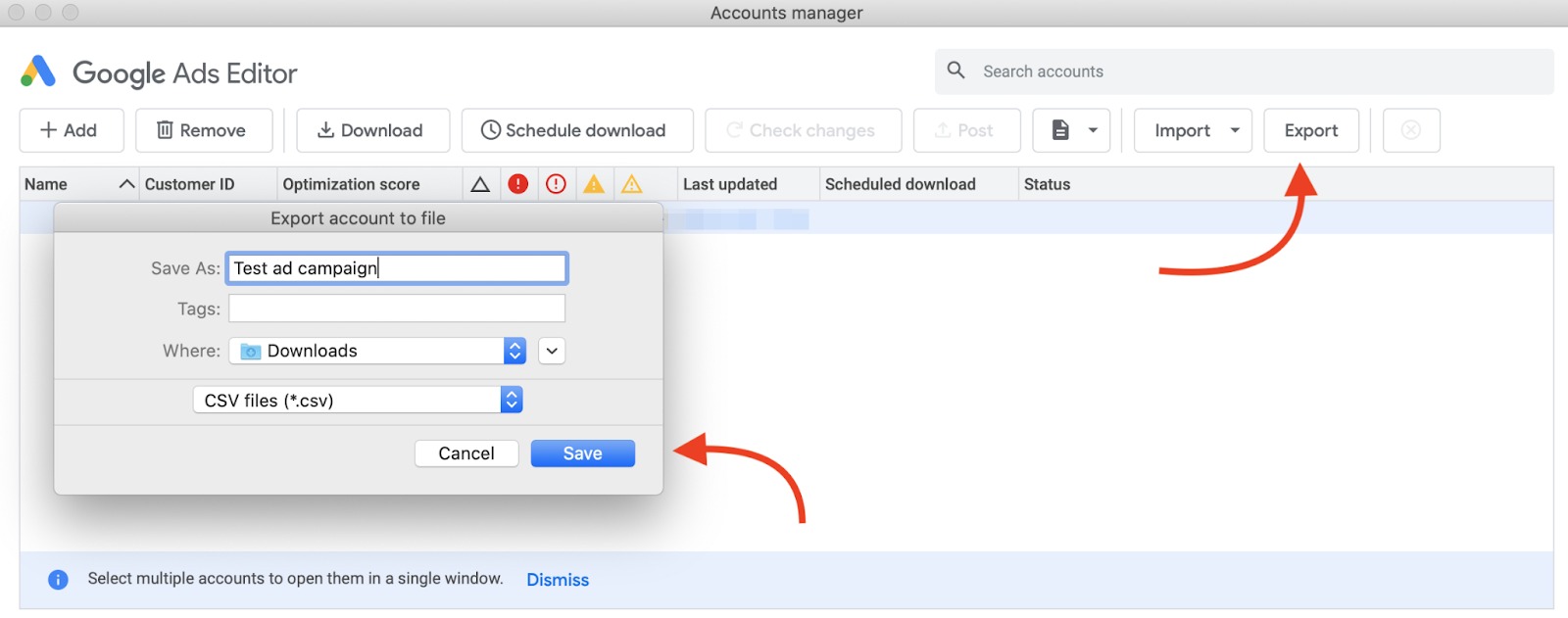
Step 3: If there are images in your Google Ads account that you need to export, choose “Export whole account …”.
Choose “CSV files with images in zip archive (.zip)”.
The exported CSV file will be packed into a ZIP file with all the images that you have in your account.
Step 4: If you need to upload or implement changes to a particular item type, choose “Export current view …”
Step 5:If you need to export data for a particular ad campaign or ad groups, choose “Export selected campaigns and ad groups.”
Step 6: Select the campaigns whose data you need to export and click “OK”. A CSV file with data for the selected campaigns will be downloaded onto your computer.
Best Practices for Google Adwords Export
- Export Regularly: Keep your data up-to-date with regular exports.
- Use Filters: Apply filters to export relevant data and avoid overload.
- Automate Exports: Use automation tools like Hevo Data to streamline the process.
- Choose the Right Format: Export in formats that suit your analysis tools.
- Monitor Data Quality: Ensure data accuracy and completeness for reliable insights.
Leveraging Hevo to Transfer Data from Google Ads
Hevo Data seamlessly integrates with Google Ads, enabling automated data extraction, transformation, and loading (ETL) into your destination of choice. With Hevo, you can effortlessly import Google Ads data such as campaign performance, clicks, conversions, and more.
Configure Google Ads Source
You can select Google Ads as your source. All you need to do is provide Hevo access to the data that needs to be migrated.
Step 1.1: Select Google Ads Source.
Step 1.2: Configure your Google Ads Source by providing required inputs like the Pipeline Name, Select Reports, and Select Accounts.
Conclusion
In conclusion, exporting data from Google Ads is vital for businesses aiming to optimize their campaigns and make data-driven decisions. While there are some limitations to exporting data manually, using tools like Hevo Data can simplify the process and help you integrate Google Ads data into your pipeline. With Hevo Data, businesses can automate data exports, overcome limitations, and ensure the efficient transfer of valuable insights to other platforms. By leveraging this streamlined process, you can improve decision-making and ultimately achieve better results from your Google Ads campaigns.
SIGN UP for a 14-day free trial and see the difference!
Share your thoughts on steps to Google Adwords export in the comments!
FAQs
1. How do I Export CSV from Google?
To export data as a CSV from Google Ads, go to the “Reports” section, select the desired report, click “Download,” and choose CSV as the file format.
2. How do I Export Ads?
You can export ads by navigating to the “Ads & Extensions” tab, selecting the ads you want, and clicking “Download” to export them in a chosen format, including CSV.
3. How does Google Export work?
Google Ads export allows users to download campaign, ad group, and ad-level data in various formats (CSV, Excel, etc.), enabling offline analysis and easy integration with other platforms.










