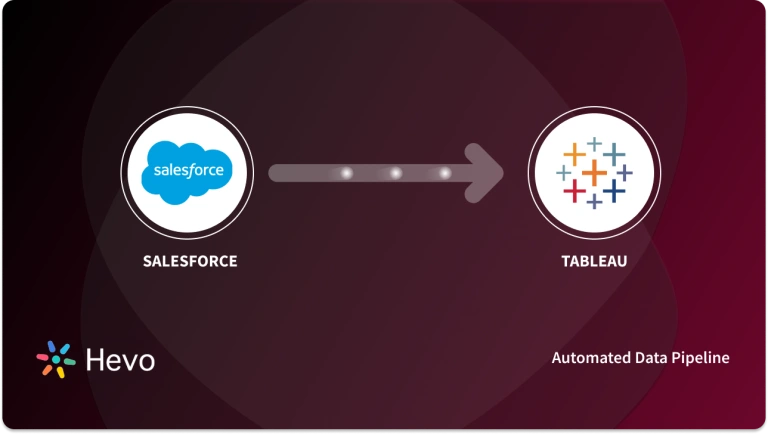Connecting Tableau to the SQL Database in real-time allows users to move data directly into Tableau’s fast, in-memory analytical engine to expedite analysis.
- Tableau, a Visual Analytics platform, is revolutionizing how data is used to solve issues by enabling individuals and organizations to get the most out of their data.
- On the other hand, SQLite is an open-source, Transaction Relational Database Engine that requires zero configuration and can be embedded within any application.
- This article will help you perform complex analyses with the help of Tableau SQLite connection.
- Tableau empowers anybody to perform complex visual analyses of data in SQL Databases.
- Users can even apply in-memory queries to huge datasets with a single click. This article will take you through the easy steps to establish a Tableau SQLite connection.
Table of Contents
Prerequisites
Basic knowledge of Data Visualization.
What is Tableau?
- Tableau is a popular tool for tackling Business Intelligence (BI) and Data Analytics problems.
- It allows users to build various charts, graphs, maps, dashboards, and stories to visualize, analyze data, and make business choices.
- Key Features of Tableau
- Handles Massive Volumes of Data
- Responsive Dashboard
- Interactive Visualization
Are you looking for an ETL tool to migrate your Google Analytics data? Migrating your data can become seamless with Hevo’s no-code intuitive platform. With Hevo, you can:
- Automate Data Extraction: Effortlessly pull data from various sources and destinations with 150+ pre-built connectors.
- Transform Data effortlessly: Use Hevo’s drag-and-drop feature to transform data with just a few clicks.
- Seamless Data Loading: Quickly load your transformed data into your desired destinations, such as BigQuery.
- Transparent Pricing: Hevo offers transparent pricing with no hidden fees, allowing you to budget effectively while scaling your data integration needs.
Try Hevo and join a growing community of 2000+ data professionals who rely on us for seamless and efficient migrations.
Get Started with Hevo for FreeWhat is SQLite?
- SQLite is an open-source, embedded Relational Database utilized by Software Developers to embed in the applications. It was developed to offer applications a simple method to maintain data without the overhead associated with Relational Database Management Systems.
- SQLite 2.0 added transaction support by replacing gdbm with a custom B-tree implementation.
- Key Features of SQLite
- Affordable
- Supports Cross-platform DBMS
- ACID Transactions
Steps to Connect or Install Tableau Desktop
- Step 1: Go to Tableau Desktop.
- Step 2: In the upper right corner, click the “TRY NOW” button.
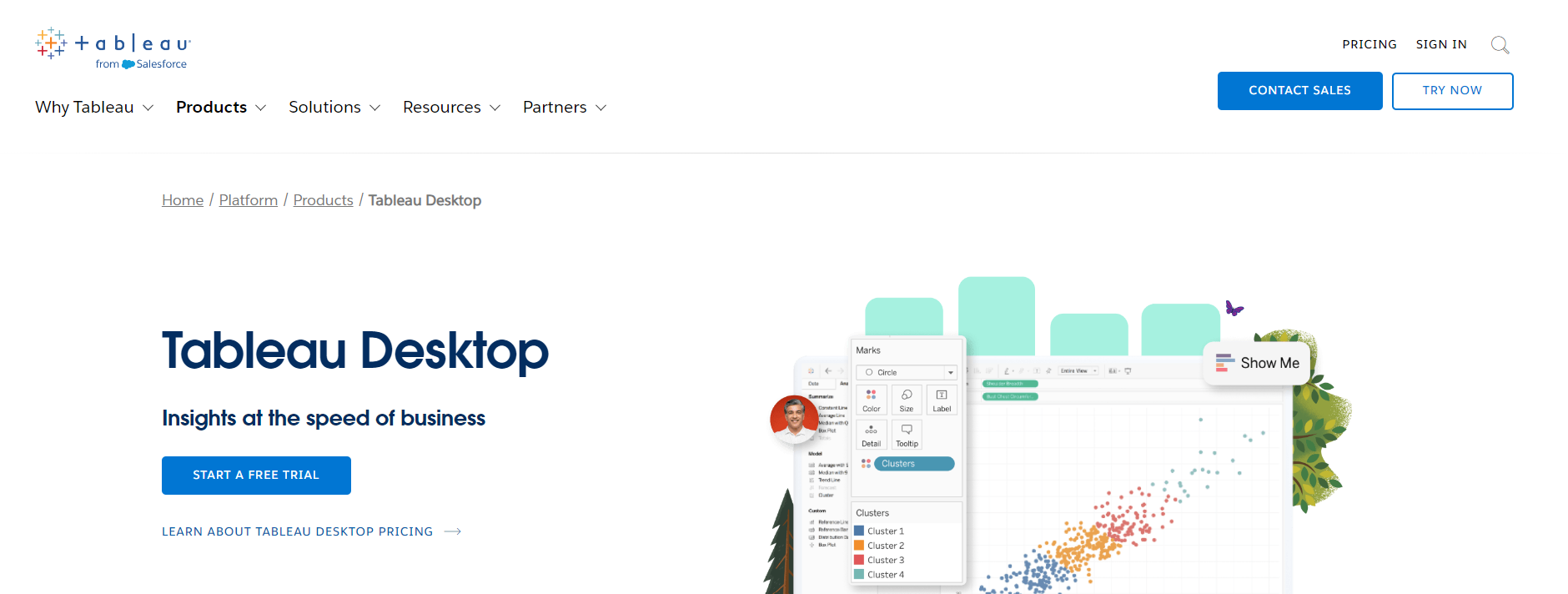
- Step 3: This will redirect to a screen to enter the Email address and then press the “DOWNLOAD FREE TRIAL” button.
- Step 4: It will start downloading. Now, open the downloaded file, accept the license agreement and click on the “Install” button.
- Step 5: Open the Tableau Desktop application when the installation is finished.
Tableau SQLite Connection
In order to establish a Tableau SQLite connection efficiently, you’d need an ODBC Driver.
ODBC Driver for SQLite
The ODBC Driver for SQLite provides a high-performance connection solution with enterprise-level functionality.
Key Features of ODBC Driver
- Direct Connection: Various ODBC-based applications can connect to an SQLite Database using the native SQLite client library in Direct mode using the data connector.
- Supports Various Development Platforms: The driver installation’s current version supports macOS, Windows, Linux, both 32-bit and 64-bit, making it easier to create cross-platform apps that run on both 32-bit and 64-bit platforms.
- High Performance: The ODBC Driver solutions are designed to assist in writing high-performance, lightweight data access layers. They are capable of employing powerful data access algorithms and optimization approaches.
Move data effortlessly with Hevo’s zero-maintenance data pipelines, Get a demo that’s customized to your unique data integration challenges
Easy Steps to Connect Tableau to SQLite
- Step 1: Once you have installed the Tableau Desktop, open it.
- Step 2: On the start page, click on Other Databases (ODBC) or More… and select the “Other Databases (ODBC)”.

- Step 3: Expand the drop-down list, select the SQLite3 ODBC Driver, and hit Connect.

- Step 4: Now, the Browse button will give you access to the Database file on the system. Then, click OK.

- Step 5: On the Other Databases (ODBC) panel, click Sign In.
Move data effortlessly with Hevo’s zero-maintenance data pipelines, Get a demo that’s customized to your unique data integration challenges
Tableau SQLite Usecases
Below are some of the important use cases of Tableau SQLite connection.
- Tableau and AWS: The Amazon Aurora is connected through Tableau Connectors such as Amazon EMR and Amazon Redshift. Amazon RDS (Amazon Relational Database Service) can be connected to Tableau, providing users the functionality of Microsoft SQL Server PostgreSQL and MySQL, running in the AWS Cloud. Hence, it is useful for Amazon to provide apt visualization and reporting.
- Tableau and Microsoft: The integration of Tableau with Microsoft technology has aided organizations all around the world in becoming more powerful. In recent years, the technical teams at Microsoft SQL and Tableau have collaborated extensively to increase user experience and customer satisfaction with the two platforms.
Find a plan that’s right for you, Experience transparent pricing that ensures no billing surprises even as you scale. Get a 14 day free trial with 24×7 support. No credit card required. Get a custom quote tailored to your requirements
Conclusion
- Tableau was created at a time when Database Management companies like Microsoft Excel, Cognos, and Business Objects were at the top of their game.
- However, thanks to its impressive capabilities, Tableau’s popularity has been continuously rising, and today, it is one of the top 3 BI organizations in the world.
- Through this article, we learned about Tableau, SQLite, and ODBC Driver. Further, we learned some easy steps to establish the Tableau SQLite connection via an ODBC Driver.
- Moreover, analyzing and visualizing your data by loading it from a Data Warehouse to Tableau can be cumbersome. This is where Hevo comes in.
Try a 14-day free trial to explore all features, and check out our unbeatable pricing for the best plan for your needs.
FAQ on Tableau to SQLite
1. Does Tableau work with SQLite?
Yes. Tableau can connect to SQLite databases. You can use SQLite as a data source in Tableau to create visualizations and dashboards.
2. Can you do SQL in Tableau?
Yes. You can write and execute SQL queries in Tableau using the Custom SQL option. This allows you to define a specific query to pull the data you need from your database.
3. What SQL language does Tableau use?
Tableau uses SQL dialects based on the connected database.