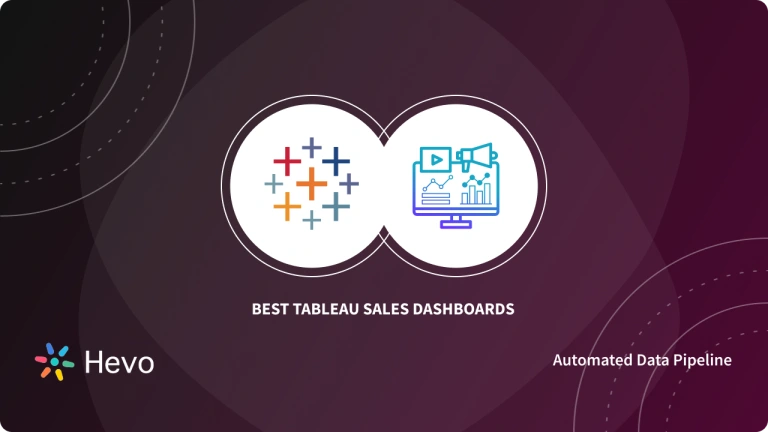Marketing Dashboards are used to present essential KPIs(Key Performance Indicators) and metrics through Data Visualization. It lets the organizations take a step back and analyze their performance to accordingly devise steps to improve the efficiency and effectiveness of business operations. Marketing Dashboards achieve this by pulling data from a large number of sources in real-time. Tableau Marketing Dashboards are campaign performance dashboards and a good example of the solutions you might be looking for analyzing and optimizing your Marketing campaigns.
This article talks about Tableau Marketing Dashboards in detail. It explores key points like the need for Marketing Dashboards, the key templates that you can use for your specific needs. The article wraps up with the most successful Marketing Dashboard Practices to stay ahead of the competition.
Table of Contents
What is Tableau Marketing Dashboard?
Tableau is a powerful and intuitive analytics platform that helps unify your Marketing data into a single location and analyze it to gain invaluable actionable insights regarding your social media presence, website performance, customer journeys, digital media spending among others.
Tableau Marketing Dashboards provide support to the Marketing teams that are trying to incorporate data-driven decision-making in their daily routines. Although Marketing Dashboards play an integral role in Marketing Analytics, about 70% of digital transformation initiatives are axed due to their inability to produce results.
The reasons range from reliance on old data that renders the insights generated irrelevant in the current context, to utilizing obsolete Marketing Dashboards that failed to keep up with the current Marketing strategies and technologies. Therefore, it is important to understand the importance of utilizing your customer data effectively and relying on Marketing Dashboards that undergo constant updates to keep you on the top of your game, like Tableau Marketing Dashboards.
Looking for the best ETL tools to connect your data sources? Rest assured, Hevo’s no-code platform helps streamline your ETL process. Try Hevo and equip your team to:
- Integrate data from 150+ sources(60+ free sources).
- Utilize drag-and-drop and custom Python script features to transform your data.
- Risk management and security framework for cloud-based systems with SOC2 Compliance.
Try Hevo and discover why 2000+ customers have chosen Hevo over tools like AWS DMS to upgrade to a modern data stack.
Get Started with Hevo for FreeUnderstanding the Importance of Marketing Dashboards
The main purpose of building a Marketing Dashboard is to make the customer data available to everyone in a company in an easily accessible location, without having to rely on advanced coding knowledge to draw important insights from it. Having instant access to data, allows managers to make better decisions and align the workflow accordingly. Marketing Dashboards help you give satisfactory answers to several questions that hold the key to gaining a competitive edge. Here is a glimpse at the kind of actionable insights that you can get from a Marketing Dashboard:
- Online channels generate the highest number of quality leads.
- Comprehensive comparison of Marketing performance against the performance of your competitors.
- Consistent maintenance of all privacy and compliance measures can be ensured to safeguard the customer data.
- Budget allocations to paid search investments each quarter.
- The presence of enough resources to procure customer insights that justify the spending on the Analytics pipeline can be determined. You can also use the Marketing Dashboards to successfully demonstrate the value of putting all this together.
Is Tableau Used For Marketing?
Tableau can be the go-to solution for Modern Data-driven Marketers. It allows Marketers to unify data from various Marketing Data Sources such as Social Media, Advertising, Customer journey platforms & more and create a Marketing Single Source of Truth. Marketers can then run intuitive & advanced Marketing Analytics to generate & see insights that matter the most. Its drag-drop Dashboarding allows creating reports in minutes without the hassle of writing code.
Understanding the 5 Key Tableau Marketing Dashboard Templates
Tableau Marketing Dashboards provide simple and elegant visualizations of several key metrics and KPIs. With the help of constant monitoring of these metrics, the performance of the Marketing campaigns can be greatly improved.
Here are a few key Tableau Marketing Dashboard Templates to get you started:
- Digital Marketing Dashboard
- eCommerce Marketing Dashboard
- Social Media Dashboard
- Website Performance Dashboard
- Email Marketing Dashboard
1. Digital Marketing Dashboard
This Tableau Marketing Dashboard is used to account for the performance of your business’s online Marketing activities/initiatives. With the Digital Tableau Marketing Dashboard, you can monitor your campaigns in real-time. This enables you to make informed decisions regarding budget allocation.
To ensure efficient operations, you need to take multiple metrics into consideration spanning across diverse channels like advertising, social media, website, email Marketing to name a few. The primary focus of this data is Lead Generation and showing marked progress concerning the Web Analytics and Lead Generation metrics.
2. eCommerce Marketing Dashboard
eCommerce Tableau Marketing Dashboard acts as a pit stop for data aggregation impacting your company’s budget, decision-making, and daily activities. For this Tableau Marketing Dashboard, based on your objectives, you can decide what you are trying to track with an eCommerce Marketing Dashboard. These could be Web Traffic Sources, Cost per Lead, Return on Marketing Investment (ROI), ARR (Annual Recurring Revenue), MRR (Monthly Recurring Revenue), Customer Retention Rate, Customer Churn Rate to name a few.
3. Social Media Dashboard
This Tableau Marketing Dashboard highlights the relation between the website and social media performance, by evaluating the success of your social media campaigns. Social media has emerged as one of the most integral Marketing channels, which means that Marketers need to influence larger Marketing objectives through their social media strategies.
The metrics and KPIs measured in this Tableau Marketing Dashboard are Traffic Sources, Social Interactions, and Goal Completion Rate.
4. Website Performance Dashboard
This Tableau Marketing Dashboard keeps a track of website performance in real-time keeping in mind your Marketing objectives that focus on an in-depth view of your website performance spanning multiple timeframes.
You can track metrics like Page Views, Unique and New Visitors, Bounce Rates, Referral Traffic, Traffic Sources, and Online Conversions in this Tableau Marketing Dashboard. Web Analytics is a broad field that can be used in multiple contexts like SEO, social media, Digital Marketing, user experience, eCommerce.
5. Email Marketing Dashboard
In this Tableau Marketing dashboard, the key metrics highlight the ROI and performance of your email campaigns. You can work on constantly refurbishing your campaigns to improve their efficiency and effectiveness by monitoring these metrics in real-time.
Email Marketing continues to be a dominant player when it comes to engaging your subscriber audience consisting of both customers and prospects. The central idea is to share content that is relevant, engaging, and adds some sort of value for the reader. By adopting a data-centric approach you can gain a deeper understanding of the type of content that your customer base is generally looking for when they come across your website.
Understanding the Best Marketing Dashboards Practices
To create effective Tableau Marketing Dashboards and put them to use, you need to follow a few strategies to help you gain a deeper understanding of the Marketing funnel and clarity on the areas that can be improved for better efficiency. Here is a list of successful practices to keep into mind before you deploy Tableau Marketing Dashboards into your Analytics pipeline:
- Focusing on Important KPIs: Direct your resources to develop a KPI Dashboard that keeps track of your Marketing performance against your chosen metrics. This allows everyone- from campaign managers to analysts to look at the bigger picture when the KPIs are being approved by the company leadership. A KPI Dashboard also highlights Multi-Touch Attribution from Marketing to down-funnel Sales or opportunities. This can then be used by the Marketing department to justify spending on an Analytics pipeline tracking specific KPIs based on the business impact.
- The flexibility of Interaction: Well-designed and intuitive dashboards go a long way in discovering new insights based on customer, partner, product(s), competitors’ data. A key skill in a Marketer is curiosity. A Tableau Marketing Dashboard helps provide different ways to change an existing perspective which in turn allows Marketers to be more efficient. Choose a Marketing Analytics platform that offers maximum flexibility of interaction with data. This can be tested through the number of filters offered as a component of the Marketing Dashboard. The more business operations targeted by these filters, the better.
- Focus on Self-Service Analytics to Answer Repetitive Questions: To save valuable time and efforts on oft-repeated questions faced by Marketers you can invest in an automated dashboard that takes care of questions like- topics most popular in posts, page views received by the blog over the months. This allows the Data Scientists and Analysts to spend more time on challenging questions to come up with undiscovered insights.
- Focus on Creative Usage of Data and Design Thinking Applications: You can use the Design Thinking Model as espoused by Hasso-Plattner Institute of Design at Stanford when building a Marketing Dashboard. You need to understand the need for a Marketing Dashboard from the point of view of your stockholders’ which gives you a better idea of the problem that you are trying to solve. Using Tableau Marketing Dashboards give dashboard creators the right tools to build them quickly, collect feedback from this dashboard, and devise a new version based on the feedback in no time flat. This lets you measure the impact of various Marketing campaigns and strategies, saving valuable time and effort in the process.
- Explore Enterprise Collaborations: Tableau Marketing Dashboards can be used to look at uncharted territory to unearth any possible insights regarding super users, problems faced by customers, or new opportunities for targeted Marketing. Don’t shy away from looking at third-party sources. These might just be the deciding factor when it comes to competitive edge. Sources like free government data sources; Web Scraping technologies like R, Python; statistics provided by industry authorities; and Ad partner data from companies like LinkedIn, Facebook, Google could be good places to start. While you are at it, look at opportunities for cross-team collaboration. This might just lead to important discussions, the discovery of insights, and reveal key opportunities for teams like Sales and Marketing to band together to act on data.
You can also take a look at the Best Tableau Sales Dashboards and how you can build Tableau Reports easily step-by-step.
Conclusion
This article covers the various essentials of Tableau Marketing Dashboards while highlighting the importance of Marketing Dashboards and a few handy templates to get you started on your Marketing campaign. The article ends with a few recommended strategies to be used as stepping stones to improve the efficiency of your business operations.
Extracting complex data from a diverse set of data sources can be a challenging task and this is where Hevo saves the day! Hevo offers a faster way to move data from Databases or SaaS applications into your Data Warehouse to be visualized in a BI tool.
Sign up for a 14-day free trial and simplify your data integration process. Check out the pricing details to understand which plan fulfills all your business needs.
Frequently Asked Questions
1. Can Tableau be used for marketing?
Yes, Tableau can be used for marketing to analyze data, track campaigns, and visualize key performance indicators (KPIs).
2. What does a marketing dashboard include?
A marketing dashboard typically includes metrics like website traffic, conversion rates, customer acquisition costs, ROI, social media engagement, and campaign performance.
3. How do I create a marketing KPI dashboard?
Identify Key Metrics: Choose KPIs such as lead generation, conversion rates, and ROI.
Gather Data: Connect Tableau to your marketing data sources (Google Analytics, CRM, social media, etc.).
Design the Dashboard: Use charts, graphs, and filters to visualize the KPIs.
Customize Views: Tailor the dashboard to highlight the most relevant information.
Publish and Share: Make the dashboard accessible to your team and stakeholders.