Tableau and Domo are the Business Intelligence platforms widely used by companies to perform Data Analysis, make interactive insights, and easily generate special reports. Tableau & Domo both offer many features to analyze complex data quickly.
There are many factors involved when deciding the right tool between Tableau vs Domo for the company, it consists of budgets, requirements, performance, data, etc.
Table of Contents
Factors that Drive the Tableau vs Domo Decision
- Data Connectors
- Visualizations
- Reporting and Analytics
- Implementation
- Customers
- Cleaning Data
- Product Details
- Dashboards
- Ease of Use
- Pricing
Data Connectors
Tableau
- Tableau offers many data connectors to extract data from many data sources using in-memory and live connection methods, enabling fast Data Analysis for its users.
- It adapts to the native Database and is based on the capacity and size of the data. It syncs the data quickly by retrieving the suitable data for a query.
- Moreover, Tableau also offers Open Database Connectivity(ODBC) support to connections that do not contain the original connector.
Domo
- Domo comes with 1000 data connectors along with the support of Workbench and the 1-Click App.
- The 1-Click Apps are the built-in connectors that enable users to upload data without depending on IT. Workbench allows data to be downloaded from the on-site connectors to the Domo Cloud.
Visualizations
Tableau
- Tableau dashboards are shareable through online servers and allow users to download the worksheets, drill down, and make analyses. But to manipulate and correlate the data, you have to install Tableau Desktop and require SQL knowledge.
Domo
- Users don’t require any SQL expertise to perform deep Data Analytics on Domo. It is popular for delivering good performance, scalability, and interactive visualizations. But retrieving data can be slow because the data processing is executed in the cloud.
Reporting and Analytics
Tableau
- Tableau offers data recovery, visualization, time-series analysis, geocoding, survey analysis, etc. Moreover, it supports the R programming language and mobile access.
- With the help of Tableau, Data Analysts and other business users can easily break down and simplify complex data while syncing from data sources. From cleaning texts and removing titles and images to normalizing data back to columns.
Domo
- Its DataFusion feature lets users merge data from multiple sources and drill down into data without SQL expertise.
- Users can easily clean their data before analyzing it using Domo no matter what source they use.
- Extracting, Loading, and Transforming data to make insights and visualization becomes easier with Domo.
Hevo helps you migrate your data from multiple sources to a single destination, creating a single source of truth. Easily make your data analysis ready for your data visualization.
- Seamless Integration: Consolidate data from multiple sources into one destination.
- Single Source of Truth: Ensure accurate and consistent data for your analysis.
- Analysis-Ready Data: Transform and prepare your data for immediate use.
Experience hassle-free data migration with Hevo. Explore Hevo’s capabilities with a free personalized demo and see how you can benefit.
Get Started with Hevo for FreeImplementation
Tableau
There are 4 critical stages used while working with Tableau.
- Phase 1: In this phase companies consultant the architecture, IT planning, verify and install server and its services, inspect the pre-install, etc.
- Phase 2: It consists of the collection of the various processes including business workflow, Data Extraction, Data Mining, Data Modeling, and Configuring Data Sources.
- Phase 3: This phase includes educating the team with Tableau basics, providing hands-on practice, and building and designing visualizations.
- Phase 4: This phase is more focused on increasing Tableau utilization throughout their business. This is where establishing measurable outcomes and assessing action plans are discussed.
Domo
Domo requires less implementation than other on-site platforms because it offers a cloud-based solution. The process takes around 1-2 months that depending on the resources available and the requirements of the customers. The training process of Domo includes the following aspects listed below:
- Web-based training course
- 24/7 online training through videos.
- Instructor-led training at the location of the customer.
Customers
Tableau
- Tableau has more than 57000 customers, including Deloitte, Coca-Cola, Dell, Citrix, etc. Most of Tableau’s customers cover large-scale businesses and enterprises.
Domo
- Domo has an active customer base of around 1000, including companies such as MasterCard, National Geographic, eBay, etc.
Cleaning Data
Tableau
- Tableau offers comes with its Tableau Prep Builder interface for users to interact with the data and enable them to perform SQL functions directly in the chart, but it’s not very user-friendly.
- Also for performing data cleaning and matching the datasets, users need to use other add-on platforms like Alteryx that companies need to purchase.
Domo
- Domo also offers a user-friendly interface that allows users to ETL and data flow visualizations without any requirement for using SQL which enables even non-technical users to make Data analyses.
- However, the users might need to use SQL to perform deep SQL joins and data cleaning.
- In addition, Domo offers Beast Mode functions where you can even use queries like CASE WHEN to clean data on dashboards.
Product Details
Tableau
- Tableau Desktop Edition: This version allows users to easily perform Data Visualisation and Data Analytics and create reports with a click. You may connect to practically any data source, from spreadsheets to data warehouses, and show information in a variety of graphic perspectives after a short installation. You’ll be able to work faster than ever before because of the user-friendly design.
- Tableau Server Edition: Tableau Server is a web-based business intelligence tool that anyone can use to perform analytics. It’s a lightning-fast replacement for standard business intelligence tools. It’s an online platform for collaborating, sharing, and distributing Tableau material.
- Tableau Online Edition: Tableau Online is a safe, cloud-based service for sharing, distributing, and collaborating on Tableau dashboards and views. Tableau Online is a powerful cloud-based data visualization tool that offers flexibility and ease of use.
- Tableau Reader Edition: Tableau Reader is a free application that lets you view worksheets and visualizations prepared with Tableau Desktop or Tableau Public. Although the data can be filtered, it is not editable or modifiable. In Tableau Reader, the security level is 0, which means that anyone who receives the worksheet can see it using Tableau Reader.
- Tableau Public Edition: Tableau Public is a free web-based data visualization tool that allows anybody to connect to a spreadsheet or file and generate interactive data visualizations.
Domo
- Domo Starter Edition: It is available for small teams.
- Domo Professional Edition: This version comes with more controls and is designed for large teams with admin control.
- Domo Enterprise Edition: It comes with all the features of Domo and offers all the controls.
Dashboards
Tableau
- Tableau offers a free tool called Tableau Public that makes it easier for users to share the Dashboards on public websites using their embedded features.
- It is easy to use and set up; all you need to do is to commit to the public data that is being consumed, so make sure you don’t publish your data in private.
Domo
- Domo also offers features like Domo Everywhere and embedded cards that allow users to share their dashboards publicly.
- But it is not as good and supportive as Tableau.
Ease of Use
Both platforms offer a highly interactive and user-friendly interface that provides point-and-click as well as drag-and-drop features to make visualization and manage data.
Tableau
- Moreover, both Tableau and Domo allow users to easily connect to data sources and offer SQL support. However, most of the work on Domo can be accomplished without using SQL.
Domo
- Domo’s dashboards are easy to manipulate and manage as compared to Tableau.
Pricing
Pricing is an essential factor to note when it comes to deciding between Tableau vs Domo. The pricing of the Business Intelligence product is defined by how the product is packed and what features it offers.
Tableau
Tableau offers its product to its users based on the implementation and user needs. Tableau supports on-promise, the public cloud, and the host server. So the primary step is to decide which type of Tableau service the user needs. After that, it is required to define the number of users required for each user type. The different user types are listed below:
- Creator: Every account needs at least one Creator. The Data Analysts role is responsible to load and standardize the data.
- Explorer: It is more related to the business role which can make changes and edit the visualizations in Tableau. A minimum of 5 Explorers are required.
- Viewer: This user role can view and interact with visualizations that the Creators and the Explorers have created. For this, a minimum of 100 Viewers are required.
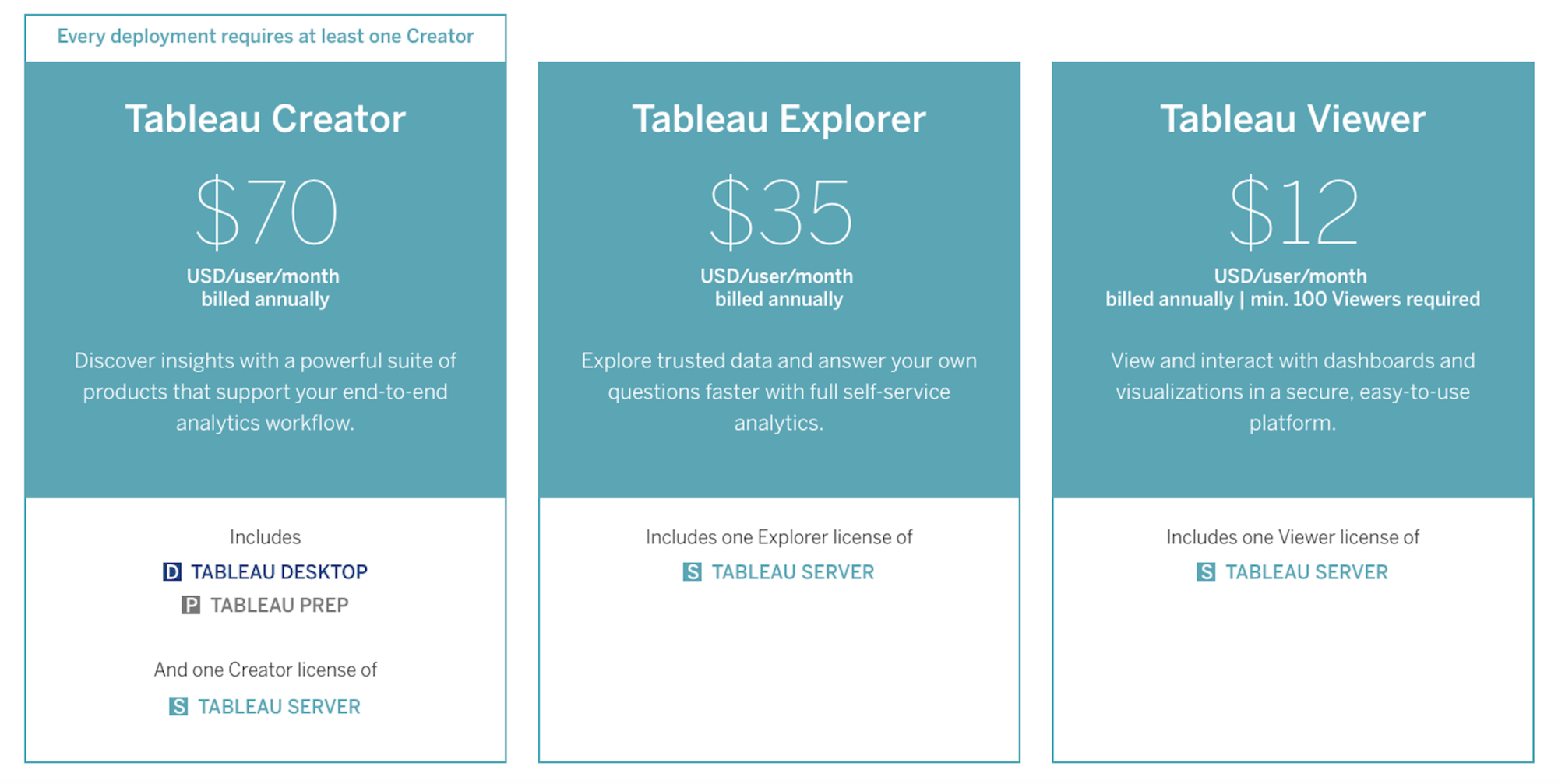
Domo
Domo offers a free trial to all its users. After that, it provides its services based on dynamic pricing that depends on the number of users and data refresh rates. Domo offers subscriptions that include more than 1000 data connectors and supports 250 million rows of data. It doesn’t provide its pricing publicly.
Tableau vs Domo: Summary
| Parameter | Tableau | Domo |
| Data Connectors | Tableau offers many data connectors to extract data from many data sources using in-memory and live connection methods, enabling fast Data Analysis for its users. | Domo comes with 1000 data connectors along with the support of Workbench and the 1-Click App. The 1-Click Apps are the built-in connectors that enable users to upload data without depending on IT. |
| Visualizations | Tableau dashboards are shareable through online servers and allow users to download the worksheets and drill down and make Analyses. | Users don’t require any SQL expertise for performing deep Data Analytics on Domo. It is popular for delivering good performance, scalability, and interactive visualizations. |
| Reporting and Analytics | Tableau offers data recovery, visualization, time-series analysis, geocoding, survey analysis, etc. Moreover, it supports the R programming language and mobile access. | Users can easily clean their data before analyzing it using Domo no matter what the source. Extracting, Loading, and Transforming data to make insights and visualize becomes easier with Domo. |
| Implementation | Tableau offers organizations to plan and implement the strategies for Data Analysis, adding a consultation stage to it. Deployment for the organization level, there are 4 critical stages used while working with Tableau. | Domo requires less implementation than other on-site platforms because it offers a cloud-based solution. The process takes around 1-2 months that depending on the resources available and the requirements of the customers. |
| Customers | Tableau has more than 57000 customers that including Deloitte, Coca-Cola, Dell, Citrix, etc. Most of Tableau’s customers cover large-scale businesses and enterprises. | Domo has an active customer base count of around 1000 that includes companies such as MasterCard, National Geographic, eBay, etc. |
| Cleaning Data | For performing data cleaning and matching the datasets, users need to use other add-on platforms like Alteryx that companies need to purchase additionally. | The users might need to use SQL for performing deep SQL joins and Data Cleaning. In addition, Domo offers Beast Mode functions where you can even use queries like CASE WHEN for cleaning data on dashboards. |
| Product Details | Tableau services are mainly divided into 3 kinds of products. The platform-based Tableau products are Tableau Desktop Edition, Tableau Server Edition, and Tableau Online Edition | Domo is a cloud-based tool that is divided into 3 products based on size and features. The Domo products are Domo Starter Edition, Domo Professional Edition, and Domo Enterprise Edition |
| Dashboards | Tableau offers a free tool called Tableau Public that makes it easier for the users to share the Dashboards on public websites using their embedded features. | Domo also offers features like Domo Everywhere and embedded cards that allow users to share their dashboards publicly. |
| Ease of Use | Tableau allows users to easily connect to data sources and offer SQL support. | Domo allows users to easily connect to data sources and offer SQL support. Though, most of the work on Domo can be accomplished without using SQL. Domo’s dashboards are easy to manipulate and manage as compared to Tableau. |
| Pricing | Tableau offers its product to its users based on the implementation and user needs. Tableau supports on-promise, the public cloud, and the host server. | Domo offers a free trial to all its users. After that, it provides its services based on dynamic pricing that depends on the number of users and data refresh rates. Domo offers subscriptions that include more than 1000 data connectors and supports 250 million rows of data. |
Conclusion
In this article, you went through a detailed comparison between Tableau vs Domo. The deciding factors discussed will help you provide a more clear path towards choosing the right Business Intelligence tools suitable for your company’s needs. Both the platforms are best in their domain and are widely used by companies for Data Analytics.
Extracting complex data from a diverse set of data sources to carry out an insightful analysis can be a challenging task, and this is where Hevo saves the day! Hevo offers a faster way to move data from Databases or SaaS applications into your Data Warehouse. Hevo is fully automated and, hence, does not require you to code.
You can try Hevo for free by signing up for a 14-day free trial. You can also have a look at the unbeatable pricing that will help you choose the right plan for your business needs.
Frequently Asked Questions
1. Which is better, Tableau or Domo?
Choosing between Tableau and Domo, or determining which tool might be better than Tableau, depends on your specific needs and the features you value most in a business intelligence (BI) tool.
2. What makes Domo different?
Domo provides an all-in-one solution with strong real-time data processing and collaboration features, but may lack some of Tableau’s customization capabilities.
3. Which tool is better than Tableau?
Power BI, Qlik Sense, Looker, and Sisense are all viable alternatives depending on specific needs such as cost, integration, data handling, and user experience.




