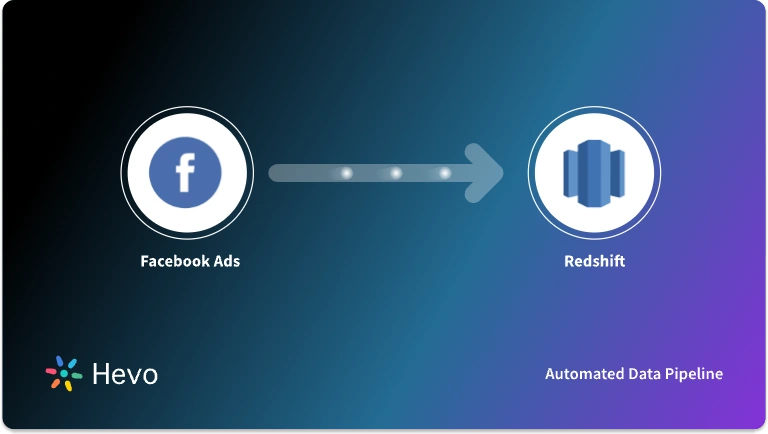In this post, we’re diving into Facebook Attribution Models for advertising and how it works. You’ll understand what Attribution Modeling is and how it happens on Facebook
Analysis of marketing strategies and campaigns is important to any organization because you can make changes when you find that a strategy is not producing the desired results.
You also need to take a deep dive into the campaigns to find the minute features that contribute to increasing your reach and conversion.
Table of Contents
Prerequisites
Before using the Facebook Attribution Model tool, you need to take the following steps:
- Create a Business Manager account. Business Manager is a Facebook Attribution Model tool that helps you manage your business.
- Go to the Facebook Attribution Dashboard. and click Get Started.
- Set up a line of business. you’ll see instructions to help you set this up. Select Get Started.
- Once you have chosen your business type (i.e., line of business), follow the on-screen instructions to sync data from your Ad accounts and data sources (i.e., … Facebook pixels, apps, and offline event sets).
Note: Once you’ve set up your line of business, it will take about 15 minutes to synchronize data from your Facebook ad campaigns and about one hour for data sources off Facebook.
Understanding Facebook Attribution Models
Customers can have hundreds of interactions with your brand before ever making a purchase decision. An Attribution Model is a rule, or set of rules, that help determine how to credit a touchpoint (e.g. impressions or clicks) for conversion (e.g. purchases) in conversion paths.
- Facebook Attribution Modeling is an advertising effectiveness measurement tool. It enables you to assess the whole conversion path, both on and off Facebook so that you can know which ads are influencing your customers’ decision to make a purchase or convert.
- Marketers use it to measure and understand the true impact and value of their ads across multiple publishers, channels, and devices so that they can determine which campaigns are the most effective and make smarter business decisions.
Looking to harness the power of your Facebook Ads data? Hevo offers a seamless solution to integrate your Facebook Ads data into your preferred destination.
- No-Code Integration: Quickly set up a data pipeline without writing a single line of code.
- Real-Time Streaming: Gain immediate insights into your advertising performance with real-time data updates.
- Automated Workflows: Simplify your data workflows and let Hevo handle the heavy lifting.
Transform your Facebook Ads data into actionable insights with ease and join with our 2000+ customers who are already integrated with Hevo.
Get Started with Hevo for FreeUnderstanding Reporting on Facebook Attribution Models
1. Performance
Facebook Attribution Models allow businesses to assess campaign performance by accurately attributing conversions to specific touchpoints. This helps identify the most effective ads, channels, and strategies, enabling data-driven optimizations for better ROI.
2. Custom Reports
With Facebook Attribution Models, you can create tailored reports to analyze performance based on your business objectives. Custom reports provide deeper insights into user behavior, helping you fine-tune your marketing strategies and achieve targeted goals.
3. Cross-device
Facebook Attribution Models support cross-device tracking, ensuring accurate measurement of user interactions across mobile, desktop, and other platforms. This holistic view helps marketers understand the customer journey and optimize campaigns for seamless multi-device engagement.
Once you measure the impact of your Facebook Ad campaigns on conversion, you can then go ahead and:
- Understand how much value (such as sales or actions) your ads are producing for your business.
- Maximize your return on investment by allocating more funds to the campaigns that drive the most conversions.
- Identify the right channels for the right audience.
- Pursue the advertising strategies that are working for your business.
Understanding the Types of Attribution Models in Facebook
- Rules-based models are predefined formulas that evaluate the touchpoints that lead to conversions regardless of the conversion type or user behavior.
- Single-touch models assign 100% of conversion credit to only one touchpoint.
- Multi-touch models assign fractional credit to multiple touchpoints in the consumer’s conversion path so that you can see what influence each channel has on a sale.
- Data-driven Attribution Models use machine learning algorithms to evaluate historical data to determine which touchpoints are most likely to drive conversions.
You are going to learn about 8 different Facebook Attribution Models that come under the above-given categories:
- Data-driven
- Credit Attribution Model
- First-click
- First-touch
- Last-click
- Last-touch
- Positional
- Time Decay
1. Data-driven Attribution Model
- The data-driven attribution is a statistical model that uses Machine Learning algorithms to analyze relevant patterns across historical data to assign fractional credit to each touchpoint across Facebook, Instagram, Messenger, and Audience Network based on the incremental impact that each touchpoint had on driving the conversion.
2. Credit Attribution Model
- This model is a rules-based multi-touch Attribution Model that assigns an equal percentage of the credit for a conversion to each touchpoint a customer interacts with before a conversion happens.
- This model gives you a holistic view of a customer’s journey from the first touchpoint that introduced a customer to your Ad, the middle touchpoint that built consideration, and the final touchpoint that resulted in the conversion.
- Contrary to the last-touch or last-click model, even credit gives you a holistic view of how all touchpoints helped lead to a conversion.
- For example, if there were two impressions, 2 clicks, and 1 visit on the conversion path, each one would account for 20% of the credit for the conversion.
3. First-click or First-visit Attribution Model
- The First-click or First-visit Attribution Model assigns 100% credit to the first click or visit that initiated the conversion path. It is used when you want to consider only the first click or visit in a conversion path.
- The First-click Attribution Model can assist you in appreciating how to value the first-click or visit in a consumer’s conversion journey, particularly when conversions happen over a long attribution window.
- It’s not ideal for discovering conversion paths that rely on middle and lower-funnel activity since it gives minimal to no credit to impressions or later touchpoints that could have an incremental impact.
4. First-touch Attribution Model
- The First-touch model is best for when you want to consider only the first channel or campaign that exposed a customer to your business. It attributes 100% of the credit for conversion or purchase to the first click or visit with which the customer interacted.
- In the event that there was no click or visit, then it will credit the first impression.
- The First-touch model does not credit other touchpoints that occur later and which could have an incremental impact. If your main aim is to understand and credit the full conversion path, then you should consider using the even credit, positional, and time decay Attribution Models.
5. Last-click or Last-visit Attribution Model
- The Last-click or Last-visit Attribution Model gives all credit for the conversion to the ad that a customer last clicked or engaged with before making a purchase. it is used when you want to credit only the last click or visit in a conversion path.
- This model is not ideal for conversion paths that rely on awareness and consideration since it does not credit any impressions or preceding interactions that could have contributed to the conversion.
6. Last-touch Attribution Model
- The Last-touch Attribution Model attributes all the conversion credit to the final touchpoint (i.e.,…click or visit) where a customer was converted. In the event that the was no click or visit, then the credit is assigned to the last impression.
- This Facebook Attribution Model helps you to understand how to value the last touchpoint in the conversion journey, especially when analyzing a short attribution window. With Last-touch attribution, the last time that a customer interacts with your business is considered to be the most important reason why they converted.
7. Positional Attribution Model
- The Positional Attribution Model is a rules-based multi-touch Attribution Model that assigns weighted credit for a conversion to the first & last touchpoints in a conversion path, while the rest of the credit is shared equally across all other touchpoints.
- This model enables marketers to understand how to value touchpoints that occurred first and last in a conversion path. The middle touchpoints are generally assigned less credit than the first and last. 80% of the credit is attributed to both the first and last touchpoints, while the remaining 20% is distributed evenly to the middle touchpoints.
- In contrast with the last-touch or last-click model, the Positional Attribution Model best reflects how all touch points contribute to conversion with more emphasis on the roles that the first and last touchpoints play in the conversion path.
8. Time Decay Attribution Model
- The Time Decay Attribution Model assigns more credit to touchpoints that happened closer in time to the conversion. It allows you to value the multiple touchpoints that contribute to conversion while giving the most recent touchpoints more credit.
- It offers a more realistic representation of how customers interact with and consider Ads as they get closer to converting.
- The Time Decay model comes in two configurations, 1-day, and 7-day half-life. The amount of credit given decreases by half every 1-day or 7-day. In other words, choosing a 1-day half-life means that touchpoints that happened one day before a conversion get 50% of the credit, while those that happened two days prior get 25% of the credit.
- You should also consider the even credit and Positional Attribution Models when crediting the full conversion path.
Set up an Attribution Model using Facebook
- Step 1: Select your Conversion
- Step 2: Select your Reporting Period
- Step 3: Select your Attribution Model and Attribution Window
Step 1: Select your Conversion
To select a conversion:
- Click on the drop-down menu of conversion events in the top right corner of the Facebook Attribution Model dashboard.
- Choose the conversion event you’d like to track. In case you want to measure conversions using custom rules, select Create a Custom Conversion.
Step 2: Select your Reporting Period
To select your reporting period:
- Click on the drop-down menu of reporting periods in the top right corner of the dashboard.
- Choose the date range that you’d like to report on.
- Click on Update.
Step 3: Select your Attribution Model and Attribution Window
To select your Facebook Attribution Model and Attribution Window:
- Click on the drop-down menu that displays the default Last-touch model.
- Just below the Attribution Model, select the Attribution Model you’d like to use.
3. Below the Attribution window, select the attribution window you’d like to use.
4. Select Apply.
5. View your reports. Here is an example report.
Conclusion
If you’re running an eCommerce business, understanding the different Attribution Models and how they work will help you closely track your campaigns and enable you to make fact-based decisions, gain efficiencies, and realize greater returns on marketing investments. You have seen that different Attribution Models distribute different amounts of credit for conversions across your ads; therefore, each model has its pros and cons.
The Facebook Attribution Model you choose will depend on what type of business you’re running and what you want to achieve with your Facebook ad campaigns. If you want to integrate data from various data sources, such as Facebook Ads, into your desired Database/destination, Hevo Data is the right choice for you!
Sign Up for a 14-day free trial and experience the feature-rich Hevo suite first hand.
FAQs
1. What attribution model does Facebook use?
Facebook uses a data-driven attribution model, primarily focusing on last-click or last-touch attribution by default. It also provides flexible options like 1-day click, 7-day click, and 1-day view attribution windows to analyze campaign performance.
2. What is the best attribution setting on Facebook?
The best setting depends on your campaign goals. For immediate purchases, a 1-day click is effective, while a 7-day click works well for longer sales cycles. Data-driven attribution offers the most accurate insights for complex customer journeys.
3. How to change the Facebook attribution model?
To change the attribution model, go to Ads Manager, select your campaign, click on the Settings or Attribution section, and choose your desired attribution window (1-day click, 7-day click, etc.). Save your changes.