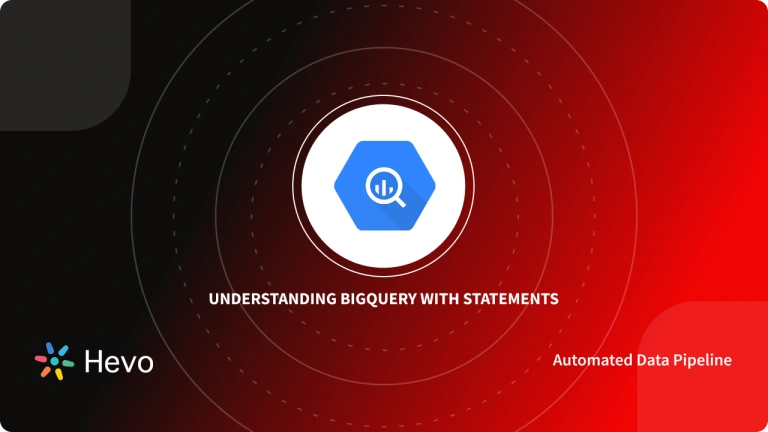As businesses and individuals have acknowledged the benefits of keeping their data in Cloud Storage Systems, it has increased the adoption of the Cloud as a Data Storage Platform. As a result, the majority of businesses have migrated their data from On-Premise databases to Cloud Storage Systems.
The choice of data storage is critical for every company since it influences the speed with which queries are handled as well as the expenses associated. Analyzing data with pre-built functions such as ARRAY_AGG BigQuery, Max(), Min(), etc allows users to quickly perform data-related tasks.
Since its public availability in 2011, Google BigQuery has been marketed as a one-of-a-kind Analytics Data Warehouse solution. Its serverless design enables it to operate at scale and speed, allowing it to perform analytics on massive datasets in a matter of seconds.
In this article, you will delve into the basics of the Cloud Data Warehouse from Google, understand its features, and also learn about the ARRAY_AGG BigQuery Functions with key usage and examples.
Table of Contents
Prerequisites
- Basic understanding of SQL.
- Basic understanding of databases.
Simplify your data migration to BigQuery with Hevo’s no-code platform. Our solution ensures a seamless and efficient data transfer process, minimizing complexity and errors.
- Automated Migration: Load and Move your Data to BigQuery without writing any code.
- Real-Time Synchronization: Ensure your data is always up-to-date with real-time synchronization.
- Reliable and Flexible: Connect to over 150+ data sources, including 60+ free sources.
Join over 2000+ customers across 45 countries who’ve streamlined their data operations with Hevo. Rated as 4.7 on Capterra, Hevo is the No.1 choice for modern data teams.
Get Started with Hevo for FreeIntroduction to Google BigQuery

BigQuery is a fully managed, serverless data warehouse offered by Google Cloud that enables fast SQL queries and analysis of large datasets. With its ability to scale seamlessly, BigQuery supports real-time analytics and machine learning, making it an ideal choice for businesses looking to derive insights from their data without the hassle of managing infrastructure. Its integration with various Google Cloud services and user-friendly interface simplifies data management, allowing you to focus on extracting valuable insights.
Functions in Google BigQuery
There are a number of functions offered by BigQuery, viz:
- Aggregate functions: They offer a summary of a table’s values. E.g., SUM(field) and COUNT(field).
- Date Functions: These functions let you alter the format of dates, choose the required field (day, month, or year), and move the date by a specified interval. E.g. DATE(Timestamp).
- String Functions: You may use String Functions to produce a string, pick and replace substrings, determine the length of a string and the index sequence of the substring in the original string. E.g. Lower(‘str’) and Upper(‘str’).
- Window Functions: These functions are quite similar to Aggregate functions. The primary distinction is that Window Functions don’t calculate the whole set of data specified by the query but just on a subset or window of that data. E.g. MAX(), MIN().
Aggregate Functions in Standard SQL
Functions that summarize the rows of a group into a single value are known as Aggregate Functions. They are as follows:
- ANY_VALUE(): Returns expression for some row chosen from the group.
- ARRAY_AGG(): Returns an ARRAY of expression values. Later in this article, you will also learn about ARRAY_AGG BigQuery Functions.
- ARRAY_CONCAT_AGG(): Concatenates items from an ARRAY expression and returns a single ARRAY as a result. The NULL items in non-NULL input arrays are recognized by this function, while the NULL elements in NULL input arrays are ignored.
- AVG(): If the input contains a NaN, this function returns the average of non-NULL input values or NaN.
- BIT_AND(): Returns the result of a bitwise AND operation on expression.
- BIT_OR(): Returns the result of a bitwise OR operation on expression.
- BIT_XOR(): Returns the result of a bitwise XOR operation on expression.
- COUNT: Returns the number of different items in a given expression.
- COUNTIF: This function returns the number of TRUE values in an expression.
- LOGICAL_AND(): The logical AND of all non-NULL expressions is returned.
- LOGIAL_OR(): Returns the logical OR of all non-NULL expressions.
- MAX: Returns the maximum non-NULL value of an expression.
- MIN: Returns the minimum non-NULL value of an expression.
- STRING AGG(): Returns a value (STRING or BYTES) consisting of non-null values concatenated together.
- SUM(): Returns the total of all non-zero values.
ARRAY_AGG BigQuery Functions
Before proceeding to learn about the use of ARRAY_AGG BigQuery Functions, you must know what an array is. In BigQuery, an array is an ordered list consisting of zero or more values of the same data type. An array can also include NULL values.
The ARRAY_AGG BigQuery Functions returns an ARRAY of expression values. It is basically the opposite of UNNEST (used to flatten an array into its components to make it usable for analysis and database operations).
Syntax for ARRAY_AGG BigQuery Functions
ARRAY_AGG(
[DISTINCT]
expression
[{IGNORE|RESPECT} NULLS]
[ORDER BY key [{ASC|DESC}] [, ... ]]
[LIMIT n]
)
[OVER (...)]- OVER: Used to specify a window, which refers to a group of rows in a table on which a function is applied. All other clauses in ARRAY_AGG BigQuery are presently incompatible with this clause ().
- DISTINCT: Each distinct expression value is only aggregated once in the result.
- IGNORE NULLS or RESPECT NULLS: If IGNORE NULLS is provided, the NULL values will be ignored. The NULL values are included in the outcome if RESPECT NULLS is provided. The NULL values are included in the result if neither is supplied.
- ORDER BY: This specifies the order in which the values are displayed. For each sort key, the default sort direction is ASC.
- LIMIT: Limits the number of expression inputs that can be used in the result. The limit n must be an INT64.
Example 1
SELECT FORMAT("%T", ARRAY_AGG(x LIMIT 5)) AS array_agg
FROM UNNEST([2, 1, -2, 3, -2, 1, 2]) AS x;
+-------------------+
| array_agg |
+-------------------+
| [2, 1, -2, 3, -2] |
+-------------------+Example 2
SELECT
x,
FORMAT("%T", ARRAY_AGG(x) OVER (ORDER BY ABS(x))) AS array_agg
FROM UNNEST([2, 1, -2, 3, -2, 1, 2]) AS x;
+----+-------------------------+
| x | array_agg |
+----+-------------------------+
| 1 | [1, 1] |
| 1 | [1, 1] |
| 2 | [1, 1, 2, -2, -2, 2] |
| -2 | [1, 1, 2, -2, -2, 2] |
| -2 | [1, 1, 2, -2, -2, 2] |
| 2 | [1, 1, 2, -2, -2, 2] |
| 3 | [1, 1, 2, -2, -2, 2, 3] |
+----+-------------------------+Conclusion
In this article, you learned about what makes Google BigQuery fast and scalable and its other features. The article also offers a better idea about the ARRAY_AGG BigQuery Functions. This method is useful when we have a denormalized table (or query result) and need to aggregate all data labels into array format to get fewer rows. As a result, query performance is improved, allowing for faster and more efficient analysis of big data stored in pre-joined tables, especially from object-based schemas.
With your Data Warehouse, Google BigQuery live and running, you’ll need to extract data from multiple platforms to carry out your analysis. However, integrating and analyzing your data from a diverse set of data sources can be challenging and this is where Hevo Data comes into the picture.
Hevo Data, a No-code Data Pipeline provides you with a consistent and reliable solution to manage data transfer between a variety of sources and a wide variety of Desired Destinations such as Google BigQuery, with a few clicks.
Hevo Data with its strong integration with 150+ sources (including 40+ free sources) allows you to not only export data from your desired data sources & load it to the destination of your choice, but also transform & enrich your data to make it analysis-ready so that you can focus on your key business needs and perform insightful analysis using BI tools.
Sign Up for a 14-day free trial and experience the feature-rich Hevo suite first hand. You can also have a look at our unbeatable pricing that will help you choose the right plan for your business needs!
FAQ
What does array_agg do in BigQuery?
In BigQuery, array_agg is an aggregate function that collects values from multiple rows into a single array. It allows you to group values together based on specified criteria, making it useful for generating arrays of data within query results.
What is the use of array_agg?
array_agg is used to combine multiple values into an array, which can simplify data analysis and reporting. For example, it helps in creating grouped lists, such as collecting all orders for a customer or all tags associated with a product, making it easier to handle related data.
What is the maximum size of array_agg?
The maximum size of an array created with array_agg in BigQuery is 10,000 elements. If the aggregation exceeds this limit, it will result in an error. Additionally, the maximum size for an array element is 1 MB, which can impact the overall size of the resulting array.