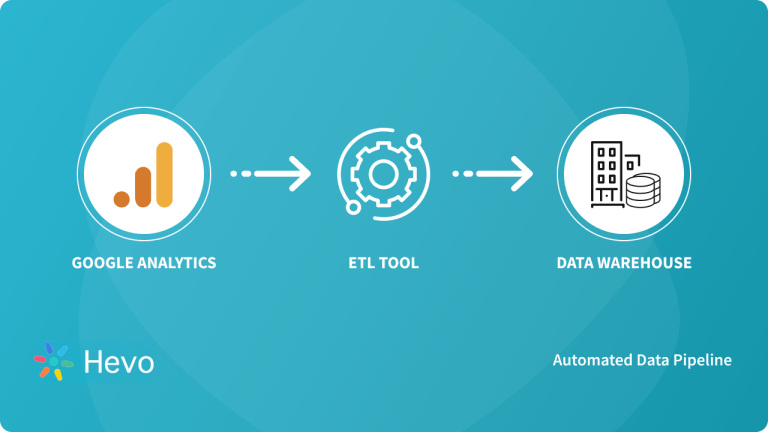The job of Marketers is to work on generating traffic and qualified leads through the company website. This makes it essential to understand the impact of handy Website SEO (Search Engine Optimization) Analysis tools for efficient Marketing campaigns. By understanding the website’s performance, specific performance issues, and receiving clear actionable feedback by using these tools you can help your firm establish a firm online presence.
This article talks about Website SEO Analysis in detail, as it delves into its importance in a Marketing pipeline and the key Website SEO Analysis tools to look out for.
Table of Contents
- What is Website SEO Analysis?
- Understanding the Importance of Website SEO Analysis
- How to do Website SEO Analysis?
- Top 20 Website SEO Analysis Tools
- Conclusion
Table of Contents
What is Website SEO Analysis?
Surely but slowly, search engines are getting smarter. By putting valuable information on them, you get rewards, such as the flow of traffic, authentic audience, high visibility, and required credibility. Because search engines demand an optimization strategy to rank your content, SEO Analysis is the best way to acquire a high rank.
Website SEO Analysis entails a review of your website’s content, code, structure, and offsite authority to give you what is known as an SEO score. Website SEO Analysis then takes this score and uses it to compare your web presence with your competitors. A number of factors come into play that can affect your page’s rankings like:
- Quality and length of the web page’s content.
- Presence of quality backlinks pointing back to your website.
- The loading speed of web pages on your site.
- Social signals pointing to your site, boosted by the best social signals service
- Historical user behavior and search intent for similar queries.
But before you begin your SEO Analysis process on a competitor’s website, you need to establish a baseline score. This means you need to have Analytics in place to keep a track of your website. Before you dive into jotting down your competitor’s metrics, you need to take a hard look at your own website and marketing strategy. Basic information that you should be tracking are:
- Visits from non-branded organic search.
- The number and quality of inbound links.
- The number of visits per month.
- Visit-to-inquiry conversion rates.
- Page-to-page keyword densities, speeds, and word counts.
How to do Website SEO Analysis?
Follow these procedures to do a website SEO study.
- Make a list of the current material on your website.
- Determine which keywords your domain already ranks for.
- Take note of how these pages are now ranking for these keywords.
- Conduct a ContentIQ study to identify any weak places in your material. This can involve ineffective keyword utilization or the absence of metadata.
- Use Google Search Console to find essential information about your website’s traffic on each page, the number of leads it generates, and your conversion rates
Hevo, A Simpler Alternative to Integrate your Data for Analysis
A fully-managed No-code Data Pipeline platform like Hevo helps you integrate and load data from 100+ different sources to a destination of your choice in real-time in an effortless manner. Hevo with its minimal learning curve can be set up in just a few minutes allowing the users to load data without having to compromise performance. Its strong integration with umpteenth sources provides users with the flexibility to bring in data of different kinds, in a smooth fashion without having to code a single line.
Check out some of the cool features of Hevo:
- Completely Automated: The Hevo platform can be set up in just a few minutes and requires minimal maintenance.
- Real-time Data Transfer: Hevo provides real-time data migration, so you can have analysis-ready data always.
- 100% Complete & Accurate Data Transfer: Hevo’s robust infrastructure ensures reliable data transfer with zero data loss.
- Scalable Infrastructure: Hevo has in-built integrations for 100+ sources that can help you scale your data infrastructure as required.
- 24/7 Live Support: The Hevo team is available round the clock to extend exceptional support to you through chat, email, and support calls.
- Schema Management: Hevo takes away the tedious task of schema management & automatically detects the schema of incoming data and maps it to the destination schema.
- Live Monitoring: Hevo allows you to monitor the data flow so you can check where your data is at a particular point in time.
You can try Hevo for free by signing up for a 14-day free trial.
Top 20 Website SEO Analysis Tools
SEO Analysis tools enable you to measure not only your performance but also the performance of your competitor. With the best Website SEO Analysis tools, you can unfold existing opportunities to stand out from the queue. These tools save your time from a dreary keyword search, data analysis, and manual methods to analyze your website.
Read, check and filter this list to find the best Website SEO Analysis tool for your business.
- Ahrefs
- SEMrush
- Google Search Console
- Google Analytics
- Moz Pro
- KW Finder
- Ubersuggest
- Answer The Public
- Spyfu
- Woorank
- Majestic
- SEOQuake
- Siteliner
- Fat Rank
- Screaming Frog
- SEO PowerSuite
- Serpstat
- Google Trends
- UpCity Free SEO Report Card
- Keywords Everywhere
1. Ahrefs
Founded in 2011 by Dmitry Gerasimenko, Ahrefs is an all-in-one SEO tool trusted by marketing professionals worldwide. In fact, according to a survey by Editorial Link, 64.6% of marketers voted Ahrefs as the best all-in-one SEO tool. This platform offers the following powerful features:
- Site Audit: The Site Audit functionality allows you to explore those reasons that lower your website’s ranking. A Site Audit sneaks into all web pages to calculate the overall health score of your website.
- Site Explorer: It conducts all the duties of a competitive research tool; organic traffic research, backlink checker, and paid traffic research.
- Keywords Research: This important interface is used to determine what customers are exactly looking for.
- Content Explorer: It combines premium operators to build trustworthy relationships, explore the right timeliness, check low competitive topics and partnership opportunities.
- Rank Tracker: It constantly checks your website ranking and performance against your market players to deliver reports regularly.
2. SEMrush
SEMrush is a software company that has designed an SEO toolkit. By having this SEO toolkit, you can grow organically and experience a 10x increase in revenue.
The top features of the SEO toolkit are as follows:
- SEO: It lets you unveil millions of keywords, including both national and local. SEMrush SEO toolkit empowers website creators to examine the backlink profile of any domain. You can execute SEO Audits and track SERP (Search Engine Research Pages) visibility daily.
- Content Marketing: This feature of SEMrush avoids the need for expert knowledge and professionals. It brings valuable topics to improve traffic and notifies you about SEO-friendly content. It has an SEO writing assistant to examine the readability, originality, tone-of-voice of your content in real-time.
- Market Research: The competitive research toolkit of SEMrush enables you to find niche players, game changers, and competitive leaders. You can analyze the traffic of any domain, explore the promotion tactics of your competitors and find tips to boost market share.
- Advertising: This toolkit helps you to increase your traffic through advertisement by investing only a minimal amount. You can identify the target audience according to gender, age, and interest, permitting you to uncover the actual concentration of the audience.
- Social Media: With the Social Media toolkit, you can fix those ads that don’t increase revenues. You can analyze, schedule, and post on social media. You can also track the performance of all posts and identify errors with them.
3. Google Search Console
Google Search Console can be helpful to optimize website elements for instance:
- Keywords Rank: Identify the keywords for which your website is currently ranking.
- Crawler Errors: The error occurs when a search engine tries to reach out to the web pages of your website but fails. Google Search Console helps in debugging Crawl errors.
- Analytics and Metric: Google Search Console has features to measure website main metrics. Website metrics helps in measuring website overall performance in term of clicks, impression, the average click-through rate(CTR), and average position in SERP.
- Indexing: Google indexing is required for all web pages of your website to be reachable for crawlers. With Google Search Console you can check the Google Index of your website.
4. Google Analytics
The top 3 features of Google Analytics are as follows:
- Campaign Measurement: Traffic
- Adding parameters to your URLs help in tracking the traffic through the campaign.
- Conversion rate and User Activity:
- Google Analytics Goal feature help in tracking the most significant matric i.e conversion metric.
- Audience Overview Report:
- The audience report gives a colorful picture of your data in the form of line graphs and pie charts. It provides you insights into the characteristics of users based on various metrics.
5. Moz Pro
The all-in-one SEO toolkit has six features:
- Keyword Research
- Rank Tracking
- Site Crawl:
- On-page Optimization
- Link Research
- Custom Reports
6. KW Finder
KW Finder is a notable and cost-effective research tool that allows companies and brands to find long-tail keywords with low SEO difficulty. Thereby, use the KW Finder SEO tool if you are a beginner and want to probe Website SEO Analytics.
- Search for long-tail keywords.
- Find local and national keywords.
- Search for long-tail keywords used by your competitors.
- Pull out the right list of keywords.
- Remove unprofitable keywords.
- Shape keywords by list.
7. Ubersuggest
Ubersuggest is a free keyword-finding tool created by Neil Patel that helps you identify keywords as well as the search intent behind them by displaying the top-ranked SERPs. With hundreds of ideas from our free fantastic keyword tool, you can identify the ideal terms to employ on your website, from short to long-tail phrases.
Keyword volume, competition, CPC, and seasonal trends are among the metrics Ubersuggest offers in its reports. This tool can help you decide if a keyword is worth targeting and how competitive it is for both organic SEO and paid PPC.
8. Answer The Public
You may quickly identify themes to write about for your blog using free SEO tools like Answer The Public. This tool can be used to build articles around specific keywords in order to improve my online ranking. Assume you’re in the fitness industry. This free SEO tool may be used to build content around keywords such as fitness, yoga, jogging, Crossfit, and exercise, and it can be used to cover the entire spectrum.
It’s fantastic for discovering featured snippet chances. If you engage a freelancer to write content for you, all you have to do is download and send them this list. It would take you only five minutes, making it one of the most expedient ways to generate SEO subjects for new websites.
9. Spyfu
While SpyFu’s subscription version is fantastic, several of the experts praised its free features. If you’re just getting started, you can simply progress to the paid features as your business grows. You can quickly see how many times a keyword is searched each month and determine how challenging it is to rank for that keyword. You may also look into your competitors’ keywords to see which ones they employ.
You can also use Google Ads to search your competitor’s or your own website to see how many organic keywords they have, how many monthly clicks they get, who their paid and organic competitors are, and what Google Ads campaigns they’re running. It’s one of the most in-depth Website SEO Analysis tools available.
10. Woorank
Woorank, a leading Website SEO analysis tool, provides both free and paid alternatives for tracking and reporting marketing data. You can enter in your competitors’ names to see the keywords they’re after so you can target the same ones. To optimize for consumers and search engines in the best way possible, try to learn how keywords perform over time.
The most crucial aspect is to recognize what your website is missing in terms of both technical and content. Woorank can assist you with identifying duplicate content, downtime, and security issues, as well as providing recommendations for how to resolve them.
11. Majestic
According to experts, Majestic is one of the greatest marketing Website SEO Analysis tools. It contains a plethora of useful features, such as The Majestic Million, which displays the ranking of the top million websites. It helps you answer questions like: Is your website one of those that made the cut?
The Site Explorer function gives you a quick overview of your site as well as the number of backlinks it has. It may also be used as an SEO keyword tool to determine the best keywords to target, with capabilities such as site comparisons and rank tracking.
12. SEOQuake
SEOQuake is widely regarded as one of the greatest free SEO tools available. This Chrome extension is an SEO checker that runs on-page site audits, evaluates both internal and external links, and performs website comparisons to see how you compare to your competition.
Keyword Analysis, such as keyword density, an easy-to-read SEO dashboard, and an export option that allows you to easily download and share data with important members of your team are among the other features of this Website SEO analysis tool.
13. Siteliner
Siteliner is a duplicate content checker application that can help you detect duplicate content on your website. Content that is identical to that found on other websites. Google punishes websites that use it.
You may scan your entire website with SEO tools like this one to look for duplicate content, broken links, average page size and speed, the number of internal links per page, and more. It also compares your website to the average of all websites that have been assessed with this tool, so you can see where you stand.
14. FatRank
SEO FatRank, a Chrome extension, makes it simple to analyze the performance of your website. This SEO keyword tool will tell you how well your keywords are performing.
You can use keywords to narrow down your search and see your rank per page for each phrase you optimized for. It will tell you that you aren’t ranking for that term if you aren’t in the first 100 results. This data enables you to better optimize your website for that keyword and make any improvements.
15. Screaming Frog
Ribbit Experts consider Screaming Frog to be one of the top SEO tools available online. They appreciate how much time they save while using this application to execute site audits because it analyses your website so quickly.
Many users feel that Screaming Frog provides insights faster than most SEO tools available online. This tool also alerts you to duplicate material, problems that need to be fixed, incorrect redirections, and spots where link building may be improved. Top SEO specialists rated their SEO Spider tool as the finest feature.
16. SEO PowerSuite
SEO PowerSuite is a set of 4 desktop SEO tools — Rank Tracker, WebSite Auditor, SEO SpyGlass, and LinkAssistant — covering the key aspects of search engine optimization.
With SEO PowerSuite, you can:
- Perform keyword research
- Fully audit your website
- Optimize content
- Audit your backlinks
- Find backlink prospects and reach out to them
- Integrate with Google Analytics and Search Console
SEO PowerSuite has Professional and Enterprise paid licenses. If you need to test the software before you buy a license, you can download a free version (doesn’t allow you to save projects and is fine for time-to-time ranking SEO checks).
17. Serpstat
Serpstat is a growth-hacking platform that helps you achieve your SEO, PPC, and content marketing objectives. Serpstat will be a terrific choice if you’re seeking an economical all-in-one tool to tackle SEO duties, assess competition, and manage your staff.
Many professionals are now using the program because it has keyword and competitor analysis data for all of Google’s global areas. Serpstat is also well-known for its impressive features. The most popular is a tool called Missing Keywords, which shows you which keywords your competitors are ranking for in the top 10 search results but you aren’t.
18. Google Trends
For newbie business ventures finding the popular topics and ideas in their industry niche. Google Trends does not provide the minute details but give an overview of people’s interest and current trends regarding topics or term.
Results you can get from Google trends are as follows:
- Give the comparative pictorial view of the topic trend in all the world. The trend varies from location to location can be analyzed.
- Not only the current time zone, but you can also analyze the trend over time for competitive analysis.
- Keywords research regarding the topic along with LSI keywords can be obtained with Google Trends.
- You can find the niche for the product.
- Social media marketing and content writing ideas can be found through Google trends.
19. UpCity Free SEO Report Card
The Free SEO Report Card gives you an overview of your score, rankings, onsite optimization of your website. UpCity gives you a competitive analysis of how your website is ranking versus your competitors.
After providing the required details and clicking Create my report button, an SEO report card is generated giving you the following points in result:
- Rank analysis: It gives the snapshot of where your website is ranked on Google, Binge, and Yahoo search engines.
- Link Building: Number of websites that have linked back to your website. A comparison chart with your competitor’s link-building profile is also provided.
- Onsite analysis: A measure of how the main keyword is incorporated into your website.
- Trust Metric: A measure to show the authority and trust level of your website.
- Website accessibility: It shows the Crawlability factor and loading speed of your website. Website must behave crawlable and quick loading speed as well.
- Current Indexing: It indicates the one or more webpage of your website are stored in a database or indexed or not. Website pages must be indexed in order to appear in the SERP results.
20. Keywords Everywhere
The top 3 features of Keyword Everywhere are as follows:
- Keyword Everywhere is free of cost extension.
- Monthly Search Volume can also be found with the tool.
- “People Also Search For” information along with volume also provided by the tool.
21. SE Ranking
SE Ranking is an all-in-one software for detailed SEO analysis trusted by more than 700,000 users.The platform allows you to conduct any website SEO analysis on different levels. Their top features include:
- Keyword Rank Tracker
- Keyword Suggestion Tool
- Website Audit
- Competitive Research Tool
SE Ranking has Essential, Pro, and Business pricing plans. They offer the lowest starting price in the all-in-one SEO tools market. You can also customize each pricing plan to your needs.
Conclusion
By keeping this in mind, you have seen the best Website SEO Analytics tools in this blog post after exploring their importance in a business and getting a thorough understanding of Website SEO Analysis. You can select any one of them depending upon your budget and Marketing needs. Let us know what’s your favorite SEO tool in the comment section.
Extracting complex data from a diverse set of data sources can be a challenging task and this is where Hevo saves the day! Hevo offers a faster way to move data from Databases or SaaS applications into your Data Warehouse to be visualized in a BI tool. Hevo is fully automated and hence does not require you to code. You can try Hevo for free by signing up for a 14-day free trial. You can also have a look at the unbeatable pricing that will help you choose the right plan for your business needs!