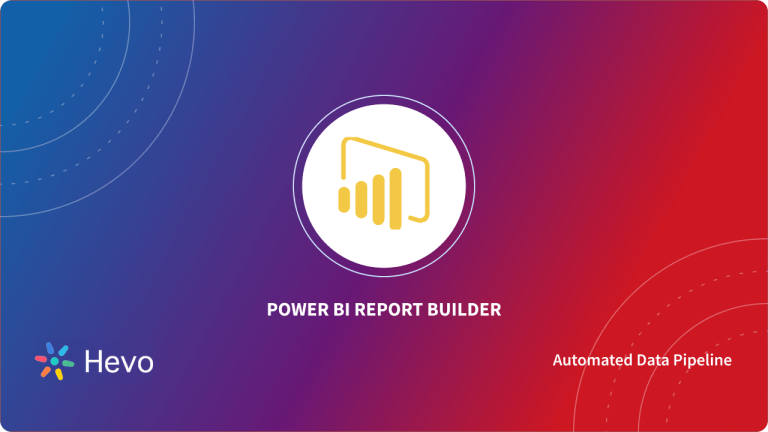Google Analytics provides exceptional report generation based on customer interactions, but there are times when more detailed and nuanced data analysis is needed. To dive deeper into your data and extract meaningful insights, leveraging specialized ETL tools can make a significant difference. These tools facilitate the extraction, transformation, and loading of data, allowing for enhanced analysis and reporting.
In this blog, we will explore some of the best ETL tools for Google Analytics, designed to help you unlock deeper insights and make data-driven decisions more effectively.
Table of Contents
Overview of Google Analytics
Google Analytics is a comprehensive web analytics service offered by Google that tracks and reports on website traffic and user interactions. It provides valuable insights into how users engage with your website or app, helping businesses make data-driven decisions to improve their digital presence and marketing strategies.
Hevo excels as an ETL tool for Google Analytics, providing a streamlined solution for extracting, transforming, and loading data from Google Analytics into various destinations.
Here are some of the salient features of Hevo:
- No-Code Integration: Set up ETL pipelines for Google Analytics without coding, simplifying the process of data extraction and integration.
- Real-Time Data Sync: Continuously sync data from Google Analytics to your target destinations in real-time, ensuring up-to-date insights.
- Automated Schema Mapping: Automatically maps Google Analytics data schemas to your destination, reducing manual configuration and setup time.
Hevo offers a powerful and user-friendly ETL solution for Google Analytics, enabling efficient data migration and integration to support insightful analysis and reporting.
Try Hevo for FreeKey Use Cases
- Traffic Analysis: It can be used to monitor and analyze website traffic, including the number of visitors, page views, and session durations.
- Audience Insights: You can gather demographic and geographic information about users, including age, gender, and location.
- Conversion Tracking: You can use it to track and measure conversions such as purchases, form submissions, or other key actions.
Top 5 Google Analytics ETL Tools
1. Hevo Data
Rating: 4.3(G2)
- Hevo Data, a No-code Data Pipeline helps you to replicate data from any data source with zero maintenance.
- You can get started with Hevo’s 14-day Free Trial and instantly move data from 150+ pre-built integrations comprising a wide range of SaaS apps and databases. Using Hevo, you can precisely control pipeline schedules down to the minute.
- Setting up data pipelines with Hevo is a simple 3-step process by just selecting the data source, providing valid credentials, and choosing the destination.
- Hevo not only loads the data onto the desired Data Warehouse but also enriches the data and transforms it into an analysis-ready form without having to write a single line of ETL code. Its fault-tolerant ETL architecture ensures that the data is handled in a secure, consistent manner with zero data loss.
Check out what makes Hevo amazing:
- Near Real-Time Replication
- In-built Transformations
- Monitoring and Observability
- Reliability at Scale
- 24×7 Customer Support
Pricing Model of Hevo Data
Pricing that is adaptable to your needs. Clear, simple, and predictable.Pick the ideal plan for your team based on your ETL requirements.
2. Talend
Rating: 4.0(G2)
- Talend is a widely used ETL tool in the industry, available in both community version (Open studio) and Enterprise version (Talend Cloud) with an excellent interface. It offers features like Data Integration, Big Data Integration, data Preparation to perform Extract Transform and Load.
Key Features Of Talend
- The Talend app contains an interactive space to perform ETL operation using available functions (called palette), which can be dragged and dropped to the drawing area. Various customization options are available as per function needs.
- Talend has a custom component called tGoogleAnalyticsInput to connect to Google Analytics to fetch the data.
- Talend generates the Java code when the workflow is compiled and uses Apache Spark for in-memory computation.
- The ETL workflows then can be published to any fully managed cloud services.
- Talend has excellent support for API Services, Data Stewardship, Data Inventory, and B2B.
Talend Use Case
- Talend has vast offerings for multiple sectors to perform agile ETL with the data. Industry domains like Financial Services, Government applications,
- Risk and Compliance, Data Privacy use Talend to deliver analytics on their data.
Pricing
Talend’s base price starts from $12,000 a year and has multiple categories for pricing.
Discover top Talend alternatives in our latest blog.
3. Apache Spark
Rating: 4.3(G2)
Apache Spark was developed under the Apache foundation and is an open-source unified analytics engine for large-scale data processing and analysis. It works on the fundamentals of Hadoop MapReduce with in-memory calculations.
Key Features Of Apache Spark
- Apache Spark has excellent capability to process large volumes of data by parallelizing in memory with the help of its executor and cores.
- Apache Spark is available in integrated platforms like Cloudera, Hortonworks, MapR, and Databricks.
- It can be installed on Standalone and Clustered mode.
- Apache Spark can extract data from Google Analytics and perform ETL by using an external connector – CData Google Analytics Connector. You can read more here.
- Apache Spark uses functional programming, therefore you need to be conversant with Java, Scala, and Python coding languages.
- Apache Spark is capable of effectively performing real-time and batch processing and has extensive support for Machine Learning libraries.
4. Informatica PowerCenter
Rating: 4.3(G2)
Key Features Of Informatica PowerCenter
- Informatica PowerCenter is an on-premise ETL tool and has extensive capability to extract data from various sources and perform ETL.
- Informatica PowerCenter comes with Google Connector to connect to Google Analytics objects as a source in data mapping tasks.
- Informatica can easily handle rapid prototyping, profiling, and batch-based operation.
- It has the excellent capability of data transformation of structured and unstructured data, including PDF, Excel, IoT data, etc.
- It has real-time connectivity to provide accurate and timely data for analysis.
Pricing
- The cloud version of the Informatica PowerCenter starts at $2000 per month for its most basic plan. Cloud providers like AWS and Azure provide this as a completely managed service on a pay-as-you-go model.
5. Apache NiFi
Rating: 4.2(G2)
Key Features Of Apache NiFi
- Apache NiFi is an open-source ETL tool to perform data analysis from the persistent source and destination.
- It offers seamless integration with MySQL via connectors available.
- Apache NiFi, with the help of connectors, extracts the data and performs complex transformations by creating flow files.
- Apache NiFi can extract the data from Google Analytics by using an external connector – CData Google Analytics Connector. You can read more here.
- Apache NiFi has a web-based interface that allows users to do seamless design, control, and monitor the process.
Pricing
- BatchIQ provides Apache NiFi, and AWS Marketplace has simple integration. More pricing details can be found Apache NiFi website.
How To Choose The ETL Tool For Google Analytics?
Choosing the appropriate ETL tool to perform the analysis will solve half of the problem. We have listed a few aspects to help you decide.
- Easy to Install/Integrate: An ETL tool should be user-friendly that can easily integrate with the existing architecture. Cloud-based tools are most beneficial in terms of integration and deployment of the ETL pipeline to production.
- Monitoring and Management: ETL tools perform a continuous operation on the pipeline, which needs to be monitored and controlled. It should have proper supervision and controlling mechanisms to send alerts in case of failure.
- Wide Range of Data Transformation: Any ETL tool’s critical aspect is to possess vast libraries of functions to perform calculations and transform the data from various sources to derive the analytics when loaded into the data warehouse. Business entirely depends on the metrics that denote success or failure.
- Real-Time ETL Streaming: In this fast-paced world, everyone wants to analyze the data in real-time or near real-time. A right ETL should have the capability to generate reports on analysis in real-time.
- Data Security and Reliability: This is a crucial feature to consider to provide security to the data over the internet. Hence, the ETL tool should hold the data securely and be able to reliably load data to your target database and recover from unexpected failures.
Read More About: Moving Data From Google Analytics To Data Warehouse
Conclusion
- There are various options available in the market when it comes to Google Analytics ETL tools. Each of them has a set of features and related pros and cons.
- When it comes to fully managed ETL, you can’t find a better alternative than Hevo. It is a No-code Data Pipeline product that will help you move data from 150+ data sources including 40+ Free sources such as Google Analytics to your destination. It is straightforward to set up as you can get the tool up and running in a jiffy.
- Enhance your Google Analytics reporting with Hevo Data by following our comprehensive guide, which offers clear and actionable steps for seamless data integration and improved analytics.
FAQs on Google Analytics ETL
1. What data can you extract from Google Analytics 4 (GA4)?
You can extract various types of data from GA4, including user interactions, events, conversions, audience metrics, and detailed reports on user behavior and site performance.
2. How do I transfer data from Google Analytics 4 (GA4)?
Data from GA4 can be transferred using the GA4 API, which allows for programmatic access to raw and aggregated data, or by exporting data to BigQuery for further analysis and integration.
3. What are the top ETL tools to extract data from Google Analytics 4 (GA4)?
Top ETL tools for extracting data from GA4 include Hevo, Fivetran, and Stitch, which provide automated and seamless integration with GA4 for data extraction and loading.
4. Is Google Analytics an ETL tool?
No, Google Analytics is not an ETL tool; it is a web analytics service used for tracking and analyzing website traffic and user interactions, not for data extraction, transformation, or loading.