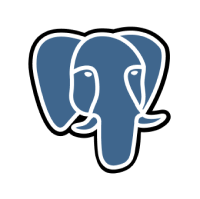The PostgreSQL SELECT statement is the cornerstone of handling data in one of the most powerful open-source relational database systems available today. Whether you are a newcomer learning SQL or an experienced developer refining complex queries, learning about the SELECT statement is fundamental for understanding all that PostgreSQL can do.
Let’s dive into the SELECT PostgreSQL statement. From specific data retrieval to advanced filtering and aggregation applications, let’s look into the syntax, features, and best practices regarding how to use SELECT from PostgreSQL. By the end of this, you’ll have a much greater appreciation of how it makes your PostgreSQL database query efficient and maximizes your use of data.
Table of Contents
What is the PostgreSQL SELECT Statement?
The PostgreSQL SELECT statement is used to query and retrieve data from one or more tables in a database in PostgreSQL. And the output data is displayed as output in a result table called a result-set. You can even use the PostgreSQL SELECT statement to retrieve and display data from multiple tables that match the specified criteria. Read about PostgreSQL Now() Functions to see how to retrieve the current time and date with the timezone.
PostgreSQL SELECT Statement Overview
You can consider the SELECT statement to be the most complex statement in PostgreSQL that can be used with a variety of optional keywords and clauses. Move forward and you will have detailed knowledge about the PostgreSQL SELECT statement.
1) Syntax
The most basic syntax of the PostgreSQL SELECT statement is as follows:
SELECT expressions
FROM tables
WHERE conditions;Where,
- expressions represent the name of all the columns you want to retrieve data from and display in the result-set.
- tables represent the names of all the tables from which you want to retrieve data.
- conditions represent the criteria that must be met for selecting the records.
However, a more detailed syntax of the PostgreSQL SELECT statement would be:
SELECT [ ALL | DISTINCT | DISTINCT ON (distinct_expressions) ]
expressions
FROM tables
[WHERE conditions]
[GROUP BY expressions]
[HAVING condition]
[ORDER BY expression [ ASC | DESC | USING operator ] [ NULLS FIRST | NULLS LAST ]]
[LIMIT [ number_rows | ALL]
[OFFSET offset_value [ ROW | ROWS ]]
[FETCH { FIRST | NEXT } [ fetch_rows ] { ROW | ROWS } ONLY]
[FOR { UPDATE | SHARE } OF table [ NOWAIT ]];Using Hevo’s no-code data pipeline platform helps you load data from any data source to your desired destination. Hevo not only loads the data onto the desired Data Warehouse/destination like PostgreSQL but also enriches the data and transforms it into an analysis-ready form without having to write a single line of code.
Why Hevo?
- Live Support: The Hevo team is available round the clock to extend exceptional support to its customers through chat, email, and support calls.
- Live Monitoring: Hevo allows you to monitor the data flow and check where your data is at a particular point in time.
- Minimal Learning: Hevo, with its simple and interactive UI, is extremely easy for new customers to work on and perform operations on.
Discover why Hevo is rated as 4.3 on G2, pointing toward the intensity and effort toward customer satisfaction and powerful performance. Try out a 14-day free trial for seamless data integration.
Get Started with Hevo for Free2) Parameters
All the possible parameters that can be used with the PostgreSQL SELECT statement are as follows:
- ALL: This is an optional parameter that will help return all the matching rows based on the condition mentioned.
- DISTINCT: This is an optional parameter that is used to remove duplicate values from the result-set. You can also have an elaborate idea about the DISTINCT clause in PostgreSQL here.
- DISTINCT ON: This is an optional parameter that is used to return output by removing duplicates based on the distinct_expressions.
- expressions: This is a mandatory parameter to be used along with the PostgreSQL SELECT statement. It represents all the columns or the calculations that you want you to retrieve data from. Even you can use the * sign if you want to retrieve data from all the columns of one or more tables.
- tables: This is a mandatory parameter to be used along with the PostgreSQL SELECT statement i.e, there must be at least one table after the FROM clause. It represents the name of one or more tables that you want you to retrieve data.
- WHERE conditions: This is an optional parameter. Along with the WHERE clause, you can mention the conditions on the basis of which you want to retrieve records.
- GROUP BY expressions: This is an optional parameter. Along with the GROUP BY clause, you can mention the column name(s) or expressions on the basis of which you can group the results.
- HAVING condition: This is an optional parameter. It is used along with the GROUP BY clause to limit the rows to be returned on the basis of the condition that holds to be true.
- ORDER BY expression: This is an optional parameter. Along with the ORDER BY clause, you need to mention the name of the column(s) on the basis of which you need to sort the records in your result-set.
- LIMIT: This is an optional parameter. This clause helps to control the maximum number of records to retrieve and display in the result-set. The number of rows specified by number_rows is the maximum number of records that are returned in the result-set. offset_value helps to decide the first row returned by the LIMIT clause.
- FETCH: This is an optional parameter that controls the maximum number of records to be retrieved. The number of records specified by fetch_rows will be returned in the result set. offset_value is the value that helps to determine the first row returned by the FETCH clause.
- FOR UPDATE: This is an optional parameter. Query-affected records are write-locked until the transaction is finished.
- FOR SHARE: This is an optional parameter. Records impacted by the query can be utilized by other transactions, but they cannot be updated or deleted.
PostgreSQL SELECT Statement Examples
1. Select All Fields
Fetches all columns of the table, not specifying every column name. Very useful when you need a full view of the table’s data.
Syntax
SELECT * FROM table_name;Example
SELECT * FROM employees;Output
| id | name | department | salary |
| 1 | Alice | HR | 50000 |
| 2 | Bob | IT | 60000 |
2. Filter Results to Match Condition
Fetches only rows with specific conditions. This helps narrow the data you need in the system; for example, all employees with salaries above a certain amount.
Syntax
SELECT column1, column2
FROM table_name
WHERE condition;Example
SELECT name, salary
FROM employees
WHERE salary > 55000;Output
| name | salary |
| Bob | 60000 |
3. Select Fields from Multiple Tables
Combines data from two or more tables by using a common column. It is mostly used to get related information, like linking the employee details with the names of their department.
Syntax
SELECT table1.column1, table2.column2
FROM table1
JOIN table2 ON table1.common_field = table2.common_field;Example
SELECT employees.name, departments.department_name
FROM employees
JOIN departments ON employees.department = departments.department_id;Output
| name | department_name |
| Alice | Human Resources |
| Bob | Information Tech |
4. Select Individual Field from One Table
Fetches specific columns instead of getting all the data, hence avoiding unnecessary information in the result. For example, fetching the names of only the employees.
Syntax
SELECT column_name
FROM table_name;Example
SELECT name
FROM employees;Output
| name |
| Alice |
| Bob |
5. Concatenate Columns
Merges values from one or more columns into one string. This is a great way to create descriptive fields, such as taking a first and last name and putting them together in one output.
Syntax
SELECT CONCAT(column1, ' ', column2) AS alias_name
FROM table_name;Example
SELECT CONCAT(name, ' works in ', department) AS description
FROM employees;Output
| description |
| Alice works in HR |
| Bob works in IT |
6. Perform Calculations
Allows you to perform arithmetic logic on numeric columns, like deriving an annual salary from a monthly salary.
Syntax
SELECT column1, (calculation) AS alias_name
FROM table_name;Example
SELECT name, salary * 12 AS annual_salary
FROM employees;Output
| name | annual_salary |
| Alice | 600000 |
| Bob | 720000 |
7. Use Expressions
Lets you apply logic, such as a CASE statement, to filter or transform data at runtime, for instance, to assign employees to salary brackets based on their salary.
Syntax
SELECT expression AS alias_name
FROM table_name;Example
SELECT name,
CASE
WHEN salary > 55000 THEN 'High Earner'
ELSE 'Average Earner'
END AS earning_category
FROM employees;Output
| name | earning_category |
| Alice | Average Earner |
| Bob | High Earner |
Common Mistakes and How to Avoid Them
| Mistake | Description | Solution |
| Using SELECT * in queries | Fetches all columns, leading to unnecessary data retrieval and slower queries. | Specify only the columns you need, e.g., SELECT column1, column2 FROM table_name;. |
| Forgetting to alias columns | Results can be unclear, especially in complex queries or when using functions. | Use meaningful aliases with AS, e.g., SELECT column1 AS alias_name FROM table_name;. |
| Not using WHERE to filter | Fetching entire datasets instead of narrowing down results impacts performance. | Use WHERE to limit results, e.g., SELECT column1 FROM table_name WHERE condition;. |
| Ignoring indexes | Slow query performance on large datasets due to unoptimized filtering. | Ensure indexed columns are used in WHERE, JOIN, and ORDER BY clauses. |
| Overusing DISTINCT | Masking data duplication issues and adding unnecessary overhead. | Investigate and resolve the source of duplicates instead of relying solely on DISTINCT. |
| Improper handling of NULL | Incorrect query results when comparing NULL values. | Use IS NULL or IS NOT NULL explicitly, or handle with COALESCE for default values. |
| Neglecting JOIN conditions | Produces a Cartesian product, creating huge, irrelevant datasets. | Always define ON conditions for joins, e.g., JOIN table2 ON table1.id = table2.ref_id;. |
| Inefficient pagination with OFFSET | OFFSET becomes slow as the offset value increases. | Use keyset pagination, e.g., WHERE id > last_id for better performance on large datasets. |
| Over-complicating queries | Makes queries hard to read and maintain, especially with nested subqueries. | Use CTEs (WITH statements) to break queries into manageable parts. |
| Ignoring performance analysis | Leads to poor query performance on large or complex datasets. | Use EXPLAIN or EXPLAIN ANALYZE to understand and optimize query execution plans. |
Conclusion
To sum it up, the PostgreSQL `SELECT` statement is crucial for querying and retrieving data from a database. With its syntax and parameters in mind, you will be able to create efficient queries suited to your needs, including selecting all fields, filtering results, and making computations. Some of the more common mistakes made when using `SELECT` are over-reliance on using `SELECT *` and forgetting conditions for the `JOIN`. This makes sure explicit columns and aliases are used so that clear, efficient, and maintainable queries are created, thus making the most out of one’s PostgreSQL database.
Hevo would prove excellent if you wanted to simplify integrating data and automating workflows across your systems. Hevo’s platform is no-code, which therefore enables simple movement of data from any source into PostgreSQL, freeing the teams to focus more on analysis rather than worrying about the complexities of data pipelines.
You can try Hevo for free by signing up for a 14-day free trial. You can also have a look at the unbeatable pricing that will help you choose the right plan for your business needs.
FAQs
1. Can I retrieve fields from more than one table?
Yes, you can use JOIN to combine fields in different tables based on a related column.
2. What does DISTINCT do with a SELECT statement?
DISTINCT removes duplicate rows from the result set, so only unique values will appear.
3. Why shouldn’t I use SELECT * in production?
SELECT * brings unnecessary data, which causes a significant slowdown in the query, especially on large tables.