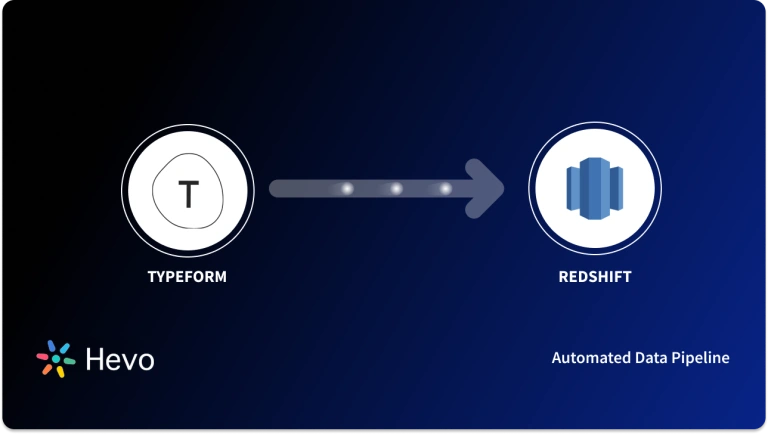YouTube is a leading video-sharing platform that is used by millions daily for content watching. The platform uses the concept of channels, wherein people can upload videos, and their subscribers can watch them. Based on the number of views, monetization of channels is done. YouTube Analytics is an inbuilt tool that allows monitoring of all aspects of a channel ranging from views, watch time, and video performance to subscriber count, monetary value, and many more.
Amazon Redshift is a leading cloud data warehouse solution that provides a reliable and robust service with efficient storing and analyzing capabilities for complex data. Migrating data from YouTube Analytics to Redshift enables you and your teams to gain a holistic understanding of your YouTube data and make appropriate decisions.
This article gives a complete picture of YouTube Analytics, Amazon Redshift, and methods to migrate data from YouTube Analytics to Redshift.
Table of Contents
What is YouTube Analytics?
YouTube is a leading and premier video-sharing platform from Google, that is used by millions around the world. If an individual has a valid Google account, they are eligible to create a YouTube channel and upload a video.
Content creators can upload videos of various genres, ranging from comedy to drama, games, and many more, with AI text-to-video solutions simplifying the process of turning scripts into polished video content. The videos can be used for business, welfare, or entertainment.
YouTubers can have different responsibilities like video creators, voice-over artists, gamers, vloggers, moto vloggers, video editors, and many more. All the responsibilities must be synced so as to make the channel profitable and provide relevant content to stay up-to-date.
YouTube provides an inbuilt tool known as YouTube Analytics that provides a comprehensive overview of the channel and its content. This tool provides metrics that help in measuring the performance of the channel and managing the content on it.
For further information on YouTube, you can check the official website here.
Tools Offered by YouTube Analytics
Subscriber Count: This metric gives a brief of the number of organic views to be expected on the next video. Usually, about 5% of the subscriber count converts to views. Marketing efforts can help in improving the views.
Average View Duration and Percentage Viewed: These metrics provide the most important information related to the videos uploaded.
The average view duration and percentage viewed represents the average time a viewer watches a video and the percentage of total length watched. A high number means more interesting content, so viewers don’t skip and watch the complete video, resulting in a higher ranking for the video.
Traffic Sources: This metric represents the various ways a viewer ends up watching your video. It can be from direct searches, recommendations, or external applications. It is believed that the suggested video section of YouTube provides the most traffic, and a better title and thumbnail improve the chances of a video being watched.
Subscribers from Videos: This metric helps a user understand the trend of new people subscribing to the channel. This metric also helps in tracking the subscriber count that every video brings. YouTube states if the channel can generate 1% of subscribers per view, the channel is performing well.
Video Engagement Report: This metric defines how engaging the content of the channel is. It is calculated based on the number of likes, views, average view duration, and a lot more. A 5% engagement rate is a very good score for any new video.
By migrating data from Twilio to Snowflake you can find critical insights and perform comparative analytics to gain more accurate results.
Method 1: Migrate Data from YouTube Analytics to Redshift using CSV Files
This method would be time-consuming and somewhat tedious to loading data from Twilio to Snowflake. This is a long process and you have to be very careful of the order while executing; even a small mistake requires the whole process to be run again.
Method 2: Automated YouTube Analytics to Redshift Migration using Hevo Data
Hevo Data, an Automated Data Pipeline, provides you with a hassle-free solution to load data from YouTube Analytics to Redshift and 150+ Data Sources within minutes with an easy-to-use no-code interface.
Hevo is fully managed and completely automates the process of not only loading data but also enriching the data and transforming it into an analysis-ready form without having to write a single line of code.
GET STARTED WITH HEVO FOR FREEWhat is Amazon Redshift?
Amazon Redshift is one of the most popular go-to solutions for Data Warehousing needs. It is efficient in handling large amounts of data that are complex. It is a feature-rich offering that has many tools that help in analyzing data to gain information that impacts business decisions.
Amazon Redshift has theoretically infinite storage, that is combined with high-powered processing and analytical tools. The cost structure employed solely depends on the amount of storage used. The storage usage can be dynamically changed based on your requirements in almost real-time.
Redshift employs the MPP architecture. MPP stands for Massively Parallel Processing, and as the name suggests, allows the parallel processing of complex queries for faster and more accurate results. It also employs the use of Machine Learning algorithms, which generate impactful results.
Redshift is an easy-to-use platform that uses a simple user interface. Most of the tasks are automated. The backups are automated resulting in better fail-safes and encryption regulations.
Click here to know more about Amazon Redshift.
Key Features of Amazon Redshift
- Quick Performance: Amazon Redshift provides fast query performance on huge amounts of data. It also employs the MPP and Columnar Storage Structure so as to extract the maximum performance.
- Easy to Set Up: Setting up Amazon Redshift is a breeze. It can be done in a few easy steps on the Amazon Web Services (AWS) Management Console. This console also enables you to add newer Data Warehouses. Redshift also automates the processes of data backup and data replication.
- Flexible Querying: The Amazon Redshift console enables users to run queries directly. It allows users to connect to SQL clients, libraries, and BI tools with a few clicks. It also provides a robust system while querying complex data to avoid errors and maintain performance.
- Fault-Tolerant: Amazon Redshift has a dependable server architecture that continuously monitors server health and performance and automatically replaces the nodes that are causing performance drops or are faulty.
- Scalability: Amazon Redshift is highly scalable and evolves based on your requirements. Redshift is easy to use and the number of servers increases based on your needs. You may quickly modify the number or type of nodes in your Data Warehouse with a few clicks in the console or a simple API call and scale up or down as your needs change.
Methods to Migrate Data From YouTube Analytics to Redshift
The data can be loaded from YouTube Analytics to Redshift in two different methods
- Method 1: Migrate Data From YouTube Analytics to Redshift Using CSV Files
- Method 2: Automated YouTube Analytics to Redshift Migration Using Hevo Data
Method 1: Migrate Data From YouTube Analytics to Redshift Using CSV Files
Step 1: Export Data From YouTube Analytics as CSV
- Sign in to YouTube Studio.
- From the left menu, select Analytics.
- Find the report you’d like to download and click SEE MORE.
- Make any adjustments you’d like to the report.
- At the top, select Export current view.
- Choose your preferred file format. In this case, choose CSV.
Step 2: Load the CSV Extracted From YouTube Analytics to Redshift
Load CSV to Redshift Using Amazon S3 Bucket
For this example, an Amazon S3 bucket would be used to load data from YouTube Analytics to Redshift. Loading the CSV is a two-step process.
- Firstly, you would need to upload the CSV file to the S3 bucket.
- Second, you would need to copy the contents to Amazon Redshift.
Step 1: You need to create a file. This file would contain the CSV from YouTube Analytics. Now, upload this file in the form of .zip into Amazon S3.
Step 2: After loading the file into your S3 bucket, run the COPY command. This command enables you to pull the files from the S3 repository and move them to Redshift.
COPY <schema-name>.<table-name> (<ordered-list-of-columns>) FROM '<manifest-file-s3-url>'
CREDENTIALS'aws_access_key_id=<key>;aws_secret_access_key=<secret-key>' GZIP MANIFEST; Using CSV files improves Redshift’s ability to identify data. You can remove any delimiters or columnar arrangement parameters by using the codes below.
COPY table_name (col1, col2, col3, col4)
FROM 's3://<your-bucket-name>/load/file_name.csv'
credentials 'aws_access_key_id=<Your-Access-Key-ID>;aws_secret_access_key=<Your-Secret-Access-Key>'CSV;
-- Ignore the first line
COPY table_name (col1, col2, col3, col4)
FROM 's3://<your-bucket-name>/load/file_name.csv'
credentials 'aws_access_key_id=<Your-Access-Key-ID>;aws_secret_access_key=<Your-Secret-Access-Key>' CSV
INGOREHEADER 1;This process will successfully load your CSV for YouTube Analytics to Redshift.
Limitations of Manually Migrating Data From YouTube Analytics to Redshift:
Migrating data from YouTube Analytics to Redshift is a tedious process. Manually migrating data from YouTube Analytics to Redshift has the following drawbacks:
- There are compatibility issues with some data types and some data sources to Redshift as a destination.
- This method requires you to perform the copy activity on the S3 bucket after every iteration of uploading the data.
- This method is not self-managed, meaning it requires lots of expertise to be able to run smoothly.
Method 2: Automated YouTube Analytics to Redshift Migration Using Hevo Data
All the above-mentioned issues can be resolved by using an automated and fully managed data pipeline solution like Hevo. The process of replicating data from YouTube Analytics to Redshift using Hevo is a simple three-step process.
Step 1: Configuring YouTube Analytics as a Source
The following steps can be performed to configure YouTube Analytics as a Source in Hevo:
- In the Asset Palette, click on PIPELINES.
- On the Pipelines List View, click on +CREATE.
- On the Select Source Type page, select YouTube Analytics.
- On the Configure your YouTube Analytics account page, click + ADD YouTube ANALYTICS ACCOUNT.
- Authorize Hevo using the Google account that has Viewer or Owner channel access to generate channel reports.
In the Configure your YouTube Analytics Source page, specify the following:
- Pipeline Name: A unique name for the Pipeline, not exceeding 255 characters.
- Channel Reports: One or more channel reports that you want to load to the Destination.
- Click TEST & CONTINUE.
Proceed to configure the data ingestion and set up the Destination.
Step 2: Configure Redshift Destination in Hevo
- In the Asset Palette, click on DESTINATIONS.
- In the Destination List View, Click on +CREATE.
- Select Amazon Redshift on the Add Destination page.
- In the Configure your Amazon Redshift Destination page, specify the following:
- Destination Name: Specify a unique name for your Destination.
- Database Cluster Identifier: Amazon Redshift host’s IP address or DNS.
- Database Port: The port on which your Amazon Redshift server listens for connections. Default value: 5439.
- Database User: A user with a non-administrative role in the Redshift database.
- Database Password: The password of the user.
- Database Name: The name of the destination database where data will be loaded.
- Database Schema: The name of the Destination database schema. Default value: public.
- Click Test Connection to test connectivity with the Amazon Redshift warehouse.
- Once the test is successful, click SAVE DESTINATION.
- This will connect YouTube Analytics to Redshift and data replication can be done effortlessly. For more information on the Redshift as a destination, you can refer to Hevo’s documentation here.
Step 3: Final Settings (Optional)
- This step allows you to set up transformations that can be applied to YouTube Analytics data to clean or enrich it.
- This step also allows you to view field mapping from source to destination using the Schema Mapper.
Conclusion
YouTube is the leading video-sharing platform that has millions of users around the globe simultaneously using the platform. Content creators upload videos that are viewed by others. YouTube employs the concept of channels, where the videos are uploaded. It provides YouTube Analytics tools to all channels that help in measuring the performance of videos and their viewers.
This data when moved to Redshift would provide insights that help in altering the video quality and content based on the audience. This article provided two methods that can be used to migrate data from YouTube analytics to Redshift. We hope you found it useful.
There are various sources that companies use as it provides many benefits, but, transferring data from these sources into a data warehouse is a hectic task. Automated data pipeline solutions help in solving this issue and this is where Hevo comes into the picture. Hevo Data is a No-code Data Pipeline and has awesome 100+ pre-built integrations such as YouTube Analytics and Redshift to choose from.
FAQ
How do I extract data from YouTube Analytics?
You can extract data from YouTube Analytics using the YouTube Reporting API, which allows you to schedule reports for various metrics. Alternatively, you can manually export data from YouTube Studio in CSV format.
Is it possible to track YouTube Analytics?
Yes, YouTube Analytics provides detailed tracking of video performance, including metrics like views, watch time, audience demographics, and traffic sources. You can access these metrics through YouTube Studio or the API.
Can you add YouTube Analytics to Google Analytics?
Yes, you can integrate YouTube Analytics with Google Analytics by linking your YouTube and Google Analytics accounts. This allows you to track website interactions from YouTube traffic within Google Analytics.
SIGN UP for a 14-day full access free trial and see the difference!
Share your experience of learning about Loading Data from YouTube Analytics to Redshift in the comments section below.