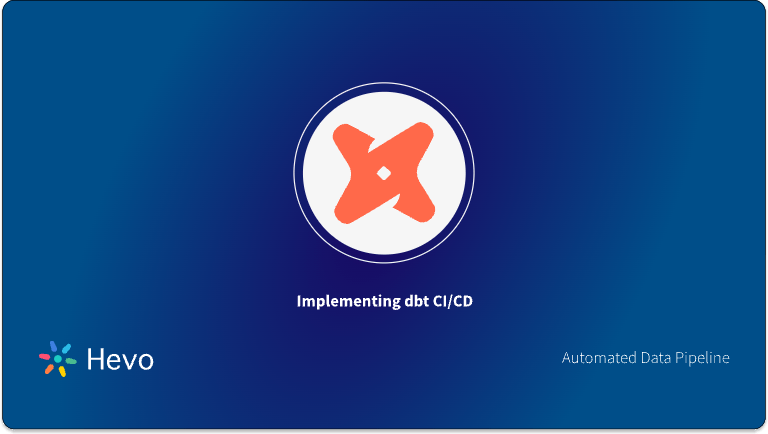The data engineering field is evolving at a very fast pace. New data technologies are making processes very fast and simple to implement. dbt (Data Build Tool) is one such tool that has made data transformation easy like never before. It is a command-line tool that allows users to write dbt code, which is mostly like SQL structure, for their transformations. This code then gets compiled into a raw SQL file to be executed in your data warehouse.
One of its core features is materializations, which allow users to configure where dbt stores the results of SQL queries after transformations. The choice of materialization has a direct impact on query performance, data freshness, and overall data pipeline efficiency.
In this blog post, we explore the different types of dbt materializations, how they work, their use cases, and how to choose the right dbt materialization strategy for your data pipelines.
Table of Contents
What is Materialization in dbt?
Materialization is a popular term in the data industry that refers to storing intermediate results of a query at a location. Similarly, materialization in dbt also refers to selecting how the results of a dbt model are stored in the data warehouse. dbt models are SQL files that are executed upon compilation. Thus, dbt with its materialization feature helps to decide whether the results of a query should be stored as tables, views, or incremental tables, among other options.
When you run dbt models, dbt executes the SQL in the models and then stores the result according to the selected materialization. Therefore, the materialization choice has a direct impact on the performance, storage costs, and query latency. This makes choosing the right materialization extremely important.
Types of dbt Materializations
dbt provides users with options on various types of materialization, which have their benefits and tradeoffs. Let’s discuss each of them in detail.
View
The view concept in dbt materialization is no different than database views. A view is a stored SQL query. When a view query is called, the underlying SQL gets executed. Views are ideal in use cases where up-to-date data is required without the need to store it. When you configure a model with a view materialization, dbt creates a view in your data warehouse to store the result of the query.
Pros:
- Always reflects the latest data.
- No stress on managing data duplication because queries are executed on demand.
- Ideal for real-time use case models.
Cons:
- Slower query performance, as the underlying query is executed each time you access the view.
- Can lead to inefficient use of computing resources if accessed frequently.
Table
When you configure a model with the table materialization, dbt creates a table in the data warehouse and stores the result of the query as a static dataset.. Since the data is physically stored, it does not require re-execution of the query till the time data needs to be refreshed. Thus query becomes faster in this case and reduces the overhead of on-the-go computation.
Pros:
- Query performance is faster as the data is precomputed and stored.
- Ideal for large datasets that don’t change frequently.
- Can be partitioned and indexed for better performance.
Cons:
- Requires additional storage space.
- Data is fixed until the table is refreshed (i.e., re-run) via a dbt command.
- Refreshing tables can be expensive and time-consuming, particularly for large datasets.
Incremental
Incremental, as the name suggests, adds changes incrementally to the table. It allows dbt to add new rows or update existing ones. This is done under specific conditions, for example, primary keys or based on timestamps. This materialization helps to save both storage and computation resources. It is ideal for use cases where datasets append new data regularly, for eg, transaction logs, sales data, or streaming data.
Pros:
- Only changes get captured, hence it is more efficient than rebuilding tables or views.
- Reduces compute time and storage costs.
- Suitable for large, slowly changing datasets.
Cons:
- Requires a special mechanism to detect changes.
- Logic can become complex if not defined properly.
Ephemeral
Ephemeral materializations work by creating temporary tables when dbt is in execution mode; once computation is completed, this table is dropped. This is mostly used as an intermediary step in the transformation pipeline. It is ideal for use cases where you don’t wish to save data permanently.
Pros:
- Does not require any storage as the tables are dropped after the run.
- Useful for complex transformations that don’t need to persist in the database.
- Can significantly improve pipeline performance by reducing the number of stored tables.
Cons:
- Not suitable for models that need to be queried or accessed after the job is complete.
- Not usable for long-term or persistent storage needs.
Snapshot
Snapshots are used for tracking changes in the dataset that evolve over time. This type of materialization is mostly used when tracking slowly changing dimensions (SCD). It helps users to track historical changes over time. This is ideal for tracking historical data like customer details, product state changes, etc.
Pros:
- Provides a historical view of data changes by tracking them.
- It is ideal for use cases with slowly changing dimensions (SCD Type 1, Type 2, etc.).
Cons:
- Requires careful management to avoid excessive growth in snapshot tables.
- More complex to implement compared to other materializations.
How to Configure Materializations in dbt
dbt, by default, materializes models as views. This materialization can be configured into above above-discussed types by changing the materialization type in the dbt_project.yml file or directly within individual model files using the {{ config() }} macro.
Here’s an example of how materializations can be configured:
Models:
my_project:
my_model:
materialized: table test_model:
materialized: viewMaterializations for each model can also be directly changed in the model file:
{{ config(
materialized='incremental',
unique_key='id',
incremental_strategy='append'
) }}Choosing the Right Materialization
As much materialization can help in improving query performance if not selected correctly, it can also be a bottleneck to your processes. Hence, choosing the right materialization becomes important.
Choosing the right materialization depends on several factors:
- Data size: Based on the data size, you can choose materialization to be incremental or a table. Usually, large datasets benefit from incremental or table materializations.
- Performance needs: Frequency for querying should be kept in mind before selecting a strategy. For frequently queried models, table materialization may provide better performance.
- Data freshness: Some use cases might require data to be readily available at all times. A view may be the best choice in such cases.
- Storage: Not choosing the right strategy can lead to huge storage costs. Ephemeral models or incremental materializations can be used to reduce storage requirements and avoid redundant data.
How Hevo can help you integrate dbt models
Hevo is a no-code data pipeline platform that offers several features to seamlessly integrate with dbt to help you efficiently transform and manage data within your data warehouse. Here’s how Hevo simplifies dbt model integration:
- No-Code Setup: Hevo allows you to integrate dbt projects without writing custom scripts, reducing the complexity of data transformation workflows.
- Git Repository Integration: Hevo’s dbt projects help you quickly transform data in your data warehouse by connecting to your Git repository that hosts your dbt projects and running the models within the project, as specified in the configuration file, dbt_project.yml.
- Automated dbt runs: Hevo executes dbt models as per the configurations in dbt_project.yml. This helps you to configure dependencies and run easily.
- Orchestration and Scheduling: With the scheduling features of Hevo, you can automate the execution of dbt models. This can help to keep data up to date.
- Monitoring and Logging: Logs and error tracking support of Hevo for dbt model executions can help you find issues quickly.
- Integration with Data Warehouses: Hevo supports leading cloud data warehouses like Snowflake, BigQuery, Redshift, and Databricks.
Conclusion
Materializations are a powerful feature supported by dbt to optimize how data is transformed and stored. Different types of materializations—such as view, table, incremental, ephemeral, and snapshot—cater to specific performance and storage needs. By choosing the right strategy, you can build faster, more scalable, and cost-efficient data pipelines tailored to your analytics use cases.
To simplify and accelerate your dbt-based transformations, try Hevo Transformer—a no-code solution that integrates seamlessly with your data warehouse and dbt Core workflows. Get early access to Hevo Transformer and modernize your transformation layer today.
FAQs
1. Does dbt support materialized views?
Yes, dbt supports materialized views, but only if your target data warehouse allows them. You can configure a model’s materialization as a materialized view using custom configurations in supported warehouses like Snowflake.
2. What are the disadvantages of materialized view?
Materialized views can become outdated if not refreshed properly, leading to stale data. They also consume more storage and may add maintenance overhead. In dbt, other materializations like incremental offer more control and efficiency for large or frequently changing datasets.