The rapid evolution of data transformation requires organizations to find constant ways to improve SQL workflows while developing better data modeling capabilities. dbt (Data Build Tool) allows teams to create modular SQL transformations that function under version-control systems to transform the field of analytics engineering.
Modern organizations need time-sensitive insights to gain a strategic business advantage over industry competition. To make this process efficient, organizations must transform raw data into structured, actionable insights. The no-code data pipeline platform Hevo Data created Hevo Transformer as an advanced tool to improve the data transformation process. Hevo Transformer integrates with dbt Core (Data Build Tool) to provide users with advanced transformation capabilities, version control, and collaborative modeling.
This article thoroughly analyzes dbt utils, featuring its significant capabilities alongside implementation scenarios and best practices for deployment.
Table of Contents
What is dbt-utils?
In the constantly changing landscape of data analytics, standardization and efficiency are the pillars of high-quality data pipelines. dbt utils is a robust collection of macros that aims to simplify SQL transformations in dbt, minimizing repetitive coding and enhancing maintainability.
By leveraging dbt-utils, you can:
- Maintain uniform formatting, naming conventions, and best practices across all dbt projects.
- Automate repetitive SQL tasks with pre-built macros, resulting in faster development.
- Provide built-in validation and testing capabilities to enhance data quality and integrity.
- Enhance team collaboration and maintainability by simplifying complex transformations.
Key Features of dbt utils:
1) SQL Macros for Efficiency: The implementation of SQL macros through users allows them to increase query writing efficiency through three main features:
get_column_values: Extracts unique values from a column.date_spine: Generates a continuous date range for time-based analyses.pivot: Automates pivot table creation.safe_divide: The operation safely divides numbers while safeguarding against divide-by-zero exceptions.
2) Version Control & Collaboration: This platform enables smooth workflow integration with Git for both collaborative work and data transformation tracking purposes.
3) Cross-Database Compatibility: dbt utils is unique in its cross-database support, enabling teams to work in harmony across several data warehouses. It is compatible with Snowflake, BigQuery, Redshift, and PostgreSQL. This makes it a versatile option for heterogeneous data environments.
Why use dbt utils?
dbt utils improves SQL transformations by optimizing code reusability, efficiency, and optimization. Rather than repetitive SQL writing, you can utilize pre-existing functions to simplify the query and preserve best practices.
dbt utils vs Raw SQL
Implementing dbt utils may significantly streamline SQL transformations.
| Feature | Raw SQL | dbt utils |
| Surrogate Keys | Manual string concatenation | generate_surrogate_key() |
| Pivoting Data | Complex CASE statements | pivot() |
| Fetching Unique Values | DISTINCT queries | get_column_values() |
| Generating Date Ranges | Recursive CTEs | date_spine() |
| Handling NULLs in Math | COALESCE functions | safe_add() |
Example: Surrogate Key Generation
Without dbt utils:
SELECT MD5(CONCAT(customer_id, '-', order_date)) AS sk FROM orders;With dbt utils:
SELECT {{ dbt_utils.generate_surrogate_key(['customer_id', 'order_date']) }} AS sk FROM orders;This makes the query shorter and more readable.
Commonly Used dbt-utils Functions (With Examples)
dbt utils includes a series of powerful macros that ease SQL transformations, remove redundant tasks, and facilitate data modeling. The following are some of the most widely utilized functions, their applications, and examples.
1. date_spine() – Generate a Continuous Date Series
This macro generates the SQL needed to create a date spine, a continuous series of dates. The spine will include the start_date (if it aligns with the specified datepart), but will not encompass the end_date.
{{ dbt_utils.date_spine(
datepart="day",
start_date="cast('2019-01-01' as date)",
end_date="cast('2020-01-01' as date)"
) }}2. get_relations_by_pattern() – Retrieve Tables Dynamically
This macro retrieves a list of tables that match a naming convention, handy for dynamically working with multiple datasets.
{% set ads_relations = dbt_utils.get_relations_by_pattern('ads%', 'clicks') %}
{{ dbt_utils.union_relations(relations = ads_relations) }}It also saves time as it automates repetitive tasks and is easily combined with union_relations(), making merging data more effective.
3. union_relations() – Combine Multiple Tables Efficiently
This macro joins several relations with UNION ALL so that they can be joined without a hitch when columns are in a different order or missing in some relations. It replaces missing columns with NULL and appends a (_dbt_source_relation) column to track the source of each row.
{{ dbt_utils.union_relations(
relations=[ref('my_model'), source('my_source', 'my_table')],
exclude=["_loaded_at"]
) }}4. generate_surrogate_key() – Create Unique Identifiers
This macro generates a hashed surrogate key based on specified columns, ensuring uniqueness and consistency across all databases.
{{ dbt_utils.generate_surrogate_key(['customer_id', 'order_date']) }}It simplifies key generation by eliminating the need to concatenate long strings and remains platform-independent. This is especially useful when natural keys are volatile, providing a stable and unique identifier.
5. pivot() – Your Spreadsheet Superpowers in SQL
If you’ve ever found yourself writing endless CASE statements to pivot data, you’re going to love this one. The pivot() macro is like having Excel’s pivot table functionality right in your SQL.
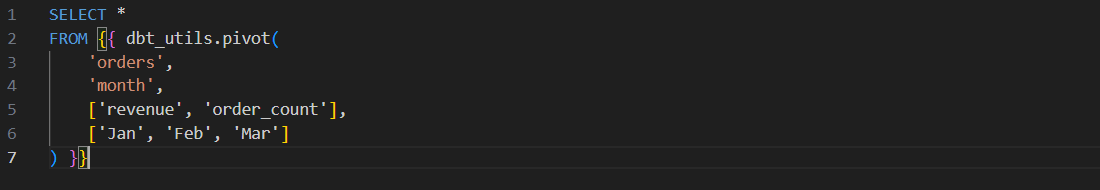
6. Star ( ) – The Simple Yet Powerful OneStar() creation commands enable users to select table columns pertinently for broad table structures. The star( ) function allows a complete selection of table columns except for specified exceptions that help protect sensitive data to build custom views.
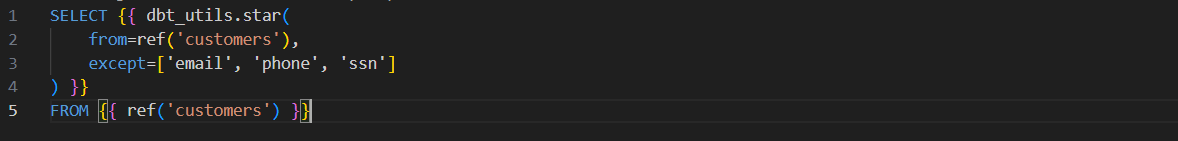
How to Install dbt utils
Installing dbt utils is simple. Just follow these steps:
First, ensure that dbt is installed in your environment. You can install dbt via pip:
pip install db
- Open your
dbt_project.ymlfile. - Add the following under dependencies:
packages:
- package: dbt-labs/dbt_utils
version: 1.0.0- Save your data before executing the installation command in your terminal to add the package.
- Then, run the following command to install it:
dbt deps
Practical Use Case of dbt utils
Use Case: Automating Data Merging Across Multiple Tables
Example Scenario:
A retail company maintains sales data across multiple regional databases, each with slightly different column schemas. To analyze company-wide sales, they need to merge these datasets while handling missing columns efficiently.
Instead of manually aligning columns and writing complex UNION ALL queries, they can use the dbt-utils union_relations() macro. This macro automatically aligns all columns, fills in missing values with NULL, and adds a _dbt_source_relation column to track the source of each row.
Code Implementation:
Step 1: Merge Tables Using union_relations()
-- models/merged_sales_data.sql
SELECT *
FROM {{ dbt_utils.union_relations([
ref('sales_north_region'),
ref('sales_south_region'),
ref('sales_west_region')
]) }}This merges sales data from different regions into a single table, automatically handling missing columns.
Step 2: Create a Total Sales Report
Next, create a model to aggregate the regional sales data. Use the SUM function to calculate total sales for each region.
-- models/total_sales_report.sql
WITH merged_sales AS (
SELECT * FROM {{ ref('merged_sales_data') }}
)
SELECT
_dbt_source_relation AS region,
SUM(sales_amount) AS total_sales
FROM merged_sales
GROUP BY _dbt_source_relationThis report calculates total sales by region, leveraging the _dbt_source_relation column generated by union_relations().
Best Practices for Using dbt utils
Modular Approach
- The process should divide transformation operations into smaller, separate dbt models.
- The
generate_surrogate_keymacro provides uniformity between database tables.
Performance Optimization
- The
safe_dividefunction should be used to prevent errors in calculations. - The implementation of incremental models should be used to enhance query performance.
Version Control
- Track changes using Git and ensure proper documentation.
- Use
pivotanddate_spinefor reusable transformations.
Automate Documentation
The documentation tool provided by dbt enables you to monitor transformation activities.
Common Pitfalls When Using dbt-utils (and How to Avoid Them)
Here are some common mistakes users make when using dbt-utils, along with tips to avoid them:
- Incorrect use of
union_relations()with incompatible schemas: Ensure that all tables being merged have compatible column structures or expect missing columns to be filled withNULL. - Performance optimization: Some
dbt-utilsmacros can be resource-intensive. Test queries on large datasets and optimize when needed. - Not keeping
dbt-utilsup to date: Regularly update to the latest version to access new features, bug fixes, and performance improvements.
Conclusion
dbt-utils is a powerful tool for streamlining, testing, and automating tasks in your data modeling process. It is an essential part of using dbt and can save you time and effort in developing your data models.
The tool contains SQL macros that allow users to build complex queries more efficiently while promoting best practices and improving performance levels. Hevo Transformer, alongside this tool, enables businesses to perform automated data transformation with real-time scalability at no cost to manual staff efforts.
The data transformation solution provided by Hevo Transformer allows businesses to simplify their data processing and speed up operations to produce useful insights from basic information. Real-time processing combined with schema mapping and BI integration enables the product to perform automated data processes that automate workflow tasks.
Join today for your free trial to experience how Hevo Transformer automates data transformation. Sign up for a free trial today and explore how Hevo can unlock the full potential of your data.
FAQs
1. What is dbt utils?
Through its open-source nature, dbt Labs delivers dbt utils as a package that offers modular SQL macros to enhance data transformation efficiency and scalability.
2. Why should I use dbt utils?
Reliable data transformation projects achieve improved collaboration and standardized approach with increased performance and automatic SQL task execution through dbt utils.
3. How does dbt utils improve SQL workflows?
The solution offers pre-defined macros that include functions to extract singular column elements (get_column_values), produce date sequences (date_spine) and pivot data structures (pivot) and resolve division operations safely (safe_divide).





