You’ve probably heard of dbt (Data Build Tool) if you’re working with data. It has become a go-to tool for transforming raw data into meaningful insights using SQL and modern engineering practices. But as your data pipelines grow, so do the challenges. Sometimes, developers need to rebuild all dependent models due to the lack of efficient building mechanisms. This leads to long execution times and inefficient workflows. This is where Defer creates the difference. This nifty feature is like a shortcut for your data workflows, helping you skip unnecessary steps and focus on only what matters.
Today, let us explore what dbt Defer is, how it makes developers’ lives easy, and how useful it can be while working with dbt models.
Table of Contents
What is dbt Defer?
Let us start with the basics. It is one of many utility tools within the dbt ecosystem. It helps us “defer” (or skip) the execution of specific models in our dbt project. It smartly identifies which models have already been processed and only runs those that have changed or are necessary. This guarantees that developers can concentrate on changing or testing just the models they are working on, postponing upstream dependencies to a pre-built production state.
You can think of it like this: You’re baking a cake and have already prepped the batter. Now, if you want to bake a cake, you can simply pop the prepared batter into the oven, instead of starting your preparation from scratch. It works similarly, saving you time and effort by reusing what’s already been done.
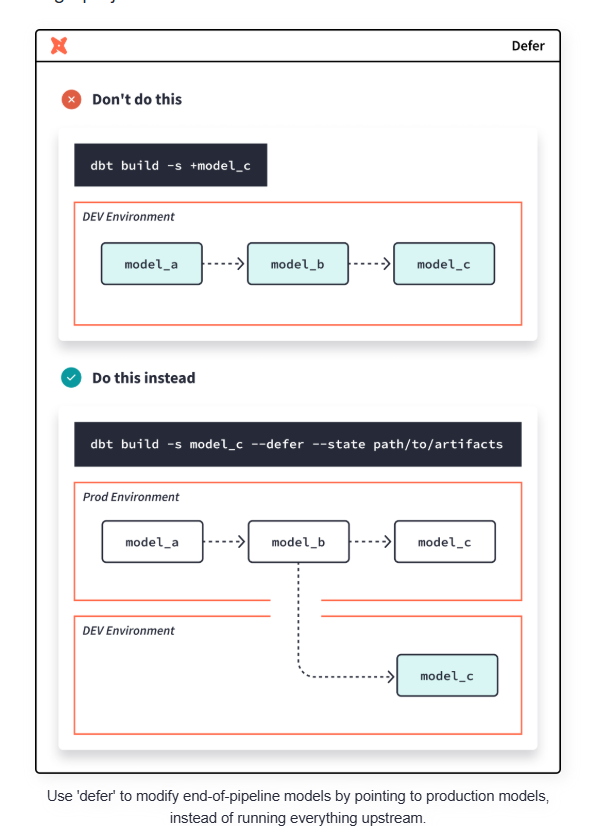
Why Should You Care About dbt Defer?
You might be wondering, “Why bother with dbt Defer?” Let me explain briefly why one should use Defer in their dbt workflow.
- Speed: It cuts down on build runtime by skipping unnecessary models, making data pipelines faster.
- Cost Efficiency: Every second of your workload running on the cloud costs you money. Thus, it helps you save by reducing resource usage.
- Flexibility: It gives you the power to run only what’s needed, whether you’re testing a single model or deploying a full pipeline.
- Team Collaboration: When multiple people are working on the same project, it ensures everyone’s work stays in sync without stepping on each other’s toes.
How Does dbt Defer Work Under the Hood?
Defer isn’t magic—it’s smart engineering. Here’s how it works:
- State Comparison: dbt uses a file called
manifest.json(created during a previous run) to understand the state of your project. This file contains details about all your models, tests, and dependencies. - Spotting Changes: When you run dbt with the
–deferflag, it compares the current state of your project with the state in the manifest file. It figures out which models have changed and which haven’t. - Selective Execution: Based on this comparison, dbt only runs the models that need updating, deferring the rest.
For example, if you run:
dbt run --defer --state path/to/statedbt will use the manifest file in the specified directory to decide which models to skip.
Key Features That Make dbt Defer Shine
dbt Defer isn’t just a one-trick pony. Here are some of its standout features:
Smart Model Selection: It only runs changed models, saving you time and effort.
State-Based Comparison: Comparing current and previous states, ensures accuracy.
CI/CD Integration: It fits perfectly into continuous integration and deployment workflows, making deployments smoother and faster. You can read about CI/CD tools through our detailed blog.
How to Use dbt Defer?
Ready to give it a try? Here is the step-by-step guide to get started:
Step 1: Check Your Setup
Make sure you’re using dbt Cloud or the dbt CLI (version 0.20.0 or later).
Have a manifest.json file from a previous run handy.
Step 2: Enable Defer
Add the --defer flag to your dbt command and point it to the state directory:
dbt run --defer --state path/to/stateStep 3: Run and Review
Execute your dbt command as usual. dbt will compare the current state with the manifest file and defer unnecessary models. Check the output to ensure everything runs as expected.
Use Cases of dbt Defer
1. CI/CD Pipelines
- Use Defer in automated testing workflows to validate only modified models without recomputing the full DAG (Directed Acyclic Graph).
- Ensures that tests run faster in staging environments.
2. Developing New Models
- Developers can create new models and test them using production data without affecting existing production runs.
3. Collaborative Development
- Multiple developers working on different models can share the same production state, avoiding duplicate computations.
Best Practices for Getting the Most Out of dbt Defer
To make the most of Defer, keep these tips in mind:
- Keep Your State File Updated: An outdated manifest file can lead to incorrect deferrals. Make sure it’s always current.
- Use Version Control: Store your state files in version control to track changes and maintain consistency.
- Monitor Performance: Regularly check your pipeline’s performance to ensure that it delivers the expected benefits.
- Don’t Over-Defer: Avoid skipping too many models, which could lead to missing important updates.
Common Pitfalls and How to Avoid Them
- Missing state artifacts: Ensure that the state directory exists before using –state.
Example: You should run
dbt compile --target prod before running with defer.
- Incorrect dependency resolution: Check the
manifest.jsonfile to confirm the correct state.
- Unexpected results in development: Ensure that the deferred state aligns with the expected production models.
What’s Next for dbt Defer?
As dbt continues to evolve, we can expect Defer to get even better. Future updates might include:
- Automated State Management: Making it easier to manage state files.
- Smarter Dependency Tracking: Improving how dbt identifies and handles dependencies.
- Broader Tool Integration: Expanding compatibility with other data tools and platforms.
Conclusion
Defer is a powerful tool that can help you optimize your data workflows, save time, and reduce costs. By intelligently skipping unnecessary computations, you can focus on delivering insights instead of waiting for pipelines to run. If you want the functionalities of dbt at zero cost and complete control over your data, try Hevo Transformer.
If you haven’t tried dbt Defer yet, now’s the time. And if you have any questions or stories to share, drop a comment below—we’d love to hear from you!
Frequently Asked Questions (FAQs):
1. What happens if my state file is outdated?
An outdated state file can cause dbt Defer to skip models that need updating. Always double-check that your state file is current.
2. Can I use dbt Defer with incremental models?
Absolutely! dbt Defer works seamlessly with incremental models, skipping unchanged partitions to save time.
3. How does dbt Defer handle model dependencies?
dbt Defer uses the dependency graph in the manifest file to ensure all necessary models are executed, even if some are deferred.





