Continuous Integration and Continuous Delivery, often known as CI/CD, have become an essential aspect of software development and the DevOps lifecycle. Open source CI/CD tools are developed to assist users in automating the procedures between a developer checking in code and releasing that code into production.
With CI/CD approach, developers are able to discover defects or bottlenecks in their early stages to avoid integration and deployment issues caused by frequent source code commits. Such CI/CD tasks can be seamlessly implemented using suitable CI/CD tools or frameworks.
There is a wide range of CI/CD tools on the market with attractive features and functionalities, allowing developers to implement CI/CD workflows by writing simple code or using interactive UI. In this article, you will learn about CI/CD workflow, the benefits of CI/CD, and the best open source CI CD tools.
Table of Contents
Best Open Source CI/CD tools
You can select the best CI/CD tool for your business from the following:
1. Jenkins
Jenkins is an open-source and Java-based tool that mainly allows users to implement continuous integration operations. It’s one of the best Continuous Integration solutions for real-time testing and reporting on isolated changes in a larger codebase.
Jenkins is used to create and test your software projects, making it easier for developers to integrate changes frequently and for users to obtain a new build. It also assists developers in swiftly locating and resolving errors in their codebase, as well as automating build testing.
Pros
- With Jenkins, companies can automate and speed up the software development process.
- Jenkins integrates various types of development lifecycle operations, such as build, document, package, test, stage, static analysis, deploy, and much more.
- Jenkins also offers end-to-end support for scaling out many nodes and distributing the workload evenly among them.
Cons
- Complexity in setup, configuration, and maintenance
- Scaling issues, especially for high concurrency requirements
- Dated and unintuitive user interface
- Challenges in plugin management and compatibility
- Limited built-in capabilities, heavy reliance on plugins
Jenkins is highly compatible with operating systems such as Windows, macOS, and Linux. Since Jenkins is open-source and is available for free, you can download Jenkins it from the official website.
Hevo’s no-code platform is designed for quick and easy integration between 150+ sources, to a destination of your choice. Check out the cool features of Hevo:
- Schema Management: Hevo Data automatically maps the source schema to perform analysis without worrying about the changing schema.
- Real-Time: Hevo Data works on the batch as well as real-time data transfer so that your data is analysis-ready always.
- Live Support: With 24/5 support, Hevo provides customer-centric solutions to the business use case.
2. Gradle

Gradle is an open-source CI/CD tool that allows developers to implement build management and automation tasks. It supports Maven and Ivy repositories for fetching dependencies so that you may reuse artifacts of existing build systems.
Gradle was mainly designed to integrate the finest features of popular tools such as Ant and Maven but with a Groovy-based Domain Specific Language (DSL) rather than writing XML codes for declaring project setup.
Pros
- Gradle supports incremental builds, build caching, and parallel execution and is compatible with a wide range of languages and platforms, including Java, Scala, Android, and C/C++.
- Gradle can also be integrated with various IDEs, including Eclipse, IntelliJ, and Jenkins.
- Because of its flexible features and functionalities, It is being used by popular companies like Google, Netflix, and LinkedIn.
Cons
- Limited built-in CI/CD features
- Limited parallel execution support
- Plugin ecosystem limitations
- Monolithic and hard-to-maintain build files
3. GitLab
GitLab is an open-source CI/CD tool for managing several areas of the software development lifecycle. The core product is a web-based Git repository manager that includes features like issue tracking, analytics, and a Wiki. With each commit or push, GitLab allows developers to trigger builds, run tests, and deploy code.
GitLab CI/CD stands out among the best open-source CI/CD tools for its seamless integration with GitLab repositories, providing a unified platform for version control and continuous integration.
Git and GitLab appear to be alike, which leads to common confusion. GIT is not a CI/CD tool, but rather only a version control system (VCS). To use GitLab CI/CD, developers have to host the codebase in a Git repository and provide the scripts for building, testing, and deploying in a YAML file named “.gitlab-ci.yml” in the root directory.
Pros
- GitLab has excellent support for Docker, allowing you to build and deploy Docker images seamlessly as part of your CI/CD pipeline.
- GitLab’s Auto DevOps feature automatically sets up a complete DevOps pipeline for your project, including build, test, security scanning, and deployment stages.
- GitLab supports parallel job execution, which can significantly speed up your build and test processes, especially for larger projects.
Cons
- Resource-intensive
- Steep learning curve
- Limited customization
- Scaling limitations
GitLab is highly compatible with operating systems such as Windows, macOS, and Linux. Since GitLab is open-source and is available for free, you can download it from the GitLab official website. However, it also has paid versions such as “Premium” and “Ultimate” that provide additional features such as priority support and live upgrade assistance.
4. CodeShip
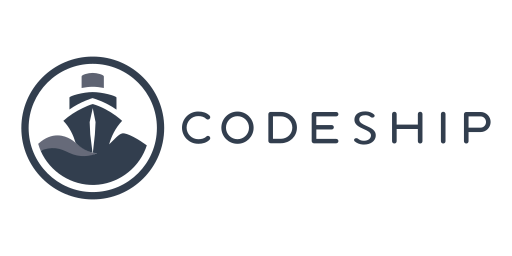
Codeship is a cloud-based CI/CD platform that enables developers to achieve early and automatic software releases with high speed and accuracy. It also enables businesses to build dependable products more quickly by improving testing and release processes.
Pros
- With CodeShip, developers have complete control over the design of CI/CD systems by implementing testing, building, and deployment tasks directly from GitHub projects.
- When a developer implements push tasks in the GitHub repository, it runs automated tests and configures deployment. Developers can also customize the environment and workflow to their specific needs using CodeShip.
- Furthermore, CodeShip supports a wide range of integration options, including security scanning tools, on-premise SCMs, deployment tools, and alerting tools.
Cons
- Limited customization options
- Dependence on third-party vendor
- Limited control and visibility
- Potential performance and scalability limitations
5. Buddy

Buddy is a CI/CD tool that streamlines automation and delivery through a simple and intuitive user interface. It builds, tests, and deploys applications using delivery pipelines composed of over 100 ready-to-use activities that may be assembled in any fashion.
Buddy can also build, test, and deploy websites and applications with code from GitHub, Bitbucket, and GitLab. With the fully interactive UI of Buddy, users can drag and drop activities to design delivery pipelines like a DevOps professional.
Pros
- It is available as both on-premise and public cloud variants.
- Buddy’s features include Docker layer caching, concurrent pipelines and steps, parallel building and testing, repository and artifacts caching, and vCPU and RAM scaling.
- In addition, Buddy uses Docker containers, fully integrated languages and frameworks, and ready-to-use actions for fast deployment, allowing you to implement the best DevOps practices in the most straightforward way possible.
Cons
- Needs additional tools for some functionalities.
- Performance issues with complex pipelines.
- Fewer tutorials and support options.
- Less granular control for complex workflows.
- Primarily focuses on cloud deployments.
Buddy is available for free with 120 pipeline runs per month. However, Buddy also has paid versions based on the cloud and on-premise requirements. The Cloud plans begin at $75 per month, while on-premise plans begin at $175 per month for up to 5 users.
6. GoCD

GoCD is an open-source continuous delivery tool that assists developers in developing and releasing software that supports current and advanced infrastructure. Its main differentiation from other CI/CD DevOps solutions is the Value Stream Map (VSM) functionality.
VSM provides a comprehensive end-to-end view of pipelines and successfully maps it to the concepts of ‘Deployment Pipeline’ and ‘Continuous Delivery Pipeline.’
Pros
- Unlike other CI/CD tools that only support YAML for pipeline description, GoCD allows you to construct ‘pipeline as code’ in both YAML and JSON formats.
- In addition, GoCD offers extensible plugin design that allows developers to integrate their software with a wide range of popular third-party tools and services.
Cons
- Difficult to learn and navigate, especially for beginners.
- Fewer options compared to competitors.
- Less extensive CI features, might need additional tools.
- More time and effort required for setup and configuration.
- Smaller community, potentially fewer resources and slower support.
GoCD is highly compatible with operating systems like Windows, Linux, and macOS. Since it is an open-source tool, you can download the free version from the official website of GoCD.
7. Spinnaker

Spinnaker is a free, open-source, multi-cloud continuous delivery platform that simplifies the software delivery process. It provides automated releases, multi-cloud support, deployment best practices, role-based access control, notifications, and third-party integrations.
Spinnaker can be challenging to use due to its complex installation and configuration processes, and its user interface may not be suitable for novice users. Moreover, securing Spinnaker can be time-consuming and challenging.
Pros
- Multi-cloud support: Works across various cloud providers.
- Deployment strategies: Built-in options for controlled deployments.
- User-friendly interface: Easy pipeline creation and management.
- Extensible with plugins: Allows adding specific functionalities.
- Active community and support: Large community and support resources.
Cons
- Complex for beginners: Learning curve for setup and configuration.
- Resource intensive: Requires powerful infrastructure for large deployments.
- Limited built-in CI features: Needs integration for CI functionalities.
- Potential vendor lock-in: Customization might tie you to a specific cloud provider.
- Steeper learning curve for advanced use: Requires deeper technical knowledge for complex configurations.
8. CircleCI
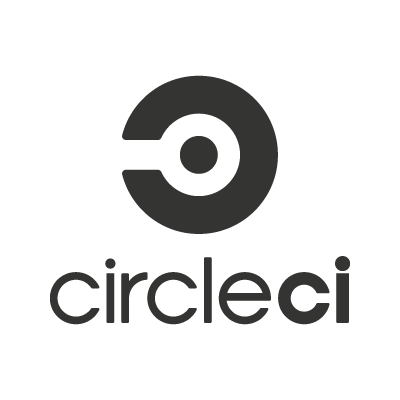
CircleCI is a fast and flexible CI/CD platform that is popular for its agility and adaptability. It offers a variety of features such as third-party integrations, debugging tools, and flexible execution environments. However, it has some limitations such as pricing complexity and occasional downtime.
The platform offers a free plan for open-source projects, while advanced features are available in paid plans starting at $15 per month.
Pros
- Easy to use: User-friendly interface and clear documentation.
- Free tier: Good for small projects or individual developers.
- Cloud-based: No local infrastructure setup or maintenance.
- Integrations: Seamless integration with popular tools and services.
- Scalable: Accommodates growing projects and complex pipelines.
Cons
- Limited customization: Less flexible compared to some open-source tools.
- Pricing: Paid plans can be expensive for larger teams or projects.
- Vendor lock-in: Extensive use of proprietary features might lead to lock-in.
- Limited community support: Smaller community, potentially fewer resources.
- Security concerns: Requires staying updated and implementing security measures.
9. Travis CI

Travis CI is a popular service that simplifies the software development, testing, and deployment process for developers. It connects to code repositories and automates tests and inspections whenever code changes occur.
Travis CI offers a range of customization options, supporting different platforms, programming languages, and frameworks. This user-friendly tool has a large and active community of developers who provide guidance and best practices, making it an essential component for software development teams.
Pros
- Free for open-source projects: Attractive option for individual developers and open-source communities.
- Easy GitHub integration: Simple setup and configuration for GitHub projects.
- Supports multiple languages: Builds and tests projects in various languages.
- Built-in caching: Improves build speed and efficiency.
- Decent community and documentation: Resources to assist with setup and troubleshooting.
Cons
- Requires paid plans for larger projects or demanding workflows.
- Potential concerns about long-term viability.
- May lack advanced features like deployment options or security scanning.
- Complex pipelines or large projects might require optimization
- Potentially fewer resources and slower support.
10. TeamCity
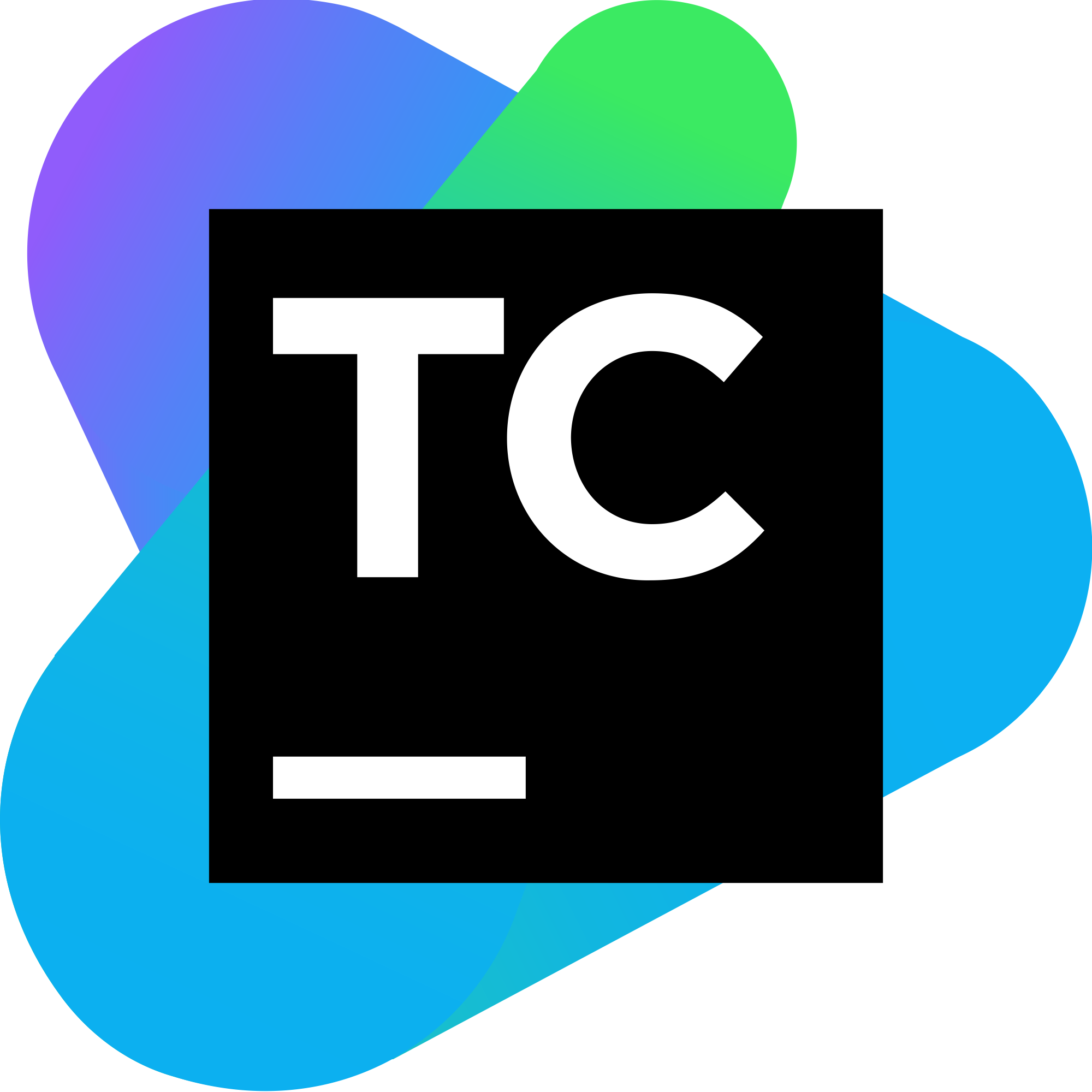
TeamCity simplifies the process of software creation, testing, and deployment by providing automation, scalability, and collaboration features. It supports multiple programming languages and integrates seamlessly with version control systems.
Developed by JetBrains, it offers code quality analysis, test automation, team management, user permissions, and notifications. It is a comprehensive solution for modern software development practices.
Pros
- Powerful and feature-rich: Comprehensive built-in features reduce need for external tools.
- Scalable and performant: Handles large workloads and complex pipelines efficiently.
- Security focus: Offers features like access control and encryption to safeguard pipelines.
- Integrations and extensibility: Integrates with various tools and allows plugin development.
- Free for open-source projects: Attractive option for individual developers and open-source communities.
Cons
- Proprietary and paid license
- Limited customization options
- Vendor lock-in
- Limited open-source community
- Scaling challenges
- Dependence on vendor roadmap
11. Bamboo

Bamboo is an open-source tool created by Atlassian that streamlines the software application build, testing, and deployment processes. It offers a customizable workflow engine and integrates with popular development tools and services.
Bamboo is scalable and adaptable to various development environments, whether deployed on-premises or in the cloud. It automates builds, testing, and deployment with tools like AWS, Docker, and Kubernetes, making software development efficient and reliable.
Pros
- Provides a cost-effective solution for individual developers and small teams, fostering transparency and customization.
- Offers a clean and intuitive UI, simplifying setup, configuration, and pipeline creation compared to some complex open-source tools.
- Seamless integration with other Atlassian products like Jira and Bitbucket, streamlining workflows within the Atlassian suite of tools.
- Supports builds and tests for various programming languages, catering to diverse project needs.
- Provides essential CI/CD functionalities like build automation, deployment workflows, and basic reporting, reducing the need for extensive integrations.
Cons
- Lacks advanced features like parallel execution, extensive reporting, and security scanning.
- Smaller community and potentially slower support.
- Limited integrations with non-Atlassian tools.
- Less granular control for complex workflows.
- Potential performance issues with complex projects.
12. Semaphore

Semaphore is a popular and easy-to-use CI/CD tool that automates the process of building, testing, and deploying code changes. It supports various deployment platforms, build tools and test frameworks. Semaphore offers advanced features but may not be suitable for larger or complex projects. Users can choose from multiple installation options.
Pros
- Encrypted communication, access control, and vulnerability scanning.
- User-friendly interface and clear documentation.
- YAML configuration and supports various environments.
- Parallel execution, comprehensive reporting, and deployment workflows.
- Growing community and support resources.
Cons
- Requires paid plans for larger projects or high build volumes.
- Potentially fewer resources and slower support.
- Requires deeper technical knowledge for complex configurations.
- Open-source version focuses on cloud deployments.
| Feature | Jenkins | Gradle | GitLab | CodeShip | Buddy | GoCD | Spinnaker | CircleCI | Travis CI | TeamCity | Bamboo | Semaphore |
|---|---|---|---|---|---|---|---|---|---|---|---|---|
| Type | CI/CD server | Build automation tool | CI/CD pipeline | CI/CD platform | CI/CD platform | CI/CD server | CI/CD platform | CI/CD platform | CI/CD platform | CI/CD server | CI/CD server | CI/CD platform |
| Price | Free | Free | Free and paid plans | Free and paid plans | Free and paid plans | Free and paid plans | Free and paid plans | Free and paid plans | Free and paid plans | Proprietary | Free and paid plans | Free and paid plans |
| Ease of use | Easy to set up, complex to configure | Moderate | Easy | Easy | Easy | Moderate | Difficult | Easy | Easy | Moderate | Easy | Easy |
| Features | Wide range of plugins, extensive customization | Build automation, caching, parallel execution | Integrated with GitLab, built-in runners | Cloud-based, testing & deployment | Drag-and-drop interface, various integrations | Value Stream Maps (VSM), pipeline as code | Multi-cloud support, role-based access control | Fast, flexible, integrates with various tools | Free for open-source projects, easy GitHub integration | Powerful, scalable, secure | Integrates with Atlassian suite, user-friendly | Secure, YAML configuration, supports various environments |
| Scalability | Highly scalable | Scalable | Scalable | Scalable | Scalable | Scalable | Resource-intensive | Scalable | Requires optimization for complex projects | Scalable | Scalable | Potentially not suitable for large projects |
| Community | Large and active | Large and active | Large and active | Moderate | Moderate | Moderate | Large and active | Large and active | Large and active | Limited | Moderate | Growing |
| Focus | Primarily CI | Build automation | Version control and CI/CD | Cloud-based CI/CD | Ease of use | Deployment pipelines | Multi-cloud deployments | Speed and flexibility | Open-source projects | Feature-rich | Atlassian integration | Security |
Key Considerations for Selecting Open Source CI/CD Software
When selecting open-source CI/CD software, it’s important to consider several factors to make an informed decision. Here are some key things to look for:
- Check how easy configuring and setting up the software is. Prioritize solutions with user-friendly interfaces, provide scalability and also include robust security features.
- Ensure the software is compatible with multiple frameworks and programming languages. It should also seamlessly integrate with your preferred version control systems and other essential tools.
- Verify that the CI/CD tool provides the scalability to accommodate your growing needs and evolving projects.
- Assess the size and engagement of the software’s community. A robust community provides valuable support, resources, and a diverse range of plugins for enhanced extensibility..
- Consider any additional features essential for your development team’s workflows and requirements. Ensure that the chosen solution aligns with your specific needs.
In-Depth Analyses of Popular Open Source Tools
- Open Source ETL Tools
- PostgreSQL ETL Tools
- Python ETL Tools
- MongoDB Open Source
- Snowflake Open Source
Conclusion
In this article, you learned about CI/CD workflow, the benefits of CI/CD, and the best open source CI/CD tools. This mainly focused on explaining only about 12 CI/CD tools. However, there are many other open-source CI/CD tools with attractive features and functionalities. You can explore and learn about other CI/CD tools to get hands-on with continuous integration and continuous delivery operations. Hevo simplifies data integration, automating workflows and ensuring seamless data delivery for your CI/CD pipelines.
Want to take Hevo for a spin? Sign Up for a 14-day free trial and experience the feature-rich Hevo suite firsthand. You can also have a look at the unbeatable pricing that will help you choose the right plan for your business needs.
FAQs
1. Which CI/CD tool is open source?
Popular open-source CI/CD tools include Jenkins, GitLab CI, Travis CI, CircleCI, and Drone, each offering customizable features for continuous integration and delivery.
2. What is the most popular CI/CD tool?
Jenkins is widely regarded as one of the most popular CI/CD tools, known for its flexibility and vast plugin ecosystem.
3. Is GitLab CI open source?
Yes, GitLab CI is open source, with a core set of features available for free. GitLab also offers premium features with paid versions.





