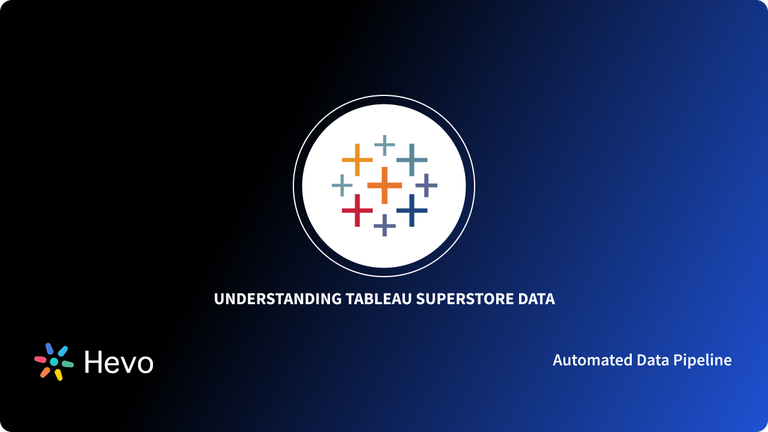In the 21st century, decisions are being driven by data at a staggering rate every day as compared to the simpler times before. Even for everyday tasks, data is starting to play a significant role and is probably one of the reasons why data is now the most valuable resource in the world.
While Chandler Bing from Friends did the same job back in the ‘90s, it was a mystery what he did. Today, that job and the people are called Data Science and Data Scientists respectively. Due to these wizards, even the most mundane Nano byte streams of data can make sense and drive insightful decisions.
One of the ways that decisions have become insightful is via visualizations of critical metrics and data. And in today’s time, when we have tons of data to work around, Data Visualization has become even more imperative and one of the best tools in the business for visualization is Tableau. So, Let’s find out more about Tableau Data Science.
Prerequisites
One of the most significant advantages of Tableau is that there is no prerequisite knowledge or tools required to learn it. Whether you are a novice or an amateur in data science, learning and using Tableau will be a significant asset in the long run. This is also one reason why it is a hot topic in today’s time for career advancement.
Table of Contents
What is Tableau?
Tableau is a Business Intelligence and Data Visualization stage established in 2003 by Christian Chabot, Pat Hanrahan, and Chris Stolte. It turned out to be tremendously famous as every business needed to assemble important insights from numerous data sources and at the same time collaborate with all the employees of the organization. Visualization is an extraordinary method to analyze colossal amounts of data and that is actually what Tableau does.
Tableau has helped drive associations across ventures cut down their processing time and make their business more data-driven while guaranteeing flexibility, security, and reliability across the entirety of their cycles.
Optimize Tableau for live data with real-time streaming solutions. Explore details in the Tableau Real-Time Data Streaming guide.
Who is using Tableau in their Tech Stack?
Hundreds of well-known enterprises and some government institutions use Tableau as a part of their Tech Stack. Companies like Adobe, Cisco, Dell, Google, PayPal, and Pfizer are utilizing tableau. Government agencies such as National Security Agency (NSA), Internal Revenue Service (IRS), S. Air Force, and Army are using tableau.
What is Tableau Product Suite?
The Tableau Platform is comprised of several products that are configured to enable the users to incorporate different data sources to a single point of truth and create data visualizations that can be shared within the organization.
Tableau Product suite involves Tableau Server, Tableau Desktop, Tableau Reader, and Tableau Public.
- Tableau Desktop is used to bring information to the entire enterprise.
- Tableau Prep is used for data preparation.
- Tableau Server/Online is used for data hosting and sharing.
- Tableau Reader is used for opening and interacting with packaged workbooks created with Tableau Desktop.
How Tableau is useful for Data Science?
Tableau provides you with several reasons to utilize it for data science purposes. These reasons are as follows.
- Tableau for Data Science has a deep understanding of data analysis and helps a team of data scientists dig deeper into the data to reveal insights and patterns. This is another use for Tableau in data science, where data analysts and data scientists can use different algorithms to extract meaningful insights.
- A large amount of data can be handled easily with Tableau. Without affecting performance and accuracy BigData containing millions of rows can be operated in Tableau.
- It can be difficult to extract meaningful information through data analysis alone. Visual representations of data patterns (via bar charts, bullet charts, treemaps, Gantt charts, box charts, dynamic charts, etc.) help managers and executives interpret them as items that require action. Tableau helps data professionals create meaningful visuals of extracted data that non-experts can easily understand.
Understanding the Features of Tableau Data Science
While it is often said that Tableau is not helpful for a data scientist as it is just a data visualization tool, the reality is far from it. In its true sense, Tableau can make many things more manageable for a data scientist, not just process-wise but also in decision-making. The following are the prime uses of Tableau Data Science:
- Quick and Simple to Use
- Generating Advanced Graphs
- Seamless Integration with Data Sources
- ML Algorithms (k-means)
- Great for Visualizations with Exploratory Data Analysis with Success Metrics
- Better than Matplotlib and Seaborn Libraries in Python
1. Quick and Simple to Use
One of the most significant benefits for data scientists is the easy-to-use nature of Tableau. If the data set or the CSV file is ready, the dashboard creation becomes relatively straightforward. Furthermore, you can have different charts, maps, and visuals in other sheets as per your requirements and convenience.
Simple features like drag and drop for creating visuals are assets that every data scientist wants after writing countless lines of code in Python or R.
2. Generating Advanced Graphs
As stated before, Tableau is a data visualization tool. And for data scientists, using graphs, charts, and maps is imperative to understand what the data represents. For this purpose, they can generate various kinds of advanced graphs. Some of the most common ones are:
- Motion Chart: This is an animated line graph that can be used strategically to show any particular parameter’s rise and fall.
- Bump Chart: A bump chart comes into play when you want the line graph to become more precise in the data it represents. The primary usage of the bump chart is for segment examination of the popularity of a particular product over some time against some other parameter.
- Doughnut Chart: A glorified yet quirky representation of a pie chart, doughnut charts make the picture more straightforward to read than a pie chart due to the hole in the middle.
- Waterfall Chart: Another way to make a line chart even more detailed and informative is using a waterfall chart. This chart represents the increase and drip in the particular trend, making it easier to track any anomaly or progress.
- Pareto Chart: One of the biggest areas where data scientists work is risk management and reduction. While actuaries do this in the financial field, data scientists do it in any other field. And this is mainly where Pareto charts come into play. When you want to analyze an area of business according to the 80-20 principle, the best way to understand it is via Pareto charts.
3. Seamless Integration with Data Sources
Tableau has become the go-to choice for many individuals because of the integration and ease of access. Some of the best tools that it seamlessly integrates with are:
- Excel: Being a data processor, MS Excel is one of the go-to choices for spreadsheets for a data scientist. Tableau can easily integrate with MS Excel, understand and analyze the data, and generate simple-to-read visualizations.
- Raw text files: Sometimes, the data is provided in TXT format and not in the standard CSV format. Fret not; Tableau can make sense of that and connect the text file with it.
- Access: If you have any file stored in MS Access, you can directly link it to Tableau by going to MS Access through the dashboard. The only data types it won’t connect to are OBE Object and Hyperlink.
- Hadoop: When you are analyzing and computing data using multiple computers, Hadoop comes in handy. And to generate a visual from all the data from various access points, Tableau can help out via accessing Hadoop directly if you have the 7.0 version of it.
- Amazon EMR: Amazon has its own Hadoop-based cloud server to compute and analyze data called the Elastic MapReduce (EMR). Linking that to Tableau is similar to how you can connect Hadoop.
- SQL Server: Another tool similar to MS Excel for data sets, and the primary choice for database systems is SQL. Earlier, data scientists needed to write complex code in SQL first, but with VizQL in Tableau, you can now use the same features easily.
- Salesforce: Being a Salesforce product, Tableau can easily integrate and work with any product and data source from the CRM software to help generate insightful decisions.
- Any ODBC-compliant database: One of the oldest and most basic ways of working with Tableau is using Open Database Connectivity (ODBC).
- R and Python: With this integration, associated libraries, packages, and saved data models in R can be imported very easily. Integrating with Python, you get TabPy which is a framework that allows you to access and execute Python code remotely for data cleaning and predictive algorithms.
- Matlab: If you use Matlab to generate models, they can be imported directly into Tableau for further processing and visualization.
4. ML Algorithms (k-means)
One of the most extensive algorithms in Machine Learning is clustering, also called the k-means. The purpose of k-means is to find patterns in the data set by grouping similar data together. This grouping includes techniques like a within-group sum of squares (WGSS) and a between-group sum of squares (BGSS).
When you import data into Tableau, isolate the variables from the columns and rows and perform the clustering. The dashboard offers you the choice of building clusters based on metrics or forcing them manually. The end visual result will be clusters that are correctly labeled, interactive, and color-coded for easy understanding.
5. Great for Visualizations with Exploratory Data Analysis with Success Metrics
Sometimes, you don’t want to write the Python code for the data set and form a visual model from the preliminary data. This is called exploratory data analysis (EDA) and is an undermined technique in data science.
It is also one of the precursors that helps determine the success or failure of a model along with metrics. Tableau comes with EDA capability and enables you to understand the preliminary success rate of a model.
6. Better than Matplotlib and Seaborn Libraries in Python
Though data scientists are comfortable with the crude charts produced by Python, a better way to get them is via Tableau. The overall layout and the presentation are much better with Tableau. Hence, it is easy to say that it is better than Matplotlib and Seaborn libraries which need long codes.
Why use Tableau for Data Visualization?
There are various data visualization tools available like R, Python, and Excel but using Tableau for data visualization is more favorable than other tools. With Python and R, prior programming language knowledge is required for creating a data visualization that doesn’t go fit with the prior coding knowledge of business users such as Modern-day Marketers, etc. In Tableau, the user doesn’t require any prior knowledge of programming for creating data visualizations.
Real-time reporting and visualization involve multiple data sources. A data visualization tool should be able to quickly bring in a variety of data sources without the hassle of much programming language knowledge.
Tableau support 50 different server sources for streaming data straight into Tableau.
Tableau allows the user to query data using SQL and perform statistical analytics. To perform the same in Python and R advanced programming acumen is required.
Advantages of Tableau
- High-Quality Visualization with Less Code
Tableau’s primary mission is to help explore and visualize data. This is an important but secondary target in a wide range of data processing programming languages such as R and Python, where the quality of third-party graphing tools is not always the best.
- Combine multiple data sources into one point of truth
Tableau can bring data from multiple sources with just a few clicks. One of the best things about importing data in Tableau is its No-code Data Ingestion abilities
- Ease of use
Both seasoned and amateur users can leverage Tableau. In comparison to other data visualization tools like Python and R, learning Tableau is very much easy. Tableau has many different types of visualization options that improve the user experience.
- Low Cost
Tableau is relatively inexpensive compared to other big data collaboratives such as Qlik and Business Objects.
- Incorporate with other scripting languages
Users can incorporate other scripting languages like Python and R in Tableau. The incorporation is done to mitigate the performance issues and to perform complex table calculations in Tableau.
Where is Tableau used?
The main use and purpose of using Tableau are to analyze huge volumes of data, Business Intelligence, data visualization, data collaboration, data blending, real-time data analysis, and no queries implementation for visualization.
Example of Tableau Dashboard
Conclusion
You might think that Tableau may be a mere data visualization tool, but it is so much more in reality. It can seamlessly interlink with many tools for data science activities and decipher a lot of information with its visual proclivity.
In conclusion, it is safe to say that Tableau is a handy tool for Data Scientists that have helped them thus far and will continue to do so in the future. Integrating and analyzing your data from a huge set of diverse sources can be challenging, this is where Hevo comes into the picture.
Hevo is a No-code Data Pipeline and has awesome 100+ pre-built integrations that you can choose from. Hevo can help you integrate your data from numerous sources and load them into a destination to analyze real-time data with a BI tool and create your Dashboards. It will make your life easier and make data migration hassle-free. It is user-friendly, reliable, and secure. Check out the pricing details here. Try Hevo by signing up for a 14-day free trial and see the difference!