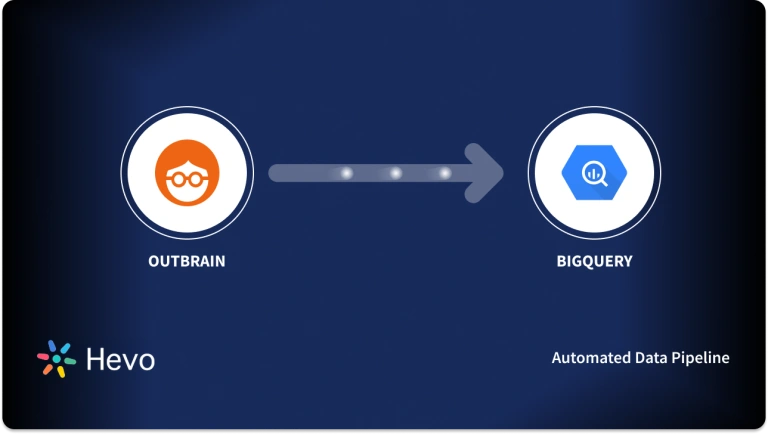Easily move your data from Amazon Ads To BigQuery to enhance your analytics capabilities. With Hevo’s intuitive pipeline setup, data flows in real-time—check out our 1-minute demo below to see the seamless integration in action!
Amazon Advertising (Amazon Ads) was formerly known as Amazon Marketing Services. It was launched in 2018 as a search advertising solution for Amazon vendors. It is a service that works similarly to Google Ads, i.e., the Pay-Per-Click model, which means it will pay when the customer clicks on the Advertisements.
Google BigQuery is a cloud-based enterprise Data Warehouse that allows users to run SQL queries quickly and analyze large datasets interactively. BigQuery is a read-only data processing engine based on Google’s Dremel Technology.
This article explains how to connect Amazon Ads to BigQuery using various methods. It also gives an overview of BigQuery and Amazon Ads.
Table of Contents
Why Integrate Amazon Ads to BigQuery?
- A marketing tool called Amazon Ads produces pertinent data like impressions, user behavior, clicks, and product details. Connecting Amazon Ads to BigQuery helps solve many data problems.
- A seller uses the following formula to determine his profits:
Profit/Losses= Sales- Expenses.
- The cost includes money spent on advertising. This cost information will be accessible through Amazon Ads. The seller must retrieve sales information from Seller Central reports calculating sales. Additionally, costs for shipping, packaging, warehousing, and commissions will be incurred; these costs will be stored in other programs or databases.
- The above formula is changed for Amazon sellers to read as follows:
Profits/Losses = (Seller Central Sales Data – Amazon Ads Advertising Costs).
- Data on ad spend and campaign performance is included in Amazon Advertising Reports, which must be downloaded from the web UI. The equations must be processed in Excel after the Amazon product and sales data have been downloaded from Amazon Seller Central. Every day, on every channel, data analysts must run the reports and manually complete the calculations. These manual tasks cut down on the time and effort needed for crucial data analysis. A seller is thus compelled to restrict his response through better pricing, discounts, stopping pointless campaigns, or other trends.
- Data analysts can automate important reporting tasks with a potent solution, freeing up their time for in-depth data analysis. They can automate the basic data extraction process from websites like Amazon Ads and Amazon Marketplaces. It is possible to load data from Amazon Ads to BigQuery. Decision-makers can assess the effects of their choices thanks to consolidated data, which can offer better insights with Amazon Ads to Snowflake Integration.
Method 1: Using Hevo Data to Integrate Amazon Ads to Google BigQuery
Hevo Data, an Automated Data Pipeline, provides you with a hassle-free solution to connect Amazon Ads to Google BigQuery within minutes with an easy-to-use no-code interface. Hevo is fully managed and completely automates the process of loading data from Amazon Ads to Google BigQuery and enriching the data and transforming it into an analysis-ready form without having to write a single line of code.
Method 1: Using CSV file to Integrate Data from Amazon Ads to Google BigQuery
This method would be time-consuming and somewhat tedious to implement. Users will have to write custom codes to enable two processes, streaming data from Amazon Ads to Google BigQuery. This method is suitable for users with a technical background.
Get Started with Hevo for Free!Overview of Amazon Ads
- Amazon Ads is a pay-per-click (PPC) service that allows businesses to advertise their products on Amazon. Amazon Ads offers a variety of ad formats and placements.
- Amazon is one of the biggest markets. Due to how well-liked the retailer is, some online customers won’t even consider shopping anywhere else but Amazon.
- Amazon’s dominant position and the fierce competition among Amazon sellers go hand in hand. As a result, Amazon Advertising is expanding, and sellers need to develop a strategic and adaptable marketing strategy that will yield the best ROI.
- Amazon Advertising is growing at a rapid pace, and by having hundreds of millions of customers across the world, Amazon has an excellent understanding of how shoppers engage with Products and their behavior on product browsing and purchase.
Key Features Of Amazon Ads
- Digital Way to Reach Shoppers: With the rise of digitalization, there has been a significant increase in online shoppers. Amazon Ads allows sellers and businesses to interact more effectively and efficiently with shoppers.
- Quick Execution: Amazon Ads provides the ability to execute and optimize the campaigns faster than the traditional models. This results in a quick turnaround, and you have the opportunity to reach audiences at the right place and at the right time. However, Amazon Ads can take some getting used to, and cutting down your Advertising Cost of Sales (ACoS) doesn’t happen overnight. That’s where an Amazon PPC agency can make life easier, handling the heavy lifting so you can focus on growing your business.
- Real-time Insights: Amazon Ads provides real-time insights on the advertisement that allows sellers to track real-time customer behavior and perform optimization. It will enable sellers to track results, see how the ads are performing, and make changes to the campaign as you go.
Overview of BigQuery
- Google BigQuery is a highly scalable, serverless, multi-cloud Data Warehouse that uses a built-in query engine. It is a highly scalable serverless, fully-featured, fully manageable Data Warehouse that enables scalable analysis over petabytes of data.
- It is developed by Google and launched on 19th May 2010. It is designed such that it uses the processing power of Google’s infrastructure that makes a single SQL query to analyze petabytes of data in seconds.
- BigQuery is also called SQL-based Data Warehouse as a Service (DWaaS) with zero infrastructure management. It is a serverless warehouse that does not require any upfront hardware provisioning or management.
- BigQuery runs SQL Queries, and all requests are to be authenticated. Google provides a complete package to their users with Big Data loading features on Google Cloud Storage and connectivity with various Google apps like Apps Script. Google BigQuery has many built-in features like Machine Learning and AI Capabilities, Geospatial Analysis, and Business Intelligence.
Key Features of Google BigQuery
- Free access: Google offers a BigQuery sandbox where you can experience the cloud console and BigQuery without any commitment. You don’t have to create a billing account or even provide credit card details.
- Multi-Cloud Functionality: BigQuery is an analytics solution that offers data analytics solutions across multiple cloud platforms. The USP of BigQuery is that it provides a novel way of analyzing data in multiple clouds without costing an arm and a leg.
- Built-in ML Integration: BigQuery ML is used to design and execute ML models with simple SQL queries in BigQuery. Before BigQuery ML was introduced, developers needed ML-specific knowledge and programming skills to build models.
- Automated Data Transfer: You can automate the movement of data to BigQuery regularly. Analytics teams can easily schedule data movement without any code using ETL tools like Hevo.
Methods to Integrate Amazon Ads to BigQuery
- Method 1: Using Hevo to Set Up Amazon Ads to BigQuery
- Method 2: Using Custom Code to Move Data from Amazon Ads to BigQuery
Method 1: Using Hevo to Set Up Amazon Ads to BigQuery
Step 1.1: Set up Amazon Ads as the Source

Step 1.2: Set up Google BigQuery as the Destination
That’s it, literally! You have connected Amazon Ads to Google BigQuery in just two steps. These were just the inputs required from your end. Now, everything will be taken care of by Hevo. It will automatically replicate new and updated data from Amazon Ads to Google BigQuery.
Method 2: Using Custom Code to Move Data from Amazon Ads to BigQuery
You use an indirect method for Amazon Ads to BigQuery migration. First, you connect Amazon Ads to Snowflake and then Snowflake to BigQuery.
Step 2.1 Amazon Ads to Snowflake
- Here, Snowflake is a connector for Amazon Ads to BigQuery. You will need to download and then transfer the Amazon search Term Report to Snowflake for analysis to manually connect Amazon Ads to Snowflake.
- The Amazon Search Term Report contains actual customer information and details the exact searches customers are making to find your products on Amazon. The reports contain the precise keyword data for your products in their raw form. The report includes Keyword targeting, Keyword Match Type, Customer search term used, Sales and Conversion Rate for that term during a specified period, Clicks, CTR, Impressions, CPC and Spend.
- To extract Amazon Ads Report, log in to your Amazon Seller Central, navigate to Seller Central Homepage and select Reports then select Advertising Reports. Select the Campaign Type, and period of the campaign, and select Create Report after that.
- To Load the Report from Amazon Ads to BigQuery, it is important to have a well-defined schema of the data to ensure the data integrity is maintained. Data in Snowflake is well organized as Snowflake supports a rich set of data types. In Snowflake, it is possible to load the data directly in JSON, AVRO, Parquet, XML, and many other formats of data.
- Check the files on the stage directory in Amazon Ads to Snowflake Integration for the Amazon Ads to Bigquery Integration. Once the data is copied into the stage folder, create a table in the Snowflake providing all the column names and their data types in Amazon Ads to Snowflake Migration. Once the data is loaded into Snowflake tables, you can build and execute the SQL queries to generate insights from the data in Amazon Ads to Snowflake Integration.
Step 2.2 Snowflake to BigQuery
Before connecting Snowflake to BigQuery, it is important to understand a few parameters that make up this connection. Some of those parameters are:
- Cloud Storage Environment
To connect Amazon Ads to Bigquery, it is important to set up the Cloud storage environment. You can rely on a cloud storage bucket to stage your data for initial loading and querying as an external source of data. If the location of the BigQuery dataset has been set to another value other than the United States, you should provide a regional or multi-regional cloud storage bucket in a similar region as the BigQuery instance. The architecture of Snowflake’s Cloud storage environment is given below.
- Schema
Database schema plays an important role when you are connecting Amazon Ads to BigQuery.
When data is imported in bulk from a file such as CSV, JSON, or an Avro, BigQuery automatically detects the schema, hence, there is no need to predefine it. If you want to change the schema during migration, first migrate the schema as-is. BigQuery supports different data model design patterns like the Snowflake schema and the Star schema.
Note that BigQuery uses a case-sensitive naming convention while Snowflake supports a case-insensitive naming convention. This means that you must rectify any table-naming inconsistencies in Snowflake as well as those that arise during migration to BigQuery.
BigQuery does not support some schema modifications, hence, they will require some manual workarounds. Examples include changing a column name, changing column data type, deleting a column, and changing the column mode.
- Supported Data Types, File Formats, and Properties
Snowflake and BigQuery support similar data types but sometimes use different names. To connect Amazon Ads to BigQuery, Snowflake can export data to BigQuery in three file formats namely CSV, JSON (newline-delimited), and Parquet. If you need a quick load time, choose Parquet.
- Migrating Tools
There are different tools that you can use to migrate data from Snowflake to BigQuery. Examples include the COPY INTO command, BigQuery Data Transfer Service, gsutil, bq, cloud storage client libraries, BigQuery client libraries, BigQuery Query Scheduler, etc.
- Migrating the Data
You can export your Snowflake data into a CSV, Parquet, or JSON file and load it into the cloud storage. You can then use the BigQuery Data Transfer Service to load the data from cloud storage into BigQuery.
You can build a pipeline that unloads data from Snowflake. The following steps can help you connect Snowflake to BigQuery:
Unloading the Data from Snowflake
Unload the data from Snowflake into Cloud Storage. You can also use tools such as gsutil or the Cloud Storage client libraries to copy the data into Cloud Storage.
Copy the Data onto BigQuery
Use one of the following ways to copy the data from the Cloud Storage into BigQuery:
- bq command-line tool.
- BigQuery Data Transfer Service.
- BigQuery client libraries.
Conclusion
- This blog provides information on how to transfer data from Amazon Ads to Google BigQuery. It gives information on two methods for data integration.
- One involves using custom code to move data from Amazon Ads to BigQuery. This process can be a bit difficult for beginners.
- The other method uses Hevo Data, an automated data integration platform for this integration. It offers features such as zero-code data pipeline creation capabilities, a simple interface, and an extensive connector library for seamless data transfer.
Take Hevo’s 14-day free trial to experience a better way to manage your data pipelines.
You can also check out the unbeatable pricing, which will help you choose the right plan for your business needs.
FAQs on Amazon Ads to BigQuery Integration
1. How to integrate Google Ads to BigQuery?
To integrate Google Ads with BigQuery, use Google Ads Scripts to export data to Google Cloud Storage (GCS) in CSV format, then load the CSV files from GCS into BigQuery using scheduled Cloud Dataflow jobs or directly using BigQuery’s web UI or API for continuous data analysis.
2. How to connect AWS to BigQuery?
To connect AWS services (like S3) to BigQuery, use Google Cloud Storage (GCS) as an intermediary. Export data from AWS to GCS using AWS Data Pipeline or similar tools, then load it into BigQuery using GCS as a data source, either through the web UI or programmatically via the BigQuery API.
3. What is Amazon App Flow?
Amazon AppFlow is a fully managed integration service provided by Amazon Web Services (AWS) that enables you to securely transfer data between AWS services and SaaS (Software-as-a-Service) applications like Salesforce, ServiceNow, Slack, and others.