Unlock the full potential of your Amazon Ads data by integrating it seamlessly with Snowflake. With Hevo’s automated pipeline, get data flowing effortlessly—watch our 1-minute demo below to see it in action!
Digital Marketing is in a boom in today’s era. With the rapid rise in technology, people (sellers as well as buyers) are finding this Digital era of shopping and selling a better choice than traditional methods. The sellers post the Ads for their products on various social media based on the user’s behavior, and the customer, if they find it helpful, gets attracted to those Ads.
Practical analysis of these Ads data can lead to better marketing performance enabling sellers to make data-driven decisions and boost their sales.
This blog talks about two methods to integrate Amazon Ads to Snowflake and the uses of doing so. It also mentions the key features of Amazon Ads and Snowflake.
Table of Contents
What are Amazon Ads?

Amazon Advertising (Amazon Ads) was formerly known as Amazon Marketing Services. It was launched in 2018 as a search advertising solution for Amazon vendors. It is a service that works similarly to Google Ads, i.e., the Pay-Per-Click model, which means it will pay when the customer clicks on the Advertisements.
Amazon Advertising is growing at a rapid pace, and by having hundreds of millions of customers across the world, Amazon has an excellent understanding of how shoppers engage with Products and their behavior on product browsing and purchase.
Amazon’s Demand-side Platform has allowed sellers and businesses to programmatically display Ads on Amazon, Fire sticks, IMDB, Kindles, and many more third-party apps and platforms.
Key Features of Amazon Ads
- Digital Way to Reach Shoppers: With the rise of digitalization, there has been a significant increase in online shoppers. It is projected that there will be 279M online shoppers in the USA by 2024. Amazon Ads allows sellers and businesses to interact more effectively and efficiently with shoppers.
- Customizable Templates: Amazon Ads offers customizable templates to customize the features, Ad formats, and Ad placements.
- Customizable Budget: Amazon Ads offers a customizable budget to keep the cost of advertising within your budget.
- Quick Execution: Amazon Ads provide the ability to execute and optimize the campaigns faster than the traditional models. This results in a quick turnaround, and you have the opportunity to reach audiences at the right place and at the right time.
- Real-time Insights: Amazon Ads provides Real-time insights on the Advertisement that allows sellers to track real-time customer behavior and perform optimization. It will enable sellers to Track results, see how the ads are performing and make changes to the campaign as you go.
Types of Amazon Ads
- Sponsored Product
- Sponsored Brands
- Sponsored Display
- Stores
- Audio Ads
- Video Ads
- Custom Advertising
What is Snowflake?
Snowflake is a fully-managed relational data warehouse on the cloud and available as Software-as-a-Service. It uses AWS/Azure/GCP’s cloud storage for its persistent store and compute instances to compute the analytics. Being a fully managed service, Snowflake itself manages the hardware, installations, maintenance, configurations, etc.
Snowflake can handle vast volumes of data and automatically scales up and down concerning data volumes. It uses ANSI SQL to perform analytics over the data and has excellent query optimization and results in caching techniques for better performance.
Key Features of Snowflake
- Result Caching: Snowflake works on the caching model so that when the same query is re-issued, it quickly results from the cache. Snowflake uses persisted(within the session) query results to avoid re-generating the output when nothing has changed.
- Query Optimization: Snowflake can optimize the query by clustering and partitioning on its own. You don’t need to worry about query optimization.
- Secure Data Sharing: Secure Data Sharing enables account-to-account data sharing through Snowflake database tables, views, and UDFs.
- File Formats: Snowflake supports structured and semi-structured data such as JSON, Avro, ORC, Parquet, and XML. It provides a column type, VARIANT, which allows you to store semi-structured data.
- Standard and Extended SQL Support: Snowflake has excellent support for ANSI SQL and supports advanced SQL functionality like Merge, Lateral view, statistical functions, and many more.
- Fault-Tolerant: Snowflake provides exceptional fault-tolerant capabilities to recover the snowflake object(tables, views, database, schema, etc.) in case of failure.
Method 1: Connect Amazon Ads to Snowflake using Hevo
With Hevo, integrating your data from Amazon Ads to Snowflake is as easy as two simple steps. Automate data ingestion from over 150 sources, including Amazon Ads, with no coding required.
Let Hevo simplify the integration task while you derive valuable insights.
Method 2: Manually Connect Amazon Ads to Snowflake
In this method, you will manually extract the Amazon Search Term report and load it into Snowflake. This method is effective but quite challenging for non-technical users.
Move Data to Snowflake for Free with Hevo!Why Connect Amazon Ads to Snowflake ?
Integrating Amazon Ads to Snowflake can be very helpful for an eCommerce business. To understand why, consider a simple example.
For a seller selling in the marketplace, they can determine the profit and loss by applying the formula as:
Profit(or Loss) = Sales -Expenses
The expenses are the money spent on Advertising and other related things like shipping, packaging, warehouse, etc. But for the simplicity of this blog, we will assume only Advertising expenses.
To get these details, the seller can download a report from Amazon Ads, which will contain the amount spent on running the Ads, and the user can download these sales reports from Amazon seller central.
Once the user downloads these reports, the two reports are merged into Excel sheets, and with the help of excel formulas, the user can generate the Profit or Loss statements.
The above step looks quite simple if they have only one Ad and one Product. Imagine if the seller has more than one product and sells in more than one Amazon marketplace. Then the above procedure will become a complex and time-consuming task prone to errors.
Hence, moving the data from Amazon Ads to Snowflake can minimize the risk and helps you to get insights into your campaign effectively.
Methods to Connect Amazon Ads to Snowflake
Method 1: Connect Amazon Ads to Snowflake using Hevo
Step 1: Configure Amazon Ads as source
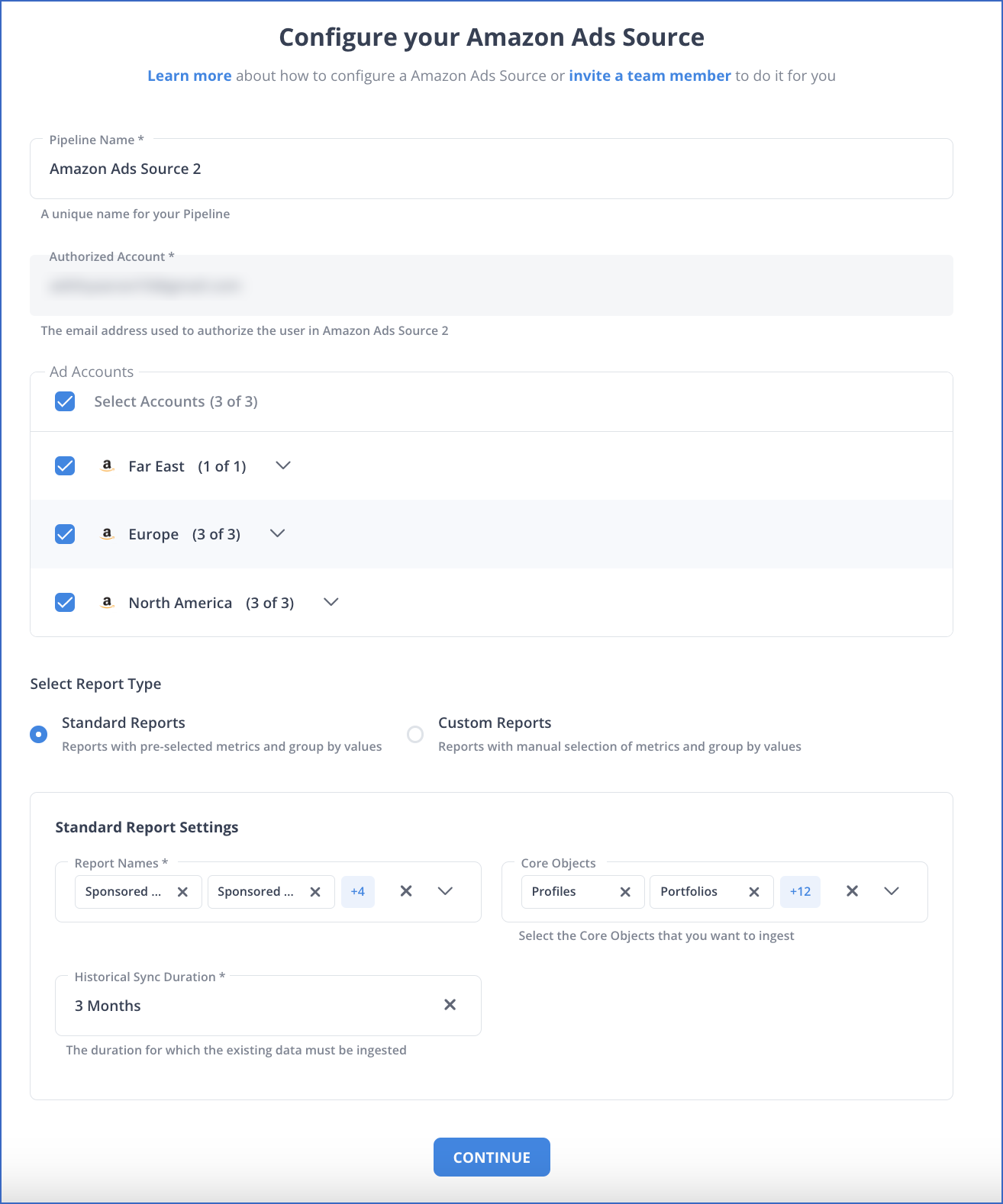
Step 2: Configure Snowflake as a Destination
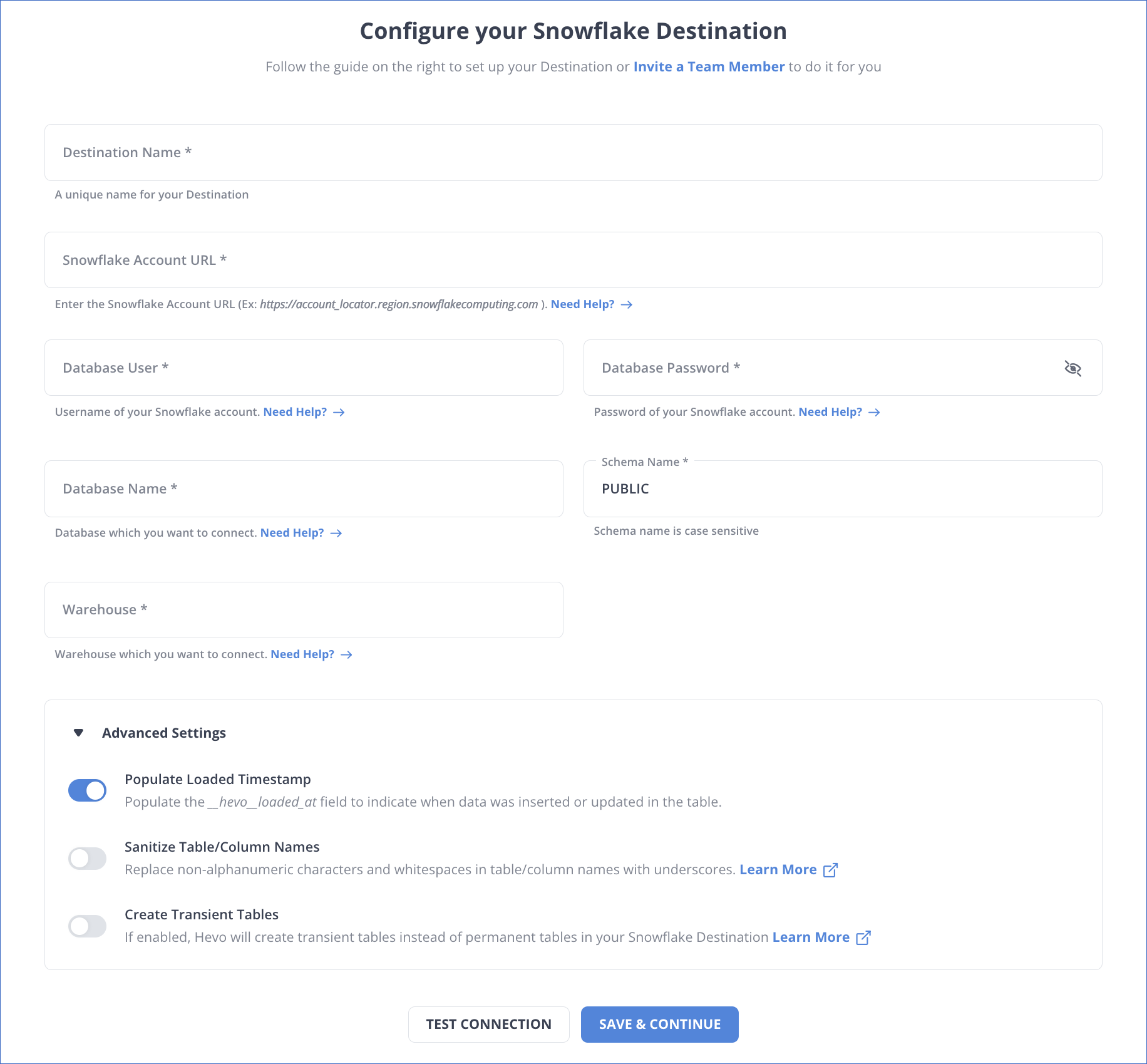
Hence, the data will be integrated successfully from Amazon Ads to Snowflake.
Method 2: Manually Connect Amazon Ads to Snowflake
To manually connect Amazon Ads to Snowflake, you will be looking at the Amazon search Term Report to download and then move this to Snowflake for analysis.
The Amazon Search Term Report contains actual customer data, and it includes what the customer is exactly searching across Amazon to find your products. The reports includes the raw keywords data that are specific to your products.
The report includes:
- Keyword targeting
- Keyword Match Type
- Customer search term used
- Sales and conversion rate for that term during a specified period
- Clicks
- CTR
- Impressions
- CPC
- Spend
Step 1: Extract Amazon Ads Report
- For this blog post, the prerequisites are that you should be having Amazon Seller Central account.
- Login to your Amazon Seller central, and navigate to Seller Central Homepage.
- Select Reports from top Navigation bar.
- Select Advertising Reports from the dropdown menu.
- Select the campaign type, period of the campaign and then select Create Report by providing Report Name.
- Once the reports are created, you can then Download from the main page as shown in below snapshot.
Load the Report into Snowflake
Loading the data from local file system to Snowflake is a two step process –
- Load to Stage
- Copy from Stage to main table.
Follow the steps given below to connect Amazon Ads to Snowflake:
- Run the below command to load the data from your local machine to the stage folder in your local machine:
put file://c:\data\data.csv @~/staged;- This command is used to upload a local file, specifically
data.csv, from the specified path on the C drive. - The
file://prefix indicates that the source of the file is local to the machine running the command. - The
@~/stagedpart specifies the destination for the uploaded file, which is a staging area in the user’s home directory in a data warehouse system like Snowflake. - By using this command, the file becomes available for further processing or querying in the database environment.
- This is a common step in data workflows to prepare data files for analysis or loading into a database.
- To check the files on the stage directory in Amazon Ads to Snowflake Integration, run the following command:
list @~;- Once the data is copied into stage folder, create a table in the Snowflake with the create table statement, providing all the column names and their dataytpes in Amazon Ads to Snowflake Migration. Following syntax can be used:
CREATE TABLE mytable (col1 int, col2 string, ..)- Now the table has been created, load or copy the data from staged location to the above created table:
copy into mytable from @~/staged file_format = (format_name = 'my_csv_format');- This command copies data into a table named
mytablefrom a staging area indicated by@~/staged. - The
file_formatoption specifies the format of the incoming data, which in this case is defined as'my_csv_format'. - This command is typically used in data warehouses like Snowflake to load data from files stored in a staging area into a database table.
- The
my_csv_formatlikely includes specifications for how to interpret the CSV files, such as delimiter, encoding, and header options. - By executing this command, you can efficiently transfer and organize data from external files into your database for analysis or reporting.
- Once the process is completed, you can now see the data by running a select query in the editor.
- Once the data is loaded into Snowflake tables, you can build and execute the SQL queries to generate insights from the data in Amazon Ads to Snowflake Integration.
Although these steps sound tedious to work with, they remove human error and enable you to gather the data and generate consolidated insights from various platforms.
Conclusion
This article provides a general introduction to Amazon Ads as well as Snowflake. In addition, it described two different methods for moving data from Amazon Ads to Snowflake. A manual data replication from Amazon Ads to Snowflake would require a significant amount of time and resources, making it a procedure that is both time-consuming and taxing on the user’s energy. A data integration solution such as Hevo, on the other hand, makes it possible to carry out the task in a prompt and effective manner.
Hevo will automate your data transfer process, hence allowing you to focus on other aspects of your business like Analytics, Customer Management, etc. Try a 14-day free trial to explore all features, and check out our unbeatable pricing for the best plan for your needs.
Frequently Asked Questions
1. What format does the data need to be in for Snowflake?
Snowflake natively supports multiple data formats, including CSV, JSON, and Parquet. Make sure that your Amazon Ads data is in one of these formats before uploading it to Snowflake.
2. How do I extract data from Amazon Ads?
Data can be fetched from Amazon Ads by downloading reports directly from the Amazon Ads dashboard. The user could select relevant report types and state the period for which he or she requires the data.
3. Why should I integrate Amazon Ads with Snowflake?
Integrating Amazon Ads with Snowflake allows for efficient data management, enabling you to consolidate advertising and sales data in one platform. This helps streamline reporting and analysis, reducing manual errors and improving insights into campaign performance.










