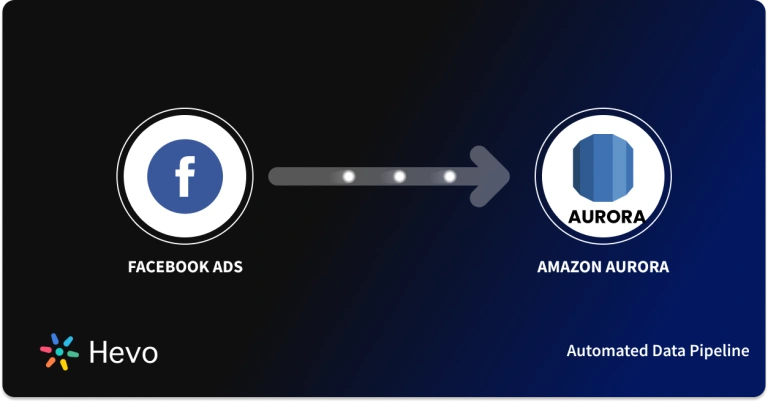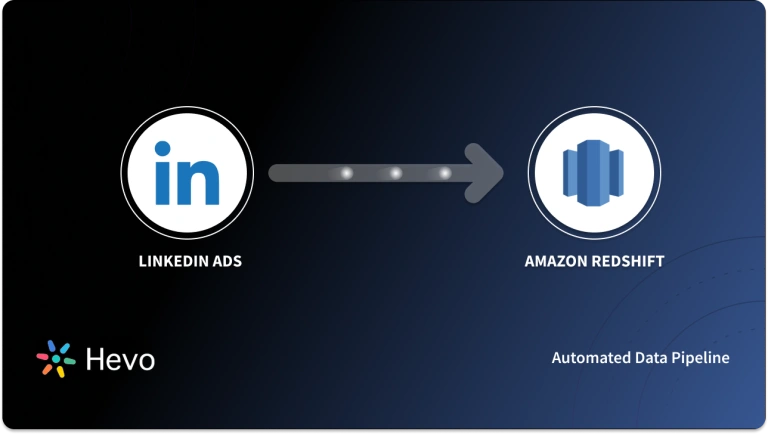Apple Search Ads allows marketers to increase the visibility of their apps on the App Store. It provides a strategy for marketers to appear first on the relevant App Store page and put their app ahead of their competitors. Marketers can access detailed reports and dashboards of the marketing campaign, where they can monitor performance and find ways to generate more app installations. Marketers can store this Apple Search Ads data into a central repository like Amazon Redshift for in-depth analysis that will help them gain meaningful insights on ways to enhance their Sales and Marketing strategies.
This article will guide you on effectively connecting Apple Search Ads to Redshift.
Table of Contents
What is Amazon Redshift?
Amazon Redshift is a fully managed data warehouse that assists enterprises with its dynamic structure for data storage. The column-oriented database of Redshift facilitates users to utilize SQL commands with BI tools for data exploration. As a result, various companies use Redshift to analyze their data to obtain essential insights which assist them in making wise decisions for their company.
As AWS Redshift is scalable, businesses do not need to worry about the executive processes such as memory management, configuration, effective resource management, etc. Most of such tasks are handled by the AWS Redshift clusters, as they are the central processing unit of the Redshift engine. Each cluster is a collection of multiple nodes and databases. However, the maximum number of databases per cluster is 60.


Key Features of Amazon Redshift
- Performance: Amazon Redshift gives about 3x better performance than other cloud data warehouses due to its RA3 instances. These Redshift instances help maximize the speed of a large workload. For better performance, the Advanced Query Accelerator (AQUA) is a hardware-accelerated cache that allows Redshift to run ten times faster than other data warehouses by facilitating specific commands first. The AQUA has solid-state storage, AWS Nitro, and FPGAs (field-programmable gate arrays) that boost the speed of scanning, filtering, and aggregating commands.
- Integration: With Amazon Redshift, users can integrate AWS services, machine learning workflows, and databases to manage their business data for in-depth analysis. For instance, AWS Glue can extract, transform, and load (ELT) data into AWS Redshift. You can use Kinesis Data Firehose for real-time analysis, the easiest way to capture, alter, and upload streaming data into the Redshift data warehouse.
- Semi-structured data processing: You can store JSON and different semi-structured data in Amazon Redshift tables with the SUPER data types of AWS Redshift. To process this data, you can use PartiQL query language, an extension of SQL. It provides effective querying powers like dynamic types, schema-less syntax, arrays, and object navigation. PartiQL combined with basic SQL and semi-structured SUPER data offers advanced analytics.
Looking for the best ETL tools to connect your apple search account? Rest assured, Hevo’s no-code platform helps streamline your ETL process. Try Hevo and equip your team to:
- Hevo streamlines the transfer of data from Apple Search Ads to Redshift without manual intervention. You can also integrate data from 150+ sources (60+ free sources)
- Utilize drag-and-drop and custom Python script features to transform your data.
What are Apple Search Ads?

Developed in October 2016, Apple Search Ads is an advertisement platform for marketers to promote their apps on the iOS app store. In other words, Apple Search Ads will help you encourage people to discover your app when searching on the App store. Apple Search Ads allows marketers to bid on relevant keywords to increase the visibility of their ads. The highest bidder gets their ads placed on the results page for a specific keyword, highlighted in blue at the top of the page.
Apple provides two ways to set up your Search Ads campaigns, Search Ads Basic and Search Ads Advanced. Apple Search Ads Basic allows marketers to choose budget and the app they want to promote. Apple will then accordingly set up fully automated campaigns for you. As a result, this method is effective and saves time in the long run. However, in Apple Search Ads Basic, you can spend only $10,000 on budget per month on the app and promote up to 50 apps within Search Ads Basic.
On the other hand, Advanced Apple Search Ads allow marketers to set up the campaign structure, ad group structure, and keyword structure. Therefore, marketers have complete control over the marketing campaign within the iOS app store. Compared to Apple Search Ads Basic, there is no limit on the budget the marketers pay per month in the Apple Search Ads Advanced.
Key Features of Apple Search Ads
- Targeting keywords: Businesses can use Apple Search Ads Advanced to refine keywords that generate more installs. In this case, it is essential to understand how their target audience would attempt to find their app, or example, adding ‘meal planning’ and ‘step counter’ keywords to the health and fitness app. Knowing what the audience is likely to search for will generate the best possible conversion rate for businesses.
- Match types: Apple Search Ads consist of match types that enable businesses to match customer searches with their keywords. This feature includes broad matches and exact matches, although, for best results, companies should run both for their campaigns. Board match allows businesses to have their ad in related search terms. In contrast, exact matches will enable businesses to show ads to users searching for the same terms. Both methods allow firms to see what works best for their app and discover which words consistently generate more app installations.
Connecting Apple Search Ads to Redshift
Today, advertisements play a significant role in bringing the target audience closer to products and services. It can help companies to acquire all the marketing campaign data in the form of dashboards and reports. This data can then be stored in Amazon Redshift to help marketers analyze their campaign’s progress and make better decisions.
To connect Apple Search Ads to Redshift, you must export data from Apple Search Ads and import it to Amazon Redshift.
Method 1: Manually Integrating Apple Search Ads and Redshift
Step 1: Exporting Apple Search Ads Data
To connect Apple Search Ads to Redshift, you will have to use Custom Reports. Apple Search Ads allows businesses to create custom reports and automatically schedule them to run daily, weekly, or monthly.
Click on the custom reports link in the upper right corner of your Campaigns dashboard, Ads Groups dashboards, or Keywords tab. This can take you to the Custom Reports page, where you can create reports, access your previously generated reports and check the status of the reports. After a report is created, you get the option to download or delete it.
Building a Custom Report
- Step A: Click on the Create Report button on the Custom Report page.
- Step B: Select Custom Report or a predefined report from the Report Type menu.
- Step C: Select your date range and time zone from the menus.
- Step D: Name your report.
- Step E: Drag the Dimensions and Metrics you would like to measure into the appropriate area of the Report Builder tool.

- Step F: Select how often you want to run your report from the Schedule menus.
- Step G: Click the Run Report button.
- Step H: When the report is completed, it can appear in your list of custom reports and can be available for download as a CSV file.
Step 2: Importing data to Amazon Redshift
To import your data from Apple Search Ads to Redshift, you must use Amazon DynamoDB, AWS Data Pipelines, or Amazon S3 files. This article will teach you how to use Amazon S3 buckets to upload your data into Amazon Redshift.
Step A: Uploading data to Amazon S3
In Amazon S3, buckets are containers where you can store your data in photos, videos, files, and other documents. Each account has access to 100 Amazon S3 buckets, but you can upscale your bucket allocation on request. Follow these steps to upload your data to the Amazon S3 bucket correctly:

- Create a new cluster (If created, then skip this step).
- Create a new Amazon S3 bucket.
- Enter a unique bucket name.
- Select the AWS region.
- Upload the data into the bucket.
Step B: Copying data from Amazon S3 to Amazon Redshift
Once you have uploaded your data into the Amazon S3 bucket, we will use the COPY command to copy the data to Amazon Redshift. Follow these steps to load your data from Apple Search Ads to Redshift:
- Create a sample table using the CREATE TABLE command.
- Enter the same column attributes as per your CSV file.
- Use the COPY command to copy your data into the required table.
COPY <schema-name>.<table-name> (<ordered-list-of-columns>) FROM '<manifest-file-s3-url>'
CREDENTIALS'aws_access_key_id=<key>;aws_secret_access_key=<secret-key>' GZIP MANIFEST;- Enter the “CSV” keyword in the COPY command to specify the file format.
COPY table_name (col1, col2, col3, col4)
FROM 's3://<your-bucket-name>/load/file_name.csv'
credentials 'aws_access_key_id=<Your-Access-Key-ID>;aws_secret_access_key=<Your-Secret-Access-Key>'CSV;- Perform the VACUUM process to check if the sort column is defined in the table.
Method 2: Automating Apple Search Ads to Redshift Integration
Prerequisites
- The user account has either API Account Read-only or API Account Manager access.
- This can be provided by your Apple Search Ads admin.
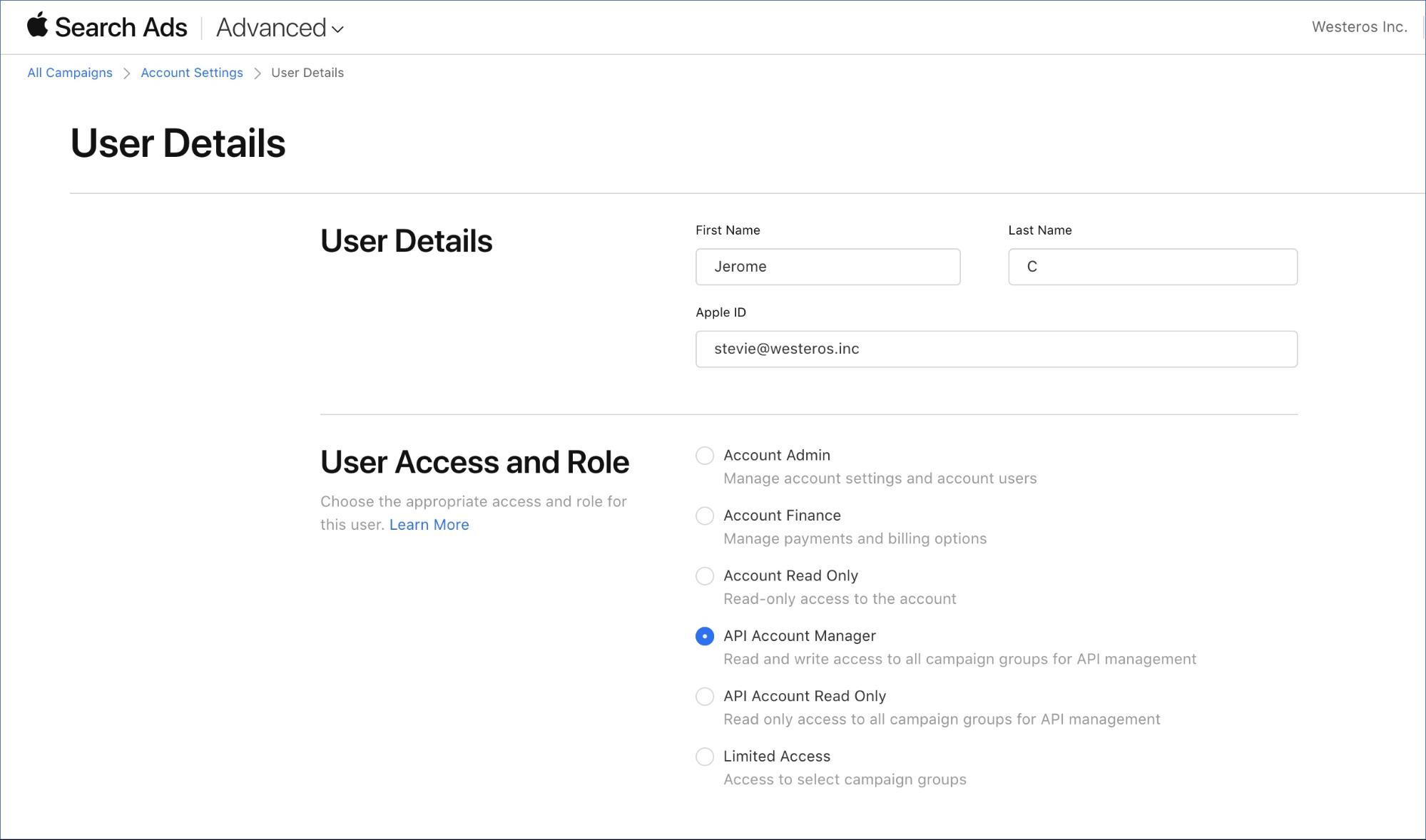
- Note: The user account has access to at least one application hosted on the App Store.
- You are assigned the Team Administrator, Team Collaborator, or Pipeline Administrator role in Hevo to create the Pipeline.
Step 1: Configuring Apple Search Ads as a Source
Perform the following steps to configure Apple Search Ads as the Source in your Pipeline:
Step 1. 1) Click PIPELINES in the Navigation Bar.
Step 1. 2) Click + CREATE PIPELINE in the Pipelines List View.
Step 1. 3) In the Select Source Type page, select Apple Search Ads.
Step 1. 4) In the Configure your Apple Search Ads Source page, specify the following:
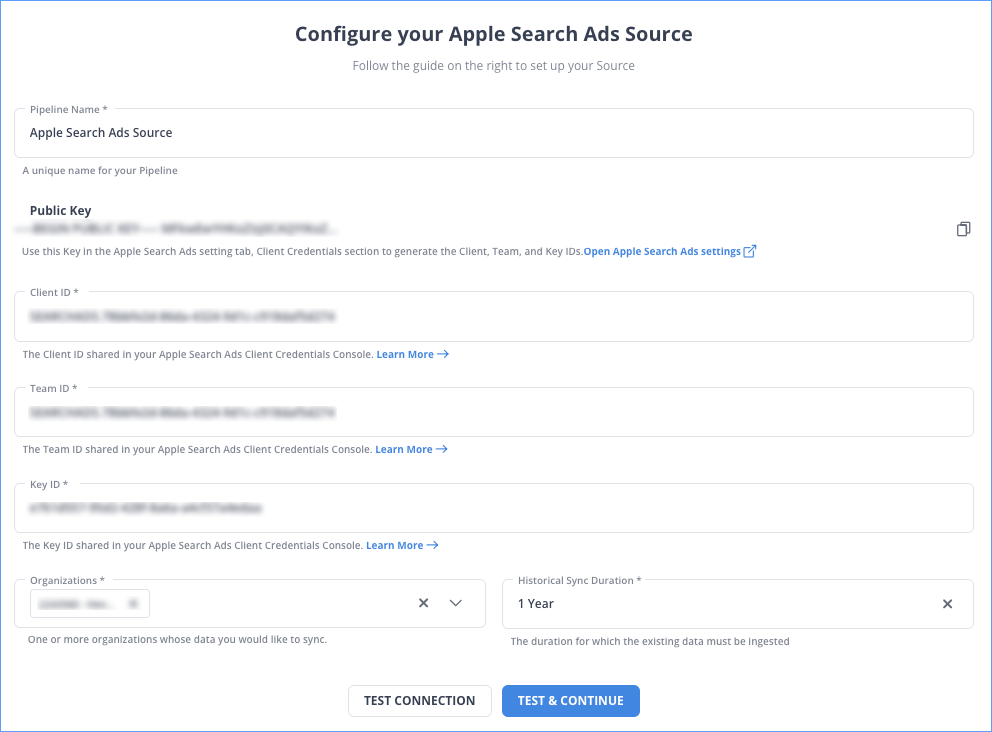
Step 2: Configure Redshift as your Destination
Perform the following steps to configure Amazon Redshift as a Destination in Hevo:
Step 2. 1) Click DESTINATIONS in the Navigation Bar.
Step 2. 2) Click + CREATE DESTINATION in the Destinations List View.
Step 2. 3) On the Add Destination page, select Amazon Redshift.
Step 2. 4) On the Configure your Amazon Redshift Destination page, specify the following:
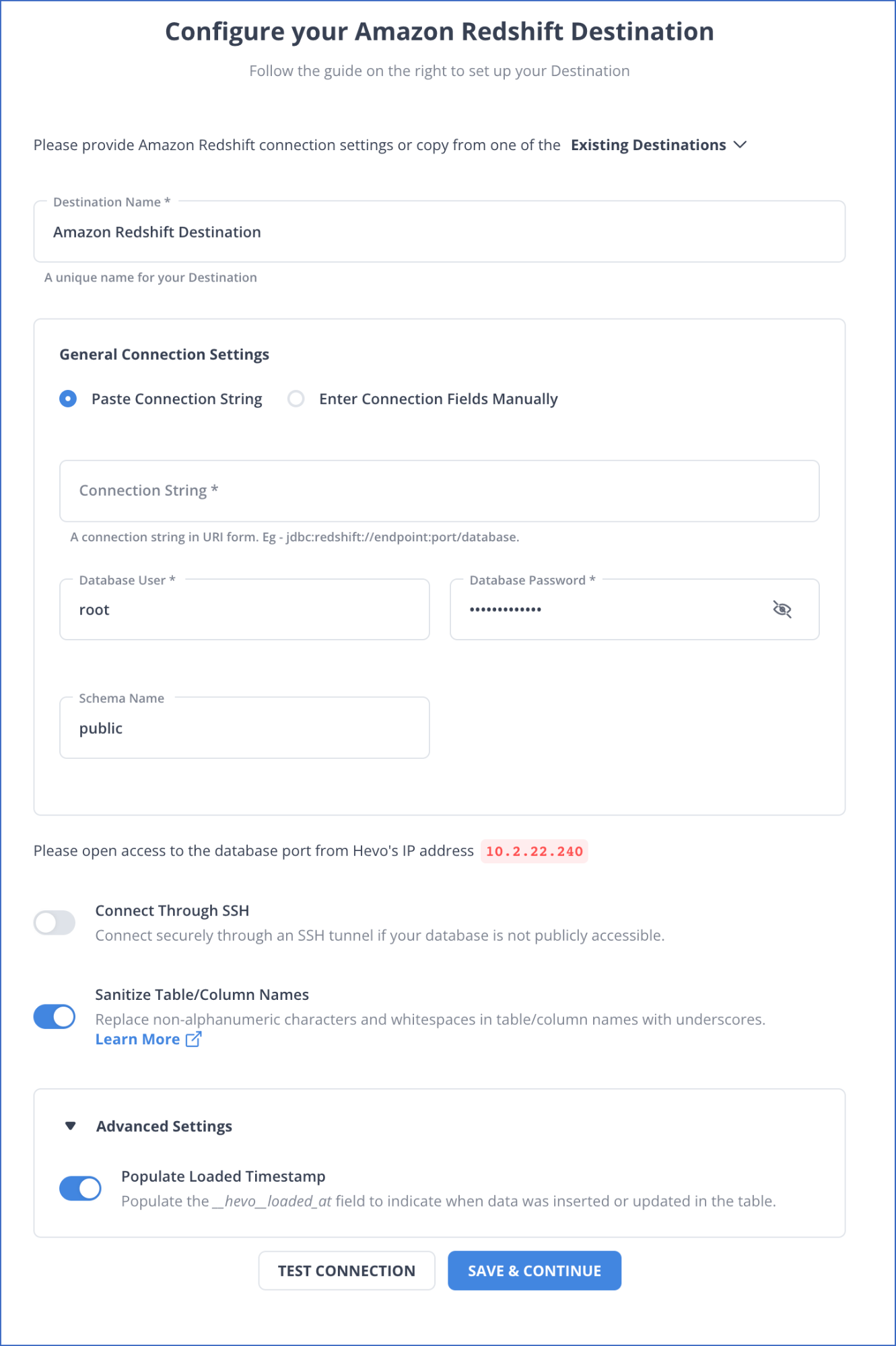
Limitations Connecting Apple Search Ads to Redshift Manually
Manually exporting Apple Search Ads and importing them into Amazon Redshift seems an effortless task. But, in reality, it does not allow businesses to work with real-time data. Therefore, companies can use standard APIs to connect Apple Search Ads with Amazon Redshift. But to work with standard APIs, you need a strong technical team. As a result, to overcome all such problems.
Conclusion
In this article, you understood how to transfer data from Apple Search Ads to Redshift. Apple Search Ads is a channel via which advertisers can connect to their target audience. It helps boost the downloads and the ranking of iOS applications with features like targeting keywords, match types, and more. Marketers can use this data from Apple Search Ads for data exploration in data warehouses like Amazon Redshift. Companies can use this AWS service and Amazon SageMaker for extensive analysis to find essential insights. In case you want to export data from a source of your choice into your desired Database/destination then Hevo Data is the right choice for you!
Frequently Asked Questions
1. Where do Apple Search Ads appear?
Apple Search Ads appear in the App Store search results and on the search results page within the App Store on iOS devices.
2. Is Apple Search Ads good?
Apple Search Ads can be highly effective for app promotion, especially if you want to target users actively searching for apps in the App Store.
3. How do I optimize Apple Search Ads?
Focus on keyword strategy, compelling ad creatives, audience targeting, bidding, budgeting, performance monitoring, A/B testing, and refining targeting based on data.