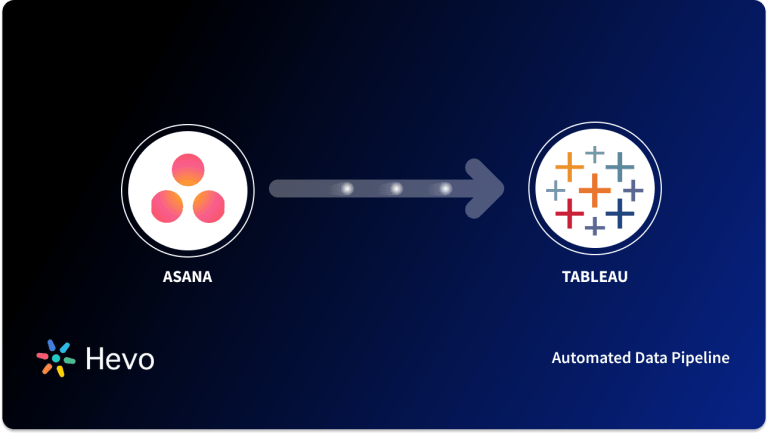Companies can analyze data from Asana and use it to optimize their workflow, improve team collaboration, etc. with the help of Data Visualization tools and reporting tools such as Power BI. It is an enterprise Business Intelligence tool used for Data Analytics and Visualization. Asana Power BI Integration can help companies analyze their workflow data with ease and help them improve their activities for better results.
Asana Power BI Connector is available on Power BI that allows users to flow their data from Asana to Power BI and keep them in sync. In this article, you will learn about the steps to set up the Integration, Also read about the features and benefits of using Integration.
Table of Contents
What is Asana?
Asana is a web and mobile SaaS (Software-as-a-Service) based platform for work management. It helps companies and different teams to organize, track, monitor, and manage their work with versatility in team collaboration. Asana was founded by Moskovitz and Rosenstein and commercially launched in April 2012. With the help of Asana, everyone in the organization can follow the plan and do the right work at the right time ensuring that teams collaborate efficiently and know who is doing what and when.
Key Features of Asana
Some of the main features of Asana are listed below:
- Bug Tracking: Asana allows Developers to report and track the bugs so that they can give more time to fix those in order instead of other tasks. Also, Asana comes with a Bug Tracking template that helps users easily set up and organize tasks easily.
- Security: Asana comes with in-built controls for the management of both guests and teams so that they can collaborate securely. Also, project managers have privacy control access to lock down projects with comments-only permissions.
- Mobile Support: Users can also access Asana on mobile and monitor activity, assign tasks and manage the workflow even while traveling.
- Integrations: Asana offers many built-in integrations with 3rd party apps and services such as Google calendar, Salesforce, Slack, etc.
Hevo integrates effortlessly with various CRM and project management software, like Asana, enabling you to streamline data workflows. Hevo’s no-code data pipeline automates data integration, providing real-time data sync and easy scalability.
Hevo’s salient features include:
- It has a highly interactive UI that is easy to use.
- It streamlines your data integration task and allows you to scale horizontally.
- The Hevo team is available around the clock to provide exceptional support to you.
Load your CRM data into desired destinations for seamless analysis without any hassle with Hevo.
Get Started with Hevo for FreeWhat is Power BI?
Power BI is a suite of enterprise Business Intelligence tools, reporting, and Data Visualization products developed by Microsoft for individuals and teams to make smarter data-driven decisions. With the help of Power BI, companies can analyze their data using built-in tools specially crafted for drilling down into data, generating reports, and gaining insights. Power BI helps users to aggregate, analyze, visualize and share data.
Power BI is a SaaS (Software as a Service) based platform and users can access it on Desktop, mobile, and on-premise servers. It offers integration with a plethora of data sources using built-in connectors to load data. It simplifies analysis using Machine Learning support and advanced graphs, KPIs (Key Performance Indicators), charts, etc.
Key Features of Power BI
Some of the main features of Power BI are listed below:
- Shareable Reports: Power BI allows its users to create and share their reports easily with other team members or guests.
- Visualization: Power BI uses Machine Learning to prepare data for you, build models, and generate insights using structured or unstructured data to simplify Data Analytics.
- Hybrid Development: Power BI offers integrations with many connectors that allow users to connect to various data sources.
- Quick Insights: Power BI makes it easier for users to create subsets of data and automatically perform Data Analytics on that information.
How to Set Up Asana Power BI Integration?
Now that you have understood about Asana and Power BI. In this section, you will learn about the steps to set up the Integration. For this, you need to use the Connector that will allow you to directly retrieve Asana data about the Tasks to the Power BI. You should ensure that the following things are fully completed before syncing data through Connector in Power BI, listed below:
- Custom Fields on Tasks
- Standard Tasks details such as Title, Assignee, due date, etc.
- Parent Project data
- Tags
The following steps to set up Asana Power BI Integration are listed below:
- First, open your Power BI Desktop.
- Then, navigate to the “Home” menu and select the “Get Data” option.
- Here, choose the “Online Services” option.
- Next, find and click on the “Asana” option.
- Finally, click on the “Connect” button.
- Now, you will be prompted to provide a link, for this select the valid Portfolio, Team, or Project link for Asana Power BI Integration.
- Then, click on the “Ok” button.
- Open the “Navigator” in Power BI Desktop.
- Here, select the checkbox for the “Tasks” option.
- You can also transform the retrieved data based on your requirements before building the dashboard.
- Then click on the “Load” button, as shown in the image below.
- This will start syncing your Tasks from Asana to Power BI. The data syncing process between Asana Power BI can take from a few seconds to 10 minutes depending on the size of data of the Team or Portfolio.
- Once the data is loaded successfully, you can start creating dashboards.
That’s it! You have completed the Asana Power BI Integration.
Benefits of Asana Power BI Integration
Some of the benefits of using Asana Power BI Connector are listed below:
- Shareable Reports: Asana Power BI Integration allows users to combine Asana data with the insights generated from other business tools and share a complete profile of the team performance.
- Visual Data: Using Asana Power BI Integration, users can build actionable dashboards and also customize them based on their requirements. With the help of custom Fields, users can get real-time insights into their projects and workflows.
- Optimize Processes: Asana Power BI Integration enables companies to measure, track and monitor the progress of the team goals so that they can analyze and identify the project efficiencies and bottlenecks.
Conclusion
In this article, you learned about the steps to set up Asana Power BI Integration. Also, you read about the features and benefits of using Integration. Asana is one of the commonly used work management applications in companies and analyzing business data is essential for companies to grow and make smarter decisions.
For seamless data integration with Asana and other sources, explore Hevo, a no-code platform designed to simplify your data workflows.
Sign Up for a 14-day free trial and experience the feature-rich Hevo suite first hand. You can also have a look at the unbeatable pricing that will help you choose the right plan for your business needs.
Share your experience of learning in the comments section below!
FAQs
1. What is power pivot vs Power BI?
Power Pivot is an Excel add-in for advanced data modeling and analysis using DAX formulas. Power BI is a standalone tool for creating interactive visualizations and sharing reports on the cloud, ideal for larger datasets and business intelligence.
2. What Does Asana Do?
Asana is a work management tool for planning, tracking, and managing projects and tasks collaboratively, ensuring team alignment and productivity.
3. Is Asana a CRM Tool?
No, Asana is not a CRM tool. While it can manage projects and workflows, it lacks CRM-specific features like lead tracking and customer interaction history.