Does your company use Salesforce Marketing Cloud? Are you wondering how to get started with Automation Studio Marketing Cloud? Assuming indeed, you have landed at the right place. This article will give you an in-depth overview of the Salesforce Marketing Cloud. Follow our simple step-by-step guide, which will give you a holistic understanding of how Salesforce Automation Studio works and how to get your first automation up and running in no time!
This article offers a stroll through the encouraged method for working with Automation Studio Marketing Cloud. Give this article a go and by the end of it, you will be having a good idea about Automation Studio Marketing Cloud.
Table of Contents
Prerequisites
- An active Salesforce Marketing Cloud Account.
- Basic understanding of SQL.
- Basic knowledge of Server Side Scripting.
- Basic understanding of ETL concepts.
- Basic understanding of FTP Servers.
Introduction to Salesforce Marketing Cloud

Salesforce Marketing Cloud is one of the most popular tools in the Digital Marketing domain. It aims at providing the users with Digital Marketing Automation and Analytics software and services. It is a Marketing platform that has the ability to help with numerous aspects of Marketing including advertising, social media engagement, analytics,multi-channel campaign execution, etc. It connects every vertical of your business, be it sales, service, or commerce with marketing to build a consistent and personalized experience.
The software incorporates Predictive Analysis to help in arriving at a decision, for example, what channel would be the most suitable for a particular campaign. All magic in the backend is done with the help of two components namely Studios and Builders:
- Studios: These are mainly responsible for managing and interacting with the communication channels, which includes Email Studio, Social Studio, etc.
- Builders: These are used for creating automated multi-channel journeys. It is also used for managing data and content in the Salesforce Marketing Cloud platform.
Effortlessly manage and migrate your sharded MongoDB data with Hevo. Hevo supports MongoDB as one of its 150+ data sources, ensuring seamless data integration and real-time synchronization.
- No-Code Solution: Easily connect and manage your MongoDB data without writing a single line of code.
- Flexible Transformations: Use drag-and-drop tools or custom scripts for data transformation.
- Real-Time Sync: Keep your destination data warehouse updated in real time.
- Auto-Schema Mapping: Automatically handle schema mapping for a smooth data transfer.
Join over 2000 satisfied customers, including companies like Voiceflow and Playtomic, who trust Hevo for their data integration needs. Check out why Hevo is rated 4.7 stars on Capterra.
Get Started with Hevo for FreeKey Features of Salesforce Marketing Cloud
- Journey Builder: Journey Builder connects every step a customer takes while making a purchase, as well as long-term loyalty activities. It collects data from email, mobile devices, advertising, and the web, allowing you to create a Single Customer View (SCV).
- Email Studio: Salesforce Marketing Cloud Email Studio helps you get the best return on investment from Email Marketing. It enables you to create customized one-to-one email communications on a large scale, with end-to-end campaign development.
- Data Studio: Salesforce Marketing Cloud Data Studio enables marketers to target various types of audiences through simple integrations into other channels.
- Data Management Platform: Salesforce Marketing Cloud provides a complete customer profile as it updates in real-time with every new data source.
For more information on Marketing Cloud, click here to check out their official website.
Introduction to Salesforce Automation Studio
Automation Studio is a module present in Salesforce Marketing Cloud under the Joining Builder’s tab which focuses on Automated Data Integration capabilities. It allows the user to import data from any external source and then implement multi-step Automation. Automation Studio Marketing Cloud is used to execute multi-level advertising and data management activities on a scheduled or triggered basis. It uses a page named Overview to display the status of automation to the user. You can likewise utilize this page to run Automation on an individual premise if essential.
Key Features of Salesforce Automation Studio
- You can automate various tasks, for example sending an email or extracting some data, and each Automation can be done on a scheduled basis.
- You can save and reuse the activities that were leveraged in the past, thereby making it easy to perform a similar kind of Automation in the future.
Understanding the Salesforce Automation Studio Activities
In Salesforce Automation Studio, Activities perform specific actions like transferring data, sending an email, running an SQL query, or extracting data. Activities are the building blocks of any kind of Automation.
When you click on the Activities tab, there are several options available. Some of them are as follows:
- Send Email Activity: You can select and configure an email message to be sent alone or as a part of one or more Automation. You can chain it with other Automation Studio Activities and schedule it for a specific date and time.
- SQL Query Activity: Automation Studio Marketing Cloud allows the user to extract and manipulate the data available at various data extensions using SQL queries. A Query Activity on a maximum takes around 30 minutes to execute a query. If the Query Activity takes more than 30 minutes to execute then an error status is shown and no result is produced.
- Import File Activity: You can use an external file to update a subscriber list or data extension in Automation Studio. During the process, you also create an import definition that defines the details of the import file and the behavior of the import activity during execution. The activity uses this import definition every time it runs.
- Data Extraction Activity: Automation Studio’s Data Extraction Activity creates one or more compressed files for use outside of the Salesforce Marketing Cloud application. It can also be used to convert an XML file to a comma, tab, or pipe-separated so that it could be easily imported into your account.
- Script Activity: It is used to execute the JavaScript code which is present at the Server Side. It is mainly used to host and run resources for Cloud Landing pages.
- Filter Activity: The Filter Activity is used to segment the data based on the filter defined in Email Studio. To do so, you need to first create a data filter in Email Studio and then use that filter to configure it in the Automation Filter Activity. The data extension automatically creates the Filter Activity in the folder containing the source in which the filter was applied.
- Verification Activity: This activity helps with verification to prevent the use of unwanted data.
Steps to Set up a New Automation in Automation Studio Marketing Cloud
To create new Automation from scratch, you need to follow the below steps:
Step 1: Log in to your Salesforce Marketing Cloud Account
To begin working with the Automation Studio Marketing Cloud, you first need to log in to your Salesforce Account. To do so, click here to open Salesforce in your web browser.
Step 2: Select Automation Studio from the Dashboard
Once you’ve logged in to your Salesforce Marketing Cloud Account. You will land upon the Salesforce Marketing Cloud Dashboard. Click on the Journey Builder and select Automation Studio.
Step 3: Create a New Automation
From the Automation Studio Overview Screen, navigate to the top right corner of the page and click on the New Automation button. This will create a new Automation for you.
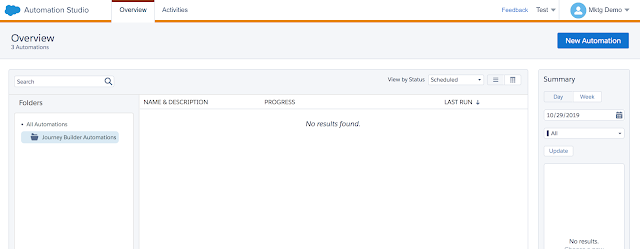
Step 4: Choose a Starting Source
In the new Create Automation window that appears, select a Starting Source from the available two options:
- Scheduled: As the name suggests, this Automation runs regularly on a schedule that you define. You should also select this option if you need to create an Automation that is started manually using the Run Once function.
- File Drop: It is also a type of Automation that starts when a file is added to a specific folder on your enhanced FTP location. This option becomes useful when you need to import data from an external location that isn’t published on a reliable schedule.
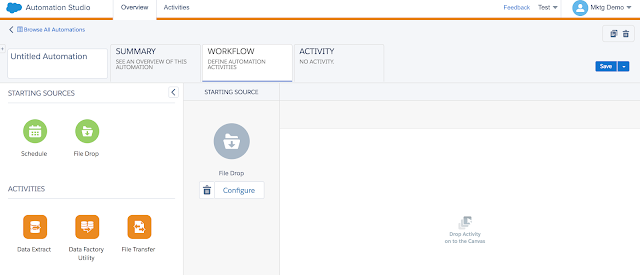
Step 5: Choose the Activities you want to Implement
Click on the Workflow tab and drag the kind of activities you want from the Activities Pane to the canvas.
Note: Activities that must be performed sequentially, such as file extraction and file transfer for the same data source should not be placed in the same step. All activities within a step, run at the same time and not in any particular order.

Step 6: Save the Automation
If you haven’t given your Automation a name, the Save Automation window appears, prompting you to add a name, an optional description, and select the location in the folder structure where you want to save the Automation. Now, click on Save.
Advantages of Using Automation Studio Marketing Cloud
- Integration Capabilities: Salesforce Marketing Cloud has extensive integration functions that can help unify data from multiple sources.
- Application Support: Salesforce Marketing Cloud offers a wide variety of third-party applications, including those from the Salesforce AppExchange, to expand your capabilities and customize them based on your specific business goals.
- Reusable Activities: Salesforce Automation Cloud supports reusable activities. When you define an activity, you provide information that the activity uses each time it runs and these activities can be used in the future for a similar kind of Automation.
Limitations of Automation Studio Marketing Cloud
- A monthly subscription of a basic Salesforce Marketing Cloud Account costs around $1000 while for a Professional account the subscription can go up to $4000 per month which makes it quite expensive for small organizations or early-stage start-ups.
- With plenty of modules available, the UI can be complex and challenging to understand, especially for beginners.
- Admin Security configuration is hard to understand in Automation Studio Marketing Cloud.
Conclusion
This article gave you a step-by-step guide of how Salesforce Automation Studio Marketing Cloud works. It also gave you an overview of the features of Salesforce Marketing Cloud along with its limitations. With the Salesforce Marketing Cloud, an enterprise can automate procedures that can help to attract new clients, and interact with present clients in a customized and personalized manner. The main purpose of using Automation Studio Marketing Cloud is to minimize the efforts that go into Marketing Campaign Control and Consumer Engagement. Using modules like Email Studio, Journey Builder, and Automation Studio, Marketing Cloud is an all-encompassing, extraordinarily effective advertising platform.
If you want to integrate data from data sources like Salesforce Marketing Cloud or other Marketing Platforms into your desired Database/destination for free and seamlessly visualize it in a BI tool of your choice, Hevo Data is the right choice for you! It will help simplify the ETL and management process of both the data sources and destinations.
Want to take Hevo for a spin?











