So, you’ve heard about AWS Database Migration Service (DMS) and Change Data Capture (CDC) and are curious how it can help you with your data migration needs. Well, you’ve come to the right place! Let’s dive into this fascinating world of real-time data migration and explore how AWS DMS CDC can make your life easier.
Table of Contents
What is AWS DMS?

Before we jump into CDC, let’s get the basics out of the way. AWS DMS (Database Migration Service) is a cloud-based service provided by Amazon Web Services (AWS) that helps you migrate databases to AWS quickly and securely. One of the most important features of AWS DMS is that it supports both homogeneous migrations (e.g., Oracle to Oracle) and heterogeneous migrations (e.g., SQL Server to MySQL).
Whether you’re moving to Amazon RDS, Amazon Aurora, Amazon Redshift, or even EC2-based databases, AWS DMS has got you covered. It’s designed to be resilient, automatically handling failover and recovery, so you can be sure your data migration process won’t be disrupted.
But what if you need more than a one-time data migration? What if you need to keep your source and target databases in sync in real-time? This is where the CDC comes in.
Looking for the best ETL tools to connect your data sources? Rest assured, Hevo’s no-code platform helps streamline your ETL process. Try Hevo and equip your team to:
- Integrate data from 150+ sources(60+ free sources).
- Utilize drag-and-drop and custom Python script features to transform your data.
- Risk management and security framework for cloud-based systems with SOC2 Compliance.
Try Hevo and discover why 2000+ customers have chosen Hevo over tools like AWS DMS to upgrade to a modern data stack.
Get Started with Hevo for FreeWhat is Change Data Capture (CDC)?

Change Data Capture (CDC) is a method that allows you to identify and capture changes made to a database and replicate those changes to another system. Think of it like keeping a diary of everything that happens to your data—every insert, update, and delete operation is recorded and can be replayed on another database to keep it in sync.
CDC is incredibly powerful when you need to:
- Migrate databases with minimal downtime
- Keep multiple databases in sync
- Replicate data to a data warehouse for real-time analytics
Now that we’ve gotten a basic understanding let’s see how AWS DMS CDC works.
The key benefits of CDC include real-time data replication, reduced load on source systems, improved ETL performance, and enhanced data consistency across platforms.
How Does AWS DMS CDC Work?
AWS DMS uses CDC to continuously capture changes from the source database and apply them to the target database. The process generally involves a few key steps:
- Initial Full Load: When you first start a migration task, AWS DMS performs a full load of the data from your source database to the target database. This ensures that all the existing data is copied over.
- Change Data Capture: After the initial full load, CDC kicks in. AWS DMS starts capturing changes from the source database and applies them to the target database. This ensures that any new transactions during the migration are replicated.
- Ongoing Replication: CDC continues to capture and apply changes until you decide to stop the migration task. This allows for near-zero downtime migrations since your target database syncs with your source.
How Does CDC Capture Changes?
The way the CDC captures changes can vary depending on the type of database you’re using. Let’s break it down for some common databases:
- For MySQL CDC, the process relies on MySQL’s binary log. The binary log records all changes made to the data, and AWS DMS reads these logs to capture and replicate changes.
- For PostgreSQL CDC, the Write-Ahead Log (WAL) tracks changes before they’re written to the database. AWS DMS reads the WAL to capture changes.
- For Oracle CDC, it typically leverages Oracle’s LogMiner or Binary Reader to capture changes from the Redo logs.
- For SQL Server CDC, the database offers a native feature that records changes in special change tables.
Each method ensures that AWS DMS captures every change, no matter how small, and replicates it accurately to your target database.
Setting Up AWS DMS CDC: Step-by-Step Guide
Alright, now that we’ve talked about the “what” and “why,” let’s get into the “how.” Setting up AWS DMS CDC isn’t as daunting as it might seem. Here’s a step-by-step guide to help you get started:
Step 1: Create a Replication Instance
First, you need to create a replication instance in AWS DMS. The replication instance is the server that runs the migration tasks. You can choose the instance class based on your workload requirements.
- Go to the AWS DMS console.
- Click on Replication instances and then Create replication instance.
- Choose an appropriate instance class and configure the storage and VPC settings.
- Click Create.

Step 2: Set Up Source and Target Endpoints
Next, you must set up endpoints for your source and target databases. Endpoints define the connection details for AWS DMS to connect to your databases.
- Go to the Endpoints section in the AWS DMS console.
- Click Create endpoint.

- Select Source and provide the connection details for your source database.
- Repeat the process to create a Target endpoint.
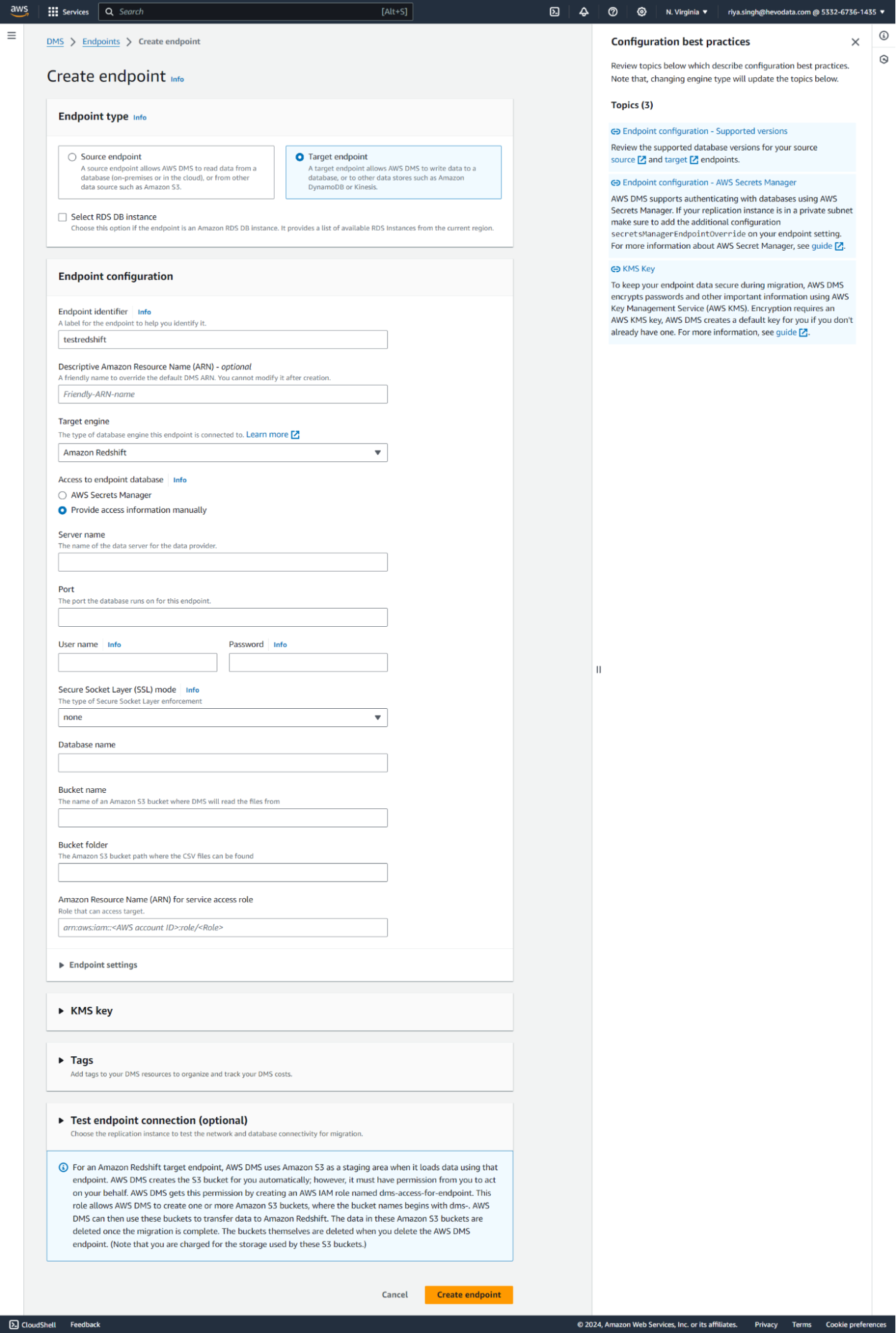
Step 3: Create a Migration Task
Now, it’s time to create a migration task. This task defines how data will be migrated from the source to the target database.
- Go to the Data Migration Tasks section in the AWS DMS console.
- Click Create task.
- Choose to migrate existing data and replicate ongoing changes to enable CDC.
- Click Create task.
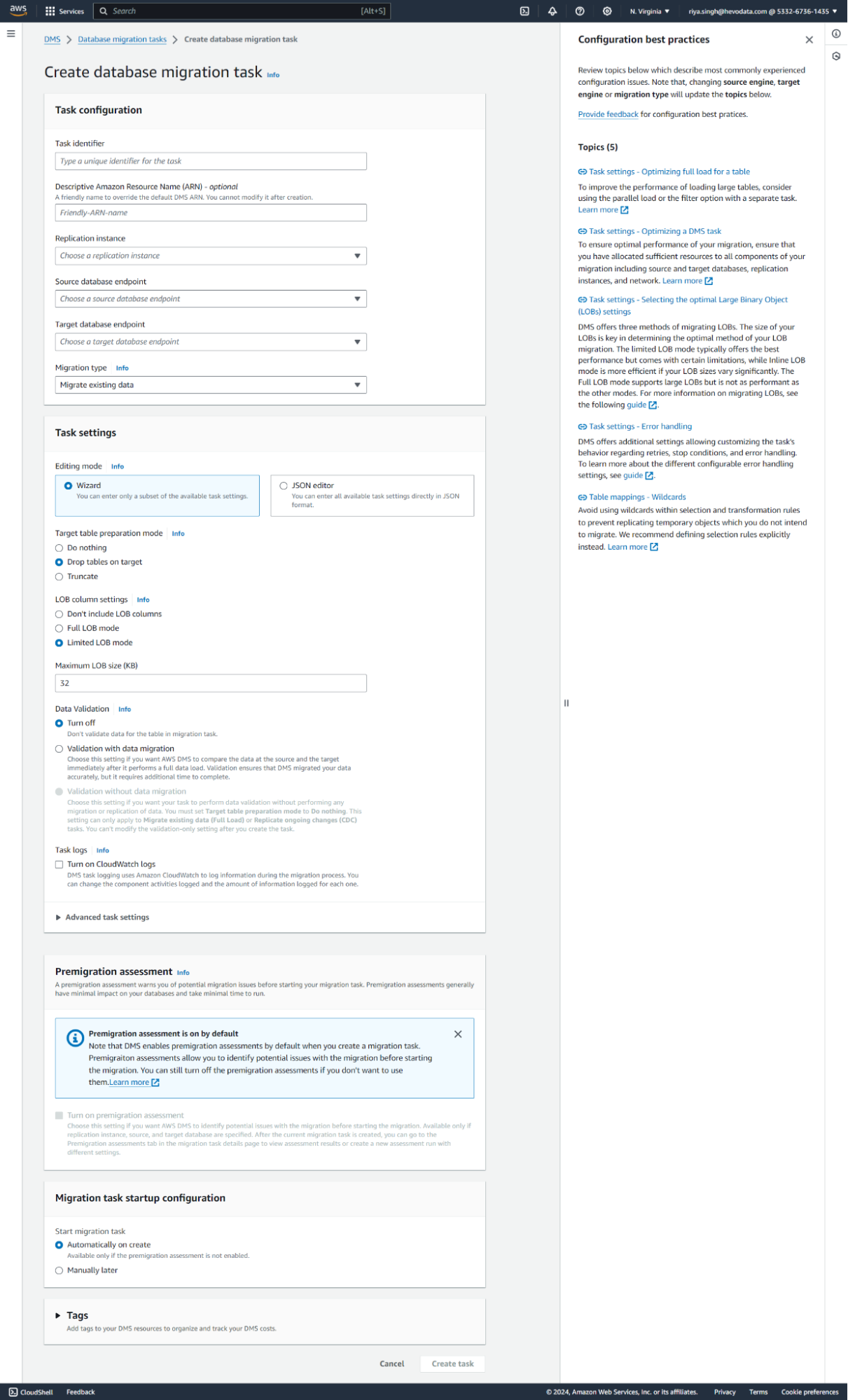
Step 4: Monitor the Migration
Once the task is running, AWS DMS will start migrating your data. You can monitor the progress of the migration task using AWS DMS monitoring tools and Amazon CloudWatch.
The Task Monitoring section provides detailed information about the migration process, including the status of the initial load and ongoing CDC.
Best Practices for Using AWS DMS CDC
To get the most out of AWS DMS CDC, here are some best practices you should follow:
- Optimize Your Source Database
Your CDC task’s performance depends heavily on the performance of your source database. Ensure your source database is properly tuned, and consider using indexes to optimize the performance of your CDC process.
- Monitor Latency
CDC operates with some latency, which can vary depending on factors like network bandwidth and the complexity of your database transactions. Use the AWS DMS console to monitor latency and ensure your application is within acceptable limits.
- Test Before Cutting Over
Before you cut over to the target database, thoroughly test your application to ensure everything works as expected. This includes verifying that data has been accurately migrated and that your application can connect to and interact with the target database.
- Use AWS CloudWatch for Alerts
AWS CloudWatch can be a powerful tool for monitoring your DMS tasks. Set up CloudWatch alarms to notify you if something goes wrong, such as a replication task failing or latency exceeding a certain threshold.
Common Challenges and How to Overcome Them
Like any technology, AWS DMS CDC isn’t without its challenges. Here are some common issues you might encounter and how to address them:
- Performance Bottlenecks
If your CDC task runs slowly, it could be due to performance bottlenecks in your source or target database. Ensure your databases are properly optimized, and consider increasing the instance size of your replication instance.
- Data Inconsistencies
Sometimes, you encounter data inconsistencies between your source and target databases. This can happen if there are long-running transactions on the source database or the CDC process is interrupted. To address this, you can use AWS DMS’s data validation feature to compare data between the source and target databases and identify discrepancies.
- Handling Schema Changes
If your source database schema changes during the migration, you should update your CDC task to accommodate the new schema. AWS DMS can handle some schema changes automatically, but for more complex changes, you might need to update your table mappings and restart the migration task manually.
- Network Latency
Network latency can be challenging if you’re replicating data across regions. To minimize latency, consider using AWS Direct Connect or VPN connections to establish a more stable and faster connection between your source and destination.
Why Choose Hevo for Your Data Integration Needs?
Hevo is a powerful data integration platform designed to streamline your data pipelines and ensure seamless data flow between your systems. Here’s why you might want to consider Hevo:
- Real-Time Data Syncing: Hevo supports real-time data replication, ensuring your data is always current and synchronized across various platforms without manual intervention or complex setups.
- Ease of Use: With its user-friendly interface and straightforward setup process, Hevo makes it easy for both technical and non-technical users to design and manage data pipelines efficiently.
- Comprehensive Integration: Hevo offers robust integration with a wide range of sources and destinations, including databases, cloud storage, and analytics platforms, allowing you to consolidate your data seamlessly.
- Automated ETL/ELT: Hevo automates the ETL (Extract, Transform, Load) and ELT (Extract, Load, Transform) processes, reducing the complexity and manual effort involved in data integration.
- Scalability: Whether you’re dealing with small datasets or large-scale data volumes, Hevo scales effortlessly to meet your needs, ensuring reliable performance even as your data grows.
- Data Transformation: Hevo provides both pre- and post-load data transformation, enabling you to clean, enrich, and transform your data before it reaches your target systems.
- Real-Time Monitoring and Alerts: With Hevo’s monitoring tools, you can track the health and performance of your data pipelines, receive real-time alerts for any issues, and take proactive measures to ensure smooth operations.
Choosing Hevo can simplify your data integration process, enhance data accuracy, and enable you to make data-driven decisions confidently.
Learn More About
- AWS DMS CDC Oracle configure limitations
- AWS RDS CDC explained in detail
- AWS DMS CDC SQL Server migration guide
- Best AWS DMS alternatives.
Conclusion
In today’s fast-paced digital world, staying on top of real-time data synchronization and integration is crucial for making informed decisions and driving business growth. AWS DMS with Change Data Capture (CDC) offers a robust solution for continuously replicating changes from your source databases to your target systems, ensuring your data remains current and consistent without needing full reloads.
For a more in-depth look, explore our detailed article on the top CDC tools available in the market.
Whether migrating to the cloud, integrating disparate data sources, or setting up real-time analytics, leveraging CDC can significantly reduce downtime and enhance your data operations. For those looking for a comprehensive data integration solution, Hevo stands out with its real-time syncing capabilities, ease of use, broad integration options, and automated ETL/ELT processes. By choosing Hevo, you can simplify your data management tasks, maintain high data quality, and stay agile in an ever-evolving business landscape. Sign up for a 14 Day Free Trial or try a personalized demo with us.
FAQ on AWS DMS CDC
What is AWS DMS?
AWS Database Migration Service (DMS) is a cloud-based service from Amazon Web Services that helps you migrate databases to AWS quickly and securely. It supports both homogeneous and heterogeneous migrations and is designed to handle ongoing data replication with minimal downtime.
What does Change Data Capture (CDC) do?
Change Data Capture (CDC) is a method for tracking and capturing changes—such as inserts, updates, and deletes—in a source database. These changes are then replicated to a target database, ensuring that both databases remain synchronized without the need for full data reloads.
How do I set up AWS DMS CDC?
To set up AWS DMS CDC, you need to create a replication instance, set up source and target endpoints, create a migration task with CDC enabled, and monitor the migration process. Detailed steps include configuring endpoints, creating tasks, and managing replication through the AWS DMS console.
Can Hevo handle large-scale data integration tasks?
Yes, Hevo is designed to handle large-scale data integration tasks efficiently. It scales seamlessly to accommodate growing data volumes and ensures reliable performance across various data sources and destinations.





