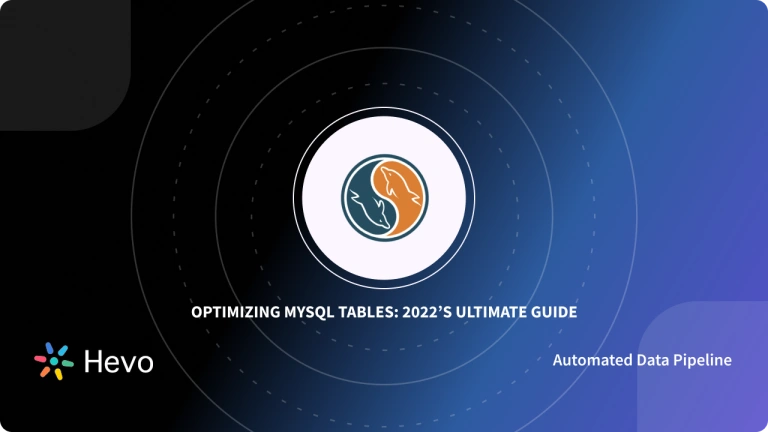MySQL is an open-source relational database system that finds a place in most enterprise tech stacks worldwide. Even though the recent developments in licensing restrictions imposed by Oracle have caused a slight drop in popularity, it still remains one of the most used structured databases. In the typical architecture, MySQL is used as the transactional database with a separate data warehouse to support the analytical and reporting requirements.
This architecture means that there is a recurring need to move or copy data from MySQL to the data warehouse. In some cases, this copying operation needs to happen in real time because of the criticality of the reports involved. The paradigm called change data capture is the answer for such real-time sync requirements. This post is about the methods to implement MySQL CDC to different target databases. This blog will touch upon all 3 aspects in detail. Additionally, the blog also highlights the pros and cons of each approach so that you can evaluate all options and choose the path that suits you best.
Table of Contents
What is MySQL CDC?
MySQL CDC (Change Data Capture) refers to the process of identifying, capturing, and delivering data changes, such as inserts, updates, and deletes, occurring in a MySQL database. It is a strategy that enables change tracking and real-time data synchronization and replication by extracting only the changed data, reducing system load and keeping downstream systems up-to-date.
MySQL CDC can be implemented using several methods: trigger-based CDC captures changes by creating triggers on tables to log modifications; query-based CDC periodically queries timestamp columns to find updated rows; and log-based CDC reads MySQL’s binary log (binlog) to capture changes efficiently without impacting database performance.
MySQL CDC (Change Data Capture) is essential for real-time data replication and synchronization. Try our no-code platform and see how Hevo has helped customers across 45+ countries by offering:
- Real-time data replication with ease.
- CDC Query Mode for capturing both inserts and updates.
- 150+ connectors(including 60+ free sources)
Don’t just take our word for it—listen to our customers, such as Thoughtspot, Postman, and many more, to see why we’re rated 4.3/5 on G2.
Get Started With Hevo for FreeWhat are the Methods to Set up MySQL CDC?
These are the methods you can use to set up MySQL CDC in a seamless fashion:
- MySQL CDC Setup: Using MySQL Triggers
- MySQL CDC Setup: Query-based CDC
- MySQL CDC Setup: Using Binary Logs


1. Using MySQL Triggers
The simplest way to implement mysql change data capture is to use a timestamp column with the table. The timestamp column should be changed every time a row changes. An external script can poll the table and take appropriate actions whenever the timestamp changes from the last access time. The problem with this approach is that developers usually will not have the flexibility to modify existing tables to accommodate Change Data Capture mysql logic. The solution for this is MySQL triggers.
Triggers are database hooks that get executed when predefined events happen in the database. Triggers can be implemented to listen to INSERT, UPDATE or DELETE operations. While implementing mysql Change Data Capture, triggers are configured to insert a new row into an external table every time an INSERT, UPDATE, or DELETE happens. Let us consider a simple example of how to create a trigger for an INSERT operation. For now, let us assume there is a source table ‘students’ with id, age, and name as columns.
- Create a second table student_cdc to capture the updates as shown below.
CREATE TABLE IF NOT EXISTS student_cdc ( cdc_id BIGINT NOT NULL AUTO_INCREMENT, action varchar(100), id BIGINT, age BIGINT, name VARCHAR(100), last_modified_dt timestamp, PRIMARY KEY (‘cdc_id’) ) ENGINE=InnoDB;- Create a trigger as below.
CREATE TRIGGER ‘student_insert’ AFTER INSERT ON ‘student’FOR EACH ROW BEGIN insert into ‘student_cdc’ (‘action’, id, age, name, last_modified_dt) values ('insert', NEW.id, NEW.age, NEW.name,now());Once this configuration is done, a script can be implemented to poll the second table and take appropriate actions to write the data to the target database.
2. Query-based CDC
Query-Based Change Data Capture (CDC) is a method that periodically queries the database to identify and extract rows that have changed since the last extraction. This approach typically relies on tracking mechanisms such as timestamp columns or version numbers in the database schema to detect changes.
How It Works: Periodic SQL queries detect changes by comparing timestamps or specific change indicators in the database.
Implementation Steps:
- Add a Timestamp Column: Ensure the table has a column to track modification times.
ALTER TABLE target_table ADD COLUMN last_modified TIMESTAMP DEFAULT CURRENT_TIMESTAMP ON UPDATE CURRENT_TIMESTAMP;- Query for Changes: Run periodic queries to fetch rows modified since the last extraction.
SELECT * FROM target_table WHERE last_modified > '2025-01-01 12:00:00';3. Using Binary Logs
MySQL binary logs provide a very efficient way to track data changes for MySQL CDC. They contain events that describe the modifications to data. In short, binary logs contain all the information that is required to trace the global status of the server right from the time it was started. To enable binary logs, MySQL server needs to be started with –log-bin option.
Before using these binary log applications, use the below snippet to change the MySQL server configuration to enable binary logs.
[mysqld]
server-id = 1
log_bin = /var/log/mysql/mysql-bin.log
expire_logs_days = 10
max_binlog_size = 100M
binlog-format = row Once the server is started with the above configuration, log in to MySQL shell and perform an insert operation.
insert into students (age,nam) values (15,’alex’);Assuming maxwell is installed, use the below command to view the maxwell output in the terminal.
./bin/maxwell --user=’mysql_maxwell_user’' --password=’maxwell_passwordl' --host='127.0.0.1' --producer=stdout The output will be as below.
{"database":"school","table":"students","type":"insert","ts":1472937475,"xid":21120,"commit":true,"data":{"age":15,”name”:”alex”}}Another great example of a binary log-based application is the python-mysql-replication that is available here. Once installed, this python tool can provide a binary log stream that can be processed to write to target databases. The code to print the stream will be as simple as the below snippet.
from pymysqlreplication import BinLogStreamReader
mysql_settings = {'host': '127.0.0.1', 'port': 3306, 'user': mysql_user, 'passwd': 'mysql_password'}
log_stream = BinLogStreamReader(connection_settings = mysql_settings, server_id=100)
for binlogevent in log_stream:
binlogevent.dump()
log_stream.close()What are the Challenges of Using Manual Method to Setup MySQL CDC?
- Complex configuration: Setting up CDC manually requires deep technical knowledge of MySQL logs and replication. The process is even more complex for other systems, such as configuring DB2 change data capture or understanding the nuances of DynamoDB CDC methods.
- Performance overhead: Reading binary logs continuously can lead to performance degradation in the MySQL server.
- Data consistency issues: Ensuring no data loss or duplication during real-time changes is challenging.
- Scalability limitations: Managing CDC across large datasets and multiple tables manually is inefficient and error-prone.
In comparison to the above approaches, a much better way would be to implement an automated ETL solution like Hevo, that can perform a CDC-based copy operation seamlessly.
What are the Key Advantages of Using MySQL?
MySQL is a lightweight database that developers can install and use on production application servers with large multi-tier applications. Leveraging MySQL as a part of your workflow has several advantages:
- MySQL is a highly flexible and scalable Database Management System.
- MySQL supports features like Master-Slave Replication and scale-out.
- MySQL also supports Offload Reporting and Geographic Data Distribution.
- The MyISAM storage engine has a very low overhead when used for read-only applications.
- Support is provided for frequently used tables for the Memory Storage Engine.
- A query cache exists for repeatedly used statements.
- MySQL is easy to learn and troubleshoot, given the various helpful sources, such as blogs, white papers, and books on the subject.
How Hevo Supports MySQL CDC?
Hevo supports MySQL CDC by leveraging MySQL’s binary log mechanism to capture incremental changes. When you configure a MySQL source in Hevo, you can select the CDC (Change Data Capture) query mode—provided your table has an appropriate incrementing or timestamp column. In this mode, Hevo reads the binary logs to detect and ingest only the changes (inserts, updates, deletes) in near real time, ensuring that your destination stays synchronized without needing to perform full table scans. This approach minimizes load on your MySQL server while providing up-to-date data for analytics.
Conclusion
This blog talks about the different ways you can use to setup MySQL CDC in a seamless fashion namely: MySQL Triggers, Binary Logs, and with the help of a third-party tool, Hevo.
Sign up for a 14-day free trial and streamline your data migration with Hevo!
You can also have a look at our unbeatable Hevo Pricing that will help you choose the right plan for your business needs!
Frequently Asked Questions
1. What is MySQL CDC?
MySQL CDC (Change Data Capture) refers to techniques or tools used to capture and track changes in a MySQL database.
2. What is CDC in SQL?
CDC (Change Data Capture) in SQL refers to a feature or process used to detect and track changes made to data in a SQL database.
3. What is the role of CDC in SQL?
a) Data Replication
b) Real-Time Processing
c) Data Warehousing and ETL
d) Audit and Compliance
e) Event-Driven Architectures