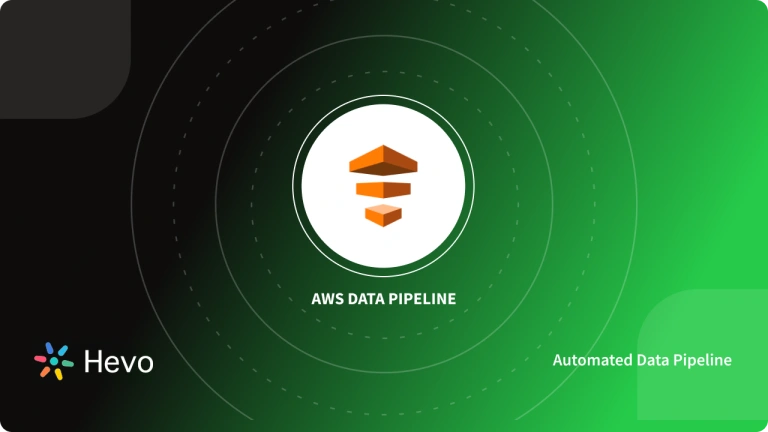Software-as-a-service (SaaS) applications are at the forefront of the growing cloud computing landscape. However, it can become difficult for SaaS organizations to reach the right customers and streamline their sales. This is where AWS Marketplace can help. You can integrate your SaaS product with AWS Marketplace, providing customers with an easy and secure way to access your software services.
This article will take you through the steps for AWS Marketplace SaaS integration and best practices to leverage the benefits of AWS Marketplace.
Table of Contents
What is AWS Marketplace?
AWS Marketplace is an online market that assists you in finding, buying, and using software services that run on AWS. Independent Software Vendors, Systems Integrators, and Value-Added Resellers can use this platform to sell their software products. You can be a buyer, seller, or both if you have an AWS Marketplace account.
AWS Marketplace lists software products from different categories, such as security, business, networking, healthcare, and financial services. Thus, it acts as a digital catalog for accessing different software solutions.
Types of AWS Marketplace SaaS Solutions
AWS Marketplace enables you to navigate thousands of SaaS products across various industries and use cases. Following are popular categories of SaaS solutions that it offers:
- Infrastructure Software: Infrastructure software can extend your current infrastructure, help lower your IT costs, enhance security, and scale for growth.
- Business Applications: You can access business applications software in AWS Marketplace to discover, procure, provision, and govern third-party software.
- DevOps tools: Development teams increasingly adopt DevOps practices to improve application building, testing, and delivery processes. AWS Marketplace offers suitable guidance and tools if you are starting your journey or are on your way to formalizing core DevOps practices.
Hevo integrates effortlessly with AWS environments, thanks to its pre-built connectors and robust cloud-native architecture. Hevo streamlines the process of migrating data by offering:
- Seamlessly data transfer from AWS services like S3, Redshift, RDS, and Aurora, as well as 150+ other sources.
- Risk management and security framework for cloud-based systems with SOC2 Compliance.
- Always up-to-date data with real-time data sync.
Don’t just take our word for it—try Hevo and experience why industry leaders like Whatfix say,” We’re extremely happy to have Hevo on our side.”
Get Started with Hevo for FreeSteps to Integrate Your SaaS Product with AWS Marketplace
You can follow the steps below for AWS Marketplace SaaS integration:
- Create Seller Account: To start selling your software in AWS Marketplace, register as a seller. The registration requirements depend on your residence and the type of products you sell. You can use your current AWS account or create a new account to register. All AWS Marketplace interactions take place with your account.
- Integrate Your SaaS Product: You can create a SaaS product in the AWS Marketplace by deciding its architecture and specifications. After this, you must write code to integrate your SaaS subscription or contract product with AWS Marketplace. This way, your product can successfully respond to various customer scenarios.
- Pricing: AWS Marketplace offers three pricing models for your SaaS products. You can choose any of the following three models to decide the price structure of your product:
| Pricing model | Description |
| SaaS subscriptions | A pay-as-you-go model where you charge for hourly usage of your SaaS product. |
| SaaS contracts | You can bill the buyers in advance for using your software or provide a flexible payment schedule. They can also pay for additional usage above their contract. |
| SaaS contracts with pay-as-you-go | You can bill the buyers in advance or offer them a flexible payment schedule. You can also charge them an additional metered rate for usage in addition to the contract price. |
In the AWS Marketplace Management Portal (AMMP), you can create free trial offers for any of these pricing models. This option allows your customers to evaluate your software products before purchasing them.
- Accessing the AWS Marketplace Metering and Entitlement Service APIs: You can access the AWS Marketplace Metering Service or AWS Marketplace Entitlement Service. It ensures that customer usage, billing, and reporting are accurate. Usually, when you submit your SaaS product, it is not available publicly. However, you can use your test accounts to verify the product’s proper configuration and function.
You do not need to integrate with the AWS Marketplace metering service if your SaaS product is already integrated with another AWS-managed service that handles metering differently (such as Amazon SageMaker Ground Truth or AWS WAF). Also, metering for your product should only happen in one system to avoid double billing your customer.
- Submitting Your Product: You can use one of the following two ways to define your product offering and submit it through the AWS Marketplace Management Portal:
- Using the Products tab: For less complex products, you can use the Products tab to define and submit your request completely.
- Using the Assets tab: For more complex products requiring more definition, you download a product load form (PLF), add product details, and then upload the completed form using the File Upload option.
The steps mentioned above can help you to integrate your SaaS product with AWS Marketplace. Further, you should ensure security and do proper marketing to make your SaaS products a popular choice among users.
Significance of AWS Marketplace SaaS Integration
AWS Marketplace SaaS integration is significant for several reasons, such as:
- Improves Product Visibility: The AWS ecosystem has a vast reach. Thus, listing your SaaS products in the AWS Marketplace will give you excellent visibility. The AWS Marketplace’s search tools organically expose relevant products to potential customers, making AWS Marketplace SaaS integration advantageous for both sellers and buyers.
- Fosters Credibility: A dedicated AWS team scans and reviews products before listing them, building customer trust and confidence. Thus, buyers are assured of security and credibility if you list your SaaS product on the AWS Marketplace.
- Increased Sales: An increase in visibility can grow your reach and enhance the sales of your SaaS product. AWS Marketplace enables you to offer your customers subscription or contract-based pricing models. It allows any organization, whether big or small, to access your SaaS product by keeping its expenses within budget.
- Faster Configuration: AWS Marketplace simplifies the procurement process, as customers can subscribe to your SaaS products with only a few clicks. It also makes your work as a seller easier, as you don’t have to invest much resources in marketing your product. Thus, AWS Marketplace SaaS integration saves both sellers’ and customers’ time.


Hevo Data as a SaaS Product in AWS Marketplace
Consolidated real-time data will help you gain insights into your SaaS products and integrate them better with AWS. You can use Hevo to extract data from multiple sources and consolidate it in a single data warehouse. Hevo Data is a no-code ELT platform that provides real-time data integration and a cost-effective way to automate your data pipeline workflow. With over 150 source connectors, you can integrate your data from multiple platforms, conduct advanced analysis on your data, and produce valuable insights.
Here are some of the most important features of Hevo Data:
- Data Transformation: Hevo Data provides you the ability to transform your data for analysis with a simple Python-based drag-and-drop data transformation technique.
- Automated Schema Mapping: Hevo Data automatically arranges the destination schema to match the incoming data. It also lets you choose between Full and Incremental Mapping.
- Incremental Data Load: It ensures proper bandwidth utilization at both the source and the destination by allowing real-time data transfer of the modified data.
You can also subscribe to the Hevo SaaS services through the Hevo app hosted on AWS Marketplace. The app is designed to comply with all AWS regulations related to usage metering and provides a seamless product experience.
Best Practices for AWS Marketplace SaaS Integration
You should follow some best practices to integrate your SaaS subscription or contract product with AWS Marketplace, such as:
- Respond to New User Registration: AWS redirects newly subscribed customers of your product to your registration URL. It is an HTTP POST request with a temporary x-amzn-marketplace-token token. You can respond to this request in the following ways:
- You can exchange the token for a CustomerIdentifier, CustomerAWSAccountId, and ProductCode by calling the ResolveCustomer API operation in the AWS Marketplace Metering Service.
- For future calls, you can keep the CustomerIdentifier, CustomerAWSAccountID, and ProductCode in your system. Storing these necessary customer information prevents manually adding these fields each time an order is placed. You should also check if customers have a valid subscription.
- Meter Customer Usage: You should send metering records to your customers according to the product’s hourly usage. Use AWS CloudTrail to monitor activity and ensure billing information is sent to AWS. Keep the following things in mind when sending metering records:
- Metering requests are de-duplicated after an hour.
- Records sent every hour are cumulative.
As a best practice, you should send metering records every hour, with usage of 0, even if there were no records in the last hour.
- Monitor Changes to User Subscriptions: You should set up an Amazon Simple Queue Service (Amazon SQS) queue and subscribe to your product’s Amazon SNS topic to monitor changes in user subscriptions. After you create a SaaS product for AWS Marketplace, AWS Market Seller Operations sends you an email. It contains information on the SNS topic. When you subscribe to your SNS topic, you receive notifications about changes to customer subscriptions, including providing or revoking access for any particular customer.
- Verify Customer Subscription: Before creating resources on the customer’s behalf, you should verify their access to your product. You can store the latest customer status from the notifications via Amazon SQS to see if a customer has subscribed.
Conclusion
With this comprehensive AWS marketplace SaaS integration guide, you can boost your SaaS product’s visibility and sales. To get useful insights to improve your product, you can consolidate all the data and use Hevo’s automated data pipeline to load it into your desired destination for further analysis. Schedule a demo with Hevo Data to harness its benefits today!
Discover and integrate data sets for various applications through AWS Marketplace Data Exchange. Find out more at Data Exchange on AWS.
FAQs
1. How many listings are on AWS Marketplace?
AWS Marketplace offers software across 70 categories, totaling more than 13,000 listings.
2. Why should you shop on AWS Marketplace?
It can be challenging to find and deploy software. You can use AWS Marketplace to compare, read reviews, and quickly find your desired software. Once you find products you want to use, you can deploy them to your own Amazon EC2 instance with a single click. You can also leverage AWS CloudFormation to deploy a product’s topology.