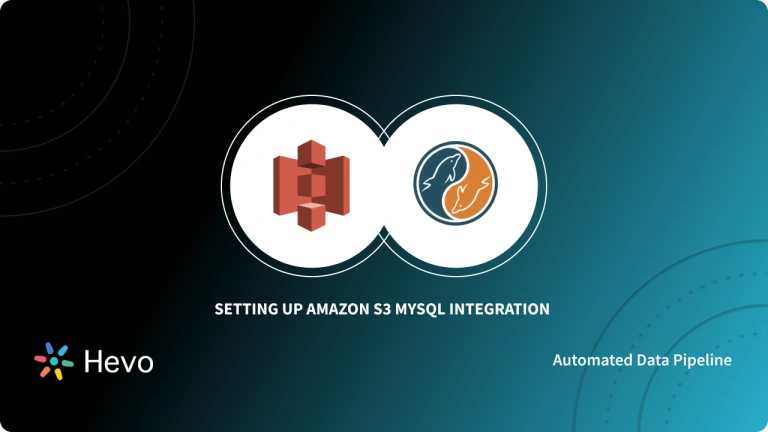Deploying AWS MySQL is easier than it seems, and I’m here to guide you through the process. Cloud databases are a popular choice for modern businesses because they automatically scale to handle peak workloads. They also ensure data availability and security with features like replication across multiple locations and reliable backup options.
AWS is one of the leading providers of cloud services, and in this guide, I’ll show you how to quickly set up MySQL on AWS RDS. With AWS, you can leverage the power of cloud-based databases to grow your business and manage your data seamlessly.
Table of Contents
Introduction to MySQL
MySQL is one of the most popular open-source relational database management systems (RDBMS). It uses a simple client-server model to manage data in rows and columns across tables, and relies on SQL (Structured Query Language) for performing CRUD operations—Create, Read, Update, and Delete.
Originally developed by the Swedish company MySQL AB in 1994, MySQL was later acquired by Sun Microsystems in 2008 and then by Oracle. While MySQL is free to use, Oracle offers premium features for paying customers. Despite the strong competition in the database market, MySQL remains the go-to choice for over 5,000 companies, including big names like Uber, Netflix, Pinterest, Amazon, Airbnb, and Twitter.
Some of the key features of MySQL are as follows:
- Robust Transactional Support: Implementation of ACID (Atomicity, Consistency, Isolation, Durability) properties that ensures no data loss or inconsistency.
- Ease of Use: Considering that it makes use of SQL for querying data, anyone with basic knowledge of SQL can perform the required tasks easily.
- Security: Implements a complex data security layer that ensures that only authorized users can access sensitive data.
- Scalable: Considered to be highly scalable due to support for multi-threading.
- Roll-back Support: MySQL supports roll-backs, commits, and crash recovery for all transactions.
- High Performance: Houses various fast load utilities along with Table Index Partitioning and Distinct Memory Caches that can ensure high performance.
Introduction to AWS MySQL
AWS Relational Database Service (RDS) is a fully managed service from Amazon that lets organizations access reliable, highly available databases without the hassle of managing hardware or software. It offers a variety of database engines, including MySQL, PostgreSQL, Oracle, and SQL Server, as well as Amazon Aurora, a proprietary engine compatible with MySQL and PostgreSQL.
Amazon claims that Aurora delivers up to five times the performance of MySQL and three times the performance of PostgreSQL. AWS RDS pricing is based on the instance type and storage used, and setting up RDS is easy through the AWS console. With its ease of setup, flexible database options, high availability, and strong data protection, AWS RDS is a favorite for businesses using cloud services.
Hevo is a No-code Data Pipeline that offers a fully-managed solution to set up data integration from 150+ data sources, including AWS MySQL, and will let you directly load data to a Data Warehouse, a Business Intelligence tool, or the destination of your choice. It will automate your data flow in minutes without the user having to write any line of code. Its fault-tolerant architecture makes sure that your data is secure and consistent. Hevo provides you with a truly efficient and fully-automated solution to manage data in real-time and always have analysis-ready data.
Let’s Look at Some Salient Features of Hevo:
- Fully Managed: It requires no management and maintenance as Hevo is a fully automated platform.
- Data Transformation: It provides a simple interface to perfect, modify, and enrich the data you want to transfer.
- Real-Time: Hevo offers real-time data migration. So, your data is always ready for analysis.
- Schema Management: Hevo can automatically detect the schema of the incoming data and map it to the destination schema.
- Live Monitoring: Advanced monitoring gives you a one-stop view to watch all the activities that occur within pipelines.
- Live Support: Hevo team is available round the clock to extend exceptional support to its customers through chat, email, and support calls.
Steps to Set up AWS MySQL
Setting up an RDS instance is just about heading to the AWS Management Console and configuring the options related to Instance Type, Storage, Database Engine, Security Group, and Connectivity Options. Users can set up AWS MySQL by implementing the following steps:
Step 1: The first step is to search for RDS from the AWS Management Console Search Bar.
Step 2: Select RDS and click Create Database as shown below.
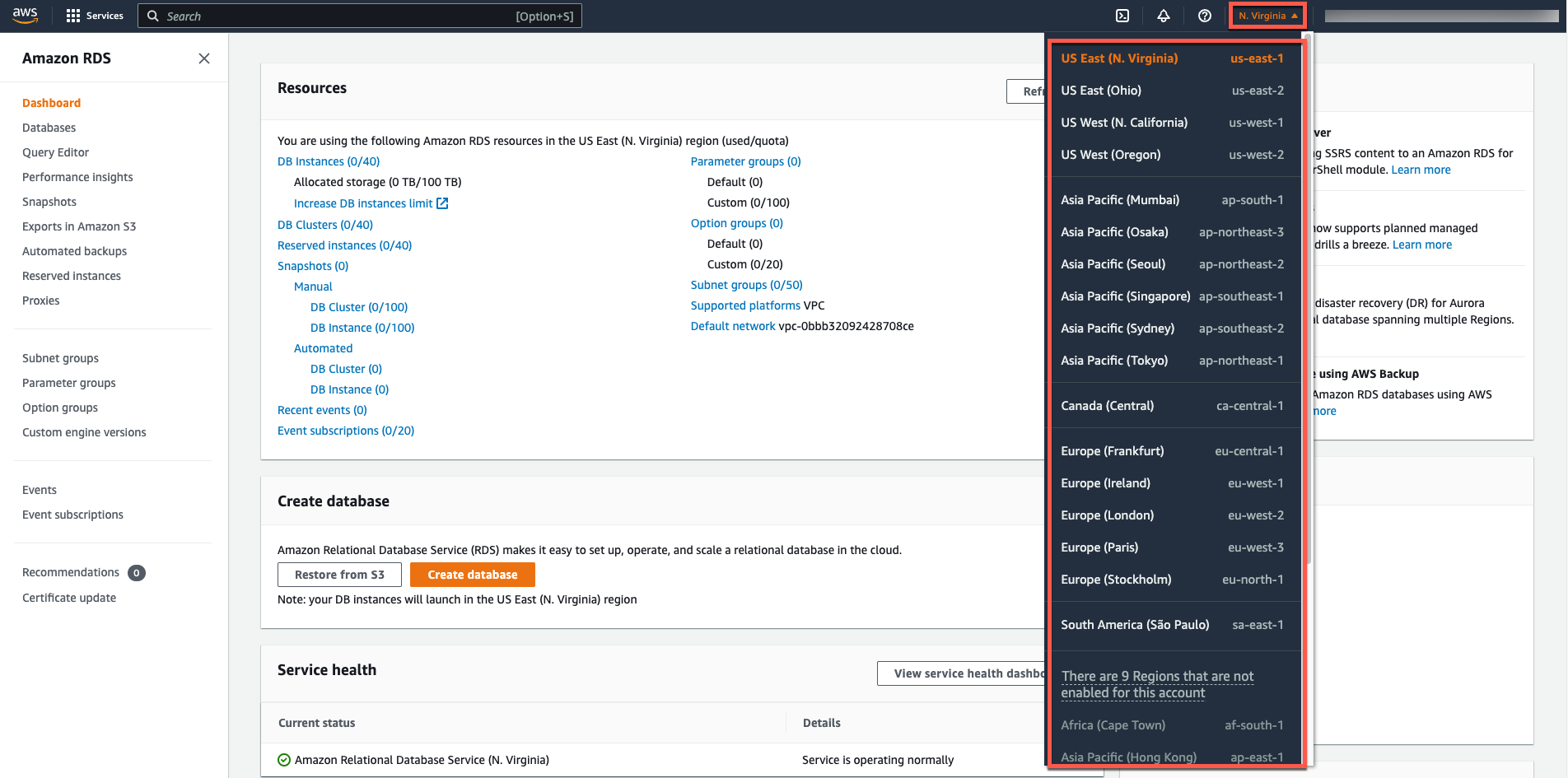
Step 3: You should now select the required configurations for the database. Start by selecting the Standard create option, selecting MySQL as the Engine Option, and finally MySQL Community as the Edition.
Step 4: Based on your requirements, you can choose to create a Production Instance by selecting Production as the template, a Development Environment by selecting Dev/Test instance, or the Free Tier template if you wish to get an understanding of how AWS MySQL works or test existing application. The final pricing will depend on the kind of instance you create. More information on AWS MySQL pricing can be found here.
Step 5: Give the database a suitable name and configure the credentials for your admin user in the next section.
Step 6: Select the Storage Type and the space you wish to allocate. A minimum storage can be allocated based on business and data requirements. Ensure that you enable Auto Scaling. Auto Scaling ensures that if the storage goes beyond the minimum storage, the database will scale till it reached the maximum storage threshold value set below. Ensure the threshold value is comfortable to you from a cost perspective.
Step 7: Select the Security and Connectivity options as per requirements. Ensure that Public Access is enabled here. The VPC security group of your created database instance decides the incoming and outgoing connections that your instance is able to serve. You can either choose to create a new security group here or use an existing one. If you are using an existing one, ensure that the incoming connections to Port Number 3306 are enabled in that security group.
Step 8: Your estimated cost for the selected instance type will be displayed in the final stage along with the Create Database button. If no changes are required and the price is suitable, click Create Database to create and start your database instance.
Step 9: Wait until AWS configures the database. After a while, you will be able to see your database as available in the Databases section.
Step 10: Click on the database and head to the Connectivity & Security tab to note down the URL to connect to the database.
You have now created an AWS RDS MySQL instance. To connect to the database, you can use a MySQL client software like MySQL Workbench or the MySQL Command-Line from your Operating System shell.
You can also learn more about:
- MySQL on Amazon RDS to Amazon Aurora
- MySQL on Amazon RDS to Snowflake
- Amazon Aurora to MySQL
- MySQL to Redshift
Conclusion
Here are the key takeaways from this blog:
- AWS offers an intuitive UI to deploy MySQL on RDS, making it easy to set up a highly available database.
- You don’t need deep technical knowledge to create and manage a database on AWS RDS.
- Amazon provides AWS Data Pipeline and Migration services to load data from various sources into databases.
- AWS Data Pipeline primarily works with other AWS products and may not support all data sources, especially for multi-cloud and on-premise scenarios.
- AWS Data Pipeline can be difficult to set up for users without technical expertise, often requiring AWS Architects’ help.
- Businesses with complex data sources might find AWS Data Pipeline challenging for their needs.
- Automated data integration tools like Hevo can be a better alternative for handling various data sources easily and efficiently.
Hevo helps you directly transfer data from a source of your choice to a Data Warehouse, Business Intelligence, or desired destination in a fully automated and secure manner without having to write the code. It will make your life easier and make data migration hassle-free. It is User-Friendly, Reliable, and Secure.
Want to take Hevo for a spin? Sign Up for a 14-day free trial and experience the feature-rich Hevo suite first hand.
Share your experience of setting up AWS MySQL in the comments section below!
FAQs
1. Is MySQL free on AWS?
MySQL itself is free to use on AWS, as it’s an open-source database. However, running MySQL on AWS RDS incurs costs based on factors like instance type, storage, and data transfer. You can use the AWS Free Tier for limited resources within the first 12 months.
2. What is the difference between Amazon RDS and MySQL?
MySQL is an open-source relational database management system (RDBMS), while Amazon RDS (Relational Database Service) is a managed service that simplifies the setup, operation, and scaling of relational databases like MySQL. RDS takes care of maintenance tasks such as backups, patching, and scaling, whereas MySQL requires manual management if self-hosted.
3. Can you use MySQL in AWS?
Yes, you can use MySQL in AWS through services like Amazon RDS, which offers a managed MySQL database solution, or by manually setting up MySQL on an EC2 instance. Amazon RDS simplifies management tasks like backups, scaling, and patching for MySQL databases.
4. Is RDS a SQL database?
Amazon RDS is not a specific type of database, but a managed service that supports multiple relational database engines, including SQL-based systems like MySQL, PostgreSQL, SQL Server, and Oracle. It handles database management tasks for these SQL databases, making it easier to deploy and maintain them.