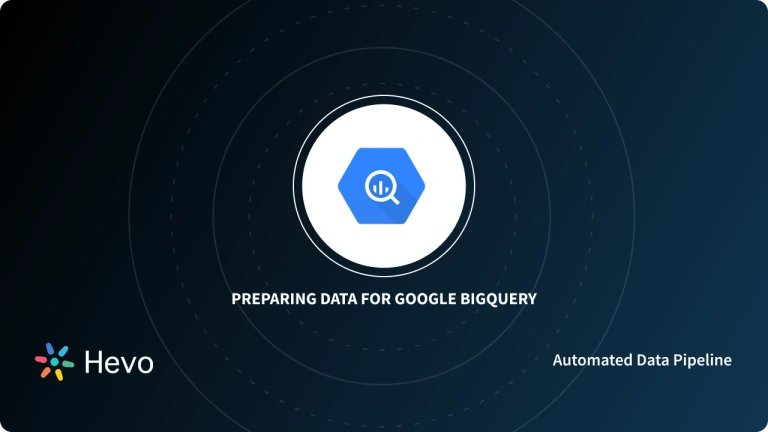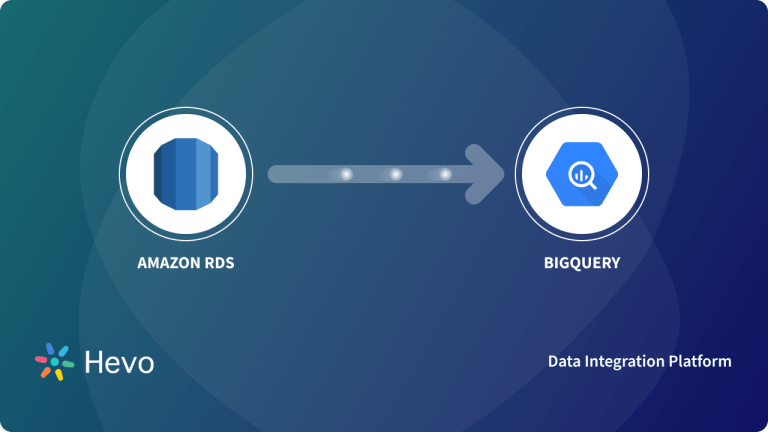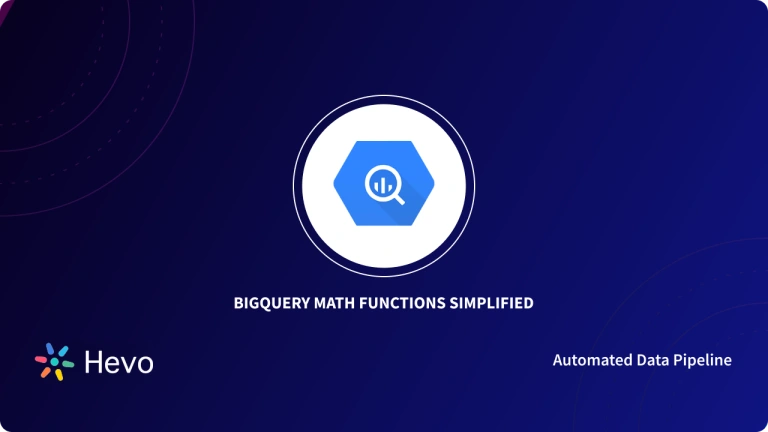You may be surprised to know that 57% of your customers are willing to provide their personal data to receive discounts or personalized offers? Your audience’s willingness to share their private information with you can help you convert Leads into Sales if you leverage it appropriately. In addition, you can take advantage of tools like Google’s BigQuery to make the most of your organization’s data.
This article will introduce you to Google BigQuery and elaborate on its key features. It will also brief you about the Google BigQuery MERGE Command and explain it using 3 examples. Furthermore, the article will list down the best practices of using the Google BigQuery MERGE command. Read along to learn the importance and usage of the MERGE Command for Google BigQuery!
Table of Contents
Introduction to Google Bigquery
Google BigQuery is a serverless Data Warehouse that enables you to manage and analyze your data using its built-in features like Geospatial Analysis, Machine Learning Tools, BI Tools (Business Intelligence), etc.
The structure of Google BigQuery makes it possible to use Structured Query Language (SQL) to seek answers to questions relating to your organization’s data management without thinking about infrastructure management. It also uses a scalable and Distributed Analysis Engine that queries tetra byte data in seconds and petabyte data in minutes.
Key Features of Google BigQuery
Google BigQuery is a widely used Data Warehouse, and its popularity is due to its rich feature set. Some of the key features of Google BigQuery include:
- Serverless Computing: The serverless model gives you access to resources at the right time. As a result of Google BigQuery, you can focus on your data analysis and analysis rather than on the operation and sizing of computing resources.
- Petabyte Scaling: Google BigQuery’s Petabyte scale and ease of use make it ideal for large data sets.
- Real-time Analytics: Using Google BigQuery’s high-speed streaming API, real-time analytics can be performed with powerful results.
- Flexibility in Pricing: Depending on your needs, you can choose from various pricing options in Google BigQuery. The on-demand pricing approach allows you to pay only for the storage and computing power you use.
- High Availability: In cases of extreme failure, your data can be accessed even when it has been replicated in multiple locations.
- Security: Google BigQuery allows you to have complete control over who has access to your store data. With Google BigQuery, you can easily manage identity and access with Cloud Identity and Access Management, and your data is always encrypted at rest and during transmission.
Hevo Data, a No-code Data Pipeline helps to Load Data from any data source such as Databases, SaaS applications, Cloud Storage, SDK,s, and Streaming Services and simplifies the ETL process. It supports 150+ data sources and loads the data onto the desired Data Warehouse, enriches the data, and transforms it into an analysis-ready form without writing a single line of code.
Check out why Hevo is the Best:
- Secure: Hevo has a fault-tolerant architecture that ensures that the data is handled in a secure, consistent manner with zero data loss.
- Schema Management: Hevo takes away the tedious task of schema management & automatically detects the schema of incoming data and maps it to the destination schema.
- Minimal Learning: Hevo, with its simple and interactive UI, is extremely simple for new customers to work on and perform operations.
- Hevo Is Built To Scale: As the number of sources and the volume of your data grows, Hevo scales horizontally, handling millions of records per minute with very little latency.
- Incremental Data Load: Hevo allows the transfer of data that has been modified in real-time. This ensures efficient utilization of bandwidth on both ends.
- Live Support: The Hevo team is available round the clock to extend exceptional support to its customers through chat, email, and support calls.
- Live Monitoring: Hevo allows you to monitor the data flow and check where your data is at a particular point in time.
Introduction to Google BigQuery MERGE Command
MERGE is a statement that is generally used in relational databases. Google BigQuery MERGE Command is one of the Data Manipulation Language (DML) statements. It is often used to perform three main functions atomically in one single statement. These functions are UPDATE, INSERT, and DELETE.
- UPDATE or DELETE clause can be used when two or more data match.
- INSERT clause can be used when two or more data are different and do not match.
- The UPDATE or DELETE clause can also be used when the given data does not match the source.
This means that the Google BigQuery MERGE Command enables you to merge Google BigQuery data by updating, inserting, and deleting data from your Google BigQuery tables.
Examples of Google BigQuery MERGE Command
Example 1
New items are added to the DetailedInventory table from the Inventory table in the following example. If an item has low inventory, the supply_constrained value is set to true, and comments are added to the item.
Syntax of the MERGE Command
Here are the tables you need before running the query:
As a result of the above query, you will get the following output:
Example 2
The query increments the quantity field of an existing item in inventory. If an item does not exist, a new row is inserted. By merging the NewArrivals and Inventory tables in the query, items from the NewArrivals table are included in the Inventory table.
Syntax of the MERGE Command
The following are the tables before running the query:
After running the query, here is the Inventory table:
Example 3
By using the following query, the NewArrivals table is updated by 20 new products from warehouse #1. Except for those imported from warehouse #2, all other products are deleted.
Syntax of the MERGE Command
Before running the query, here is the NewArrivals table:
After running the query, here is the NewArrivals table:
Best Practices for Using Google BigQuery MERGE Command
When you are using the MERGE Query, it is essential to take note of the following guidelines:
- Any column of the record data type must not be marked for update or upsert assertion when a Google BigQuery connection is configured to use a simple connection mode, and CSV is selected as the staging format.
- The target table in Google BigQuery must not contain repeated columns when a Google BigQuery connection is configured to use a simple connection mode.
- The target table in Google BigQuery must not contain repeated columns as the key field when a Google BigQuery connection is configured to use a hybrid connection mode.
- When an update or upsert operation is performed on a column of recorded data type, there must be no required fields in the records, especially if the column is nullable.
- The columns must not contain NULL values when an upsert operation is performed on a Google BigQuery target table. This ensures that the mapping does not fail.
Conclusion
This article introduced you to Google BigQuery and explained its important features. It further discussed the Google BigQuery MERGE Command and provided 3 examples of the same. These examples presented the syntax and use cases of this popular Google BigQuery command. The article also listed down the best practices that you must follow to obtain the best results while using the Google Biguery MERGE Command.
Google BigQuery is a great option for storing vast amounts of data. However, you need to collect data from multiple sources and transfer it to your Data Warehouse for further analysis. Hevo Data offers a No-code Data Pipeline that can automate your data transfer process. Try a 14-day free trial to explore all features, and check out our unbeatable pricing for the best plan for your needs.
Frequently Asked Questions
1. What does MERGE algorithm do?
The MERGE algorithm in databases merges two datasets by either inserting, updating, or deleting based on predefined conditions. It is mainly used to synchronize tables in order to ensure data consistency through the implementation of changes from one dataset to another.
2. How do I transfer data from one BigQuery to another?
You can transfer data between two BigQuery datasets using the SQL command COPY or INSERT INTO. However, you could export the data to Google Cloud Storage and then import it into the target dataset by means of the `bq` command line or console.
3. What does a merge request do?
A merge request (or pull request) is a mechanism of the version control system that proposes changes between two branches in the same repository. The team, in turn, considers the changes for review and discussion purposes. This way, it eventually gets approved before being assimilated into the master code base.