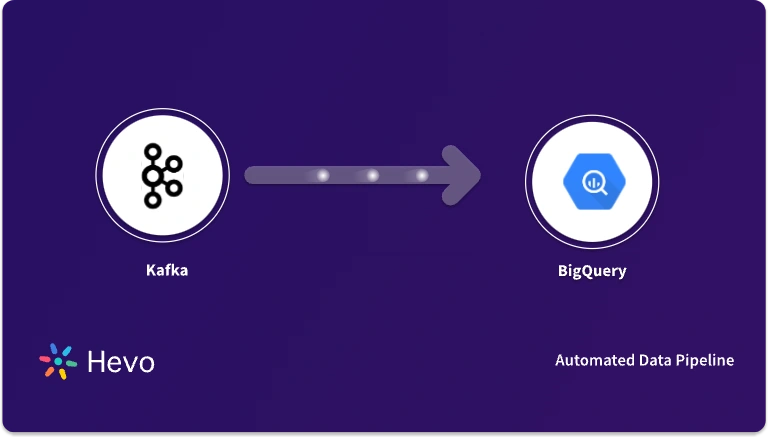In the modern field of data analytics, proper data management is the only way to maximize performance while minimizing costs. Google BigQuery, one of the leading cloud-based data warehouses, shows great skills in managing huge datasets by partitioning and clustering. Understanding the differences between BigQuery partitioning and clustering is cardinal for the data engineer or analyst who is focused on query performance and scalability. This blog is going to outline concepts of partitioning versus clustering in BigQuery, compare their functionalities, and give benefits for both while showing guidance on when each is best to be used. By the end, you will be empowered to handle your data with the best tools BigQuery has.
Table of Contents
What is BigQuery?
Google BigQuery is a fully managed, serverless data warehouse for large-scale data analytics. It enables companies to run super-fast SQL queries against huge datasets without managing the underlying infrastructure. BigQuery will work to process the petabytes of data quickly owing to the distributed architecture and support for advanced analytics.
Other than that, some of the key capabilities include real-time analytics, and integrating machine learning, thus being an excellent choice for data-driven organizations. Google Cloud says that BigQuery outruns traditional SQL databases where Camanchaca has seen 6× faster processing, Telus has reached 20× speed and $5M savings, Vodafone has reduced data ops costs by 70%, and Crux realizes 10× faster load times.
Hevo Data offers a fully managed, no-code Data Pipeline platform designed to streamline your ETL processes for Google BigQuery. It allows you to effortlessly integrate and load data into BigQuery or your preferred destination in real-time.
Key Features:
- Quick Setup: Minimal learning curve and setup in just a few minutes.
- Automated Transformations: Supports both code-based and drag-and-drop transformations.
- Extensive Connectors: Integrates with SaaS platforms, databases, data warehouses, and more.
- Real-Time Data Transfer: Ensures you always have analysis-ready data.
Transform your data journey with Hevo
Get Started with Hevo for FreePartitioning in BigQuery Overview
Partitioning in BigQuery is a data organization strategy where a table is divided into logical parts to improve the management and querying of the data. BigQuery supports several partition techniques, such as time-unit-column partitioning (DATE or TIMESTAMP), integer-range partitioning, and ingestion-time partitioning. These partitions limit queries’ scope to smaller sections of information rather than querying an extended dataset.
For instance, time-unit partitioning enables a table with a DATE column to route queries down into time segments, and thus, only the relevant partitions are accessed. Time-unit partitioning is very useful when data naturally falls into a time series or can be naturally segmented into discrete ranges. This lets organizations tune their data management to achieve interesting query performances and cost-efficiently handle data on BigQuery.
Clustering in BigQuery Overview
Clustering in Big Data enhances data organization inside a table by sorting it using one or more column values. In contrast to partitioning, which splits tables into parts, clustering organizes data for better data locality, meaning that rows with alike values in the columns being clustered will sit together. In this respect, clustering works best for columns commonly used as filters or sorted. Clustering a table on user_id or region will let BigQuery fetch only the required data with much less overhead while querying. This helps reduce the amount of data scanned during an operation, improving the performance of the query, and thus allowing fast analytics on large datasets. Clustering can also be done on a partitioned table to get the maximum optimization benefits.
Tabular Difference Between BigQuery Partition vs Cluster
| Aspect | BigQuery Partitioning | BigQuery Clustering |
| Definition | Divides a table into separate segments based on a column (e.g., date, integer range). | Organizes data by sorting rows based on one or more specified columns. |
| Data Organization | Splits data into independent partitions that can be accessed individually. | Sorts and groups data based on clustering columns to improve data locality. |
| Query Optimization | Reduces the amount of data scanned by only querying relevant partitions. | Enhances query performance by limiting the number of data blocks read for specific queries. |
| Data Retrieval | Focuses on retrieving partitions relevant to the query, skipping unnecessary ones. | Allows more efficient retrieval by quickly locating and reading clustered data. |
| Best Use Case | Best for time-series data or large tables that have a natural split (e.g., daily logs, monthly sales). | Suitable for datasets frequently filtered or sorted by specific column values (e.g., customer ID, product type). |
| Data Storage Format | Data is segmented into partitions based on the chosen column. | Data is arranged in a sorted manner to facilitate faster reads. |
| Column Limitation | Usually partitioned on a single column (e.g., DATE). | Can use multiple columns for clustering (e.g., user_id, region). |
| Storage Cost | Cost can increase with a large number of small partitions. | No significant additional cost, but performance benefits depend on column selection and data distribution. |
| Scalability | Easily scalable by adding more partitions as data grows. | Provides scalable performance improvements with large datasets. |
| Impact on Write Operations | May lead to higher costs or slower writes if too many partitions are created. | Clustering has minimal impact on write speeds, but initial sorting takes time. |
| Primary Benefit | Limits scanned data, leading to lower query costs. | Reduces data block reads and enhances query performance for targeted data access. |
Key Differences Between BigQuery Partitioning vs Clustering
BigQuery supports both partitioning and clustering features, enabling great query performance and data organization, each applied to different use cases.
- Data Segmentation
Partitioning divides a table into segments using a column, so when a query is processed, it only accesses the necessary segments. Clustering organizes data within the table for specified columns, such as user_id or category, to enhance data retrieval within each segment.
- Column Limitation
Partitioning uses a single column as its source of segmentation whereas clustering can be applied on multiple columns, making it more granularly organized.
- Query Performance
Partitioning reduces query costs by limiting how much data the query scans. Clustering further optimizes query performance by storing relevant data close together, making scanning during filtering or sorting much more efficient.
- Use Case
Partitioning reduces query costs by limiting how much data the query scans. Clustering further optimizes query performance by storing relevant data close together, making scanning during filtering or sorting much more efficient.
- Data Storage and Costs
Partitioning may increase storage costs when there are many partitions, whereas clustering generally doesn’t add storage costs but does require more initial processing to sort the data.
Benefits of Partitioning and Clustering in BigQuery
Partitioning and clustering are two of the key features of BigQuery that help a lot to avoid data movement and keep optimized for queries. These approaches have different benefits related to efficient data handling, optimized processing, and a cost-effective solution for enormous data analysis, as follows:
- Efficient Query Performance
Partitioning and clustering reduce the query scanned data. Partitioning divides the tables into logical sections (e.g., via DATE) which can help where queries only select the specific partitions. Clustering will organize your rows based on the values of a column or combination of columns, which means less data locality.
- Cost Reduction
These both further help keep costs down by reducing the data scanned on queries. Partitioning allows the query of only some parts, while clustering provides faster read access to co-located records, especially when the WHERE or ORDER BY clauses are applied.
- Scalability
Partitioning helps to break the data into manageable pieces so that you can scale tables without compromising on query performance. While data clustering allows you to arrange the data in such a way that it will allow fuller utilization of the computer resources and even being able to store larger sets of datasets without compromising on using retrieval as effectively.
- Streamlined Data Management
These approaches simplify data management by including automation for segmentation and organization. Partitioning makes the data pre-segmented, and, therefore, it is much easier to query from, while clustering arranges the data in a logical order for better access without having to sort or restructure.
- Improved Data Filtering and Sorting
Clustering allows related data to be stored together, which makes queries with clustered columns easier and faster to filter and sort. This configuration helps with queries like GROUP BY, ORDER BY, etc., which need a lot of data processing and retrieval time.
- Enhanced Data Architecture
The combination of partitioning and clustering thus creates a multi-layered approach to designing your data organization strategy. While partitioned provides access to selective data, clustered data retrieval helps improve internal data access, which makes it very effective when you run a query on complex datasets.
When to Use Partitioning
Partitioning should be utilized when the following conditions match the requirements of managing the data and performance of the queries:
- Frequent Column-Based Filtering: If the queries filter the data onto one column, such as DATE, then partitioning skirts the scanning of irrelevant partitions, reducing the overall performance time.
- Managing Large Datasets: You can use partitioning when you have tables that are too big and will exceed the normal quota levels. It divides your dataset into pieces, making it easier to manage quotas and perform faster operations.
- Cost Estimation and Control: Partitioned tables with partition pruning ensure that the cost of a query is estimated fairly accurately by eliminating data that does not need to be read before execution. Query dry runs simulate the cost of executing an entire query without actually running it.
Partitioning is a good choice if your data can be logically separated by some column, such as time-series logs or region-based data.
When to Use Clustering
BigQuery makes clustering especially useful when queries filter or aggregate data across multiple high-cardinality columns:
- Frequent Multi-Column Filtering or Aggregation: If queries often filter or aggregate data across several columns, clustering is beneficial. It organizes data by co-locating similar data in storage blocks, reducing the data scanned and improving query performance.
- High-Cardinality Columns: Clustering is ideal for columns with a high number of unique values, like “user_id” or “transaction_id” in large datasets. When data is clustered on these columns, BigQuery can locate relevant data faster, boosting query performance.
- Adaptive Storage for Large Tables: In clustered tables, BigQuery dynamically adjusts storage by managing ranges on a per-block basis, enhancing storage efficiency and improving performance for tables that grow over time.
- Flexible Query Cost Management: Unlike partitioned tables, clustered tables do not provide the query cost estimate prior to executing a query. Clustering is good enough when accurate cost estimates are insignificant, but great query execution performance is still valid.
Clustering in BigQuery might be particularly useful in those datasets where high-cardinality columns are being filtered frequently, making it a very powerful tool for complex analytical queries.
Conclusion
In BigQuery, partitioning and clustering can be very powerful features in handling and analyzing data. Partitioning is good for data with time characteristics or high volume and splits the data into pieces that are more understandable. Clustering organizes your data in partitions according to user-specified columns that allow for better query performance due to complex queries.
Knowing when to apply will help an organization reduce query costs, speed up data retrieval, and generally contribute to the efficiency of BigQuery. Applied thoughtfully, these techniques will drive faster insights and better resource utilization, hence more effective data-driven decision-making.
Want to take Hevo for a spin?
Try Hevo’s 14-day free trial and experience the feature-rich Hevo suite first hand. You can also have a look at our unbeatable pricing that will help you choose the right plan for your business needs!
FAQs
1. What is the difference between clustering and partitioning in BigQuery?
Partitioning splits data up by column, normally by date, which decreases the amount of data that needs to be scanned; clustering organizes the data within those partitions into a grouped format by columns with high cardinality. This optimizes data retrieval down the track, which allows queries against columns that have been clustered to perform well.
2. Can clustering be done without partitioning?
Yes, it can work independently of partitioning. Clustering group data in the table will improve query performance for filtering and aggregating on high-cardinality columns, even when partitioning isn’t applied.
3. How to use partitions and clusters in BigQuery using SQL?
To define partitions, use the PARTITION BY clause, and to define clusters, use the CLUSTER BY clause within your CREATE TABLE statement in BigQuery SQL.
4. What are the different partitioning methods in BigQuery?
BigQuery supports time-based, ingestion-time, and integer range partitioning. These methods lighten heavy workloads with large datasets, as the data is pre-set according to various needs, so querying them is much faster and inexpensive.