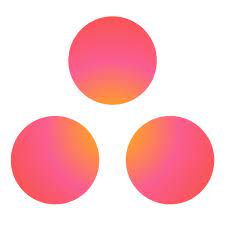Are you looking for the best project management tool for your organization? Asana and ClickUp are two project management software tools available with a lot of interesting features. Using ClickUp and Asana you can track the task status of your team and coordinate your team well. These two tools come with a list, board, and calendar views. There are a lot of aspects that are common between Asana and ClickUp. But there are a few differences as well. Before choosing one among them, it is necessary to compare them and understand their specialties. With this blog on ClickUp vs Asana, you will be able to select the best project management tool for your organization.
In this blog on ClickUp vs Asana, you will be introduced to ClickUp and Asana. A detailed comparison between Asana and ClickUp is available. In this battle of ClickUp vs Asana, their features, pricing, pros, cons are all discussed. The final summary of Asana vs ClickUp gives you a better understanding to choose the right one.
Table of Contents
What is ClickUp?
ClickUp is a user-friendly Project Management tool for managing projects and teams of all sizes. It is one of the finest Asana alternatives since it not only has virtually identical capabilities as Asana but also has a lot more customization choices.
Project Management, Team Collaboration, and Work Productivity are all essential functions of ClickUp, just like other Asana alternatives. To save time, you can divide your project into tasks, create different locations for departments, and automate a few operations.
It allows you complete creative control over your project and includes over 35 click apps to customize your workspace. The application also comes with a variety of workspace styles for simple monitoring. You can view your assigned, ongoing, and finished activities in a list format, on an aesthetically appealing chart board, or in a timeline format.
Navigating data from ClcikUp and Asana can be challenging. Hevo supports both Asana and ClickUp as a source for seamless integrations. Leverage Hevo’s powerful platform to efficiently manage and analyze your data.
- Seamless Integration: Connect your source data effortlessly with Hevo’s no-code platform.
- Enhanced Insights: Simplify reporting and gain deeper insights from your analytics data.
- Efficient Management: Streamline your data operations with ease and accuracy.
Join over 2000 satisfied customers, including companies like Cure.Fit and Pelago, who trust Hevo for their data management needs. Explore our capabilities with a free personalized demo and see how you can benefit.
Get Started with Hevo for FreeWhat is Asana?
Asana is a Software-as-a-Service (SaaS) Project-Management Platform, launched in 2008, for managing, collaborating, tracking, and organizing work and teams. With Asana, you can manage initiatives, create projects and tasks, allocate work to your team, and interact with other groups quickly. By centralizing your team’s work in Asana, organizations can assist their teams in enhancing job productivity, saving time, and eliminating distractions.
Asana minimizes the need for emails and meetings while also simplifying and streamlining job activity monitoring. It provides a single space for teams from many professions to collaborate and work on complex projects. Asana can be used for Project Management with Kanban-style boards, planning and scheduling with Gantt Charts, and more, making it a flexible tool.
ClickUp vs Asana
Both ClickUp and Asanaa are cloud-based project management tools that can be accessed from any device. Using ClickUp and Asana you can track the task status of your team and coordinate your team well. These two tools comes with list, board and calender views. Here are few comparisons of ClickUp vs Asana to show the better choice.
ClickUp vs Asana: Features
Features: ClickUp
Here is are the exciting features provided by ClickUp:
- Unlimited List, Board, and Calendar views
- Unlimited Tasks, Members, Storage, Integrations, and Dashboards
- Offers Guests and Permissions
- Consists of Goals, Portfolios, and Custom Fields
- Supports Google SSO
- Has dedicated Goal Folders and Custom Exporting
- Private, Protected, and Default Views
- Mind Maps & Timeline Views
- Advanced Time Tracking and Workload
Features: Asana
Here are some of the exciting features available in Asana:
- Unlimited file storage up to 100MB per file
- Unlimited tasks, projects, messages, and activity log
- Ability to collaborate with a maximum of 15 teammates
- List view, Board view, Calendar view
- Has Assignee and due dates options
- Provides options for Project Overview and Project Brief
- Compatible with iOS and Android mobile apps
- Custom fields, Admin Console
- Custom rules builder
ClickUp vs Asana: Lists
Asana and ClickUp has this core component named List. The default view to view a project is a List in both Asana and ClickUp. Lists are used everywhere from customer service requests to affiliate links. Both Asana and ClickUp provides you facilities to create sub-lists for a neat preview. You can assign the tasks to your team using list and set due dates and include a sub-task under each task (list item).
Here is a comparison of Asana vs ClickUp based on different facilities available in lists:
| List facilities | ClickUp | Asana |
| Assign List item | ✓ | ✓ |
| Create sub-task | ✓ | ✓ |
| Organize using sections | ✓ | ✓ |
| Set start date and deadlines | ✓ | ✓ |
| Format description | ✓ | ✓ |
| Add elements in description | ✓ | ✕ |
| Create a recurring list item | ✓ | ✕ |
| Ease of use | 9/10 | 7/10 |
ClickUp vs Asana: Boards
In this Asana vs ClickUpdiscussion, another important project management tool is Trello. Trello has a wide range of features starting from client management to project managementand. Asana incorporated Boards as an alternative view of a List to compete with Trello. Similarly ClickUp followed suit. So now using both Asana and ClickUp allow you caan create a “project” either as a List OR a Board.
ClickUp vs Asana: Other Views
Asana and ClickUp provides you with a variety of views to display your projects. Teams that rely on detailed capacity planning often complement native features with dedicated solutions for asana time tracking to gain clearer insight into how work hours are distributed across tasks and projects. Both Asana and ClickUp have views available in their free version, as well as some in their paid plans. One point where ClickUp stands out the crowd is with its views. You can embed views from other Apps in ClickUps. You can incorporate views from Airtable, boards from Miro, projects from inVision, forms from Typeforms, documents from Google Docs, Sheets and Calendar, and many more.
Here is a comparison of the different facilities in the views of ClickUp and Asana.
| ClickUp | Asana | |
| List | ✓ | ✓ |
| Board | ✓ | ✓ |
| Calendar | ✓ | ✓ |
| Timeline | ✓ | ✓ |
| Forms | ✓ | ✓ |
| Conversations | ✓ | ✓ |
| Document | ✓ | ✕ |
| Create views | ✓ | ✕ |
ClickUp vs Asana: Team Communication
Both ClickUp and Asana, come with excellent features for team communication. Asana and ClickUp allows you to comment on tasks, tag team members, assign tasks to members, add Guests outside of your organization to collaborate. The Conversation option present in both Asana and ClickUp is an added advantage for them. This option helps you to maintain the project threads. But the process of setting up both of these are very different.
In Asana, for each project is setup as a “Conversations” view. You can start a new conversation within that view . This keeps all your conversations in one place.The number of conversations in unlimited here. While in ClickUp, conversations can be added as a View under each project or list. This can also be renamed. You can add any number of Views as conversations, but it becomes little clumsy.
ClickUp vs Asana: Pricing
Pricing: ClickUp
ClickUp pricing are categorised into three plans. One in an Unlimited plan costing $5 per user per month, while the Business plan costs about $9 per user per month and the third plan is Enterprise. The Unlimited plan provides you with unlimited storage, features and integrations. It provides features for huge operations like two-factor authentication, easy sign-in using Google accounts and enhanced data reporting options.
| Free | ClickUp Unlimited | ClickUp Business | ClickUp Enterprise | |
| Price | Free | $5 per user per month | $9 per user per month | Contact sales |
| Users | Unlimited | Unlimited | Unlimited | Unlimited |
| Storage | 100MB | Unlimited | Unlimited | Unlimited |
| Number of automations | 100 automations per month | 1,000 automations per month | 10,000 automations per month | 100,000 automations per month |
Pricing: Asana
Asana pricing is also three plans. They are Premium, Business and Enterprise. The Premium plan costs about $10.99 per user per month, the Business plan costs about $19.99 per user per month. The Enterprise’s price varies depending upon the application. In Asana’s Premium pricing plan, after first 15 users, it costs about $9.99 per user per month. The interesting features provided by Asana includes portfolios, proofing, secured custom fields and forms.
| Basic | Asana Premium | Asana Business | Asana Enterprise | |
| Price | Free | $10.99 per user per month | $24.99 per user per month | On application |
| Users | 15 | Unlimited | Unlimited | Unlimited |
| Storage | Unlimited | Unlimited | Unlimited | Unlimited |
Pros: ClickUp vs Asana
Pros: ClickUp
- ClickUp is a complete WorkOS based tool, an operating system used for planning and arranging key task, daily do’s and long-term goals.
- It is the most intriguing new approach for enhancing team collaboration.
- ClickUp comes with a very impressive free plan and lowest paid plans with unlimited storage, integrations, and dashboards.
- ClickUp has a competitive pricing options.
- ClickUp is really flexible and can be customized meet your requirements.
Pros: Asana
- Asana comes with free trial plan.
- All the projects can be summarized with overviews and check over mobile app.
- Asana provides a lot of third party integrations for seamless integration with common software like Salesforce, Adobe Creative Cloud, and Tableau.
- Asana has incredible clean and intuitive interface to engage.
- It also has a lot of free options available.
Cons: ClickUp vs Asana
Cons: ClickUp
- ClickUp offers only limited storage outside of Unlimited plan.
- It is better suited for small teams, few enterprise-level features.
- The customizability of ClickUp can be sometimes overwhelming to new users.
Cons: Asana
- One main disadvantage of Asanaa is that to access most of the key features a Premium plan is required.
- When the team size increases, high prices are incurred.
- Asana provides limited customizability only.
ClickUp vs Asana: Summary
Here is a summary of Asana vs ClickUp:
| ClickUp | Asana | |
| Price | $9/user/mo | Free version premium – £13.49 pm/pu Business – $30.49 pm/pu Enterprise – Bespoke |
| Pros | Free tier available Competitive pricing options Somewhat robust free plan Very customizable | Free plan available Wide range of third party integrations Incredible clean and intuitive interface Free options available |
| Cons | Limited storage outside of Unlimited plan Better for small teams, few enterprise-level features Customizability can be overwhelming to new users | Most key features require PremiuHigh prices for larger teams Limited customizability |
| Support | 24/7 | Onboarding assistance (contact sales team) Email/Community forum Knowledge base |
| Verdict | Slick, simple software with a powerful core, plus a genuinely usable free tier for individuals, and great value plans for teams. | A simple project management platform with a strong feature set and an impressive free tier. |
ClickUp vs Asana: Which is better?
In the discussion on ClickUp vs Asana, you can see that both share common main features. But with some features and functionality, one stands above another. While looking in a much close view in the context of Asana vs ClickUp, you can understand that Asana is very intuitive and easy to learn while ClickUp needs a little extra effort. ClickUp has few extra unique features than Asana.
However, organizations that manage large deskless or field workforces may need more specialized capabilities, this is where field service management software like Colobbo helps streamline technician scheduling, work orders, and on-site task tracking alongside tools such as ClickUp or Asana.
Both ClickUp and Asana have customizable dashboards as their main view, with menus that allow you to quickly navigate to the right feature with a click or two. The initial set up and configuration processes of Asana and ClickUp requires attention but not difficult
ClickUp has better comprehensive spreadsheet functionality and supports formula columns.This helps you to calculate things automatically but in Asana, there is no such feature. On the other hand, Asana scores better in its automation and form builders, as both were not only easier to use, but also had more features and options within them. These include the ability to add questions to forms, and the ability to create basic automations with ease.
Both Asana and ClickUp have their own pros and cons. They have different pricing and usability. But ClickUp stands one step ahead as a better project management tool than Asana. ClickUp provides a wide range of features and is more flexible. The customizability of ClickUp is a big plus. It is a great WorkOS and can be easily customized to convert a central hub for business professionals to stay connected. And also, ClickUp’s per-user-per-month pricing is slightly less than half of the pricing for Asana’s comparable plans.
In the end, both Asana and ClickUp are great options for a project management tool to use with your team. Have a look at their advantage and plans, and decide based on your usage.
Learn More About:
Conclusion
From this blog on ClickUp vs Asana, you would have learnt about ClickUp and Asana. A detailed comparison between Asana and ClickUp will be clear to you now. In this battle of Asana vs ClickUp, their features, pricing, pros, cons are all useful to you to decide on the right one. The final overview of ClickUp vs Asana would have given you a better understanding to choose the right one.
Extracting complex data from a diverse set of data sources such as Asana can be a challenging task and this is where Hevo saves the day!
Businesses can use automated platforms like Hevo Data to set the integration and handle the ETL process. It helps you directly transfer data from Asana, Data Warehouse, Business Intelligence tools, or any other desired destination in a fully automated and secure manner without having to write any code and will provide you with a hassle-free experience.
Want to take Hevo for a spin? Sign Up for a 14-day free trial and experience the feature-rich Hevo suite first hand. You can also have a look at the unbeatable pricing that will help you choose the right plan for your business needs.
Share your experience of learning about ClickUp vs Asana in the comments section below!