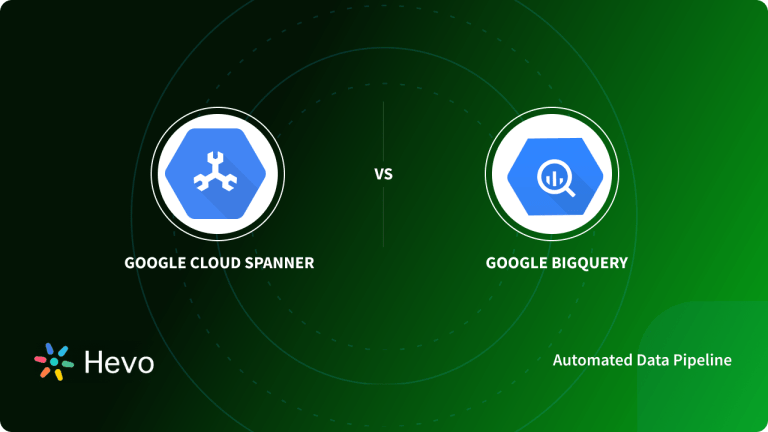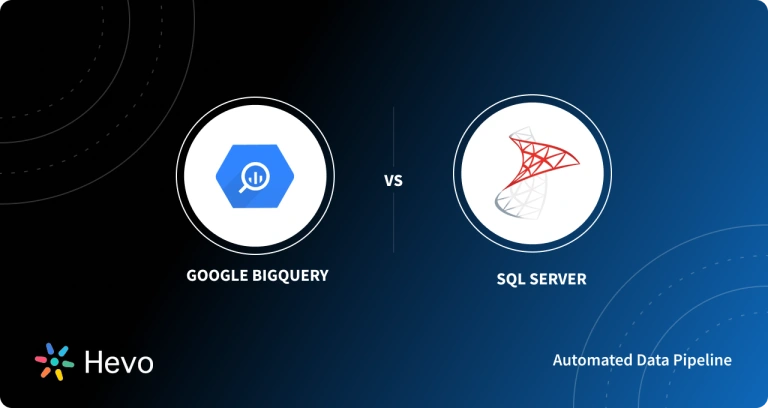In the ever-evolving landscape of cloud computing, businesses are inundated with choices when it comes to managing their data. Among the most prominent options are Google Cloud SQL and BigQuery—two powerful solutions from Google Cloud Platform that cater to different data management needs.
Cloud SQL is a database service. BigQuery, on the other hand, is a service that enables querying massive amounts of data. Cloud SQL handles the data for operations. It also models relationships and handles transactions.
BigQuery can come in handy when tackling analysis on flattened data. In this article, we will be discussing the differences between Cloud SQL vs BigQuery to help you choose the one that fits your needs.
Table of Contents
What is Google Cloud SQL?
Google Cloud SQL (GCP SQL) is a fully managed relational database service provided by Google Cloud Platform (GCP). It supports popular databases, including MySQL, PostgreSQL, and SQL Server, enabling users to deploy, manage, and scale their databases without managing the underlying infrastructure.
Key Features of GCP SQL:
- Security: Provides encryption at rest and in transit, along with IAM integration for access control.
- Fully Managed: Automatic backups, patches, and updates for hassle-free maintenance.
- Scalability: Easily scale storage and compute resources as your database grows.
- High Availability: Built-in replication and failover options ensure minimal downtime.
Ready to elevate your data game? Whether you’re migrating from Google Cloud SQL or BigQuery, Hevo has you covered! Say goodbye to tedious processes and hello to seamless, hassle-free migration. Choose Hevo’s no-code platform to:
- Migrate your data to BigQuery to visualize and analyze it using BigQuery analytics.
- Transform and map data easily with drag-and-drop features.
- Real-time data migration to leverage AI/ML features of BigQuery.
Try Hevo and discover why 2000+ customers like Ebury have chosen Hevo over tools like Fivetran and Stitch to upgrade to a modern data stack.
Get Started with Hevo for FreeWhat is BigQuery?
Google BigQuery is a fully managed and serverless enterprise cloud data warehouse. It uses Dremel technology, which transforms SQL queries into tree structures. BigQuery offers outstanding query performance due to its column-based storage system.
Key Features:
- Serverless Architecture: BigQuery manages servers and storage in the background, so a user does not need to.
- High Scalability: It scales seamlessly to handle petabytes of data.
- SQL Compatibility: It supports ANSI SQL, which is useful for people who already know SQL and want to write and run queries. This also allows a user to combine various BI tools for data visualization.
- Machine Learning: BigQuery ML allows users to train and run machine learning models in BigQuery using only SQL syntax.
GCP SQL vs BigQuery: Key Differences
| Criteria | GCP SQL | BigQuery |
| Integrations | Integrates with GCP services, third-party tools, and applications using standard SQL APIs. | Native integration with GCP services like Cloud Storage, Dataflow, and AI/ML tools. |
| Availability of Applications | Supports transactional applications and operational workloads. | Designed for analytical applications, data analytics, and business intelligence. |
| Database Security Options | Provides IAM roles, SSL/TLS encryption, data encryption at rest, and private IP options. | Offers encryption at rest and in transit, IAM policies, VPC Service Controls, and audit logs. |
| Monitoring and Metrics | Integrated monitoring via Google Cloud Monitoring, logging, and alerting features. | Comprehensive monitoring with Cloud Monitoring, detailed query execution metrics, and job history. |
| Storage Space | Limited by the instance size (up to 64 TB for Cloud SQL). | Handles petabytes of data, with on-demand pricing for storage. |
| Pricing | Pay-as-you-go pricing model for storage and queries, with costs varying based on usage. | Supports languages that connect via JDBC/ODBC, including Python, Java, Node.js, and others. |
| ROI | Suitable for transactional workloads, providing fast query response times for operational tasks. | High ROI for large-scale data analysis due to quick data retrieval and processing. |
| Replication Methods | Supports synchronous and asynchronous replication; read replicas for scaling. | No traditional replication; supports partitioning and clustering for performance. |
| Programming Language Support | Serverless architecture enables seamless scalability and handles large datasets effortlessly. | Primarily uses SQL for queries; integration with languages via APIs and client libraries. |
| Scalability | Vertical scaling (increasing instance size) and limited horizontal scaling (read replicas). | Serverless architecture allows for seamless scalability; handles large datasets effortlessly. |
| Data Structure | Relational structure with defined schemas; supports transactions and foreign keys. | Schema-less, designed for nested and repeated data; optimized for analytical queries. |
| Query Language | Standard SQL (MySQL, PostgreSQL, SQL Server dialects). | SQL-based queries with extensions for analytics (e.g., BigQuery SQL). |
| Use Cases | Ideal for web applications, transaction processing, and operational databases. | Best suited for large-scale data analytics, business intelligence, and data warehousing. |
Google Cloud SQL vs BigQuery: Head-to-Head Comparison
Let’s discuss a performance comparison between Cloud SQL and BigQuery to understand how the two compare in various areas.
1. Integrations
The primary difference between Cloud SQL and BigQuery lies in the integrations.
Cloud SQL Integrations: When using Cloud SQL, you will definitely need to transfer data to and from other platforms. You will also need to move data from Cloud SQL into the BI tool for analytics. The good news is that Cloud SQL supports integration with a wide variety of tools. Examples of such tools include Google App Maker, Google Cloud Deployment Manager, and dbForge Studio for MySQL.
BigQuery Integrations: BigQuery also supports integration with various tools, allowing you to move data to and from BigQuery. It supports integration with Looker, Data Studio, Chartio, Google Cloud Data Fusion, and others.
2. Availability of Applications
Cloud SQL: Cloud SQL doesn’t have any application within itself. It’s up to you to know how to move data from Cloud SQL to the application that you need to use.
BigQuery: BigQuery comes with individual applications within itself. The applications are made available within the data warehouse and can be accessed from the dropdown menu within the portal. BigQuery also makes it possible for you to access any Google application that you need to use.
3. Database Security Options
Cloud SQL Database Security Options: The security of data should be considered when comparing Cloud SQL vs BigQuery. Cloud SQL has more database security options than BigQuery. It also has query editors integrated within itself. The security of data is of great importance and Cloud SQL has done that part very well.
BigQuery Database Security Options: Although Bigquery comes with database security options, they are not as robust as those offered in Cloud SQL. The reason is that BigQuery was not created based only on database services.
4. Monitoring and Metrics
Cloud SQL Monitoring and Metrics: Many operations run in data warehouses; therefore, it is beneficial to monitor all data warehouse activities. It’s not easy to monitor all queries that run in Cloud SQL. Cloud SQL lacks the robust monitoring and metrics logging capabilities found in BigQuery.
BigQuery Monitoring and Metrics: BigQuery excels in monitoring and metrics compared to Cloud SQL. This will let the users know the progress of all the activities.
5. Storage Space
Cloud SQL Storage Space: The available storage space in Cloud SQL depends on the data warehouse that is being used, since Cloud SQL doesn’t have its own storage.
BigQuery Storage Space: BigQuery’s storage is as big as that of Google storage. You can use it to store and analyze data of any size. It’s also easy to store and access data in BigQuery as most of our devices are connected to Google.
6. Pricing
Cloud SQL : Pricing is also an important factor to consider when comparing Cloud SQL vs BigQuery. Pricing for Cloud SQL is dependent on your instance type:
- SQL Server
- MySQL and PostgreSQL
SQL Server: Cloud SQL for SQL Server consists of the following charges:
- Storage and Networking Pricing
- CPU and Memory Pricing
- Licensing
Storage and Networking, and CPU and Memory pricing would depend on the region where your instance is located. You can choose your area from the dropdown on the pricing table. HA prices get applied for instances that are configured for high availability, also known as regional instances.
Apart from these, SQL Server also has a licensing component. Regional instances would only incur the cost for a single license for the active resource. SQL Server instances get charged a 10-minute minimum for permits. After 10 minutes, SQL Server licenses are charged in 1-minute increments.
Cloud SQL for MySQL and PostgreSQL contains the following charges:
- Storage and Networking Pricing
- CPU and Memory Pricing
- Instance Pricing
The pricing requirements for Storage/Networking and CPU/Memory pricing are similar to SQL Server pricing.
Instance pricing is applied only to shared-core instances. It’s charged for every second that the instance is running. Since Cloud SQL uses seconds as the time unit multiplier for usage, each second of usage counts toward a full billable minute.
The following resources are charged per use:
BigQuery Pricing: BigQuery Pricing consists of two main components:
- Storage Pricing: This refers to the cost of storing data that you load into BigQuery.
- Compute Pricing: This refers to the cost to process queries, including user-defined functions, SQL queries, scripts, and specific Data Definition Language (DDL) and Data Manipulation Language (DML) statements.
BigQuery would also charge for other operations. This includes BigQuery ML, BigQuery Omni, BI Engine, and streaming reads and writes.
For Compute Pricing, BigQuery provides two options for running queries:
- Capacity Pricing: Under this pricing model, you’ll be charged for the compute capacity that’s required to run queries. This will be measured in slots (virtual CPUs) over time. Here, you can use the purchase slot commitments which are dedicated capacity that’s always available for your workloads, at a lower price. Or, you can use the BigQuery autoscaler. Pricing is available across three tiers, known as BigQuery Editions: Standard, Enterprise, and Enterprise Plus.
- On-Demand Pricing: For on-demand pricing, you’ll be charged for the number of bytes processed by each query. The first 1 TiB of query data processed per month would be free. Post that, you’ll be incurring a cost of $6.25/TiB. A few points to keep in mind:
- If you cancel a running query job, you could end up bearing the full cost for the query if you let the query run to completion.
- Clustering and partitioning your tables can reduce the amount of data that queries process.
For Storage Pricing in BigQuery, you pay for active storage and long-term storage.
- Long-term storage would include any table or table partition that’s unchanged for 90 consecutive days. In this scenario, the price of storage for that table automatically drops by approximately 50%. There is no difference in durability, performance, or availability between long-term storage and active storage.
- Active storage includes all table partitions or tables that have been modified in the past 90 days.
7. ROI
Cloud SQL ROI: Cloud SQL has a free trial version and doesn’t charge any fee for entry-level. It imposes less burden on users since they can use standard SQL to query for data. However, it requires more effort to set up and get started than BigQuery.
BigQuery ROI: BigQuery also offers a free trial version and does not charge any fees for the entry-level plan. Bigquery is easier to set up and get started than Cloud SQL.
8. Replication Methods
Cloud SQL Replication Methods: When using cloud data storage, you will need to scale the use of data in the database without affecting the performance.
That is what replication helps you to achieve. Cloud SQL supports different types of replication, including reading replicas, cross-region read replicas, external read replicas, and Cloud SQL replicas during replication from an external server. However, Cloud SQL doesn’t support replication between two external servers.
BigQuery Replication Methods: In BigQuery, data replication can be performed using Data Transfer, a serverless data replication service. It synchronizes data across heterogeneous databases, storage systems, and applications with minimal latency. It can be used for data replication for a vast number of use cases, such as real-time analytics.
9. Programming Language Support
Cloud SQL Programming Language Support: Cloud SQL can be used with applications written in Java, C#, Go, Ruby, Python, Node.js, PHP, and Ruby.
BigQuery Programming Language Support: BigQuery can be accessed via standard SQL. BigQuery also offers client libraries that support various programming languages, including Python, C#, Java, Go, PHP, Node.js, and Ruby.
10. Scalability
BigQuery Scalability: BigQuery excels in handling large-scale data analytics, offering a serverless architecture that scales compute and storage effortlessly.
Cloud SQL Scalability: Cloud SQL is a managed relational database service optimized for smaller workloads, offering horizontal autoscaling but with limited vertical scaling capabilities.
11. Data Structure
BigQuery Data Structure: BigQuery’s columnar storage is ideal for querying both structured and semi-structured data, adept at managing complex data models with nested and repeated fields.
Cloud SQL Data Structure: Cloud SQL relies on traditional SQL databases like MySQL and PostgreSQL, which are suitable for structured data with set schemas.
12. Query Language
BigQuery Query Language: BigQuery employs BigQuery SQL, an extension of standard SQL is tailored for its advanced analytics capabilities and efficient execution of complex queries.
CloudSQL Query Language: Cloud SQL supports standard SQL, aligning with the querying needs of traditional SQL databases.
13. Use Cases
BigQuery Query Language: BigQuery enables organizations to analyze vast datasets for business intelligence, data warehousing, and machine learning, facilitating ad hoc analytics and data exploration. CloudSQL Query Language: Cloud SQL is geared towards traditional database applications requiring structured data and transactional processing, such as web applications, content management systems, and e-commerce platforms.
Those are the major differences between Cloud SQL vs BigQuery.
BigQuery vs Cloud SQL: Which One Should You Choose?
The choice between Google Cloud SQL and BigQuery depends on your specific use case and data needs. Here’s a simple guide to help you decide:
- When to Choose Google Cloud SQL
- If you need a relational database to store structured data.
- For applications requiring real-time transactional processing, such as e-commerce platforms or ERP systems.
- When working with smaller datasets and requiring low-latency queries.
- Ideal for traditional SQL-based applications, such as MySQL, PostgreSQL, or SQL Server.
- When to Choose BigQuery
- If you handle large-scale analytical workloads and need to analyze massive datasets quickly.
- For use cases like data warehousing, business intelligence, and machine learning.
- When working with structured or semi-structured data, and requiring serverless scalability.
- Ideal for running complex queries across petabytes of data with no infrastructure management.
Key Takeaway:
Choose Google Cloud SQL for smaller, transactional workloads and applications requiring low-latency queries. Opt for BigQuery when you need to perform large-scale analytics on massive datasets.
Conclusion
This is what you’ve learned in this article:
- Cloud SQL is a Cloud Platform Service provided by Google. It enables users to leverage the computing power of the Google Cloud Platform, eliminating the need to set up their own infrastructure. Cloud SQL supports specific versions of MySQL, PostgreSQL, and SQL Server.
- BigQuery is a cloud data warehouse solution provided by Google. It also comes with a built-in query engine. Bigquery has tools for data analytics, creating dashboards, and generating reports.
- There are a number of differences between Cloud SQL vs BigQuery. Whereas BigQuery comes with applications within itself, Cloud SQL doesn’t come with any applications.
- Cloud SQL also has more database security options than BigQuery. The storage space in Cloud SQL depends on the data warehouse being used, while that of Bigquery is equivalent to that of Google Cloud Storage.
Sign up for a 14-day free trial and experience the feature-rich Hevo suite firsthand. You may also have a look at the amazing price, which will assist you in selecting the best plan for your requirements.
Frequently Asked Questions
1. Is BigQuery better than SQL?
Comparing BigQuery and traditional SQL databases depends on your specific use case and requirements.
2. Is BigQuery cheaper than Cloud SQL?
The cost comparison between BigQuery and Cloud SQL depends on various factors, including your usage patterns, query complexity, and data size.
3. Is BigQuery a cloud database?
Yes, BigQuery is a fully managed, serverless, cloud-based data warehouse offered by Google Cloud Platform (GCP).