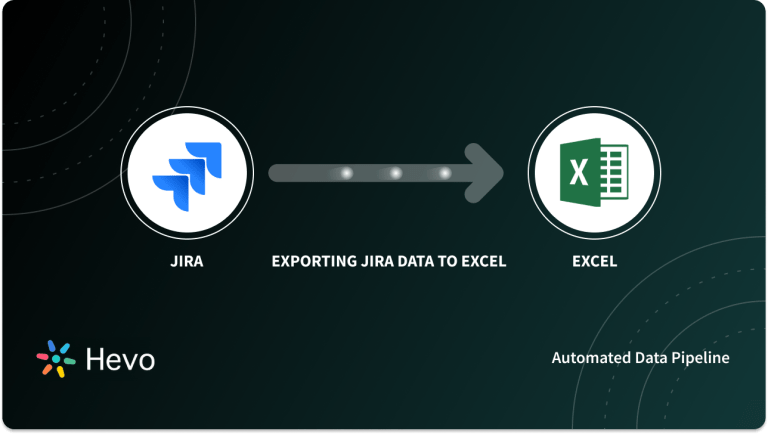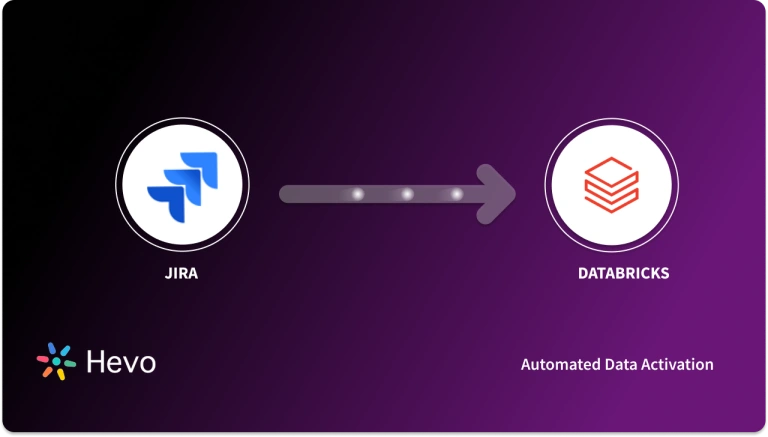Efficient project management and data visualization are critical for making informed decisions. Jira, a leading tool for tracking tasks, and Tableau, a powerful analytics platform, can work together to provide actionable insights into your projects.
This blog dives into everything you need to know about integrating Jira to Tableau, from prerequisites to common use cases. Whether you’re aiming to track project performance or visualize team productivity, this guide will help you streamline your workflow and enhance decision-making. Let’s explore how Jira and Tableau integration can elevate your project analytics!
Table of Contents
Pre-requisites
- Working knowledge and access to JIRA 6.4 +.
- Working knowledge and installation of Tableau desktop 9.4+.
- Basic knowledge of JQL(JIRA Query Language) and JIRA terminology.
What is JIRA
JIRA is a proprietary tool provided by Atlassian and is the most powerful work management tool used for bug tracking, issue tracking, and project management.
Nowadays, JIRA has evolved and is used for all kinds of use cases, i.e., from requirements and test case management to agile software development.
You can also take a look at how you can easily connect Jira to a database like MySQL for easily accessing your data.
Exporting data from Jira can often be a cumbersome process, especially when dealing with large volumes of issues or complex project structures. With Hevo, you can simplify and automate your Jira data exports, making it easier to manage and analyze your project data. Here’s why you should try Hevo:
- Data Transformation: Hevo provides a simple interface for perfecting, modifying, and enriching the data you want to transfer using a drag-and-drop feature.
- Schema Management: Hevo can automatically detect the schema of the incoming data and map it to the destination schema.
- Scalable Infrastructure: Hevo has built-in integrations for 150+ sources (with 40+ free sources) that can help you scale your data infrastructure as required.
- Live Support: The Hevo team is available 24/7 to provide exceptional customer support through chat, email, and support calls.
What is Tableau
Tableau is a robust and broadly used Business Intelligence (BI) and Data Visualization tool. It is the fastest-growing tool in the BigData industry, and it is easy to deploy, learn, and use.
Tableau creates exceptional masterpieces with visual elements like colors, tables, and charts that help businesses execute market-driven decisions.
How to Load Data from JIRA to Tableau
- Step 1 – Log into your JIRA account and make sure you have the admin access.
- Step 2 – Click the admin dropdown and choose Add-ons.
- Step 3 – Search for AIO Tableau Connector for JIRA and click on Free trial to download and install your app.
- Step 4 -AIO icon will appear on the JIRA Web UI upon the successful addition of Add-on (marked in red in the below image).
- Step 5 – Click on the icon and select My Connector URL to generate the custom URL to connect to Tableau.
- Step 6– Copy the above-generated link and go to Tableau Desktop.
- Step 7 – On the Tableau home screen, click on the Web Connector and paste the link copied above.
- Step 8 – It will take some time to load the extracted from JIRA. Upon a successful load, the below screen will appear.
- Step 9 – Add the JQL (JIRA Query Language) to select the project or add any filers. Provide the access code and click on Continue.
- Step 10 – Select all the required fields to import on Tableau.
- Step 11 – It will take some time to fetch all the data from JIRA, and once successfully done, data will look as it does below.
- Step 12 – Go to the Worksheet and add the Rows and Columns to prepare visualizations.
- The left panel will show the available metrics and dimensions.
- The middle one will show the data selected for visualization.
- The right group provides the option to choose different types of charts and graphs.
Why Integrate Jira and Tableau?
- Open issues, project pace, hours worked on a project, and other Key Performance Indicators (KPIs) may all be tracked with Jira.
- These indicators are beneficial because they assist organizations in making informed resource planning decisions.
- Executives can look back at previous data to see where improvements might be made.
- Jira provides a wealth of information on the technologies that enable your operations.
Common Use Cases of Jira Tableau Integration
For both large and small organizations, data analysis has become a significant approach. Jira is a valuable data source for businesses and IT professionals.
- Data Visualization
- Bringing Multiple Data Sources Together
- Identifying Performance Patterns and Increasing Productivity
Conclusion
Data analysis and visualization are essential in business to understand problems faced by an organization, and to explore data in meaningful ways. In this blog post, you got introduced to the Connector, which can help you load data from JIRA into Tableau to create appealing visualizations.
Looking for a better way to manage your work? Get started with a free trial. Try for free
FAQ on Jira to Tableau
Can I connect Jira to Tableau?
Yes, you can connect Jira to Tableau using the Jira Tableau Connector, REST APIs, or by exporting Jira data to a CSV file, which can then be imported into Tableau for visualization and analysis.
Can you export Jira to Excel?
Yes, Jira allows you to export issues and data to Excel by using the “Export” feature available in the issue navigator. You can export as an Excel CSV file or directly to an Excel format, depending on your needs.
Can you integrate with Jira?
Yes, Jira supports integrations with various tools, including Confluence, Slack, GitHub, Jenkins, and more, through built-in features, REST APIs, and third-party plugins, making it a versatile platform for project management and development workflows.