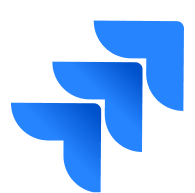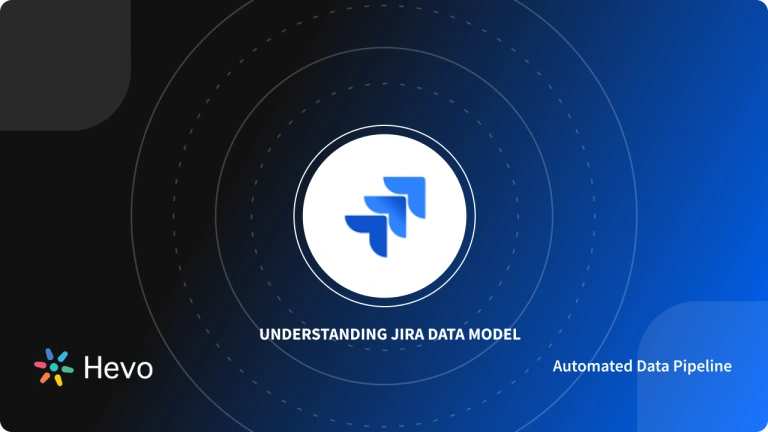The growth of Agile methodology for software development is immense. Jira is one of the most popular project management tools. Jira supports Agile methodologies like Scrum and Kanban in Software development. With Jira Agile boards and reports, you can keep track of all your Agile project management tasks. You can plan and execute all your tasks meticulously using a single tool.
In this blog, you will be introduced to Jira and Agile methodology. You will understand what Jira Agile is along with the reason for choosing it. The important features of Jira Agile will be discussed in detail. In the Jira Agile Methodology, you will learn Agile basics like Scrum and Kanban. Also, the process of creating and using will be explained in detail. The benefits of Atlassian Agile will help you decide to incorporate this into your workflow.
Table of Contents
What is Jira?
Jira is a software tool widely known for its Issue Tracking and Project Management capabilities. It is a Cloud-based technology that helps teams plan, execute, and report their work. This software finds applications in Bug Tracking, Issue Tracking, Ticketing Systems related to Software and Mobile Applications, and Project Management. Projects based on Agile Methodology, be it Kanban, Scrum or any other Agile view, utilize Jira to manage software projects. Furthermore, Jira provides you the flexibility of managing, tracking, and scheduling all your agile software development projects together. You can also create apps using JIRA APIs and automate JIRA interactions.
Today, Jira is a popular Project Management software, but in 2002, it was designed to track issues in the Software Development process. The Australian company Atlassian developed it using the Java Programming Language. Over the years, it has become a popular name in the world of Agile Methodology-based Software Projects.
Hevo Data helps you directly transfer data from Jira and 150+ other data sources (including 60+ free sources) to Data Warehouses or a destination of your choice in a completely hassle-free & automated manner. What Hevo Offers?
- Fully Managed: Hevo Data is a fully managed service and is straightforward to set up.
- Schema Management: Hevo Data automatically maps the source schema to perform analysis without worrying about the changing schema.
- Real-Time: Hevo Data works on the batch as well as real-time data transfer so that your data is analysis-ready always.
- Live Support: With 24/5 support, Hevo provides customer-centric solutions to the business use case.
What is Jira Agile Methodology?
An iterative approach used for project management and software development is termed Agile. This aids companies in adding value to their customers faster and at ease. An agile team generally delivers work in small and consumable increments. The follow-ups are monitored and evaluated continuously. The requirements, plans, and results of the process are all evaluated continuously so that the team can act properly and accurately at the right time.
The Agile practices of project management are implemented using the Jira software using the scrum or Kanban agile methodology. In the software development field, Jira is also used to track bugs. Jira tracks the errors and bugs in software and mobile apps. Jira plays a major role in the process of managing, planning, and monitoring agile software development practices.
Salient features of Jira Agile
Jira Agile helps in solving both on-premises and real-time issues. Jira has excellent features that make it more productive for agile software development and the implementation of agile practices. Here are some of the highly useful features of Jira Agile Methodology:
- Seamless Bugs and Error Management: Jira Agile helps identify bugs in every stage of software development and eradicate them easily.
- Excellent End-User Interface and Experience: Jira Agile, a multi-functional tool, provides excellent end-user experience. With just a few clicks, the end-users can raise requests and track the progress of their request easily.
- Highly Flexible Work Environment: You can operate Jira tool for Agile on various operating systems like Windows, Linux, etc.
- Advanced Reporting Feature: Jira Agile comes with highly advanced reporting features that are useful during meetings and presentations. The data representation is adaptable with different formats using features like macros and pie charts.
- Strong Administration and Highly Secured: Atlassian Agile holds and combines all the data on a single platform. This provides powerful data administration, and the data can be easily accessed only by the users who are authorized to access it by the Jira administrator.
- Configuration and Integration: Jira was developed to meet industry requirements and has multiple roles and features. Jira is used mainly for the implementation of the Agile system. It serves as an agile project management tool for Scrum and Kanban systems, making it highly customizable and adaptable.
Jira Agile Development
Scrum and Kanban
| Aspect | Scrum | Kanban |
| Workflow | Organized into sprints, with goals set for each sprint. | Continuous flow, adding tasks directly into an active list. |
| Release Cycle | Releases are made at the end of each sprint (usually 2-4 weeks). | Tasks are released as they’re completed, without set intervals. |
| Project Fit | Ideal for large projects that can be broken into phases. | Better for ongoing projects needing flexibility. |
| Planning | Involves detailed planning for each sprint, including priority and time estimates. | Minimal planning, focusing on finishing tasks quickly. |
| Backlog | Tasks are prioritized and planned for each sprint. | Tasks go directly to the active queue with no strict planning. |
| Adaptability | Less adaptable mid-sprint; each sprint has a fixed scope. | Highly flexible; priorities can change frequently. |
Creating Agile Projects in Jira
Here is the process of setting up an agile project in Jira:
- Step 1: Navigate to the Projects drop-down and select Create Project.
- Step 2: Under the Software Development tab, Choose your preferable project template (Kanban template Scrum template).
It is really important to select the right one since you can’t change it further. Now, you will have backlogs and boards with all the tasks from Jira’s standard options of tasks and sub-tasks. bugs, stories, and epics.
How to Create an Agile Board in Jira
With Jira, you can create both Scrum and Kanban boards. You can go for sprint planning and time estimates. Here are the two ways with which you can create boards in Jira Cloud:
- While creating a project, a default board gets created automatically using a template like Kanban or Scrum. These boards are associated with the type of project that you have chosen earlier.
- Apart from the default board, if you want to create a new board for the project, here are the steps.
- Step 1: Enter your Jira project and click on the three dots in the right top corner of the screen.
- Step 2: Select Create board.
- Step 3: Then select Create a Scrum board or Create a Kanban board – depending on a board type you need.
Sprints and Agile Reporting for Scrum in Jira
Here are the steps to create a sprint for your Scrum project.
Step 1: Navigate to your product backlog and click Create Sprint.
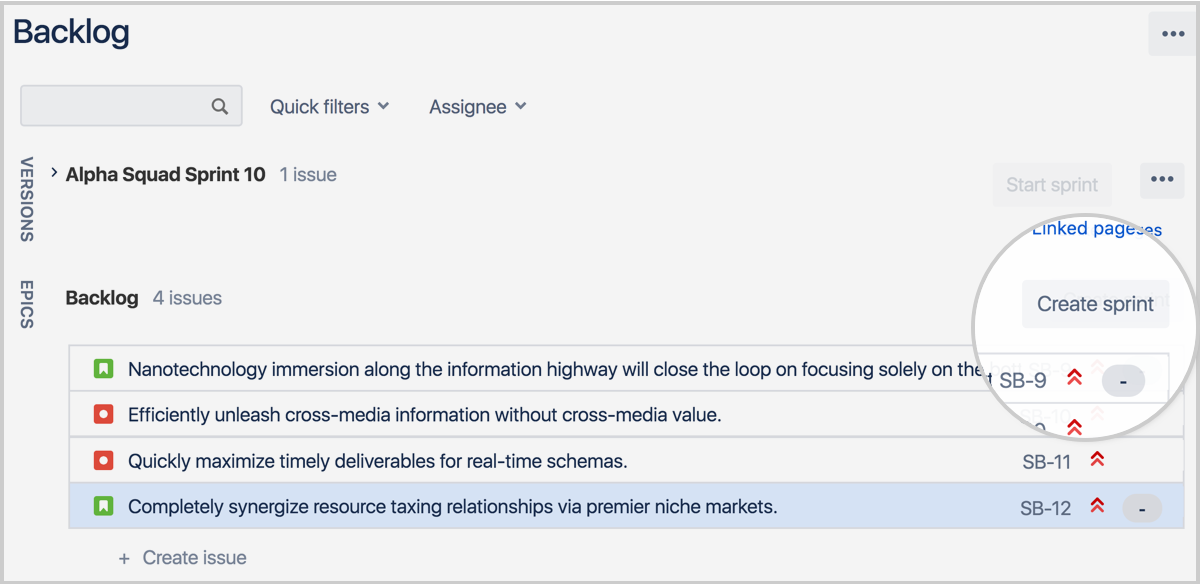
Step 2: To fill your sprint, you must organize a sprint planning meeting to decide on the tasks that must be tackled before the next deadline. This will give you an estimate of how long they should take.
Step 3: To populate your empty sprint with tasks/issues, you can hover over the particular issue from the Backlog, After this, you can just drag and drop the issue into the sprint.
Step 4: Now you can launch the sprint by clicking the Start Sprint button only when at least one issue is agreed. You will also have an option to define the sprint’s objective and set a duration for the same.
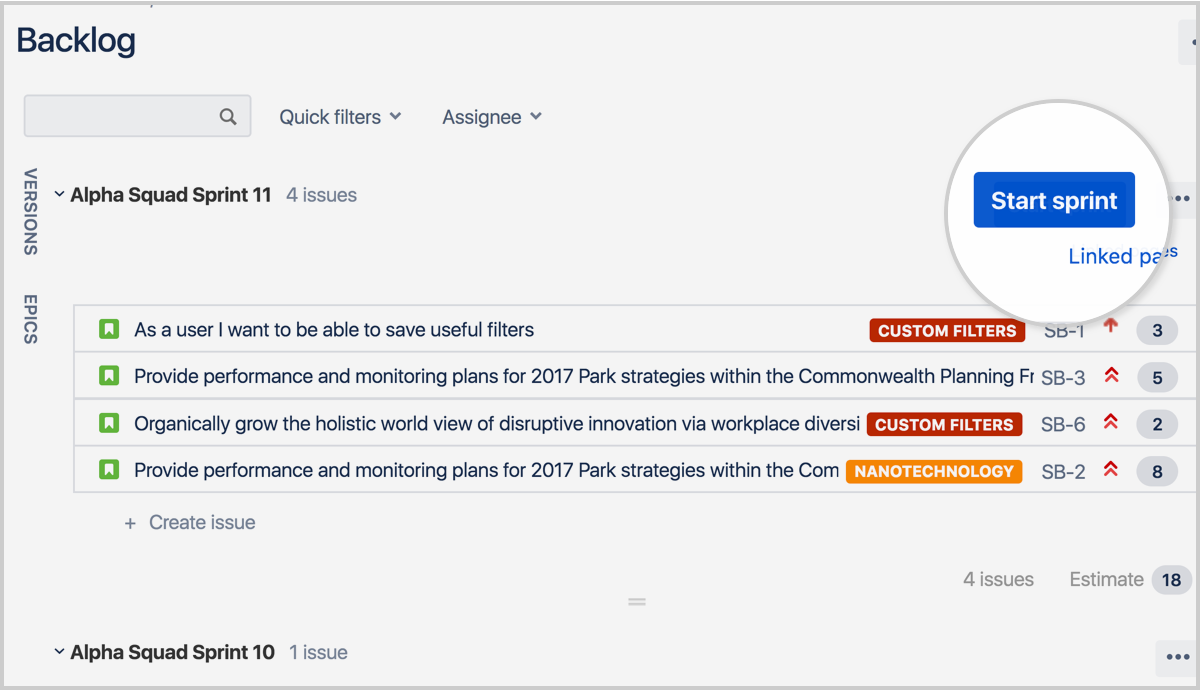
Step 5: After the sprint is done, you must manually mark the status as completed. For this, navigate to Backlog tab in the left sidebar and select Complete Sprint. By this, the unfinished issues will be moved to the backlog. Here you can take decide if it needs to be added to your next sprint.
Jira software comes with different types of reports that are extremely useful for tracking the sprint status and for evaluating performance in sprint retrospectives. This Sprint Report keeps a track of all the task status whether it is incomplete, completed or newly added.
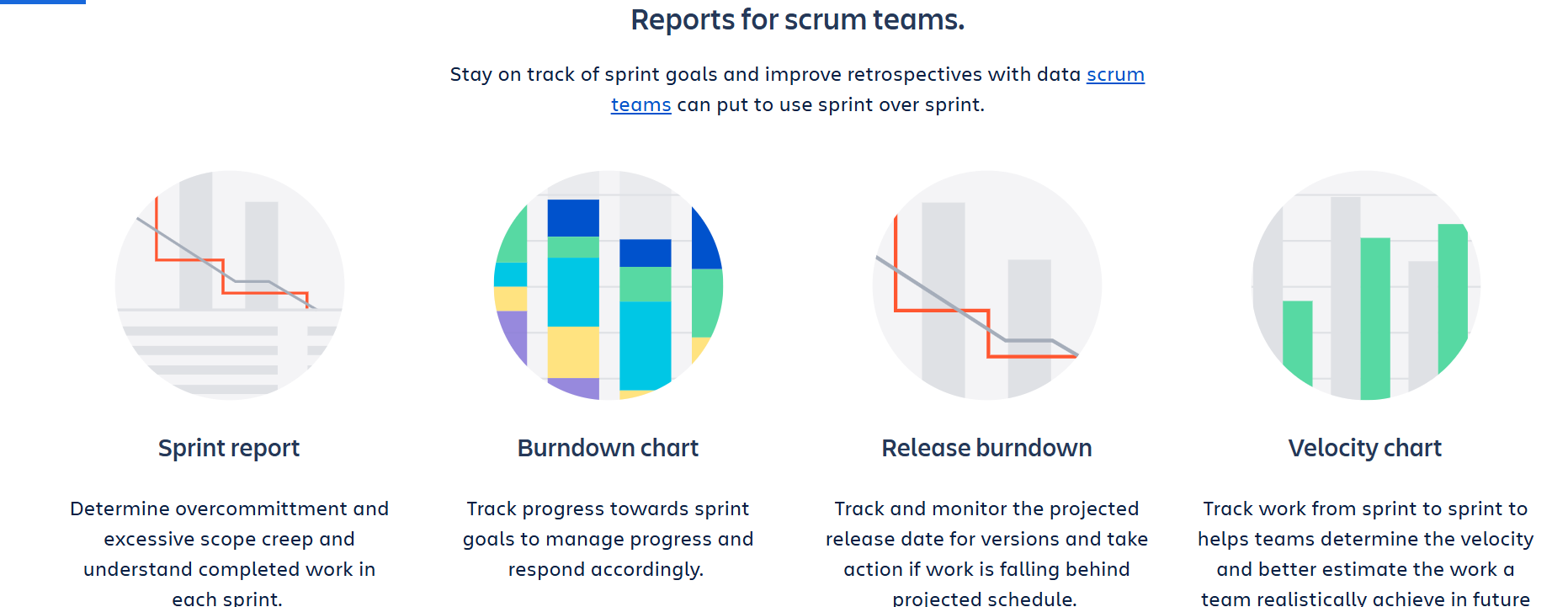
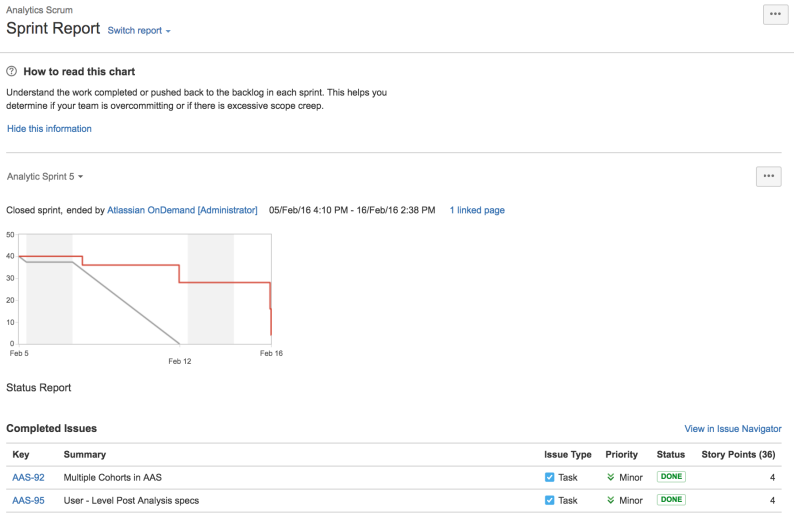
This also includes the Burndown Chart which illustrates the estimated and real amount of work left in the sprint. This is updated automatically as the team works. This report is not really important for assessing your team’s workload and planning is matching reality.
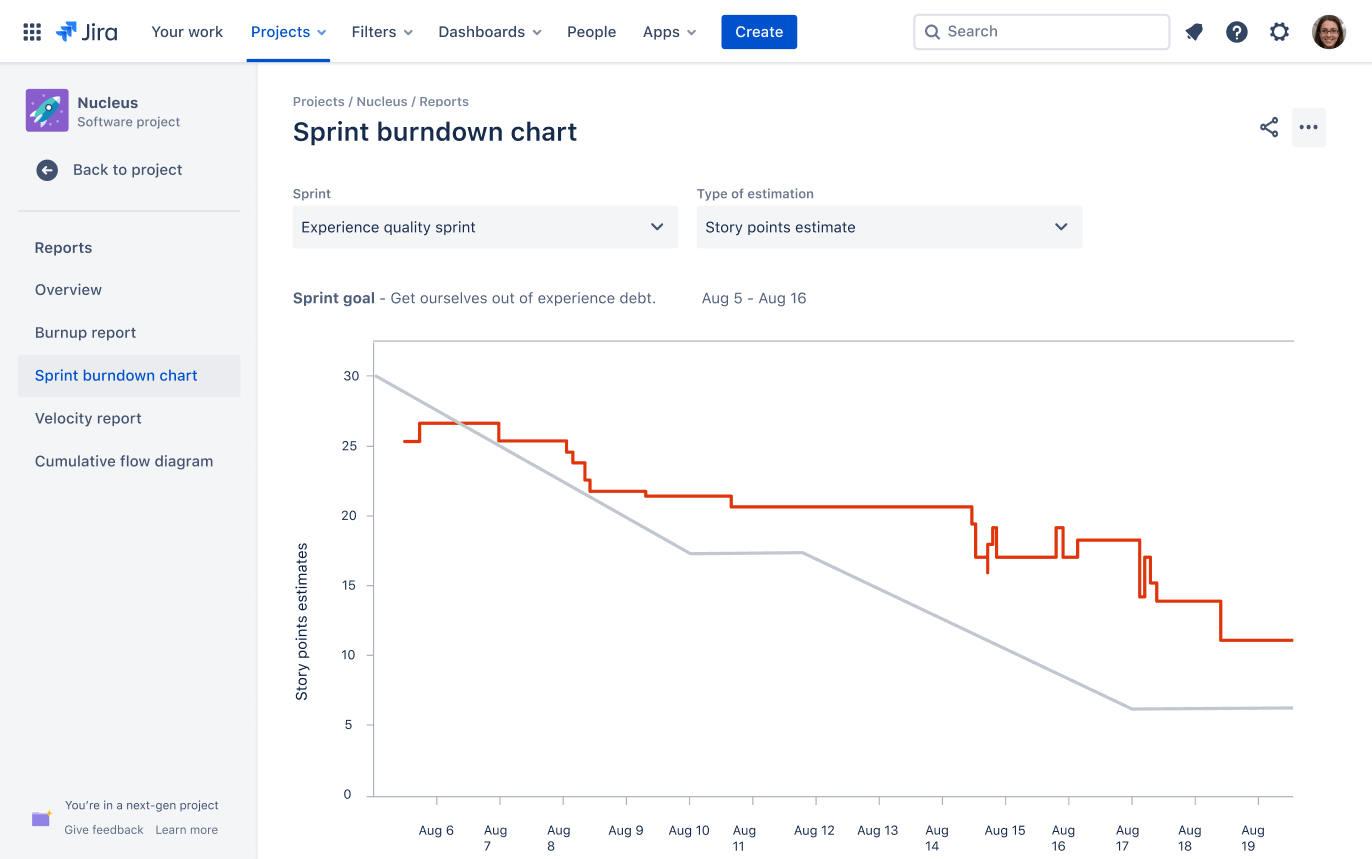
Jira Agile Development: Boards and Agile Reporting for Kanban in Jira
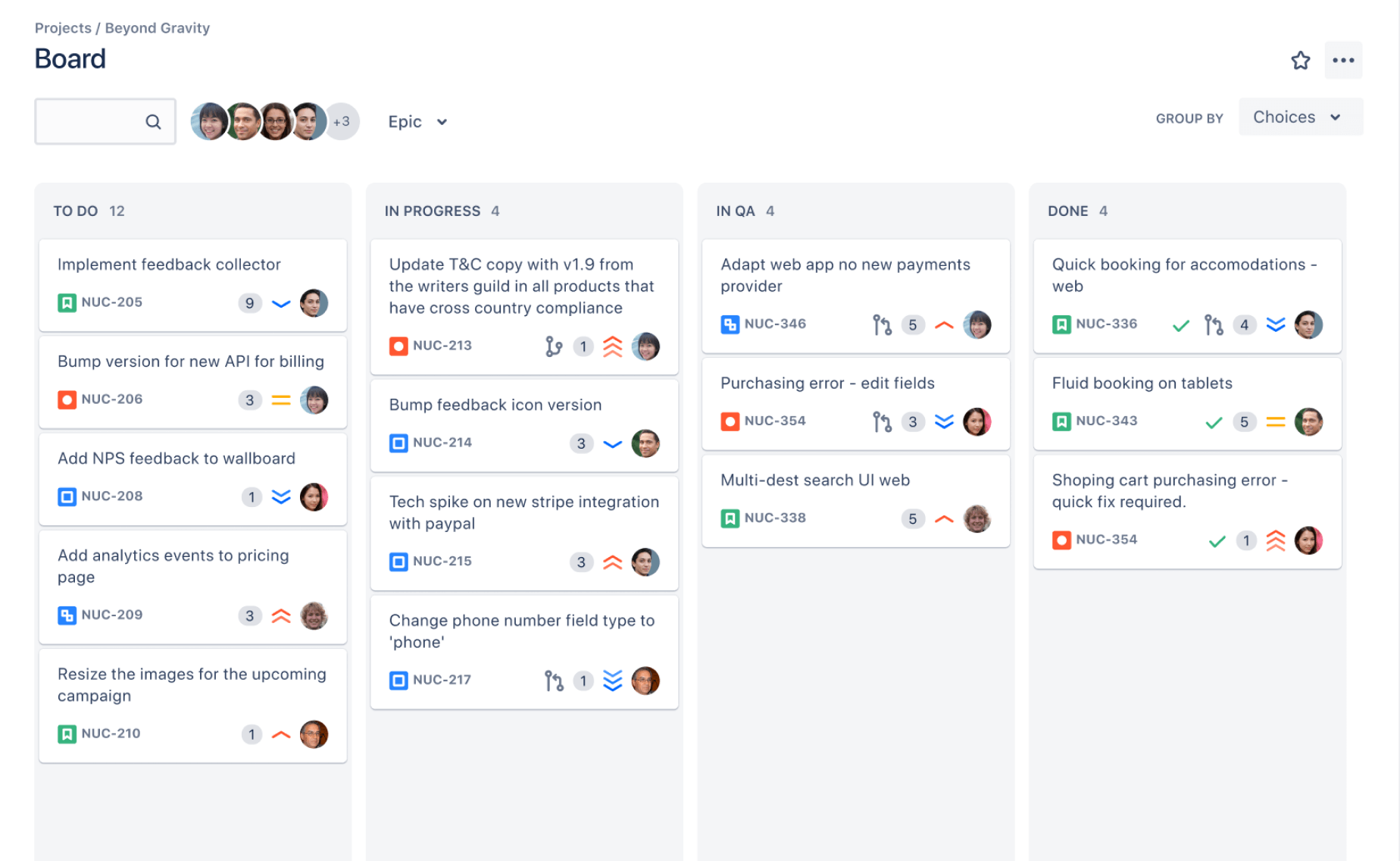
You can set up the Kanban boards precisely based on your team’s requirements like adding or removing columns based on your team’s workflow. You can also deploy the Work In Progress (WIP) limit and cap the number of issues that a column can hold. By this, your team can clear the workloads and initiate new tasks when added.
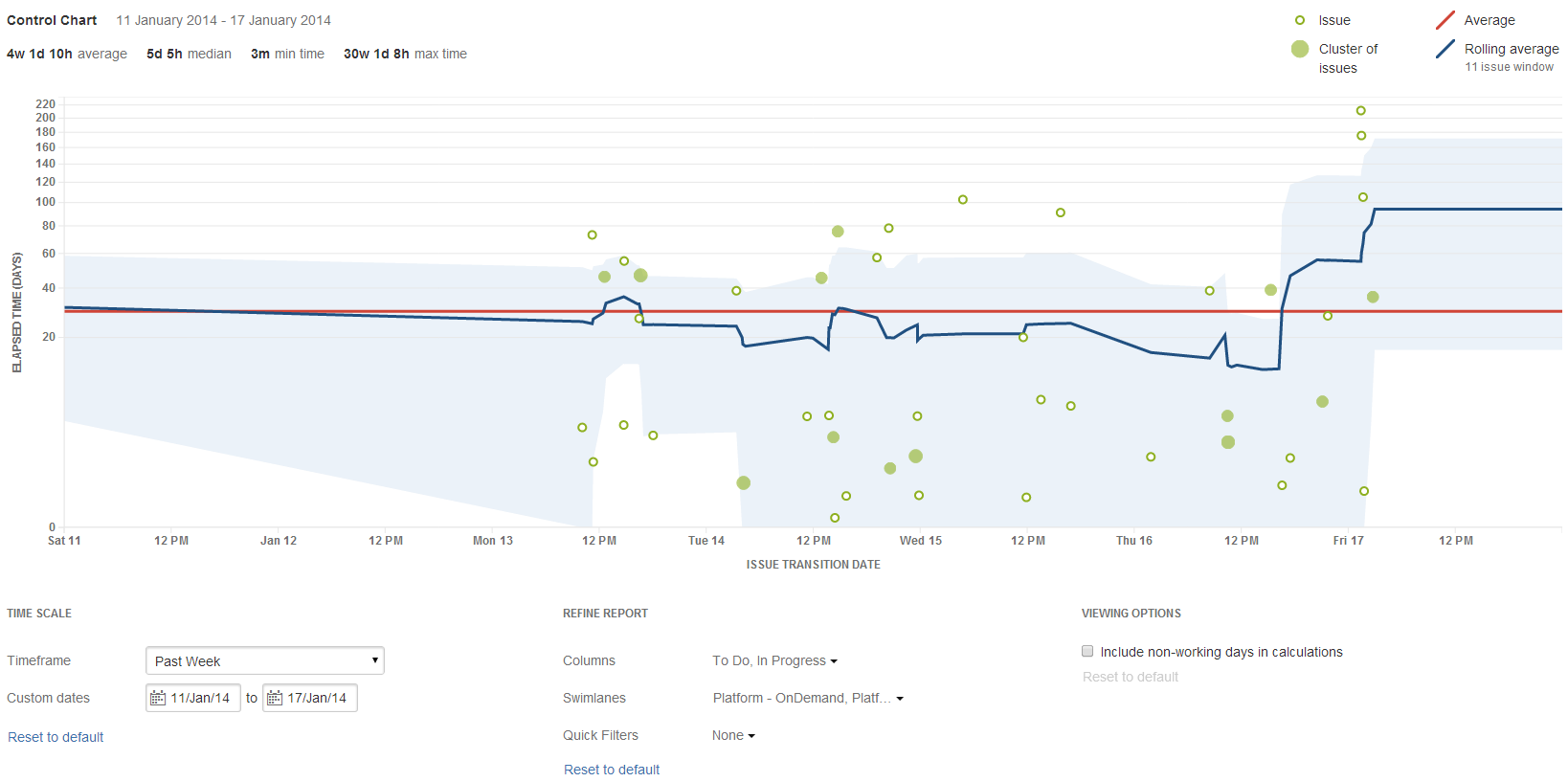
One of the most reports for Kanban is the Control Chart which portrays the time taken to complete each issue and the average team’s rolling. The chart shows the effectiveness of your team in addressing an issue and sees the effectiveness of resource allocation.
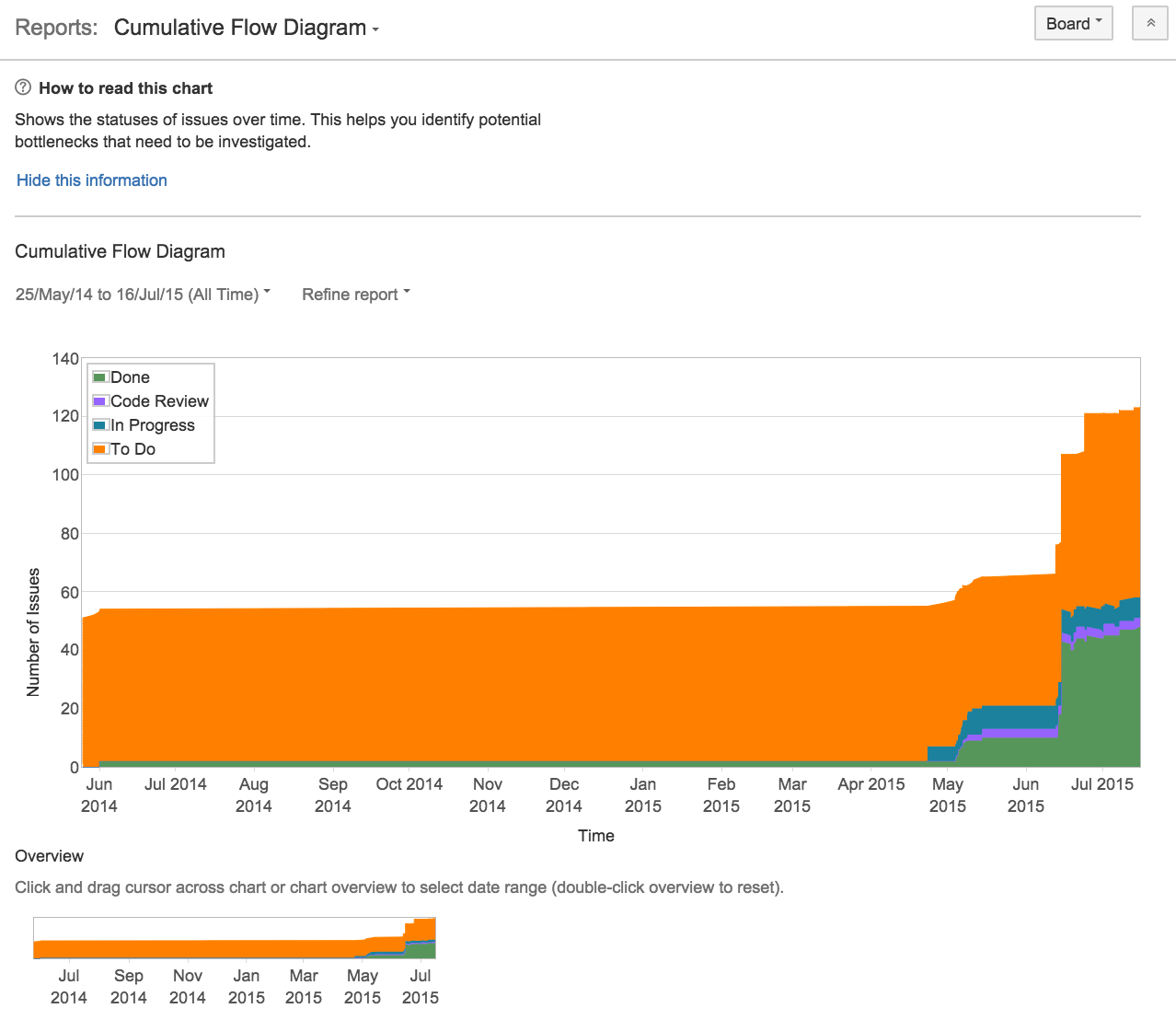
Cumulative flow diagrams show the number of issues in each state. If the lines on the graph run parallel, then all issues are going well. When there are blockages, then they’ll drift apart. They create significant problems downstream.
Conclusion
From this blog, you will have learned about Jira and Agile methodology. You will now understand what Jira Agile is and the reason for choosing it. You will now know how to create and use the Atlassian Agile project workflows. The benefits of Atlassian Agile will now help you decide to incorporate this into your workflow.
Jira is ideal for tracking issues occurring in your ongoing projects. However, at times, you need to transfer this data to a Data Warehouse for further analysis. Hevo’s platform allows you to transfer data from 150+ sources like Jira to Cloud-based Data Warehouses like Snowflake, Google BigQuery, Amazon Redshift, etc. It will provide you with a hassle-free experience and make your work life much easier.
Want to take Hevo for a spin? Sign Up for a 14-day free trial and experience the feature-rich Hevo suite firsthand.
Share your views on the Jira Agile in the comments section!