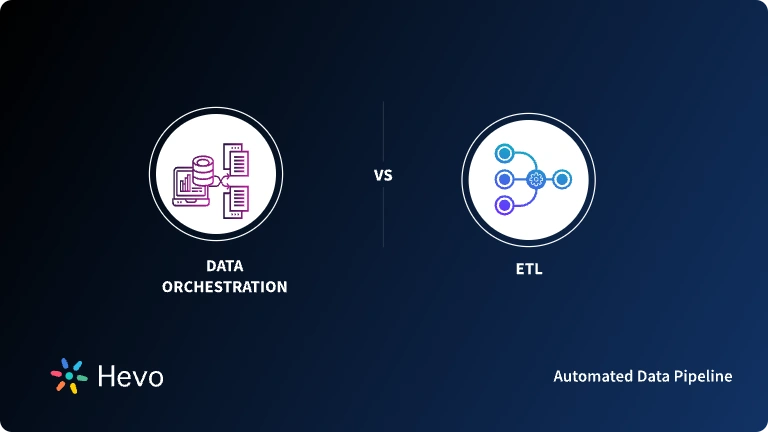Automation has not just made our lives simpler, whether it’s handling our daily routines or managing the intricate workflows within the organization. In the world of data, this technological wonder has revolutionized how businesses collect, handle, and utilize their most valuable asset: data! A survey by Salesforce reveals that 47% of IT leaders claim the operation process offers the greatest ROI through process automation.
Employing data pipeline automation is like shifting gears. It enables businesses to smoothly transition from manual and time-consuming data handling methods to a streamlined, efficient, and accelerated process. But do you know in which use cases to automate the data pipeline or what triggers to apply to take advantage of automated data pipeline tools? Let’s find that out!
Table of Contents
What Is a Data Pipeline?
A data pipeline is, in essence, a set of processes that move and transform data from one place to another, ensuring that it is processed and stored in a useful format. Generally, the key steps of data pipelines are outlined below:
- Data Ingestion: This is the first stage in which a variety of data sources such as databases, APIs, applications, and microservices, gather the data and feed it into the pipeline.
- Data Processing: It is the data cleaning, validation, transformation, and enrichment stage in order to ensure the quality and usability of the data for analysis.
- Data Storage: After processing the data, it would be stored in a suitable location for easy access, such as databases or data warehouses, for future use.
- Data Analysis: Analysts use the data that has already been stored to come up with insights that guide business decisions. Machine learning and predictive analytics form some of the common techniques used.
- Data Visualization: This is then presented to the stakeholders using dashboards or reports, even notifications. In a nutshell, an organization is able to unlock its data effectively since a data pipeline automatically makes a flow of data between various systems and applications across the organization.
Advantages of Automated Data Pipeline
- A data pipeline serves as a medium through which you can collect, transform, or store data.
- It facilitates the movement of data from one or more sources to a destination where it can be stored and analyzed.
- This data is generally loaded into databases, data warehouses, data lakes, or target systems of any choice. In other words, a data pipeline is a series of steps that allow data to flow from where it is generated to where it is needed.
- Manually performing all these steps can be time-consuming, burdensome, resource-intensive, and error-prone, especially for complex data workflows. This can also lead to data loss and delays, hindering timely insights and analysis.
However, with data pipeline automation tools, you can automate various tasks and steps within a data pipeline with the help of some triggers.
Let’s say you work for a brand selling products online and offline. You need to gather and process sales data from multiple sources, transform it into a well-structured format, and load it into a data warehouse for analysis. Doing this manually involves the following steps:
- Extracting sales data from multiple online and offline sources into a format suitable for the target system,
- Cleaning and transforming the data into a consistent format,
- Loading the data into the data warehouse,
- Scheduling and monitoring these tasks to run at regular intervals,
- Addressing errors or performance issues,
- If data volume increases, scale the pipeline to handle the load.
However, with the data pipeline automation tools, you can automate the entire process:
- Set a schedule to extract data from diverse sources automatically,
- Apply transformations,
- Manage schema changes,
- Load the data into the database or data warehouse.
- Schedule or orchestrate tasks to run at specified times or in response to triggers and events,
- These tools additionally keep track of pipeline health and allow you to set alerts for any issues that may arise.
Data pipeline automation enhances reliability, efficiency, and scalability in managing your data workflows.
Hevo allows automated data integration from 150+ sources(60+ sources for free). Enjoy customized transformations and real-time sync to power your data-driven workflows. Check out some of the cool features of Hevo:
- Risk management and security framework for cloud-based systems with SOC2 Compliance.
- Always up-to-date with real-time data sync.
- Automatically map your schema in the destination without any codes.
Experience seamless data automation with Hevo, which is trusted by industry leaders such as Hornblower for fast, reliable, and secure data management.
Get Started with Hevo for FreeWhen Should You Move to an Automated Data Pipeline?
The transition from a manual to an automated pipeline can be a challenging decision. However, it will benefit you in multiple ways. Here are some indicators that might help you decide whether it’s the right time to consider implementing an automated data pipeline.
1. Rising Data Volume
- As your organization grows and there is an ever-increasing demand, manually handling data processes becomes very limited.
- Here, the shift to automation tools can help you handle enormous datasets more efficiently.
2. Frequent Data Updates
- Automation is incredibly valuable when you need to track changes in datasets for projects that evolve continuously.
- For instance, you work for an e-commerce company, and your inventory changes rapidly with the products coming in and dispatching out throughout the day. Keeping track of these inventory levels can be a daunting task. This is where data pipeline automation tools come into play.
- With these tools, you can capture and update the information in real-time to ensure accurate stock levels and even add triggers when items are running low.
- This keeps your online store running smoothly without any manual intervention or data entry. As a result, you can quickly analyze your customers’ data and make informed choices.
3. Growing Data Sources
- As the number of data sources within your business continues to expand, data pipeline automation will allow you to manage and integrate this enormous data efficiently.
- You can quickly consolidate and automate data processing from the specified sources.
4. Competitive Advantage
- In a fast-paced world, automating data processes is not just a convenience but a necessity. By automating the data pipeline, you are not only reducing the manual work but also gaining a significant edge in the business landscape.
- This rapid access to data can be a key factor in enhancing your competitive advantage. For example, automated data pipelines enable organizations to access data in real-time, allowing for immediate insights into customer behavior, market trends, and operational performance.
- An e-commerce company can use real-time data to identify market trends or adjust pricing strategies dynamically based on demand and competition.
Triggers to Automate Data Pipeline
Data automation triggers help you initiate and control automated data processing workflows. Here are some common triggers used to automate data pipelines:
- Event-based Triggers: You can set these triggers in response to specific events or conditions. For example, when a new customer registers on your website, you can set up a webhook trigger to process the information and store it in your destination system.
- Time-based Triggers: These triggers are scheduled to run at specific time intervals, such as hourly, daily, weekly, or monthly. You can automate data routine tasks or set this trigger for recurring events.
- Change Data Triggers: You can activate these triggers when changes occur in the data source. For instance, data cleaning can be initiated when existing data is changed in the source.
How to Create an Automated Data Pipeline?
Data pipeline automation needs meticulous planning, so choose your tools and technologies wisely. This process involves a series of steps to design, implement, and manage the pipeline. Here’s an overview of the entire process:
Step 1: Define Objectives and Requirements
- Clearly define the objectives of your data pipeline, understanding the data collection, processing, and storage requirements. Subsequently, you need to identify the data volume, the final format according to the destination system, and the frequency at which data must be processed.
- Determine the suitable data pipeline type you need, choosing between batch vs real-time processing. Consider the latter if immediate data insights are among your requirements.
Step 2: Identify the Data Source and Destination
- Identify the data sources and destinations for your pipeline. Determine where data will be collected and where it needs to be loaded, such as a database, data lake, or data warehouse.
Step 3: Select the Right Tool
This is a critical decision that should align with your requirements. When making this choice, consider the following factors:
- Evaluate whether the tool offers low-code or no-code functionality, which can accelerate development. If it doesn’t, you would need a development team to programmatically create and configure data pipelines.
- Consider whether the tool is cloud-based or can be deployed on-premises, depending on your infrastructure preferences.
- Ensure that the tool is compatible with the types of data sources you are working with, including databases and APIs.
- Examine the availability of connectors provided.
- Assess your available resources and budget to implement the data pipeline, including licensing costs and maintenance expenses.
- Choose a tool that can effectively handle the data volume you expect to process.
Step 4: Data Collection and Transformation
- Set up data connectors or integration points to collect data from your sources. Specify the data transformation and processing steps required to clean, enrich, or format the data for consistency.
Step 5: Set Triggers and Notifications
- Implement triggers to initiate data processing based on your requirements. These triggers can be webhook-based or time-based to automate the flow of data through the pipeline.
- You can also set alert notifications or specify rules to address any unexpected errors. This allows you to set the pipeline’s response to various scenarios.
Step 6: Test Your Pipeline
- After mentioning all the configuration details, test the source and destination connections. Verify data quality, trigger mechanism, and how the errors are handled.
Step 7: Monitoring and Maintenance
- Once the data pipeline process is initiated, you can continuously track the health and optimize your data pipeline to improve performance. This will help you discover unknown errors, bottlenecks, and inefficiencies that may arise. Further, you can look for areas of improvement or redefine the automation configurations.
Step 8: Knowledge Base and Documentation
- Make a comprehensive documentation of your data pipeline. Cover minute detailed instructions on how to set up, configure, and maintain the pipeline.
- This documentation should include important aspects such as data sources, transformation steps, error-handling strategies, and automation configuration.
Data Pipeline Automation Platforms
Multiple types of data pipeline tools are available depending on the specific requirement. Let’s take a look at a few of them.
1. Hevo Data
Hevo is a no-code cloud-based replication tool that not only facilitates you in automating data integration processes but also orchestrates workflows. It offers a user-friendly interface to automate and streamline data pipelines. Some of the advanced features of Hevo include:
- Real-Time Updates: Hevo supports real-time data integration and replication, allowing you to work with up-to-the-minute data. This enables you to make faster decisions on the latest information.
- Data Transformation: With Hevo, you can skillfully access a range of data transformation capabilities. This includes both pre-load and post-load functionalities. Use its drag-and-drop user-friendly interface for simple transformations or a Python console for intricate data transformations.
Hevo is one of the real-time ELT platforms that cost-effectively automates data pipelines that are adaptable to your needs.
2. Apache Airflow
Apache Airflow is an open-source platform bridging orchestration and management in complex data workflows. Originally designed to serve the requirements of Airbnb’s data infrastructure, it is now being maintained by the Apache Software Foundation. Building a data pipeline with Apache workflow can be very useful for data engineers, data scientists, and DevOps practitioners looking to automate pipelines related to data engineering. Some of the key features are:
- Highly Scalable: Airflow can execute thousands of tasks per day simultaneously.
- Easy Usability: Just a little knowledge of Python is required to deploy airflow.
- Open Source: It is an open-source platform, making it free to use and resulting in many active users.
- Numerous Integrations: Platforms like Google Cloud, Amazon AWS, and many more can be readily integrated using the available integrations.
- Python for coding: beginner-level knowledge of Python is sufficient to create complex workflows on airflow.
- User Interface: Airflow’s UI helps monitor and manage workflows.
3. AWS Glue
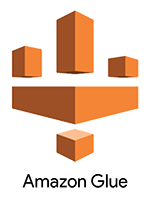
AWS Glue is a serverless data integration platform that helps analytics users discover, move, prepare, and integrate data from various sources. It can be used for analytics, application development, and machine learning. It includes additional productivity and data operations tools for authoring, running jobs, and implementing business workflows. Some of the key features are:
- Scalability: AWS Glue supports dynamic scaling of resources based on workloads.
- Auto-Detect Schema: AWS Glue uses crawlers that automatically detect and integrate schema information into the AWS Glue Data Catalog.
- Transformations: AWS Glue visually transforms data with a job canvas interface
4. Google Cloud DataFlow
Google Cloud Dataflow is a fully optimized data processing service built to enhance computing power and automate resource management. The service aims to lower processing costs by automatically scaling resources to meet demand and offering flexible scheduling. Furthermore, when the data is transformed, Google Cloud Dataflow provides AI capabilities to identify real-time anomalies and perform predictive analysis. Some of the key features are:
- Real-time AI: Dataflow supports real-time AI capabilities, allowing real-time reactions with near-human intelligence to various events.
- Latency: Dataflow helps minimize pipeline latency, maximize resource utilization, and reduce processing cost per data record with data-aware resource autoscaling.
- Continuous Monitoring: This involves monitoring and observing the data at each step of a Dataflow pipeline to diagnose problems and troubleshoot effectively using actual data samples.
5. Stitch

Stitch is a cloud-first, open-source platform for rapidly moving data. It is a service for integrating data that gathers information from more than 130 platforms, services, and apps. The program centralized this data in a data warehouse, eliminating the need for manual coding. Stitch is open-source, allowing development teams to extend the tool to support additional sources and features. Some of the key features are:
- Continuous Monitoring: Monitors the replication process with detailed extraction logs and loading reports
- Flexible Schedule: Stitch provides easy scheduling of when you need the data replicated.
- Fault Tolerance: Resolves issues automatically and alerts users when required in case of detected errors
Conclusion
In the data-driven landscape, where change is constant, data pipelines must not only deliver real-time data but also be capable of instant adjustments. Data pipeline automation serves as the backbone of this dynamic environment, eliminating manual overhead.
With the help of data pipeline automation tools, you can swiftly adapt to evolving requirements. Whether it’s real-time data processing, scaling up for increasing volumes, or performing ETL operations. These tools empower you to stay ahead in the data-driven era, allowing you to make informed decisions and leverage your datasets. Here’s where Hevo Data, an automated data pipeline platform, can help you.
Want to take Hevo for a ride? Sign up for a 14-day free trial and simplify your data integration process. Do check out the pricing details to understand which plan fulfills all your business needs.
FAQs
1. Is Data Pipeline Automation Different from ETL Automation?
A data pipeline is involved in moving and processing data from multiple sources toward either real-time streams or batch-processing destinations. ETL (Extract, Transform, Load) refers to the type of data pipeline that focuses on data extraction and transformation, followed by its loading into a target system for analytics or reporting.
2. What is a simple example of a data pipeline?
A simple example of a data pipeline is extracting sales data from an e-commerce platform, transforming it for cleaning and aggregation, and loading it into a data warehouse for analysis. This enables businesses to analyze sales trends and make data-driven decisions.
3. What are the main three stages in a data pipeline?
You can use a data pipeline to move data from one source, such as a SaaS tool or database, to another destination, like a data warehouse. The three main stages of a data pipeline are: Source, transformation, and destination.