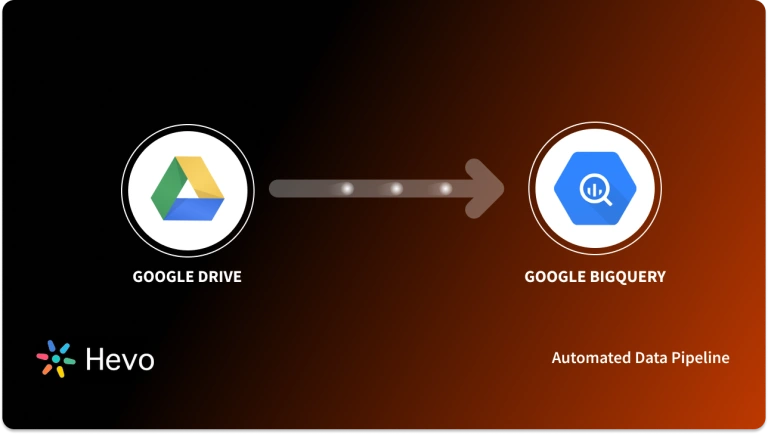From the inception of ROI-based marketing techniques, Data Visualization has been the go-to method to forecast new business opportunities, identify and define new market nudges to push better-informed decisions. Although in earlier times, the process required the involvement of Data Scientists, now all this is made possible with Data Visualization tools like Google Data Studio Report.
Now, it’s possible to build new dashboards and reporting styles that will best explain your point of view through data and crucial metrics.
With Google Data Studio Reports, you can integrate real-time data to generate dashboards that encourage data-driven decision-making. In this guide, we will talk about Google Data Studio Reports and the importance of Data Visualization in today’s data-driven work environment. We will also list the best Google Data Studio Dashboards and Reports that you can leverage to make better business decisions.
Table of Contents
What is Google Data Studio?
Google Data Studio is a free, web-based business intelligence and data visualization tool by Google. It allows users to create interactive and customizable reports and dashboards by connecting to multiple data sources like Google Analytics, BigQuery, and third-party platforms. With its drag-and-drop interface, users can easily transform raw data into visually compelling insights. Real-time data updates and collaborative features make it ideal for teams to share and analyze performance metrics effectively.
How to Create a Report in Google Data Studio?
Step 1: Log In
Access Google Data Studio at datastudio.google.com and sign in with your Google account.
Step 2: Start a Report
Click “Create” and select “Report” to begin.
Step 3: Connect Data
Choose a data source (e.g., Google Analytics, BigQuery) or add a new one.
Step 4: Add Visualizations
Use tools like charts, tables, and scorecards to design your report.
Step 5: Customize Layout
Adjust colors, styles, and layout for a polished look.
Step 6: Share or Publish
Save, share, or publish the report to collaborate with your team.
With Hevo, you can seamlessly integrate data from multiple sources into any data warehouse, ensuring your organization has a unified view of its data assets.
Why Use Hevo for Data Warehouse Integration?
- No-Code Platform: With Hevo’s user-friendly interface, you can easily set up and manage your data pipeline without any technical expertise.
- Broad Source and Destination Support: Connect to over 150+ sources, including databases, SaaS applications, and more, and load data into your preferred data warehouse.
- Real-Time Data Sync: Keep your data warehouse up-to-date with real-time data flow, ensuring your analytics are always based on the latest information.
Top 12+ Google Data Studio Dashboard and Reports’ Templates
Marketing insights are the soul of any marketing strategy because it tells if the strategy is competent enough, generating ROIs as the organization foresees in the quarterly revenue reports. With the help of Google Data Studio Reports, incumbents can picture or reel out benefits from insights in data that are not observable from naked eyes as you roll over countless spreadsheets.
In fact, Google Data Studio Reports have the options in terms of templates for data reporting, too. You can develop easy-to-understand dashboards using these templates, making deep data easily digestible.
This guide has been positioned to help you choose the best Google Data Studio Reporting style or templates. Leverage it to build the next success story. Let’s begin.
1. The Next Ad
With almost 20% of the total market share, Facebook is the world’s second-largest digital ad platform. Digital professionals use this Facebook Campaign Insights template designed by The Next Ad to reach out to niche audiences on Facebook. By altering the date range or comparing the success of particular ads, this dashboard provides a high-level performance summary for Facebook PPC campaigns and the ability to drill down and reveal deeper information.
2. Google Ads Overview Report
Google Ads is the platform of choice for today’s digital marketers. The template style controls 40% of the digital PPC advertising market. This one-screen dashboard provides a quick and easy assessment of the performance of your Google Ads account. To determine which of your campaigns is running more effectively, you can monitor total CTR, impressions, conversion rate, acquisition costs, and average cost-per-click.
3. Google Analytics Acquisition Overview with Data Controls
This best Google Data Studio dashboard template is free and can import data from Google Analytics, transforms it into visual presentations and insights about the performance of your website. You can get a breakdown of all website visitors by channel, as-well-as track changes in online traffic over time. The most useful feature of this one-page Google Data Studio Reports template is the detailed table that separates down all your acquisitions, behavioral traits, and even conversion metrics in detail, making it simple to determine where your marketing efforts are yielding the best results.
4. Aro Digital — Performance Overview
This Google Data Studio Reports template includes four pages of neatly designed reports covering a variety of marketing operations. Basic Google Analytics metrics, such as hygiene factors, users, revenue, conversion rates, and device performance, are covered on the first page. You’ll see a dashboard that aggregates data from numerous channels into a single functional dashboard on the second page. Page three provides an overview of Google Ads performance, while page four uses Google Search Console to provide SEO and keyword performance data.
5. Search Ads 360 Performance Dashboard
This template interlocks four Google Data Studio Reports templates. The overview page displays key performance indicators for all search ad campaigns across platforms. The performance metrics are broken down by advertiser and then by a user device in the device performance template. Digital marketers who use search advertisements on more than one search engine can discover which marketing channel produces the best results on the engine performance page. Finally, a campaign performance page breaks down performance per campaign to provide a detailed view that best depicts the underlying data.
6. Google CRUX Dashboard
The CrUX Dashboard(one of the best Google Data Studio dashboards) is a Looker Studio (formerly Data Studio) dashboard that visualizes the raw origin-level CrUX data from BigQuery. It provides a user-friendly interface to explore and analyze the Core Web Vitals (CWV) and other user experience metrics for a given origin, without the need to write queries or generate charts manually.
The dashboard consists of three main pages:
- Core Web Vitals Overview: This page presents an overview of the origin’s monthly CWV performance, focusing on the key metrics recommended by Google for desktop and mobile users.
- Metric Performance: Dedicated pages for each metric in the CrUX dataset, allowing detailed analysis and distribution over time.
- User Demographics: Insights into the user demographics, such as device types and browser versions, for the specified origin.
7. Google Analytics (Blue World report)
This SEO dashboard(best Google Data Studio dashboards) provides a one-stop shop for understanding your website’s traffic. It quickly visualizes key metrics like source, landing page, and origin of your visitors. Combine this with conversion data to identify your most valuable traffic sources and optimize your marketing efforts accordingly.
8. All-in-one Search Console Template
This comprehensive Search Console template consolidates all the essential data and insights from the Search Console into a single, centralized dashboard. These data studio reports provide a holistic view of your website’s search performance, covering key metrics such as clicks, impressions, average position, and click-through rates.
The template includes pre-built reports and visualizations that allow you to easily monitor and analyze your search traffic, identify opportunities for improvement, and track the impact of your SEO efforts over time. From top landing pages and queries to site performance metrics and potential coverage issues, this all-in-one solution streamlines the process of extracting valuable insights from the Search Console data.
9. GA4 Ecommerce Revenue Template
The GA4 Ecommerce Revenue Template(best Google Data Studio dashboards) is a comprehensive dashboard specifically designed to provide in-depth insights into your e-commerce business’s revenue performance within the new Google Analytics 4 (GA4) platform. This template consolidates and visualizes critical e-commerce metrics, enabling you to monitor and analyze your online sales data efficiently.
With pre-built reports and visualizations, you can quickly access key revenue metrics such as total revenue, average order value, and purchase conversion rates. The template also provides a detailed breakdown of revenue by product, allowing you to identify top-selling items and potential areas for optimization.
10. Google Ads Monitoring Report
The Google Ads Monitoring Report(best Google Data Studio dashboards) is one of the comprehensive data studio reports designed to provide a holistic view of your Google Ads campaign performance. This report consolidates essential metrics and insights from your Google Ads account, enabling you to effectively monitor, analyze, and optimize your advertising efforts.
With pre-built visualizations and customizable filters, you can quickly assess key performance indicators (KPIs) such as impressions, clicks, cost-per-click (CPC), conversion rates, and return on ad spend (ROAS). The report offers a granular breakdown of your campaigns, ad groups, and keywords, allowing you to identify top-performing elements as well as areas that may require optimization.
11. LinkedIn Ads Overview Report
The LinkedIn Ads Overview Report provides a comprehensive view of your LinkedIn advertising campaigns, enabling you to monitor and analyze their performance effectively. This report consolidates essential metrics and insights from your LinkedIn Ads account, empowering you to make data-driven decisions and optimize your marketing strategies on the professional networking platform.
12. Ecommerce Speed Dashboard
This free dashboard template helps you:
- Find broken pages: Identify web pages causing issues for visitors.
- Optimize your website: Discover areas for improvement based on user behavior.
Even if you don’t use Google Analytics, you can still leverage this template by connecting various data sources like spreadsheets, databases, or APIs, thanks to Databox’s integrations.
Here’s what you can learn by connecting your Google Analytics account:
- Impact of page load time: See how page loading speed affects bounce rate (percentage of visitors leaving after just one page).
- Device-specific performance: Understand how quickly your website loads on different devices (desktop, mobile, etc.).
13. Google Merchandise Store Report
This Data Studio report, created by Google, is a comprehensive dashboard that analyzes the performance of your eCommerce store using Google Analytics. It provides valuable insights into key metrics such as sessions, product add-to-cart rates, revenue, and cart-to-detail rates. You can view this data globally, or for specific products or advertising mediums.
The report allows you to filter data by user type, source/medium, country, and device category. This versatility, combined with the ability to see both general trends and product-specific details, makes it a powerful tool for optimizing your eCommerce strategy.
14. Hubspot Marketing Templates
While HubSpot offers extensive features across sales, marketing, and customer service, creating countless reports can overwhelm you and lose sight of what truly matters. This template(best Google Data Studio dashboards) acts as a guiding light, encouraging you to prioritize over overanalyzing. It effectively shifts your focus to a crucial aspect: understanding your contact lifecycle funnel and its performance over the past year. This focused approach allows you to gain valuable insights and make informed decisions.tunesharemore_vert
Additional Resources on Data Studio Reports
- Case Statement Google Data Studio: A Comprehensive Guide
- Google Data Studio Dimensions and Metrics: Made Easy
- Working with Google Data Studio Filter: A Detailed Guide
- Syncing Facebook Ads to Google Data Studio
Conclusion
- In this article, we parse through the top 12+ Google Data Studio Reports and also talked about the basics of Google Data Studio and the importance of Data Visualization in the business world.
- Google Data Studio is a great tool for performing Data Analytics and Visualization for your business data.
- That said, it’s also important for today’s data-driven business to build data pipelines to support constant feedback in the form of live dashboards. That’s where Hevo comes.
FAQ
Can you create a dashboard in Google Data Studio?
Yes, you can create interactive dashboards in Google Data Studio by connecting data sources and using various visualization tools.
What is better than Datastudio?
Tableau, Power BI, and Looker are often considered more powerful alternatives to Google Data Studio for advanced analytics and visualization.
Is Google Data Studio better than Tableau?
Google Data Studio is easier to use and free, but Tableau offers more advanced features, customization, and better handling of large datasets.