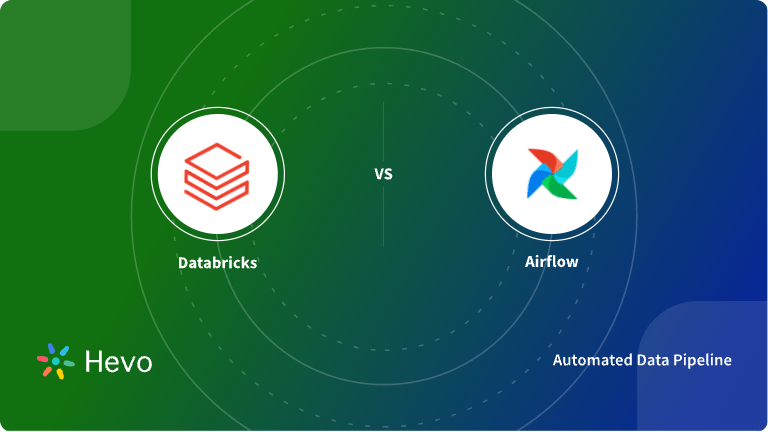Businesses strive to create cost-effective Big Data ML applications at scale. For each Big Data project, organizations spend their crucial time configuring parameters because they are built on different platforms. AWS EMR and Databricks provide a Cloud-based Big Data platform for data processing, interactive analysis, and building machine learning applications. Compared to traditional on-premise solutions, EMR not only runs petabyte-scale analysis at a lesser cost but is also faster than standard Apache Spark.
However, when looking at the comparison of Databricks vs EMR, Databricks is a Fully-Managed Cloud platform built on top of Spark that provides an interactive workspace to extract value from Big Data quickly and efficiently. The collaborative feature differentiates Databricks from other Cloud platforms that are utilized by data scientists, engineers, developers, and Data Analysts to make impactful business decisions.
This article focuses on the comparison of the leading Lakehouse & Analytics Platform Databricks vs EMR offered by Amazon. It introduces you to AWS EMR and gives a brief understanding of Databricks along with the underlying benefits.
Table of Contents
What is AWS EMR?
AWS EMR (previously called Amazon Elastic MapReduce) is a Managed Cluster platform that allows the execution of Big Data frameworks such as Apache Spark and Apache Hadoop on an AWS environment to process large volumes of data. These frameworks and open-source projects have the capability to transform and migrate large amounts of data in and out of AWS data stores like Amazon Simple Storage Service (Amazon S3) and Amazon DynamoDB.
AWS EMR is primarily used to rapidly process, analyze, and implement machine learning on Big Data using open-source frameworks. With EMR, a user can set up a cluster either by using Apache Hadoop or Spark framework. A Hadoop project generally includes MapReduce (execution framework), YARN (resource manager), and HDFS (distributed storage). The Hadoop ecosystem also includes many open-source tools to build additional functionality on Hadoop core components such as Hive, Pig, Hue, Ganglia, Oozie, and HBase on your cluster.
Similarly, EMR also supports Spark to create and manage clusters from AWS. Since ERM uses Spark, it facilitates faster Amazon S3 connectivity using the Amazon EMR File System (EMRFS), integration with the Amazon EC2 Spot market and the AWS Glue Data Catalog, and scale (add or remove) instances within your cluster. Once the cluster is allocated, users can access EMR Studio to create an integrated development environment (IDE) to interact with applications. Data scientists and engineers can then develop, visualize, and debug various applications using Python, R, or Scala.
Key Features of AWS EMR
Amazon EMR efficiently runs Big Data applications and petabyte-scale analysis faster at less than half the cost for on-premises solutions. Below are the benefits of AWS EMR:
- Cost-Effective: The cost of Amazon EMR depends on the type of instance, the number of deployed Amazon EC2 instances, and the region in which you launch a cluster. Although instances like ‘On-demand’ offer low rates, one can further reduce the cost by purchasing ‘reserved instances’ or ‘spot instances.’ In some cases, spot instances are available at 90% discounts compared to on-demand prices. To get more information about pricing, visit Amazon EMR pricing.
- AWS Integrations: For a given cluster, EMR integrates with other AWS services to provide a platform for networking, storage, and security. EMR also integrates various AWS services like Amazon EC2 instance that comprises nodes in a cluster, Amazon S3 to store data, and Amazon CloudWatch to monitor cluster performance and configure alarms.
- Scalability: All the tasks and services run on a cluster, and Amazon EMR provides flexibility to scale clusters according to computing changes. Enterprises can resize clusters to add more instances for peak workloads and also reduce instances to optimize performance when demand subsides.
- Flexibility: EMR also provides the flexibility to use several file systems like Hadoop distributed file system (HDFS) or EMR file system (EMRFS) to handle large data. HDFS runs on the master and core nodes of a cluster for processing data within the cluster lifecycle. However, EMRFS uses Amazon S3 as a data layer for applications running on a cluster that separates storage and compute layers outside the cluster lifecycle. The computational needs can be scaled by resizing clusters, and storage needs can be increased using Amazon S3.
Hevo Data is a fully managed data pipeline solution that facilitates seamless data integration from various sources to Databricks or any data warehouse of your choice. It automates the data integration process in minutes, requiring no coding at all.
Check out why Hevo is the Best:
- Minimal Learning: Hevo’s simple and interactive UI makes it extremely simple for new customers to work on and perform operations.
- Schema Management: Hevo takes away the tedious task of schema management & automatically detects the schema of incoming data and maps it to the destination schema.
- Live Support: The Hevo team is available 24/7 to extend exceptional support to its customers through chat, E-Mail, and support calls.
- Secure: Hevo’s fault-tolerant architecture ensures that data is handled securely, consistently, and with zero data loss.
- Transparent Pricing: Hevo offers transparent pricing with no hidden fees, allowing you to budget effectively while scaling your data integration needs.
Try Hevo today and experience seamless data migration!
Get Started with Hevo for FreeWhat is Databricks?
Databricks is an enterprise software company that provides Data Engineering tools for Processing and Transforming huge volumes of data to build machine learning models. Traditional Big Data processes are not only sluggish to accomplish tasks but also consume more time to set up clusters using Hadoop. However, Databricks is built on top of distributed Cloud computing environments like Azure, AWS, or Google Cloud that facilitate running applications on CPUs or GPUs based on analysis requirements.
It deciphers the complexities of processing data for data scientists and engineers, which allows them to develop ML applications using R, Scala, Python, or SQL interfaces in Apache Spark. Organizations collect large amounts of data either in data warehouses or data lakes. According to requirements, data is often moved between them at a high frequency which is complicated, expensive, and non-collaborative.
However, Databricks simplifies Big Data Analytics by incorporating a LakeHouse architecture that provides data warehousing capabilities to a data lake. As a result, it eliminates unwanted data silos created while pushing data into data lakes or multiple data warehouses. It also provides data teams with a single source of the data by leveraging LakeHouse architecture.
Key Features of Databricks
Databricks runs a distributed cluster that automatically scales up or down according to application demand. It solves many daunting tasks by integrating data science and engineering problems in a single platform. Below are a few benefits of Databricks:
- Language: It provides a notebook interface that supports multiple coding languages in the same environment. Using magical commands (%python, %r, %scala, and %sql), a developer can build algorithms using Python, R, Scala, or SQL. For instance, data transformation tasks can be performed using Spark SQL, model predictions made by Scala, model performance can be evaluated using Python, and data visualized using R.
- Productivity: It increases productivity by allowing users to deploy notebooks into production instantly. Databricks provides a collaborative environment with a common workspace for data scientists, engineers, and business analysts. Collaboration not only brings innovative ideas but also allows others to introduce frequent changes while expediting development processes simultaneously. Databricks manages the recent changes with a built-in version control tool that reduces the effort of finding recent changes.
- Flexibility: It is built on top of Apache Spark that is specifically optimized for Cloud environments. Databricks provides scalable Spark jobs in the data science domain. It is flexible for small-scale jobs like development or testing as well as running large-scale jobs like Big Data processing. If a cluster is idle for a specified amount of time (not-in-use), it shuts down the cluster to remain highly available.
- Data Source: It connects with many data sources to perform limitless Big Data Analytics. Databricks not only connects with Cloud storage services provided by AWS, Azure, or Google Cloud but also connects to on-premise SQL servers, CSV, and JSON. The platform also extends connectivity to MongoDB, Avro files, and many other files.
Databricks vs EMR: Feature Comparison Table
| Feature | Databricks | AWS EMR |
| Architecture | Unified analytics platform built on Apache Spark | Managed cluster service for various big data frameworks |
| Ease of Use | User-friendly interface with collaborative notebooks | Manual setup and configuration of clusters |
| Performance | Optimized for high performance with Delta Lake | Performance varies based on cluster configuration |
| Machine Learning | Built-in support for MLflow | Integration with AWS SageMaker for ML capabilities |
| Integration | Seamless integration with various data sources | Integrates with multiple AWS services (S3, RDS, etc.) |
| Learning Curve | Relatively low; intuitive interface | Steeper; requires knowledge of AWS services and cluster management |
Databricks vs EMR: 3 Key Differences
While comparing Databricks vs EMR, you may find that both AWS EMR and Databricks platforms process Big Data to perform Data Analysis and build ML applications. However, below are some essential differences between Databricks vs EMR:
A) Databricks vs EMR: Deployment
The first parameter for comparing Databricks vs EMR is the method of deployment. ‘Workload‘ is an application that has a collection of resources and code to derive business values. All the workloads can be deployed to AWS EMR using Amazon EC2 instances and Amazon Elastic Kubernetes Service (EKS). To run and manage workloads, one can use Amazon Managed Workflows for Apache Airflow (MWAA) or AWS Step Functions from the EMR console. If you want an interactive experience, use EMR Studio or SageMaker Studio.
Whereas when you compare Databricks vs EMR, Databricks provides an agnostic (portable and open-source) architecture layer that improves operational efficiency and reduces overall compute cost when deploying workload. With Databricks, a user can easily use Spark workload deployment while running on any Cloud platform.
B) Databricks vs EMR: Learning Curve
When it comes to the user interface of the platforms, there is a slight difference between Databricks vs EMR. Although AWS EMR integrates with AWS services, a user has to spend time configuring tools. Whereas when comparing Databricks vs EMR, Databricks allows users with less technical information to perform data science and analytics at scale without much prior knowledge. It provides built-in support for data warehouses and various tools like notebooks, clusters, and models that help developers complete tasks in a single platform. Thus, you will experience a lower learning curve for Databricks vs EMR.
C) Databricks vs EMR: Price
An important consideration while comparing Databricks vs EMR is the price. Businesses can budget expenses if they plan to run an application 24×7. EMR pricing is simple, predictable, and depends on how you deploy EMR applications. Amazon EMR is added to Amazon EC2, EKS, or Outpost clusters. Customers have to pay per second with a minimum of one minute for both EMR and cluster. For example, EMR supports various instances, and a user can opt for a Spot instance that uses spare EC2 capacity. Compared to other instances like On-Demand, Spot-instance has a capacity saving plan that gives up to a 90% discount.
Whereas, there are no upfront costs in Databricks vs EMR. You pay only for computing resources with a pay-as-you-go plan. Based on the required services, it provides three pricing options: Standard, Premium, and Enterprise. Suppose a user desires all-purpose compute (Data Science, ML workload, BI, and Analytics services), all three versions charge different Databricks Unit (DBU) in Databricks vs EMR.
While the standard version is priced at $0.40/ DBU to provide only one platform for Data Analytics and ML workloads, the premium and enterprise versions are priced at $0.55/ DBU and $0.65/ DBU, respectively, to provide Data Analytics and ML applications at scale.
Want to understand the differences between Amazon EMR and Redshift? Explore our guide to see how these two data processing solutions compare and find out which one fits your needs.
You can also learn about:
Conclusion
In this article, you have learned about the key differences between Databricks vs EMR. Organizations struggle to find valuable insights from the ever-increasing data. EMR can bring more insights by facilitating a platform that integrates various AWS services that can assist in transforming and analyzing Big Data. This data can be used to generate BI reports, perform analytics, and build ML applications. Whereas you get a similar and high-performance platform with built-in tools & frameworks to deploy ML applications at scale in Databricks vs EMR.
As you make strategic business decisions based on analyzing Big Data on these platforms, your business will grow rapidly. With the rise of your customer base, an astronomical amount of data is generated at an exponential rate associated with your customers, products, and services. To effectively handle this massive amount of data from various applications external and internal of your enterprise, you would be required to invest a portion of your Engineering Team to Integrate, Clean, Transform, and Load data into your DataWarehouse or destination of your choice for further business analysis.
All of this can be effortlessly automated by a Cloud-Based ETL tool like Hevo Data. Connect with us today to improve your data management experience and achieve more with your data.
FAQs
What does EMR stand for?
EMR stands for Elastic MapReduce, a cloud-based service provided by AWS for processing and analyzing large amounts of data using frameworks like Apache Hadoop and Apache Spark.
What is an EMR cluster in AWS?
An EMR cluster in AWS is a set of Amazon EC2 instances configured to run data processing frameworks.
Is EMR an ETL tool?
EMR itself is not an ETL tool; rather, it is a managed service that can run big data frameworks like Apache Spark and Apache Hive.