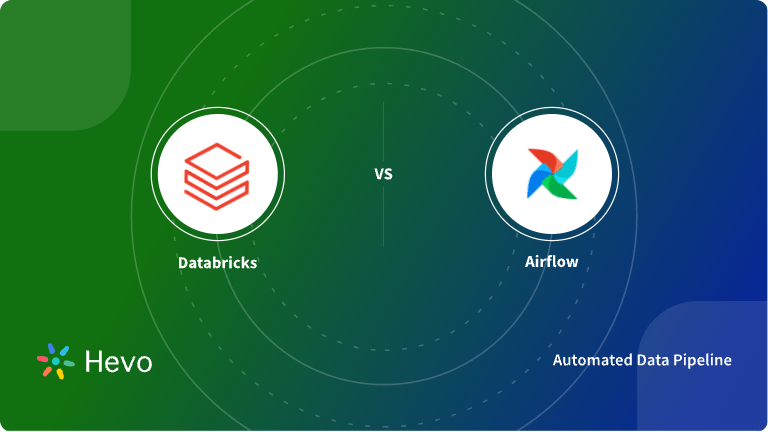Databricks is an Enterprise Software company that was founded by the creators of Apache Spark. It is known for combining the best of Data Lakes and Data Warehouses in a Lakehouse Architecture. Snowflake is a Data Warehousing company that provides seamless access and storage facilities across Clouds. It cements its authority as a service that requires near-zero maintenance to provide secure access to your data.
This blog talks about Databricks vs Snowflake in great detail. It also gives a brief introduction to Snowflake and Databricks before diving into the differences between the two.
Table of Contents
What is Snowflake?
Snowflake is a fully managed service that provides customers with near-infinite scalability of concurrent workloads to effortlessly integrate, load, analyze, and securely share their data. Its common applications include Data Lakes, Data Engineering, Data Application Development, Data Science, and secure consumption of shared data.
Snowflake’s unique architecture natively separates out computing and storage. This architecture enables you to virtually enable your users and data workloads to access a single copy of your data without any detrimental effect on performance. With Snowflake, you can seamlessly run your data solution across multiple regions and Clouds for a consistent experience. Snowflake makes it possible by abstracting the complexity of underlying Cloud infrastructures.
Key Features of Snowflake
Here are a few features of Snowflake as, a Software as a Service (SaaS) offering:
- Accelerate Quality of Analytics and Speed: Snowflake allows you to empower your Analytics Pipeline by shifting from nightly batch loads to real-time data streams. You can accelerate the quality of analytics at your workplace by granting secure, concurrent, and governed access to your Data Warehouse across the organization.
- Improved Data-Driven Decision Making: Snowflake allows you to break down Data Silos and provide access to actionable insights across the organization.
- Improved User Experiences and Product Offerings: With Snowflake in place, you can better understand user behavior and product usage. You can also leverage the full breadth of data to deliver customer success, vastly improve product offerings, and encourage Data Science innovation.
- Customized Data Exchange: Snowflake allows you to build your Data Exchange which lets you securely share live, governed data. It also provides an incentive to build better data relationships across your business units and with your partners and customers.
- Robust Security: You can adopt a secure Data Lake as a single place for all compliance and cybersecurity data. Snowflake Data Lakes guarantee a fast incident response. This allows you to understand the complete picture of an incident by clubbing high-volume log data in a single location, and efficiently analyzing years of log data in seconds.
- Integrations: Snowflake integrates well with a number of sources and you can create ETL pipelines such as Oracle to Snowflake or SQL Server to Snowflake, etc.
Snowflake allows Data Scientists and Data Analysts to experiment and make new connections without breaking down the core activities. This is a crucial benefit for numerous verticals such as retail where timely information is imperative for success.
Are you looking for ways to connect your cloud storage tools like Snowflake or Databricks? Hevo has helped customers across 45+ countries connect their cloud storage to migrate data seamlessly. Hevo streamlines the process of migrating data by offering:
- Seamlessly data transfer between Amazon S3, DynamoDB, and 150+ other sources.
- Risk management and security framework for cloud-based systems with SOC2 Compliance.
- Always up-to-date data with real-time data sync.
Don’t just take our word for it—try Hevo and experience why industry leaders like Whatfix say,” We’re extremely happy to have Hevo on our side.”
Get Started with Hevo for FreeWhat is Databricks?
Databricks is a Cloud-based data platform powered by Apache Spark. It primarily focuses on Big Data Analytics and Collaboration. With Databricks’ Machine Learning Runtime, managed ML Flow, and Collaborative Notebooks, you can avail a complete Data Science workspace for Business Analysts, Data Scientists, and Data Engineers to collaborate. Databricks houses the Dataframes and Spark SQL libraries, that allow you to interact with structured data.
Key Features of Databricks
Here are a few key features of Databricks:
- Delta Lake: Databricks houses an Open-source transactional storage layer meant to be used for the whole data lifecycle. You can use this layer to bring Data Scalability and Reliability to your existing Data Lake.
- Optimized Spark Engine: Databricks allows you to avail the most recent versions of Apache Spark. You can also effortlessly integrate various Open-source libraries with Databricks.
- Machine Learning: Databricks offers you one-click access to preconfigure Machine Learning environments with the help of cutting-edge frameworks like Tensorflow, Scikit-Learn, and Pytorch.
- Collaborative Notebooks: Armed with the tools and the language of your choice, you can instantly analyze and access your data, collectively build models, and discover and share new actionable insights. Databricks allows you to code in any language of your choice including Scala, R, SQL, and Python.
Databricks Lakehouse vs Snowflake Cloud Data Platform
Here are the key differences between Databricks vs Snowflake:
- Data Ownership
- Data Structure
- Use Case Versatility
- Performance
- Scalability
- Security
- Integration Support
- Architecture
- Pricing
1. Data Ownership
Compared to EDW 1.0, Snowflake has decoupled the processing and storage layers. This means that they can scale each independently in the Cloud according to your needs. This will help you save money. As you’ve seen, you’re processing less than half of the data that you store. Similar to the Legacy EDW, Snowflake does not decouple Data Ownership. It still retains ownership of both the Data Processing and Data Storage layers.
On the other hand, with Databricks, Data Processing and Data Storage layers are fully decoupled. Databricks focuses primarily on the Data Application and Data Processing layers. You can leave your data wherever it is (even On-premise), in any format. You can easily use Databricks to process it which puts Databricks on top in the discussion of Databricks vs Snowflake.
2. Data Structure
As opposed to EDW 1.0 and similar to a Data Lake, Snowflake allows you to save and upload both Semi-structured and Structured files without using an ETL tool to first organize the data before loading it into the EDW. Once uploaded, Snowflake will automatically transform the data into its internal structured format. Snowflake, however, does not need you to add structure to your Unstructured data before you can load and work with it, unlike a Data Lake.
On the other hand, Databricks can work with all the data types in their original format. You can even use Databricks as an ETL tool to add structure to your Unstructured data so that other tools like Snowflake can work with it. Therefore, in terms of Data Structure, Databricks trumps Snowflake in the discussion for Databricks vs Snowflake.
3. Use Case Versatility
Snowflake is best suited for SQL-based, Business Intelligence use cases. To work on Machine Learning and Data Science use cases with Snowflake data, you will likely have to rely on their partner ecosystem. Like Databricks, Snowflake provides JDBC and ODBC drivers to integrate with third-party platforms. These partners would likely pull Snowflake data and use a processing engine outside of Snowflake, like Apache Spark, before sending results back to Snowflake.
Databricks also allow the execution of high-performance SQL queries for Business Intelligence use cases. Databricks developed Open-source Delta Lake as a layer that adds reliability on top of the Data Lake 1.0. With Databricks Delta Engine on top of Delta Lake, you can now submit SQL queries with high-performance levels that were previously reserved for SQL queries to an EDW.
4. Performance
In terms of indexing capabilities, Databricks offers hash integrations whereas Snowflake offers none. Both Databricks and Snowflake implement cost-based optimization and vectorization. In terms of Ingestion performance, Databricks provides strong Continuous and Batch Ingestion with Versioning. Snowflake, on the other hand, is Batch-centric.
5. Scalability
Both Databricks and Snowflake offer strong write Scalability. In terms of individual query scalability, autoscaling is based on the load in Databricks, whereas Snowflake allows 1-click cluster resize with no choice of node size.
6. Security
In terms of Data Security, Databricks offers separate customer keys, and complete RBAC for clusters, jobs, pools, and table-level. Snowflake, on the other hand, provides separate customer keys (only VPS is isolated tenant, RBAC, Encryption at rest).
7. Integration Support
Both Databricks and Snowflake support Azure, Google Cloud, and AWS as Cloud Infrastructures.
8. Architecture
Both Databricks and Snowflake provide their users with elasticity, in terms of separation of computing and storage. In terms of writable storage, Databricks only allows you to query Delta Lake tables whereas Snowflake only supports external tables.
9. Pricing
Snowflake provides customers with four enterprise-level perspectives. There are four editions: Premium, Basic, Enterprise, and Professional. Databricks, on the other hand, offers 3 business price tiers to its subscribers: those for Business Intelligence workloads, those for Data Science workloads, and those for corporate plans.
Comparison Table
| Criteria | Databricks | Snowflake |
| Data Ownership | Decouples Data Processing and Data Storage; focuses on Data Applications. | Retains ownership of both Data Processing and Data Storage; less flexible in terms of data location. |
| Data Structure | Works with all data types in their original format; can add structure to Unstructured data. | Accepts Semi-structured and Structured files; automatically transforms data into a structured format. |
| Use Case Versatility | Best for Machine Learning, Data Science, and SQL-based Business Intelligence use cases. | Primarily suited for SQL-based Business Intelligence; relies on partners for advanced analytics. |
| Performance | Strong Continuous and Batch Ingestion with Versioning; offers hash integrations for indexing. | Batch-centric ingestion; no indexing capabilities; implements cost-based optimization and vectorization. |
| Scalability | Autoscaling based on load; strong write scalability. | 1-click cluster resize with no choice of node size; strong write scalability. |
| Security | Provides separate customer keys and complete RBAC for clusters and tables. | Offers separate customer keys, RBAC, and encryption at rest, but VPS is the only isolated tenant. |
| Integration Support | Supports Azure, Google Cloud, and AWS for cloud infrastructure. | Also supports Azure, Google Cloud, and AWS for cloud infrastructure. |
| Architecture | Provides elasticity with Delta Lake for writable storage; queries only Delta Lake tables. | Offers elasticity with separation of computing and storage; supports only external tables. |
| Pricing | Offers 3 business tiers for BI workloads, Data Science workloads, and corporate plans. | Four enterprise editions: Premium, Basic, Enterprise, and Professional. |
Databricks Lakehouse vs Snowflake: Where Should You Put Your Data?
According to Data Scientists, the best way to predict the future is to first take a look at similar historical events and their outcomes. You can use the same approach here and consider the fate of EDW versus Data Lake 1.0 to train your Mental Models to help you predict what you may see with Databricks vs Snowflake. This will help you make an educated decision as to where you should put your data.
Databricks
Databricks will continue to acquire new customers for the following 3 primary reasons:
- Minimal Vendor Lock-in: Similar to Data Lake 1.0, Vendor Lock-in is hardly a concern with Databricks, if at all. As a matter of fact, with Databricks you can simply leave your data whenever you want. You can then use Databricks to connect to it and process it for virtually any use case.
- Machine Learning and Data Science: The Databricks platform is better suited to Machine Learning and Data Science workloads as compared to Snowflake.
- Superior Technology: Until technology giants like Uber, Google, Netflix, and Facebook transition from Open-source to proprietary systems, you can take comfort in the fact that systems based on Open-source, like Databricks will stand superior from a technology perspective. This is because they are far more versatile.
Snowflake
Snowflake would continue to acquire new customers for 3 primary reasons:
- Business Intelligence: Similar to EDW 1.0, Snowflake can be a splendid option for Business Intelligence workloads where it works the best.
- Simplicity: Snowflake is ridiculously simple to use. Similar to EDW 1.0, Snowflake will continue to appeal to the analyst community for this simple reason. In the Cloud, customers no longer have to worry about managing hardware. Plus, with Snowflake, they don’t even have to worry about managing the software either.
- A Superior Alternative to EDW 1.0: This is evident because people no longer want to buy big metal boxes, house them with real estate, and hire people to manage them since this comprises significant overhead. This is why Snowflake trumps the traditional solution.
While evaluating data platforms, considering how to migrate data from various sources, such as MongoDB to Snowflake, can be essential for optimizing analytics and achieving better performance.
Learn More About:
You can also learn more about
Conclusion
This blog talks about Databricks vs Snowflake in great detail after giving a brief introduction to the key features of Databricks and Snowflake.
Extracting complex data from a diverse set of data sources can be challenging, and this is where Hevo saves the day! Hevo offers a faster way to move data from 100+ Data Sources like Databases or SaaS applications into your Data Warehouses such as Snowflake and Databricks to be visualized in a BI tool of your choice. Hevo is fully automated and hence does not require you to code. Try a 14-day free trial and experience the feature-rich Hevo suite firsthand. Also, check out our unbeatable pricing to choose the best plan for your organization.
Frequently Asked Questions
1. What deployment options are available for Databricks and Snowflake?
Databricks offers support for multiple cloud providers, including AWS, Azure, and Google Cloud; Snowflake also offers a cloud-agnostic offering on AWS, Azure, and Google Cloud.
2. What types of analytics can I perform on Databricks and Snowflake?
Databricks supports machine learning and real-time analytics while Snowflake has its orientation more on data warehousing with analytical queries based on SQL.
3. How do Databricks and Snowflake approach data governance?
Both platforms come with data governance features, but Databricks provided full-bloated tools for managing data quality as well as lineage, whereas Snowflake stresses role-based access controls along with encryption over their data.